10GB Lan causing strange performance issues, goes away when switched over to 1GB
-
@ngr2001 said in 10GB Lan causing strange performance issues, goes away when switched over to 1GB:
The command below, am I correct that this should only be applied to the 10GB port on the cisco switch, should I leave the 1GB ports alone / stock ?
Its applied globally
@ngr2001 said in 10GB Lan causing strange performance issues, goes away when switched over to 1GB:
You mentioned that Catalyst 9300 suffers from the same problem, are there any 1U 48-Port Cisco switches that do not have this issue that you would recommend, perhaps not even Cisco ?
Not that I have seen. The large chassis with dedicated supervisors have huge buffers but I doubt you would be buying those.
@ngr2001 said in 10GB Lan causing strange performance issues, goes away when switched over to 1GB:
You mentioned the above fix being a sledgehammer approach.
Using L2 Ethernet flow control rather than TCP is a blunt sledgehammer because it impacts all frames flowing through that interface. TCP flow control is per client session--hence it is better.
@ngr2001 said in 10GB Lan causing strange performance issues, goes away when switched over to 1GB:
Perhaps I should have also mentioned that on the pfSense side I do have a Codel limiter applied on the WAN NIC to alleviate bufferbloat.
Try disabling it to see how it impacts what you are seeing.
-
Yeah traffic shaping could definitely be an issue.
-
I'll try both suggestions and report back, thank you.
In case anyone is interested this is my basic limiter setup to combat Bufferbloat, I would not give this setting up being I score a perfect A+ with it in place. If I disable I get wild swings in scores, I will disable for the sake of testing.
Other than that I have 4 VLANs using the Router on a stick method, everything else is hardened down, no plugins or other features running, other than I do have a QAT Crypto card installed and working.
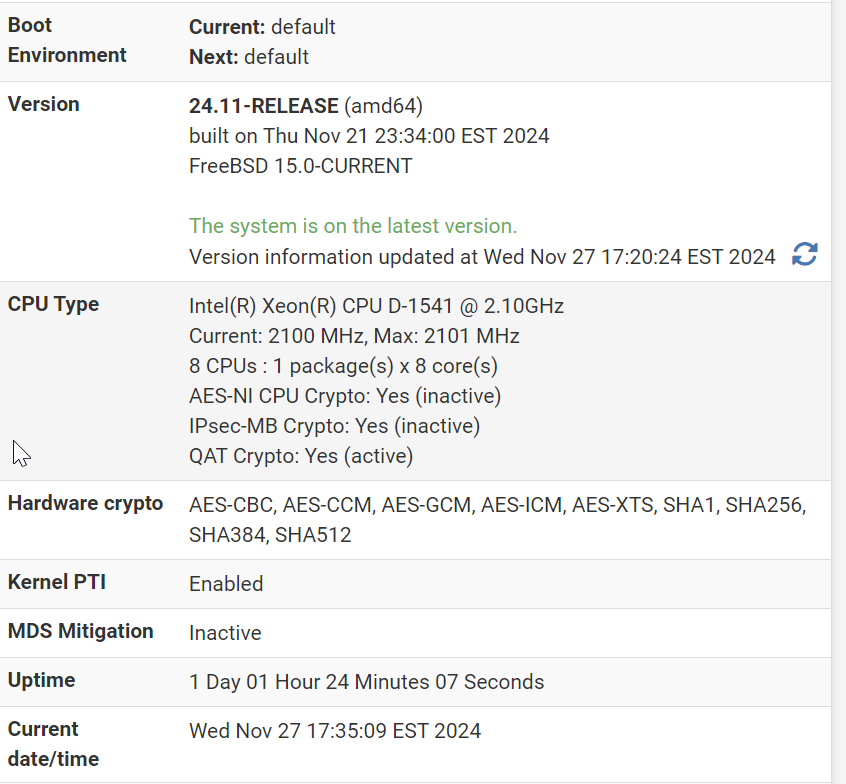
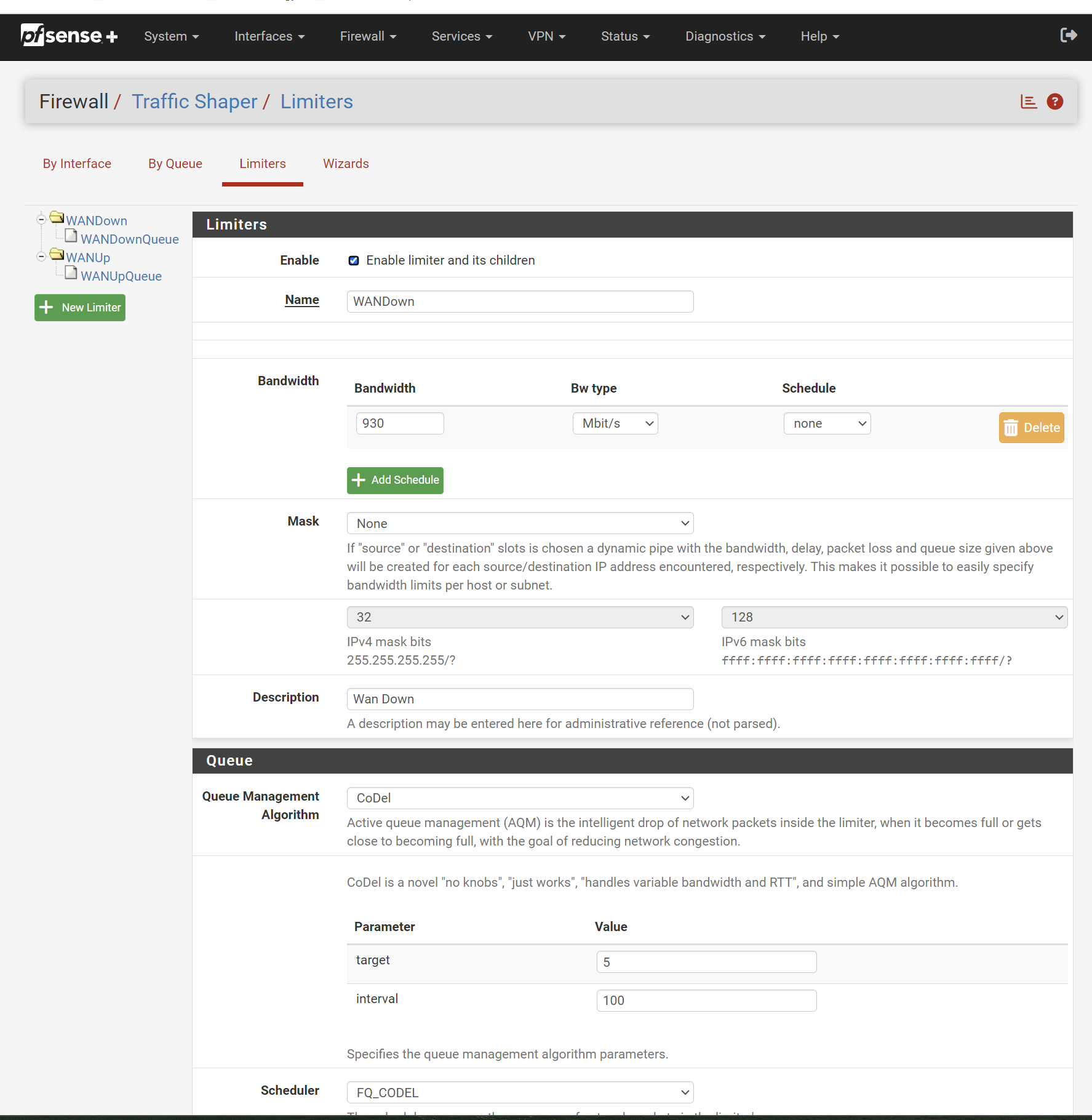
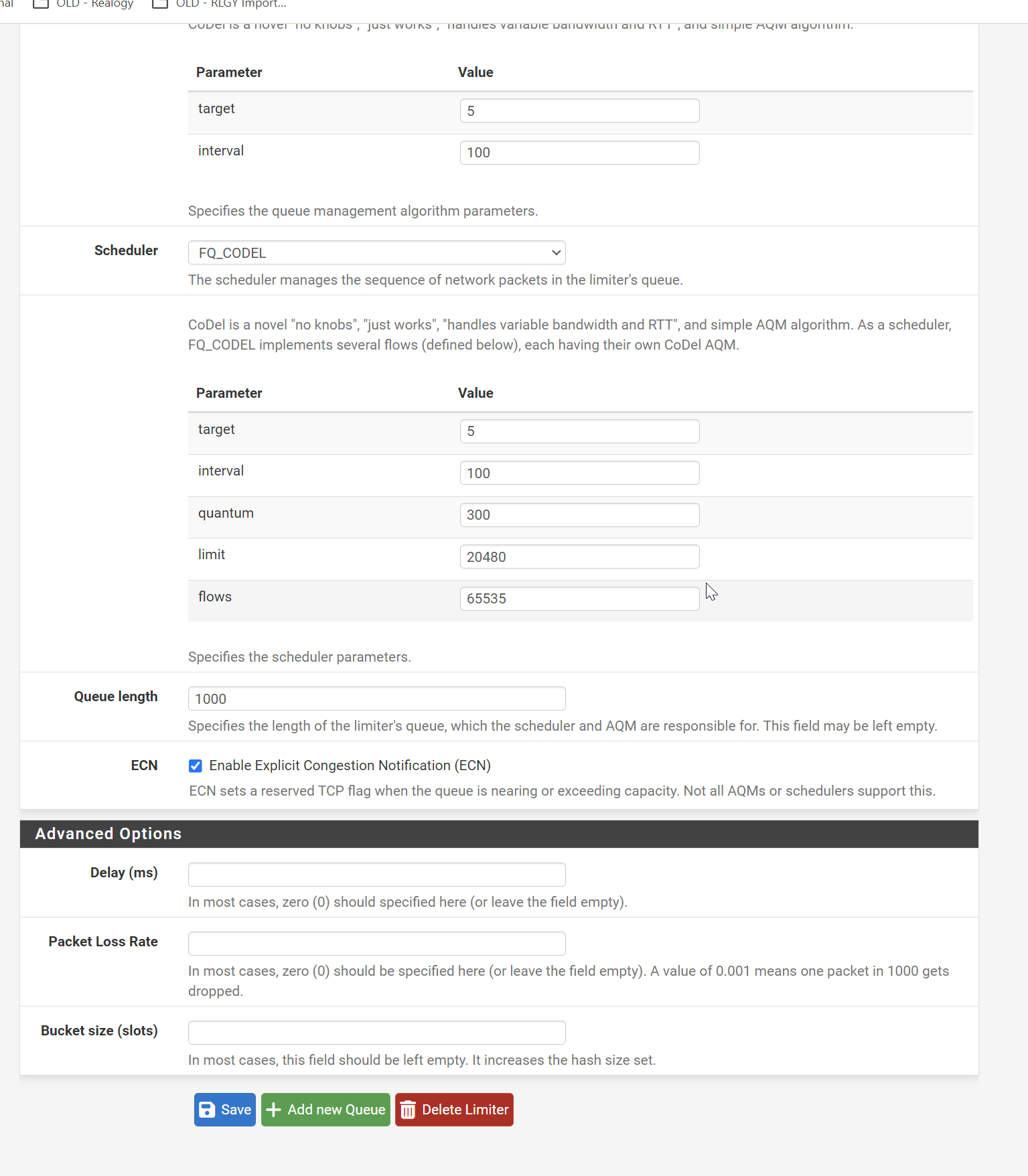
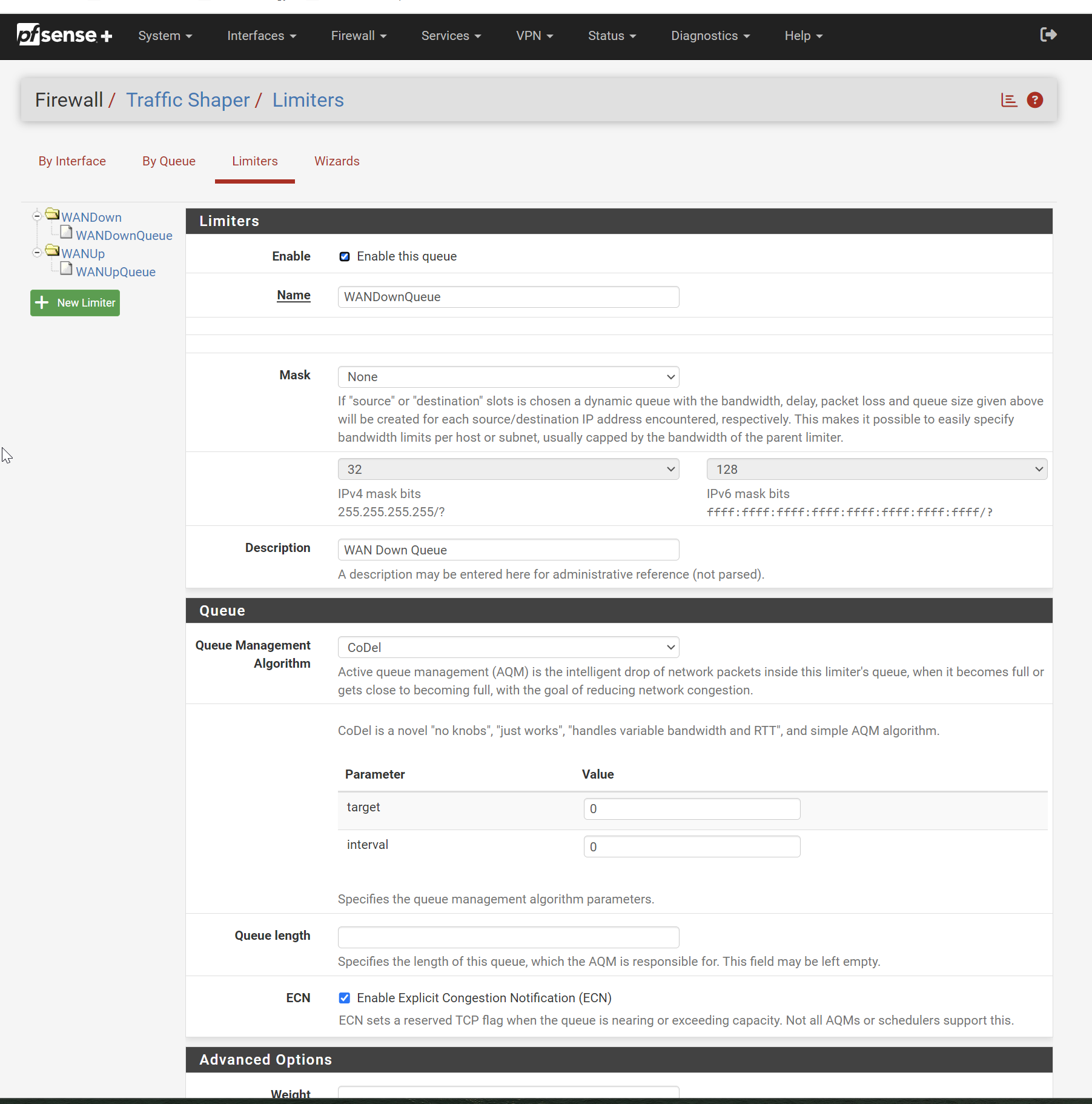
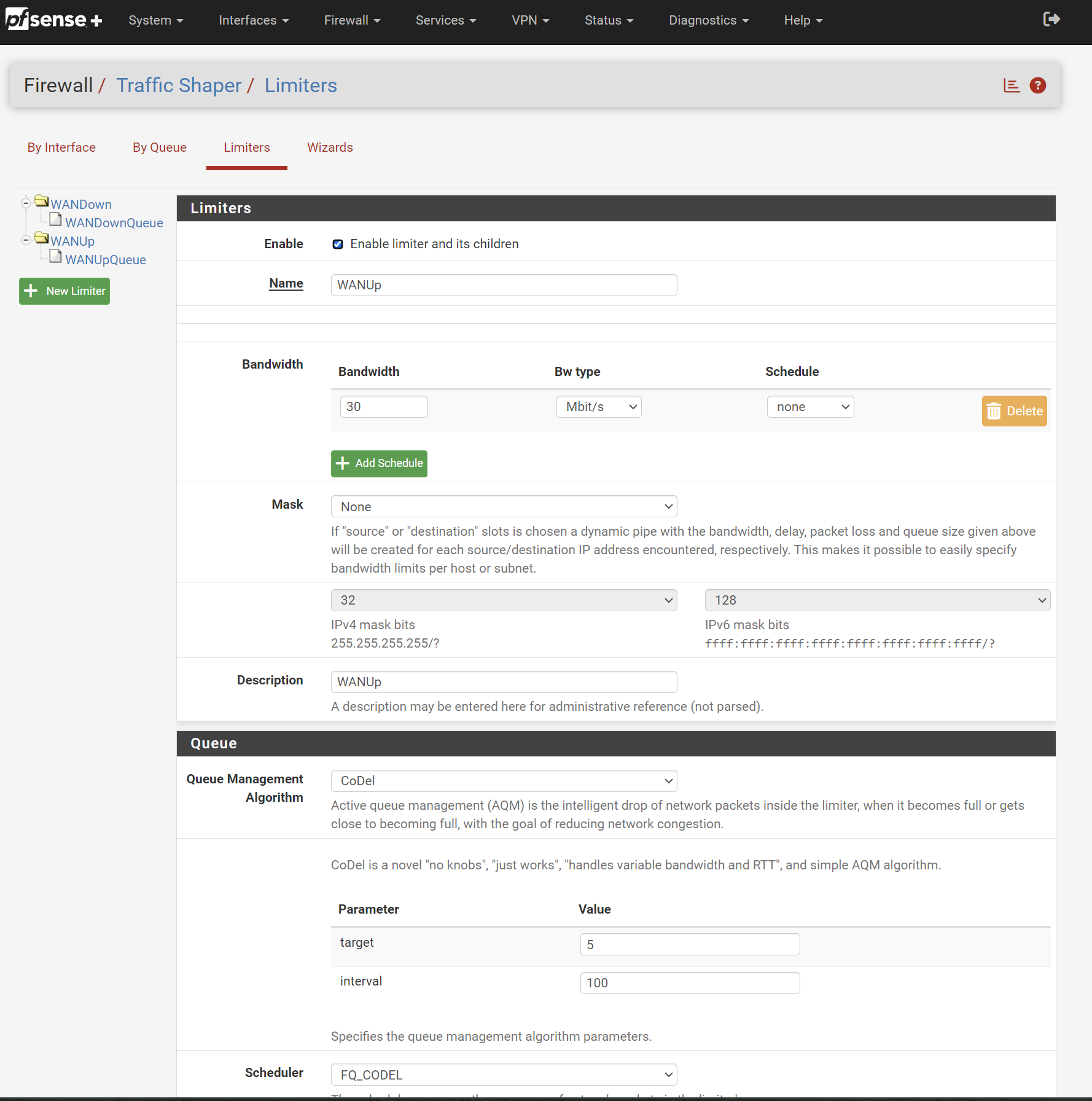
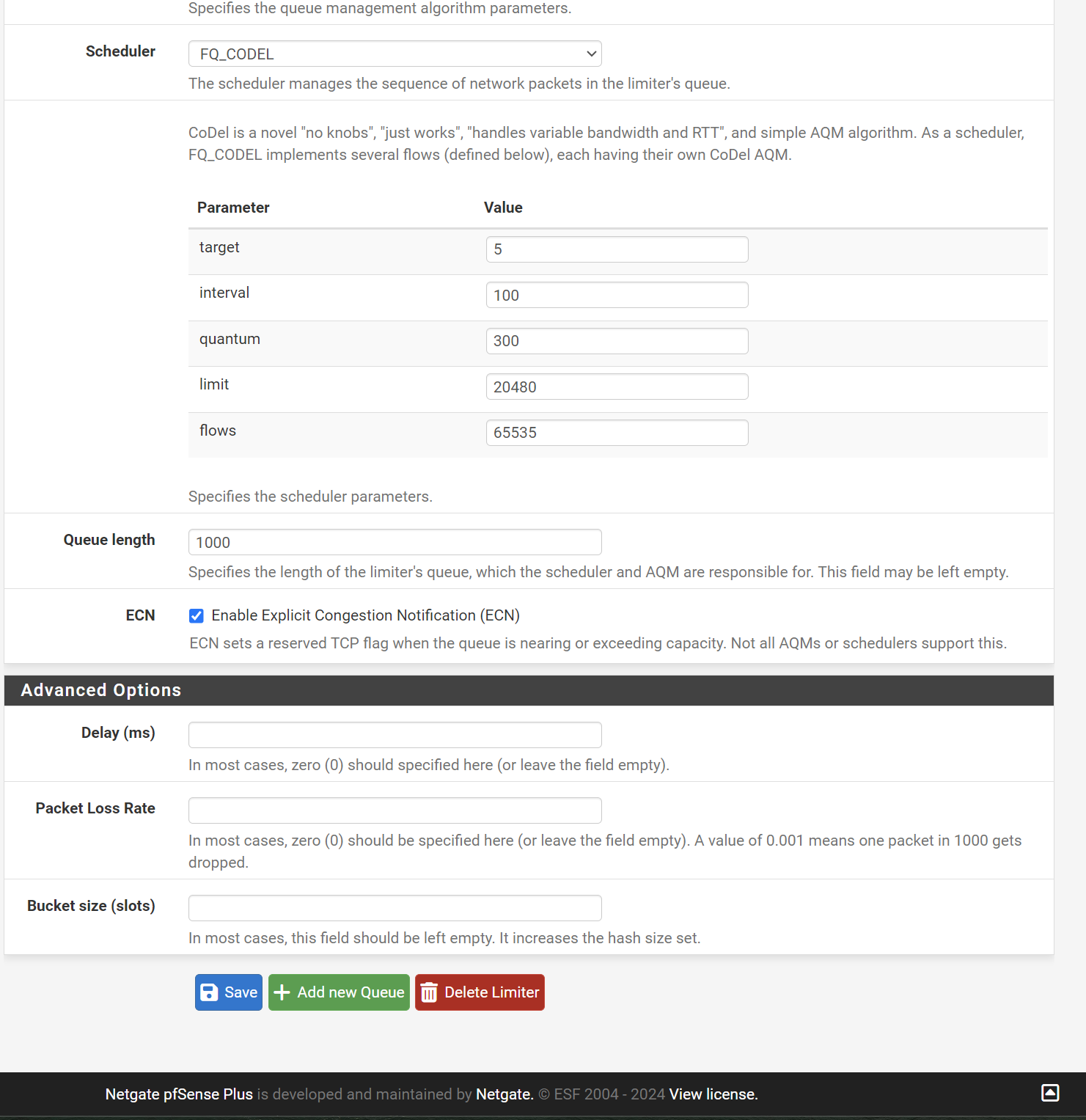
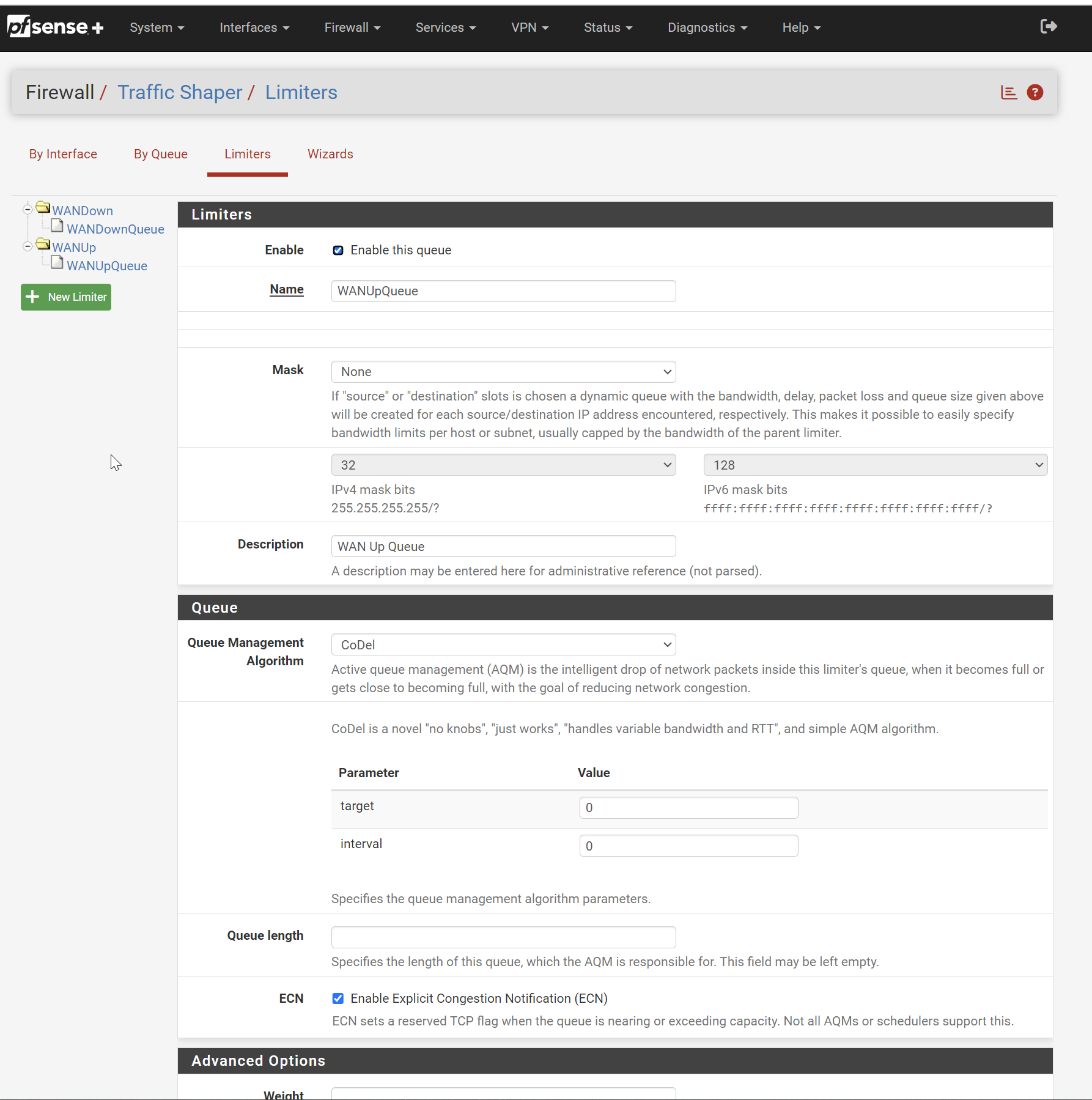
-
Had some time to test again.
I applied the setting "qos queue-softmax-multiplier 1200" to my Cisco 3650 global config.
Like magic my speedtests while using the SPF+ 10GB port are now back to full speed. I am also monitoring my switch ports and so far no Output Drops.
I have to admit I am not 100% sure how the above fix works, I guess I am hung up on the fact that I have removed all QOS settings from my config yet this setting seems kind of tied to QOS. I guess in the background no matter what you do the switch still has some kind of intelligence built in for QOS purposes and this simply increases the buffer pool regardless if QOS is in use or not ?
No need to disable / test Codel Limiters on my pfSense as I see it, this issue was purely a Cisco Problem.
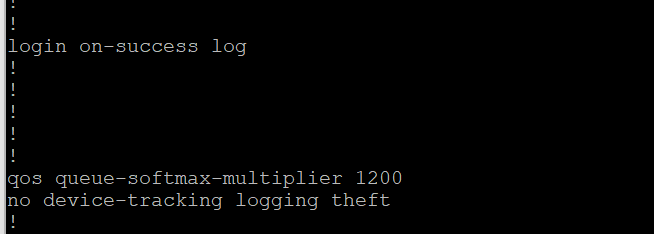
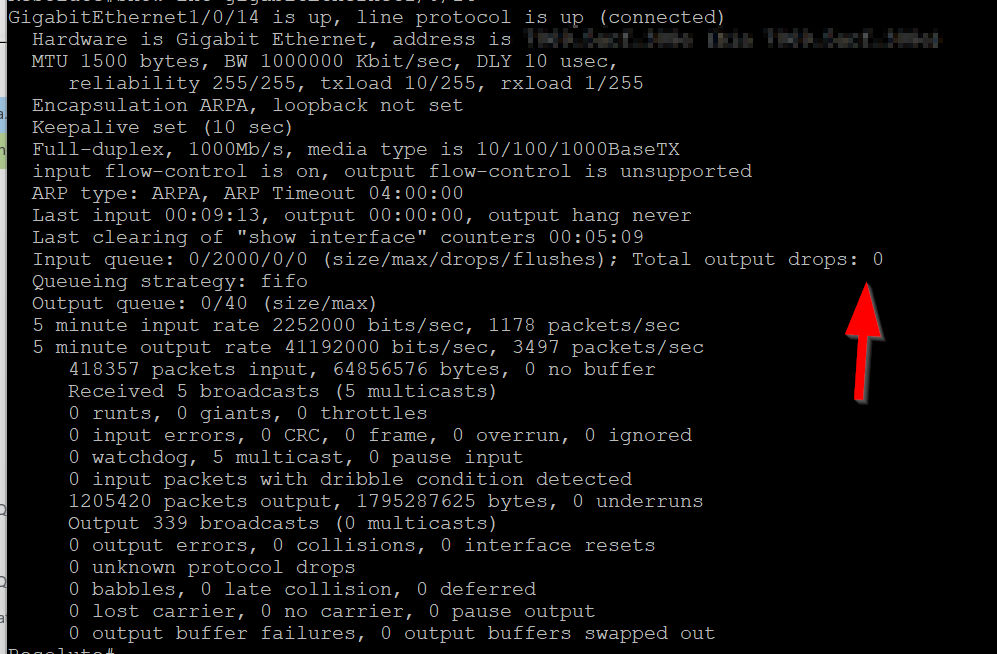
-
very happy with these results too.
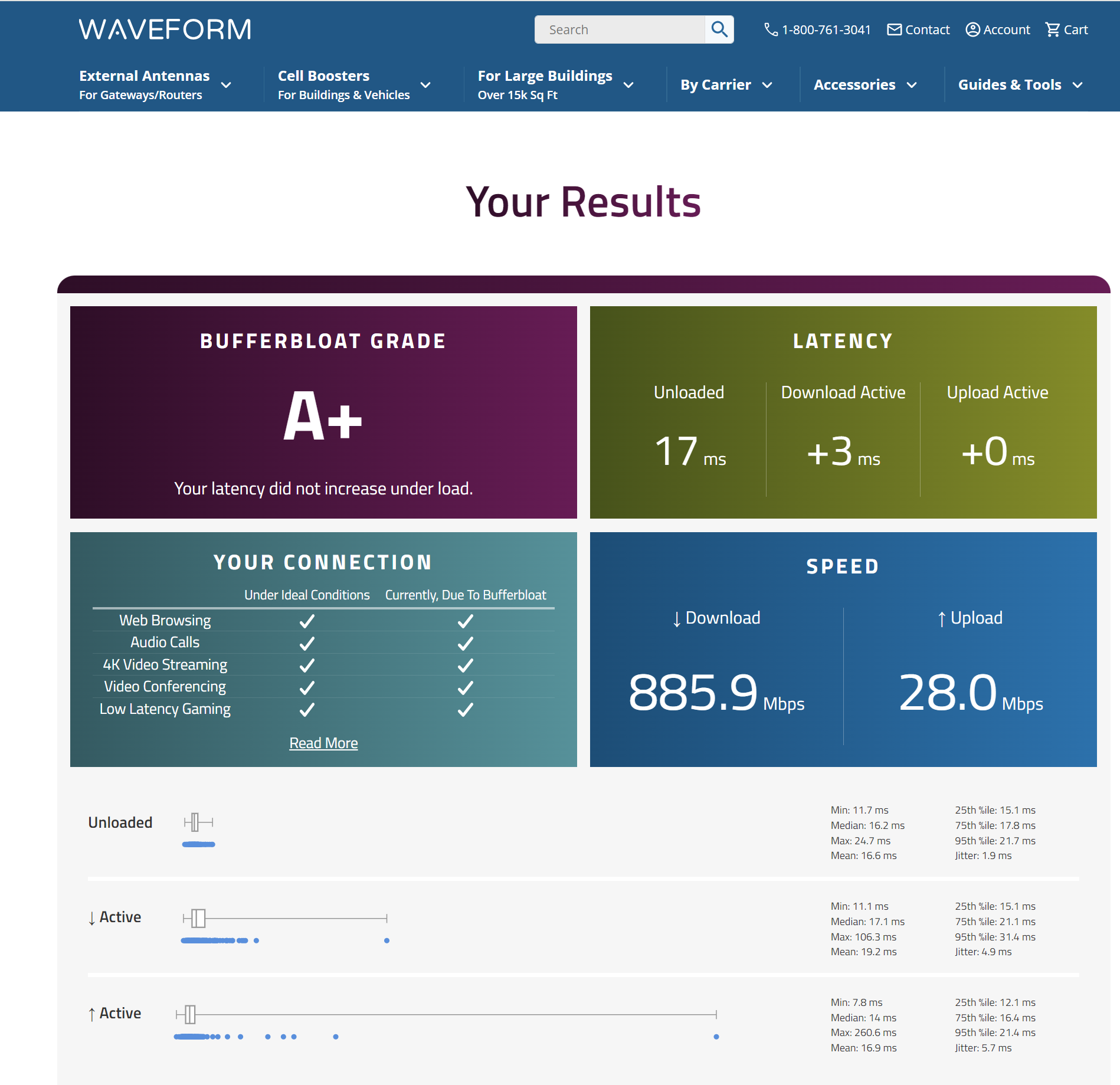
-
Nice.

-
I'm looking into 10Gb 24-48 port low latency switches to replace my 3650.
Do you have any feedback on the Cisco nexus 3548-X. It's a full 48 port Sfp+ 10GB switch. Does it suffer from any of the same buffer or performance issues especially when mixing 1Gb and 10Gb clients.
-
-
I've read through the article, albeit quickly, I did not see any reference to "CTF" mode, quick google search comes back with nothing.
From what I have read the 3548-X has increased shared buffer pools and better hardware / architecture that results in super low latencies. I am not trading stocks but I am competing in E-Sports hence the quest for the lowest latency home network is my end game here, which is what led me to find the Nexus 3548-X.
What doesn't make sense to me is how cheap these switches can be bought for on Ebay. You can get a 48-Port 10GB 3548-X switch for $200, is there something I am seriously missing. I would wipe the switch, setup my trunk port and several Vlans and call it a day, my switch config is not overly complicated. The IP Base lic is also fine for me being I route my Vlan traffic on the pfSense side, so Layer 2 is all I need.
-
In addition, when it comes to "Normal" vs "Warp" mode, I think I would prefer to run in "Warp" mode, I do not see any down side to that setup for my use case. At any point in time I will only have 4-12 hardwired clients active, only 2-3 of which will have any kind of substantial traffic.
-
@ngr2001 said in 10GB Lan causing strange performance issues, goes away when switched over to 1GB:
What doesn't make sense to me is how cheap these switches can be bought for on Ebay.
Probably because of how loud and power hungry they are. Like most (all?) older 10G switches.
-
@lnguyen Switches are either store & forward or cut through forwarding. Its $200 because its an EOL DC switch. I deployed hundreds of these. It runs NexusOS but the command structure is very similar to that of Cisco Catalyst switches. Noise level and power draw will be higher than your current one. Its also all SFP+ ports.
-
According to the data sheets the 3650 uses 99W at idle and the 3854-X uses 112W at idle. In the read world my 3650 with light load is consuming 60W according to my UPS. Both have a similar PSU and FAN design I cant imagine the power or sound being any different.
That said, do you have any other recommendations, perhaps a Cisco 350X or 550X would be better suited for my needs. I would prefer to drop the my current 60W load to 20W if possible, but again I am chasing speed here.
-
I have nothing in mind. I couldn't run a switch like that here.
-
What are your thoughts on the Cisco 350X or 550X ?
-
@ngr2001 It’s Cisco’s lowest end gear. Don’t care for that product line in that channel of the market. There are other brands serving that channel that have better products
-
@lnguyen I am open to any suggestions, I would love some suggestions on makes and models that I can research and price check on ebay.
-
@ngr2001 What are you trying to achieve? Seems as though your issue was resolved with the command I gave you. Are you trying to get lower latency? The lower latency of CTF of a Nexus switch doesn't really improve anything for you when the Internet latency is far greater.
-
My goals in order of importance:
- 10Gb ports (I only have 2 today, that's not enough need 12-24)
- Lower Latency (May be moot to your point)
- Lower Power consumption (Current 3650 is using 60W)
- Reduce noise (Currently not an issue with the 3650)
- Price needs to be under $500 bucks new or used
So in short I am looking for either a 24 or 48 port switch wherein all ports are 10Gb, preferably RJ45 but SPF+ is fine too.
That is why the nexus 3000 was so appealing to me, the only ? would be is if the nexus would be louder and use more energy than the 3650.
-
@lnguyen Go look for Cisco Catalyst WS-C3850-12X-48U for well under $500. Or Cisco Catalyst WS-C3850-24XU. The difference is 48 ports of which ports 37-48 are 5-speed mGig vs 24 ports that are 5-speed mGig.