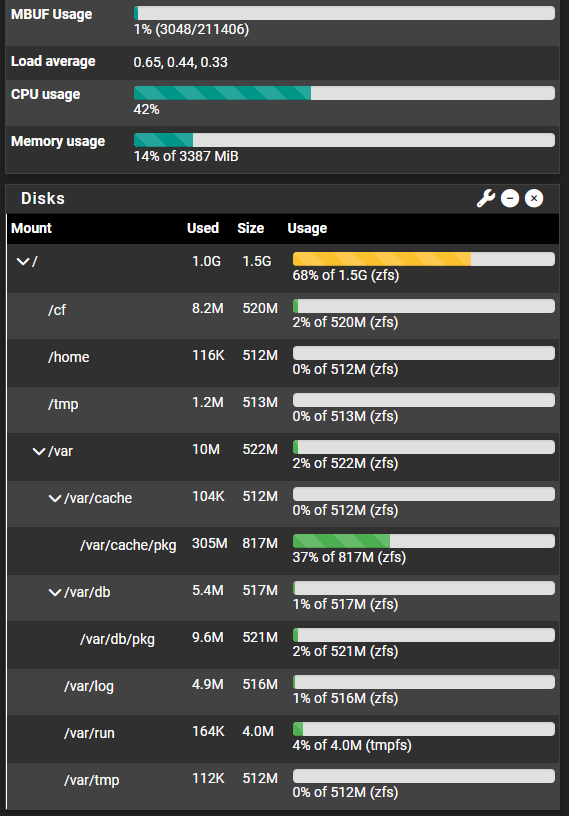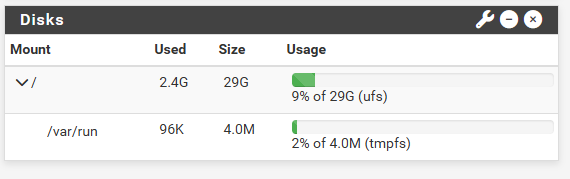SG2100 Upgrade 24.03 -> 24.11: Unbound package failure
-
@smk check disk space.
https://docs.netgate.com/pfsense/en/latest/troubleshooting/filesystem-shrink.html -
-
@smk Yes, the 2100 should have way more than 1.5 GB. Ignore the BE sizes and delete several/many of the oldest, see how much space you have.
-
Yup that^. 500MB free is not enough to run the upgrade. Remove old BE snaps.
-
Thank you! You nailed it.
Upgrade worked like a charm after deleting several Boot Environments as per instructions.
-
Hello. I am having a problem upgrading my SG2100 to 24.11. I am getting "System update failed!" message with the below output:
Updating repositories metadata...
Updating pfSense-core repository catalogue...
Fetching meta.conf: . done
Fetching data.pkg: . done
Processing entries: . done
pfSense-core repository update completed. 7 packages processed.
Updating pfSense repository catalogue...
Fetching meta.conf: . done
Fetching data.pkg: .... done
Processing entries:
Processing entries............. done
pfSense repository update completed. 2115 packages processed.
pkg-static: sqlite error while executing CREATE INDEX packages_origin ON packages(origin COLLATE NOCASE);CREATE INDEX packages_name ON packages(name COLLATE NOCASE);CREATE INDEX packages_uid_nocase ON packages(name COLLATE NOCASE, origin COLLATE NOCASE);CREATE INDEX packages_version_nocase ON packages(name COLLATE NOCASE, version);CREATE INDEX packages_uid ON packages(name, origin);CREATE INDEX packages_version ON packages(name, version);CREATE UNIQUE INDEX packages_digest ON packages(manifestdigest); in file pkgdb.c:2353: UNIQUE constraint failed: packages.manifestdigest
All repositories are up to date.
Upgrading pfSense-upgrade...failed.I tried to check what has been recommended in this thread but I am getting this message "This system does not support ZFS Boot Environments."\
Any advice ?
TIA.
-
Probably not running ZFS. In which case the drive is probably filled with something else. Usually logs from some rogue package.
The disks widget on the dashboard should show the filesystem type and the available space.
-
-
Hmm, then it should work. But you're not seeing a disk space error?
There was an issue with the pkg repos that you might have hit. That is fixed now so you might just retry the upgrade.
-
I kept trying until it managed to update to 24.11. It took longer than usual during reboot I thought it failed. All LEDs was rapidly blinking blue except square was slowly blinking amber so that means upgrade was in progress so I waited. It is up now.
Thanks.
Edit: I noticed the CPU is constantly at 100% . Is this normal ?
-
It could be for some time after an upgrade while it rebuilds the cert database. Especially if you have a bunch of packages installed.
It should finish doing that and drop back down to similar levels after that though. The dashboard consumes more CPU cycles in 24.11 because of the updated widget behaviour. That can be reverted if necessary.