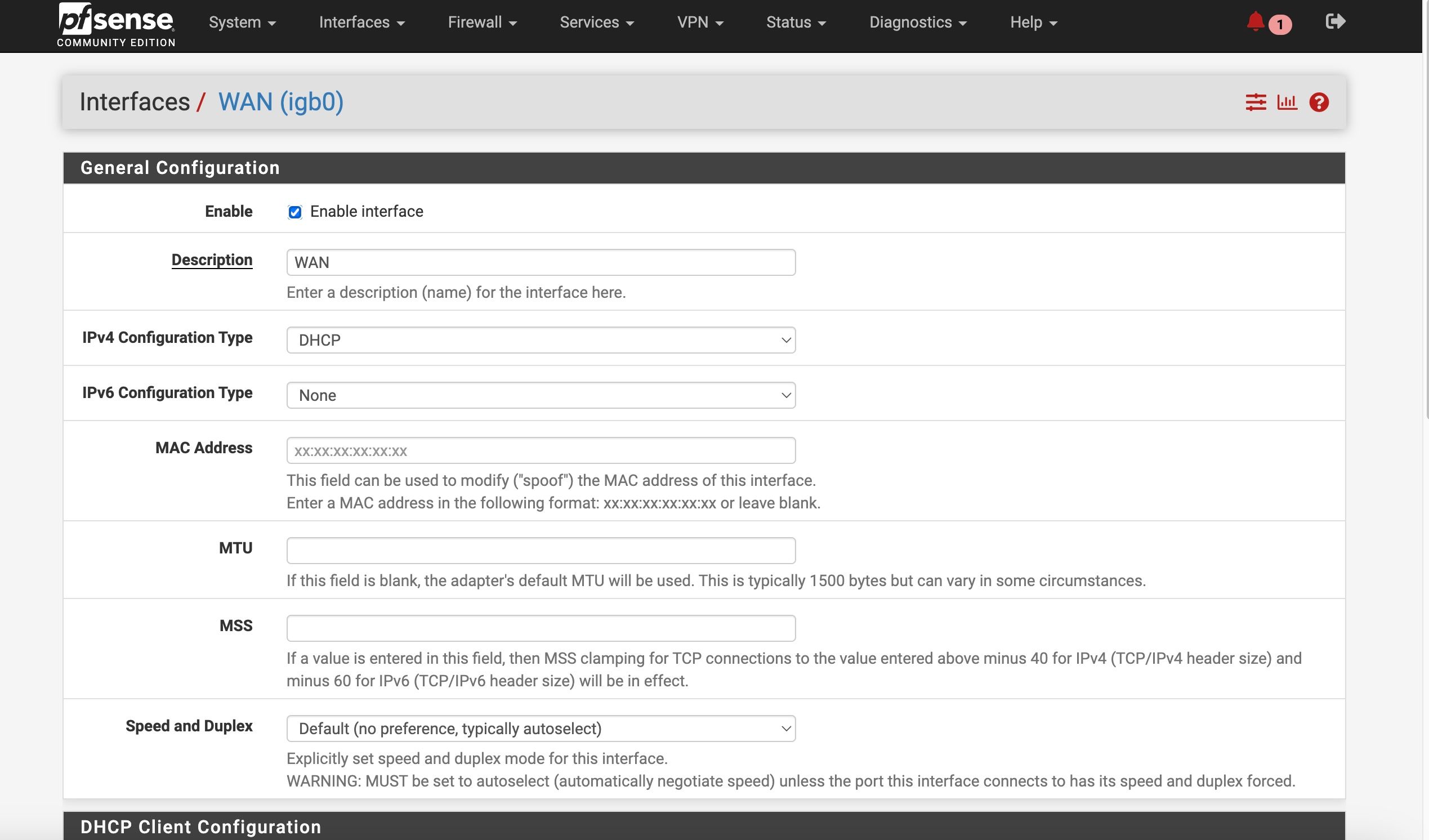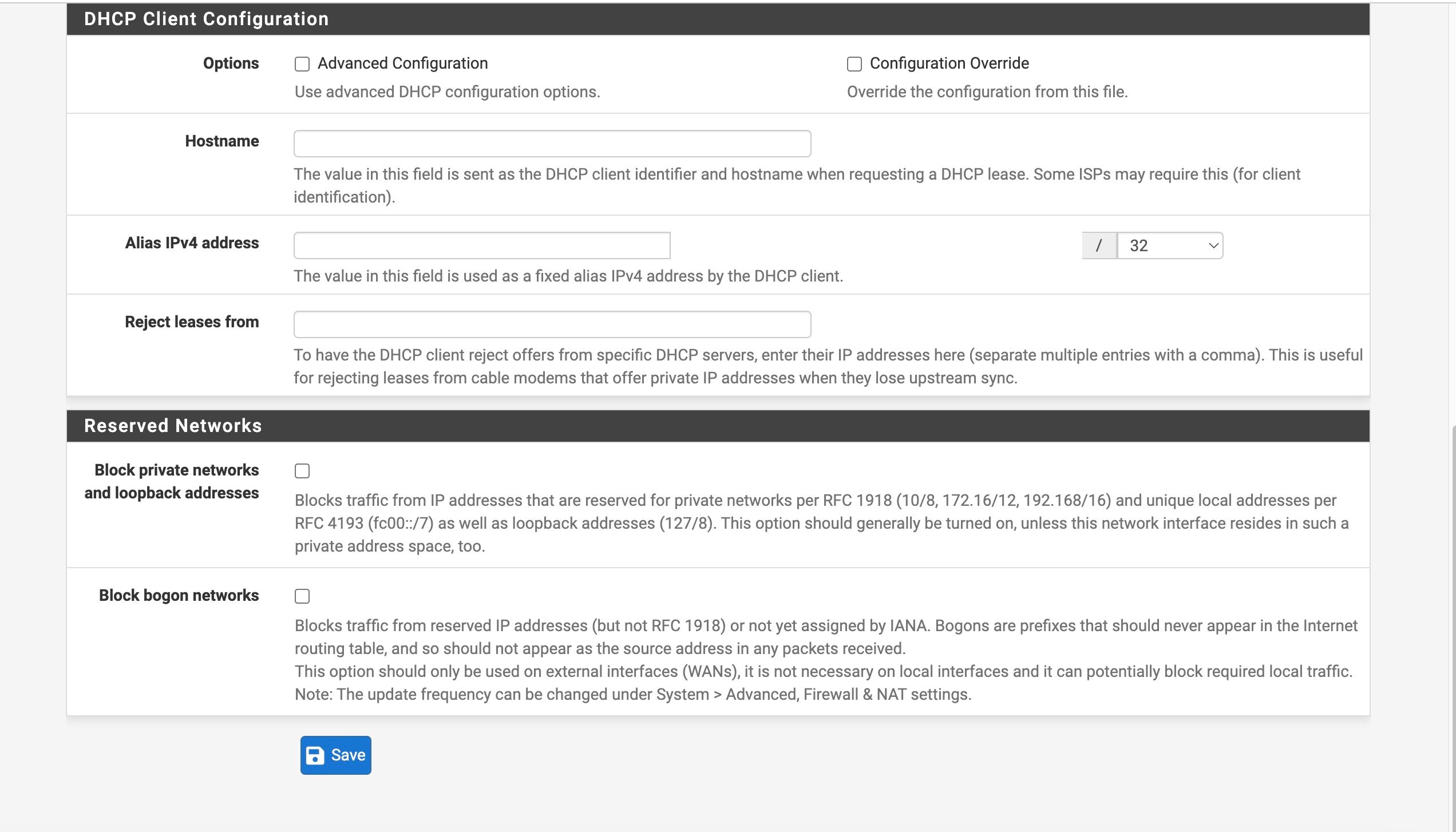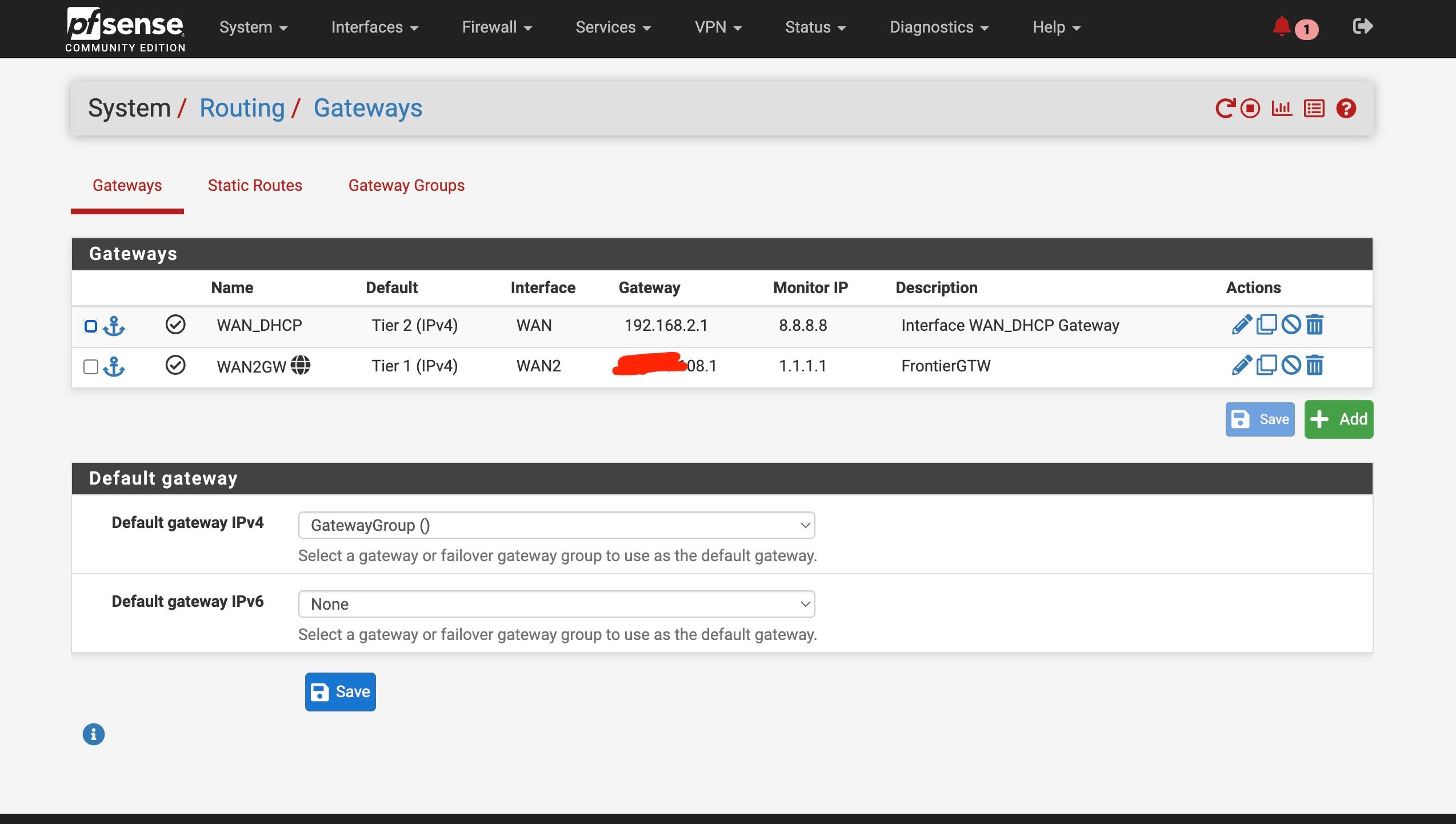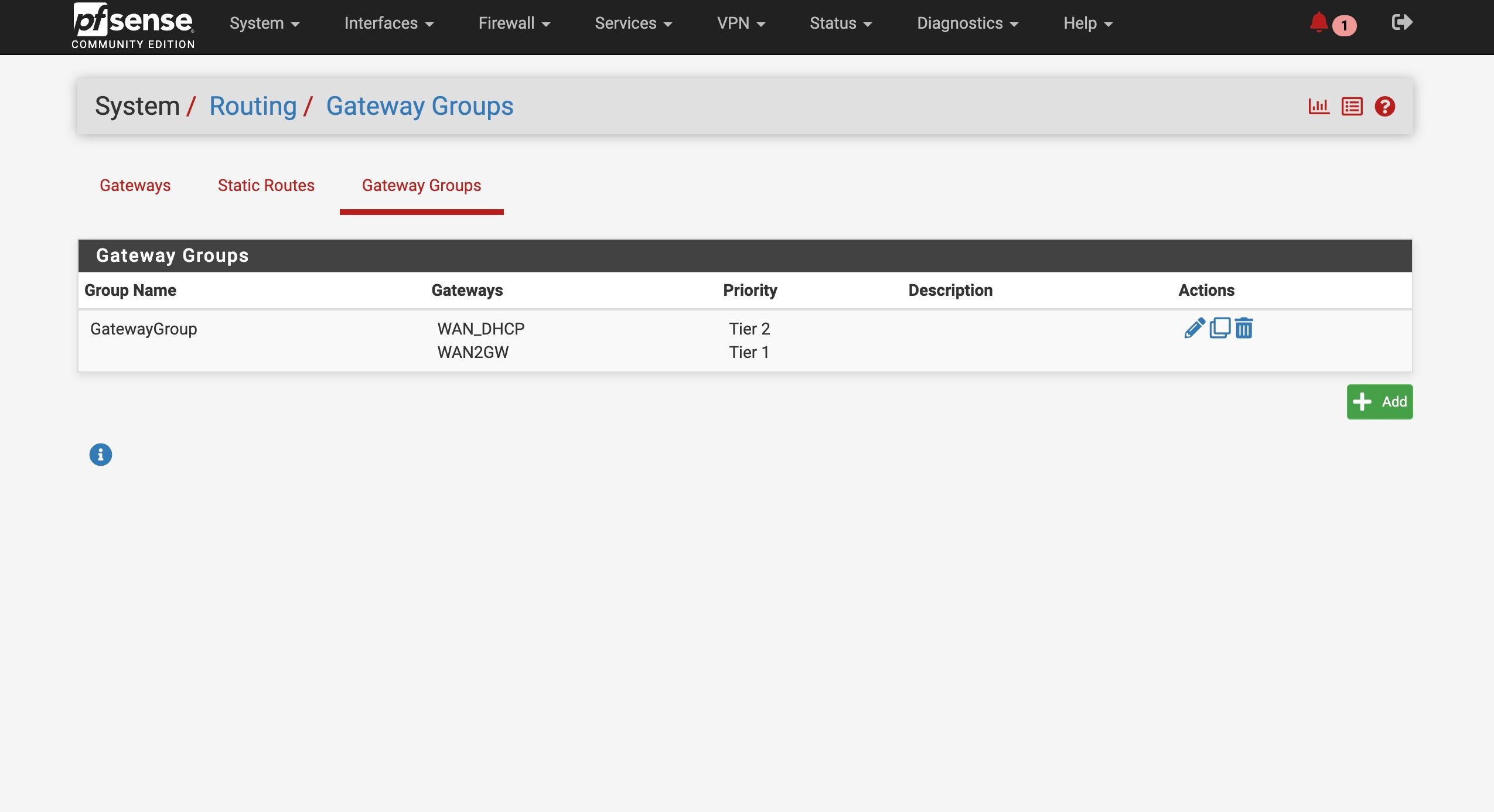ATT Internet AIr
-
If you're using the Net Installer it shows you the config it has recovered and will use so you can know it worked.
-
@ahole4sure said in ATT Internet AIr:
Am i doing nything wrong -- just connect ethernet to prior LAN port?
Probably not, it should respond if it gets that far during boot. But I suppose you should also see the menu on the screen (via HDMI). So I think you have to rely on the installer that stephen10 mentions.
-
You didn't have Auto Config Backup enabled?
-
@stephenw10 not sure
-
@stephenw10
So for thee reinstall it does ask for rescue from a config.xml file. Then asks me where - I click on ada0 disk. and click ok and it immediately goes baack to thei main install screenI first tried ZFS but the end it said I only had one disk, not enough disks for mirror
I went back to look at UFS install and it gets to a point that it asks if I want to partition the disk and it says it will wipe the disk ....
Wonn't that then erase my config file ??
-
@ahole4sure Sounds like you are in fact looking at a complete reinstall unless you have a backup somewhere? Is it possible you have downloaded some config at some point? It would be in your Downloads folder and is named like : config-pfSense.something-date.xml
-
Which installer are you using? The Net Installer will ask you where to recover the config from and then shows you that it has recovered a config.
For ZFS you should choose stripe not mirror if you have just one disk.
-
Thanks guys - I spent about 10 hrs yesterday in between snaking out a stopped up drain pipe in our house !!
Had a time getting HaProxy back up and going
The other thing I found and came to the conclusion -- the dhclient issue with trying to set the ATT WAN to DHCP -- the problem seems to be on ATT or the Nighthawk end! They seems to work fine (a little glitchy) when connected static but neither connecting straight to the psfsense interface nor via VLAN will the dhclient reliably get an IP, etc
Thanks for input ! Do you guys use anything to auto backup the pfsense config remotely (not on the pfsense box)
-
@ahole4sure Yes it's under Services / Auto Configuration Backup. It backs up your config to Netgate servers for free.
Just make sure to save the encryption password somewhere...
-
That ^. Just enable the ACB service.
Though I also like to have local backups for convenience. At least recent enough to get back up and running and then pull in the most recent backup from ACB.
-
@stephenw10 To be honest, I have never even thought about the ABC service as I always do backups every time I make any material changes. Keep them on my NAS which also has a remote backup for extra safety.
But now I'm thinking I might try this as well... it would certainly provide some extra safety.
-
So after some more work and time for dust to settle after re configuring everthing .. I have gotten 72hr of stable connection from both ATT modems - the one connected directly to the igb2 interface and the one connected to igb3VLAN20
However I was never able to reliably get the dhclient to work and to be able to use DHCP for the connecctions
I got this form my ATT rep yesterday who was able to talk to ATT backend people - the following was thier response :
Below is the response from the ticket I put in:“If a cellular device is in IP Passthrough mode; (NightHawks, AIA-B, etc) they only pass the static IP that is provisioned with a Shared APN, to the backend appliance that is attached, via the RJ45 connection.”
Does that make sense that they [ATT] would do this?
-
Not really sure why they would do that. It could simplify the configuration at their end. That doesn't really explain why it works for a while though.
-
@stephenw10 I agree -- it was even more weird in that when I first connected directly to the interface it configured fine with using DHCP and seemed to remain connected for at lest a couple days. After the VLAN testing started that's when things got really difficult ....
On another note - during my debacle with my pfsense box this past weekend (I have a Protectli FW4B) , I ordered a replacement (assuming possible hardware issue). Apparently it was just a software issue and my original device is functioning as it should. Initially I thought about keeping the new device and keeping a spare around since I have 2 business locations dependant on them. The question is - do you thinnk there is much differnce in the Fw4C that I just recieved and any reason to swap out the FW4B for the FW4C?
-
The only significant difference I see are the NICs. The 2.5G NICs on the 4C are faster but auto-negotiate only. If you ever want to use fixed speed igb NICs will do that.
-
@stephenw10
Hey sir thanks again for all your helpI have another issue realted to my lost pfsense setup this past weekend ....
I have reconfigured haproxy and I think I have things working , mostly
My continued problem (and I wanna be sure I solve in the most direct fashion) is as follows:
if I go to https://mysyno.mydomain.com externally - then things get point to my NAS and more imprtantly to the proper port for the managment program
if I go to https://mysyno.mydomain.com internal (on my LAN) , not only do a get a warning about the website not being secure , when I push past the warning it basically takes me to https://mysyno.mydomain.com:443 (the wrong port)internally if I put https://mysyno.mydomain.com:correctport then it goes corerectly to the management program
bottom line is that internal requests seem to be bypassing haproxy
I had this working correctly in my setup that I "lost" (by stupidly not having a backup) -- what is the most direct way to fix this??
I noticed that in DNS Host Overides section there is no option for entering a port -
mysyno.mydomain.com resolves to the pfSense WAN IP address?
What cert error is shown? What cert is shown?
Is it the pfSense webgui cert? That would imply you're hitting a port forward which you shouldn't need with HAProxy. -
@stephenw10
I have no ports forwarded
Attached is an example of the cert error when going internally to https://mb.mydomain.com
-
and https://mysyno.mydomain.com resolves to the internal IP 192.168.144 but to port 443
and haproxy is supposed to send it to 192.168.1.144:5001 -
@stephenw10 and I mean internall
It works correctly externally