How do I connect the UPS to pfsense? If it is possible ?
-
@firefox yes I agree use the nut package it is really good
-
@firefox said in How do I connect the UPS to pfsense? If it is possible ?:
i installed snmp card model dt801 netagent minigo
the ups is connected to the network and has ipcan i use this ? or only with usb ?
I do not recall Nut having the ability to interface via IP but agree this would be a great option..
APCUSBD might have some ability to do what you want but someone else would have to chime in..
https://sourceforge.net/projects/apcupsd/
-
@firefox said in How do I connect the UPS to pfsense? If it is possible ?:
i installed snmp card model dt801 netagent minigo
the ups is connected to the network and has ip
can i use this ? or only with usb ?Yes, I think. You can try
UPS Type: Remote SNMP Remote IP address or hostname: {IP address}You can check using the following command to see what it thinks the best driver is
nut-scanner -s {IP address] -
@elvisimprsntr
it is not worknut-scanner -s 192.168.1.61give this
Scanning USB bus. Scanning SNMP bus. Scanning XML/HTTP bus. Scanning NUT bus (old connect method). Scanning NUT simulation devices. Scanning NUT bus (avahi method). Failed to create Avahi client: Daemon not running Broadcast Message from root@pfSense.home (no tty) at 15:27 -02... UPS aon1500-2 is unavailable -
Use USB connection method then.
-
@firefox Can you do an snmpwalk of the device?
-
@dennypage
how do i do that ? -
-
[2.7.2-RELEASE][admin@pfSense.home]/root: snmpwalk -v 1 -c public IPADDR snmpwalk: Unknown host (IPADDR) (No such file or directory) Broadcast Message from root@pfSense.home (no tty) at 5:01 -02... UPS aon1500-2 is unavailable [2.7.2-RELEASE][admin@pfSense.home]/root: snmpwalk -v 2c -c public IPADDR snmpwalk: Unknown host (IPADDR) (No such file or directory) [2.7.2-RELEASE][admin@pfSense.home]/root: snmpwalk -v 3 AUTH/PRIV IPADDR snmpwalk: Unknown host (AUTH/PRIV) (No such file or directory)I copied and pasted the commands into the shell.
Still not working -
@firefox said in How do I connect the UPS to pfsense? If it is possible ?:
IPADDR
Change that for the real IP address the UPS uses.
Like example : 192.168.10.10 -
@Gertjan
This is the first thing I did
I got this answer
So I thought maybe I was wrong and should write it like it is[2.7.2-RELEASE][admin@pfSense.home]/root: snmpwalk -v 1 -c public 192.168.1.61 Timeout: No Response from 192.168.1.61 [2.7.2-RELEASE][admin@pfSense.home]/root: snmpwalk -v 2c -c public 192.168.1.61 Timeout: No Response from 192.168.1.61 [2.7.2-RELEASE][admin@pfSense.home]/root: snmpwalk -v 3 AUTH/PRIV 192.168.1.61 snmpwalk: Unknown host (AUTH/PRIV) (No such file or directory) -
@firefox said in How do I connect the UPS to pfsense? If it is possible ?:
i have this ups AON1500-2 ups
Ok, time to show the technical doc. The commercial one won't help us here.
-
@firefox said in How do I connect the UPS to pfsense? If it is possible ?:
I copied and pasted the commands into the shell.
Still not workingYou're not going to get by without reading the documentation. The commands I posted were examples, not the literal commands you need to use.
Specifically:
- IPADDR was intended as the IP address of the device. You are expected to change this to the real value.
publicwas an example security group for version 1/2c protocols.publicis a commonly used default, but the first recommendation of everyone is to change it. You need to know the actual group in use on the device. Some devices even generate a random value for the group installation. If you have the wrong group, the device simply will not respond at all.- AUTH/PRIV was intended to be replaced with the appropriate authentication and privacy options if the device when using version 3 protocol. There is no generic guidance for this. You have to read the device manual to know and/or set the actual options the device expects. If you have the wrong options, the device will not respond.
If you want to use SNMP, you are going go need to know a good deal more about it, and the device itself. Read the UPS and SNMP card documentation, and then read the SNMP man pages I referenced. This will take time. If you don't want to invest that time, you'll have to try USB.
-
I went into the graphical interface of the UPS and changed something there according to what you said.
Now the result is different.I can't post the result here, it's too long. {The system thinks it's spam}
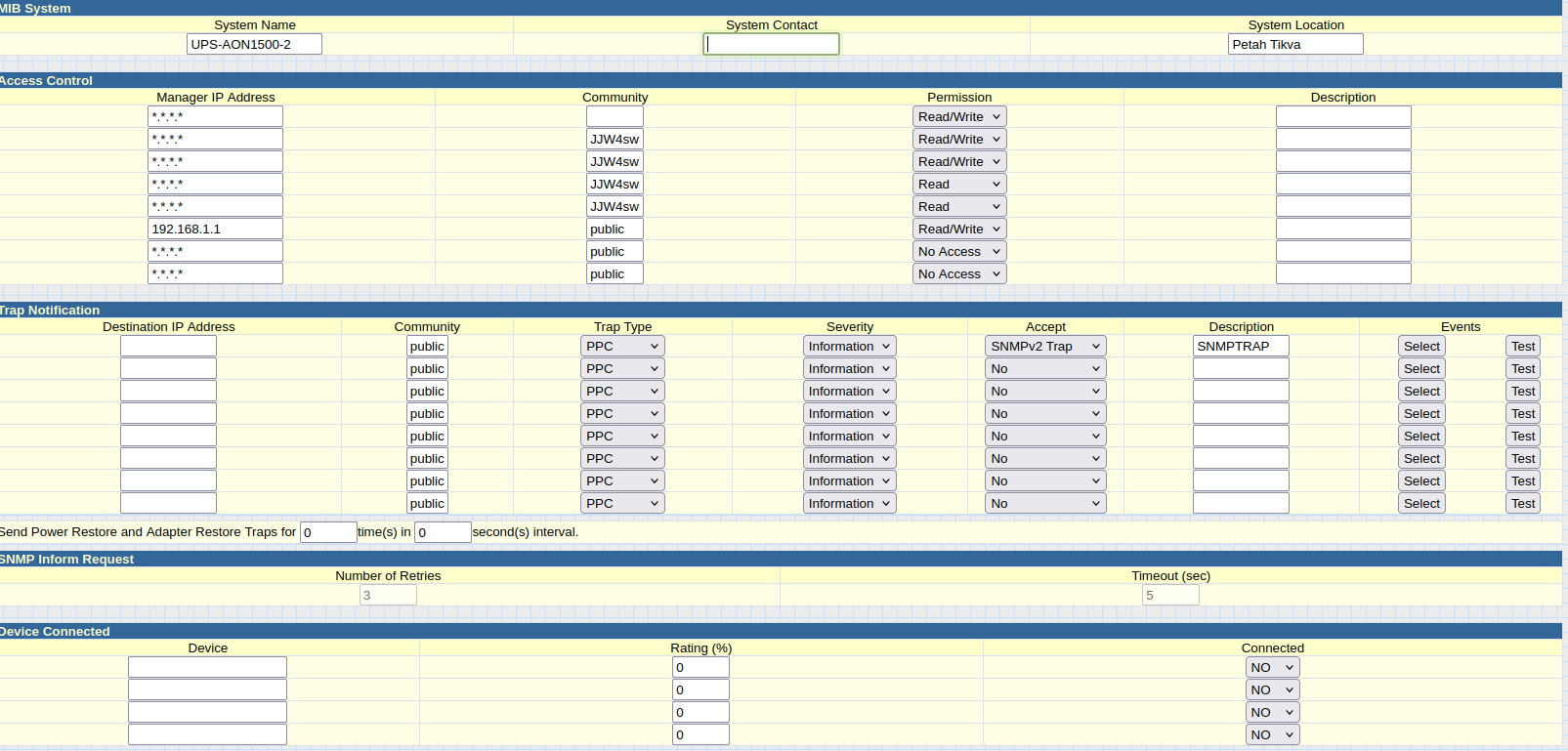
I added the pfsense IP in the first column
and changed the permissions to read write -
@elvisimprsntr said in How do I connect the UPS to pfsense? If it is possible ?:
Use USB connection method then.
Save your sanity. Use USB connection.
Then send the SNMP card back to recoup some of your coins. -
@firefox I assume that you are aware that you should not have a community named
publicwrite enabled.
-
@dennypage
This is a home network
How critical is this?Unless it gives access to people outside the network ??
-
@firefox said in How do I connect the UPS to pfsense? If it is possible ?:
This is a home network
Does it matter?
It's trivial to correct. The
publiccommunity should always be read-only. Use a randomly generated string for the write community. -
Update
I did a factory reset to the snmp card
When I received the snmp card
it still had the settings from the previous location
After the reset it works
And I see the status of the UPS in pfsense -
@firefox Glad you got it working