NTP driving me crazy: offset -1410.220612 sec
-
Hello,
There is a huge drift in time, I tried:
- Change the NTP server (mikrotik) to have both broadcast and multicast
- changing the upstream NTP server (local) to other global servers like google
- Force update using: ntpdate -u time.google.com
But the reply I keep getting:
9 Dec 09:31:33 ntpdate[44917]: step time server 216.239.35.4 offset -1410.220612 secThere is nearly 20 minutes difference, pfsense is a head of time.
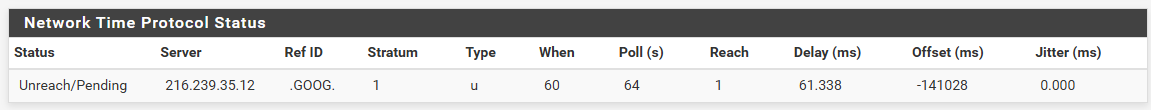
2.7.2-RELEASE (amd64)
built on Mon Mar 4 22:53:00 +03 2024
FreeBSD 14.0-CURRENTIt is a Hyper-V vm
What can be the problem?
-
@mzeid said in NTP driving me crazy: offset -1410.220612 sec:
What can be the problem?
Probably this :
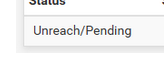
which makes me think
 it is unreachable.
it is unreachable.edit :
216.239.35.4 works for me :
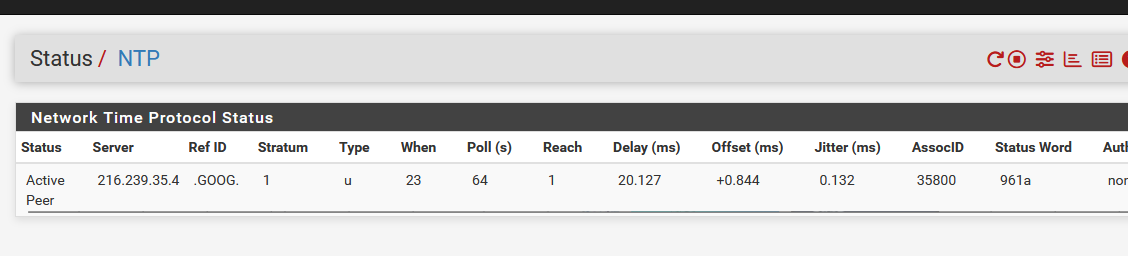
-
Is Time Sync turned OFF in Host Integration Services for your VM? Should be if NTP is enabled in the FW.
-
@mzeid did you give it some time to sync.. That unreach/pending and the reach of 1 means it hasn't talk to the ntp server long enough to even start to sync.
When you can talk to ntp server the reach should get to 377
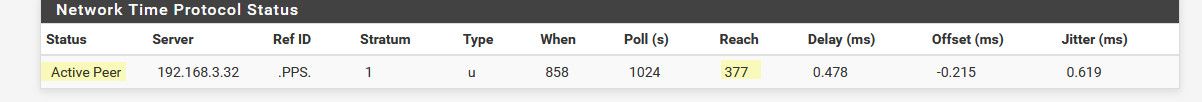
377 means that in the last 8 times it has got an answer all 8 times. You can look up how that counter works.
But yeah with a reach of 1 only - its never going to sync, does that counter go up? If not your having issues with talking to that ntp server.
-
I tried pinging it and it worked fine, other than this Reach= 1 , which afaik that the server responded.
I don't know why it was stuck on "Unreach/Pending" but now it looks like this: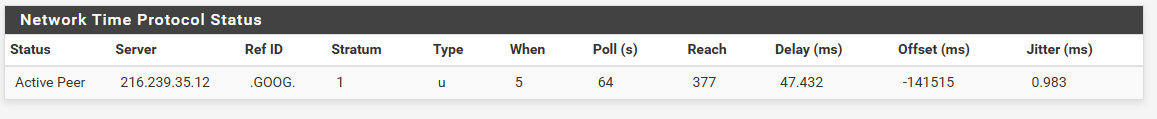
When I force update NTP, the response as mentioned above:
9 Dec 09:31:33 ntpdate[44917]: step time server 216.239.35.4 offset -1410.220612 secthat the server replied, and maybe NTP was updated, but still there is offset.
btw it was 377 using my NTP server as well, before I changed it to google server.
-
This is it
As suggested, I found it turned on (Hyper-V), and time is wrong on the host itself.
Before turning it off, I wanted to test the behavior so I fixed the time on host and synced again NTP on pfsense:ntpdate -u time.google.com
10 Dec 10:58:52 ntpdate[28559]: step time server 216.239.35.8 offset -8.141192 sec
And now the current time on the main page is correct.There is still some offset but it is clear that Time Sync was affecting it.
yet:
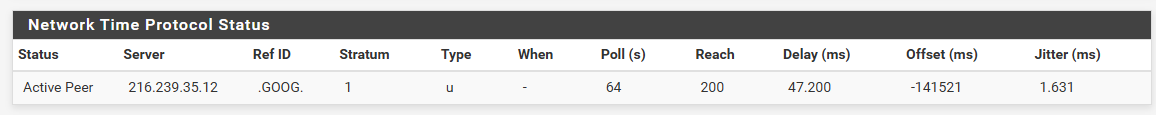
After turning Time Sync off:
10 Dec 11:14:36 ntpdate[43578]: adjust time server 216.239.35.12 offset +0.000224 sec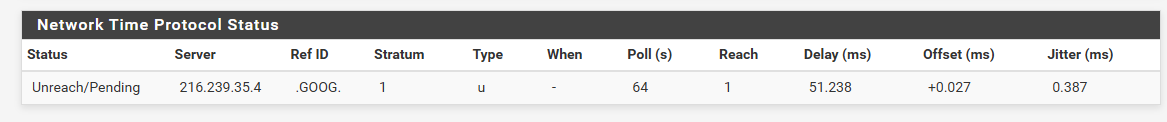
( I had to restart the service, it made the offset even better)
And current time is very accurate.Everything is fine now. Thanks for the help
-
@mzeid said in NTP driving me crazy: offset -1410.220612 sec:
Everything is fine now
Reach of 1 indicated ntp is not really functioning imo
-
-
@mzeid said in NTP driving me crazy: offset -1410.220612 sec:
This is it
They say the man with 2 watches never really knows what time it is.
-
@provels said in NTP driving me crazy: offset -1410.220612 sec:
They say the man with 2 watches never really knows what time it is.
That's why you pool them up
