Upgrade pfsense on QNAP
-
I installed pfSense on QNAP. Used their provided VM - 2.4.3 version. Working fine - but will not upgrade to latest as it flags 2.4.3 is being the latest. So I downloaded the iso image of the latest (as at 10th Dec 2024) but install failed. (Used VM image) . Can I force an update?
-
How does it fail? Does it show the upgrade available?
It's been a while since I've seen anyone using that QNAP image.
You should be able to install it like any other VM from the ISO though. How does that fail?
Steve
-
pfSense as a VM

pfSense as a VM on QNAP QTS
-
We tested it at the time and it worked fine. YMMV!
-
@stephenw10 Hi. Thank you for your reply. It shows 2.4.3 as being up to date with no updates available. I also tried installing the VM iso downloaded from Netgate but it makes no progress further than
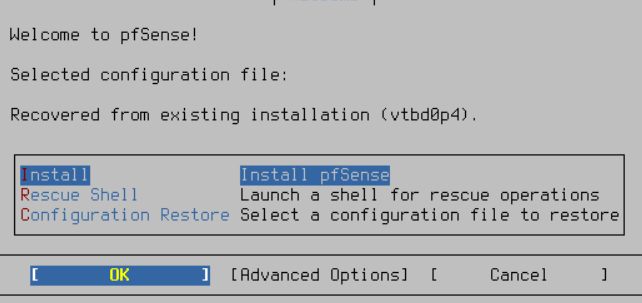 and it just stops with no error message. Agreed my kilometrage is varying to your mileage! Thank you.
and it just stops with no error message. Agreed my kilometrage is varying to your mileage! Thank you. -
@elvisimprsntr, your comments have not provided any compelling evidence or specific reasons to support your points, which may rely on generalized concerns such as dependencies, attack surfaces, and NAS vulnerabilities. To date, there have been no specific, large-scale tests directly comparing NAS VM firewalls to dedicated firewalls that definitively highlight weaknesses. The primary concern remains the risk of putting all resources into one system, but this is a broader consideration rather than a direct vulnerability.
-
Hmm, when you select OK there it just does nothing? Can you still move the highlighted option up and down?
-
Thank you, @stephenw10.
It appears that the cursor is exiting the box and moving to a position below it, resting in the black portion of the screen (please see the attached image). This behaviour may be related to the QNAP TS-473A, which has only 16GB of RAM. While I understand that it is not ideal to combine the NAS and firewall on the same system, I am currently doing so to gain experience with pfSense before transitioning to a dedicated firewall box.
However, the issue with pfSense upgrade failures seems to be well-documented across various platforms, including PCs, Netgate boxes, and VMs, which suggests it may be a systemic issue with pfSense.
While I can understand the failures in PCs and VMs, the fact that this issue is also prevalent in Netgate's own devices is concerning. I am aware that many people run pfSense without issues, and entire businesses exist to support its operation. However, my lack of experience is causing me to spend an inordinate amount of time resolving what should be a trivial matter.
Regards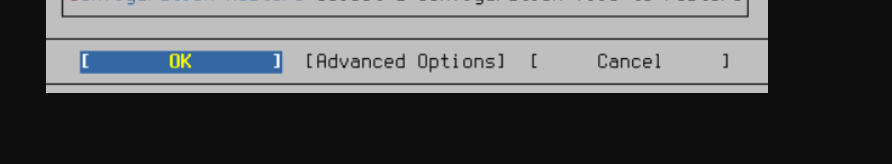
-
People only ever post when upgrades don't work as expected.
 The vast majority just work.
The vast majority just work.You can try the legacy installer: https://atxfiles.netgate.com/mirror/downloads/
We can troubleshoot the upgrade from 2.4.3 but that is a very old version at this point. I would normally recommend installing clean anyway if you were still running that.
-
@stephenw10 Yes! That's why most reviews are negative. Thank you for your time. I will persevere.
-
Still running 2.4.3 from March of 2018?
I moved from QTS to TrueNAS a long time ago.-
Unless you are hosting all your other network services and internet access on some other system, you lose your network every time you have to update QTS/QuTS, which from my recollection is every other week.
-
QNAP has a long well documented history of vulnerabilities and hard coded credentials. QNAP QTS/QuTS vulnerabilities. Once miscreants elevate privileges on QTS/QuTS and get access to the file system, they can traverse to pfSense.
-
-
@elvisimprsntr said in Upgrade pfsense on QNAP:
Still running 2.4.3 from March of 2018?
I am using the listed version because it was the VM image provided in the QNAP repository, which has led to my upgrade woes.
I do appreciate you pointing out, "you lose your network every time you have to update," as this can indeed be a nuisance. This is a new NAS with basically nothing stored on it, as I am just experimenting with it with the intention of getting a dedicated Netgate box.
If you have any ideas to guide me beyond the current impasse, it would be much appreciated. I might just delete the older version VM and install from the latest ISO.
Regards
-
I did the same thing on QTS to kick the tires on pfSense and TrueNAS. I am trying to recall if I used the ISO or USB passthrough to install from a USB flash drive. Regardless, I installed from scratch vs using a pre-built VM, which may not have even been available at the time. I ultimately bare metal installed TrueNAS on my QNAP appliances.