Network time protocol and wifi thermostat
-
I just installed a wifi smart thermostat. Everything works fine, only issue is the time is off by an hour. It won't let me set the time manually since it gets it from the wifi network.
I checked my pfSense router and I had not had the NTP service enable previously. So I enabled it and did not select any interfaces (according to the setup page, by not selecting any interfaces it will listen on all of them).
Anything else I should alter in my setup? Is there a general rule as to how often these devices poll for a time update?
I did verify that the pfSense router does show the correct time.
-
You might want to perform a packet capture within pfSense diagnostics to confirm the tstat is using NTP to retrieve time.
Some tstats still require you to manually set DST vs STD time.
-
@elvisimprsntr That's what's weird - I can select DST either on or off at the thermostat, but it doesn't make any difference. The time remains 1 hour behind actual.
-
Sounds like a tstat problem
-
What thermostat is it? I doubt you're the first user to hit this.

Steve
-
@stephenw10 Honeywell T-5+.
Problem solved luckily. The tech support was really good, after trying some things (basically deleting everything and starting over) it worked out fine. The way it works is, it gets the time via a weather station set as the location for the device in the phone app.
-
@NGUSER6947 said in Network time protocol and wifi thermostat:
I just installed a wifi smart thermostat
Were was it made ? That is, the controlling logic ?
Be ware that many countries don't have the notion of DST or something like that.
Here in Europe, discussions are going on the remove it entirely.If you have a 'PC' somewhere with Windows on it : use it to test your local NTP source : pfSense.
Here :
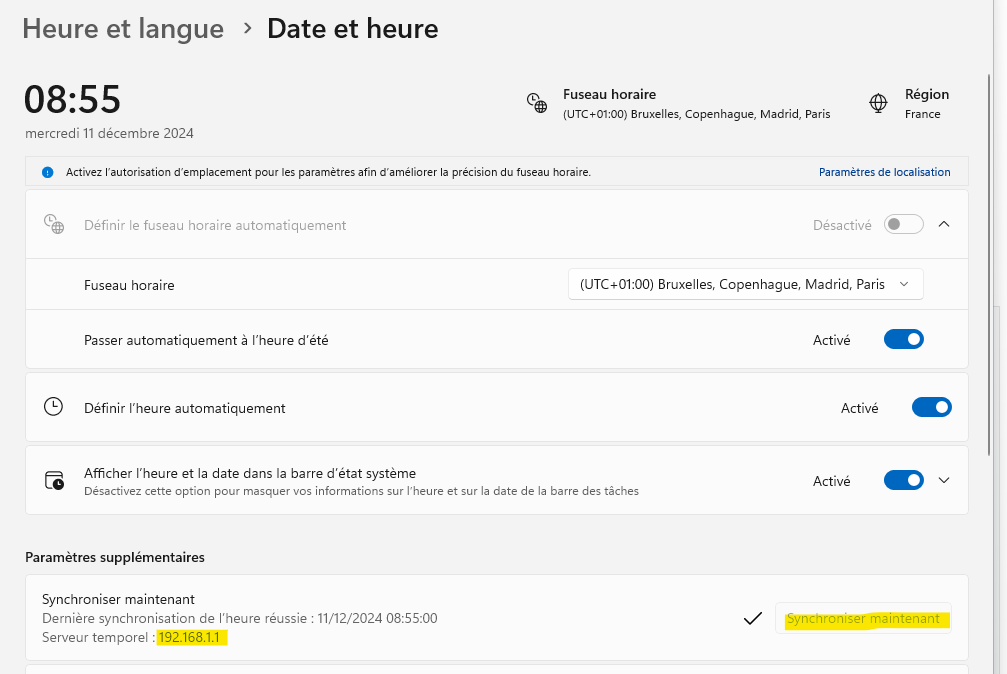
as you can see, my PC uses 192.168.1.1 == pfSense as it's time source.
Also : it's the device's choice if the notion DST exists.
The real 'GMT' time doesn't have that.
So if DST has to be used, look in the device manual. -
I have the T6 version, I can’t set BST/GMT and can only set the time.
It did however change from BST to GMT.
-
It does have a switchable setting to turn DST on and off. Basically I just had to unregister the device, remove the location defined, recreate the location then register the device. All good now.