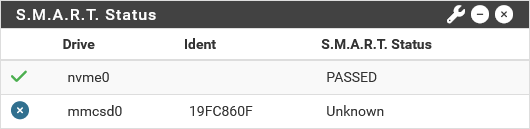Netgate 4100 Max - MMC SMART status
-
smartctl 7.4 2023-08-01 r5530 [FreeBSD 15.0-CURRENT amd64] (local build) Copyright (C) 2002-23, Bruce Allen, Christian Franke, www.smartmontools.org /dev/mmcsd0: Unable to detect device type Please specify device type with the -d option. Use smartctl -h to get a usage summary -
@CreationGuy that looks like it is bad or needs to be reseated..
-
@CreationGuy wait a second ... specify type?? Like it is not fully configured?
-
@JonathanLee I'm not sure if this model ships with MMC though since it's a MAX? I do have the 128 m.2.
-
@CreationGuy I have the 2100-MAX I have never seen that error, again I do not use the MMC I only use the SSD. Do you use the MMC?
-
@JonathanLee Not to my knowledge. I wasn't aware that the MAX comes with MMC.
-
@CreationGuy It is the base system when it has no ssd, so it would normally run off of the MMC if you did not have an SSD installed, it is the onboard flash drive that would run pfsense, again you have an SSD so it is running off of that and not the MMC. Again, it should still see it.
-
I think you are overthinking it, MMC doesn't support SMART, from the Netgate doc:
eMMC
eMMC disks are unique in that they do not support S.M.A.R.T. but hardware which supports the correct revisions of the eMMC specification are capable of reporting health in their own way. -
Yup eMMC doesn't support SMART. Some can be read by mmc-untils though:
https://docs.netgate.com/pfsense/en/latest/troubleshooting/disk-lifetime.html#emmc -
@stephenw10 Thank you. The widget on the dashboard confused me when I saw that.
Nothing is installed on that disk is there? I suppose I could SSH in and check.
-
You shouldn't be using it in a MAX variant, no. It's safe to just exclude it from the widget.
-
@stephenw10 just upgraded my 6100 MAX to 24.11 and this has also appeared in my SMART widget. Have set to ignored but dont remember this ever appearing before the upgrade.