Netgate 4200: KEA DHCP many WARNINGS in System Log
-
@johndoe102 See the log message regarding "dynamic WAN reconnection."
When an interface undergoes a potential state change, including DHCP renewal for the firewall itself, all packages are restarted. This is because pfSense does not have insight into the various packages to know what granular state they create and/or depend upon.
This has always been the case in pfSense, and most people don't notice it. Those that do tend to discover it immediately following upgrades.

As to the OpenVPN question, I expect there is a server or client defined. Check in VPN / OpenVPN / Servers | Clients.
I'm not sure about your unbound error, but it's clearly happening during the restart of all packages. Perhaps someone else can comment on specifics.
-
Mmm, what is igc1 in your setup? It's losing link then relinking and triggering all the related scripts. Why is that happening? What is it linked to?
That's what's causing Kea to restart.
-
Hi,
there are for sure no VPN clients ... I don't need it and I didn't add it.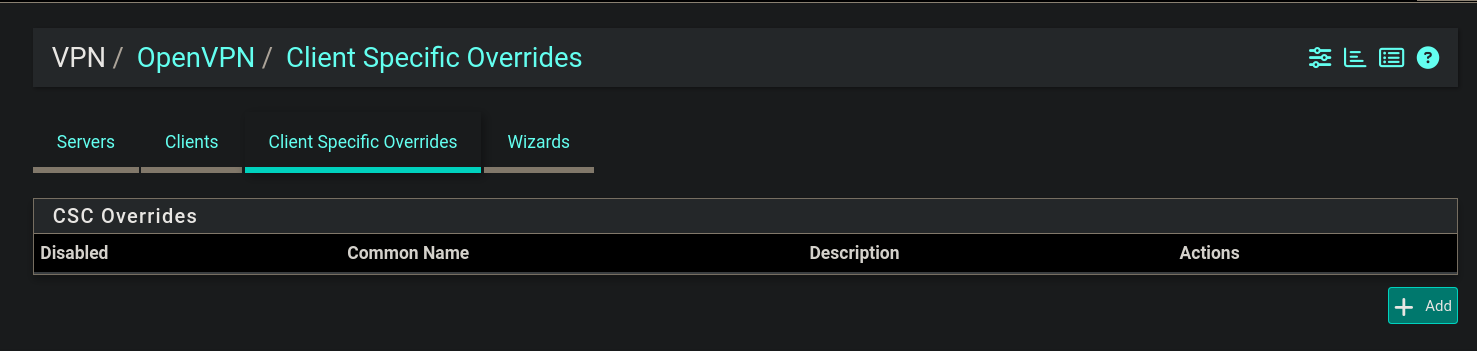
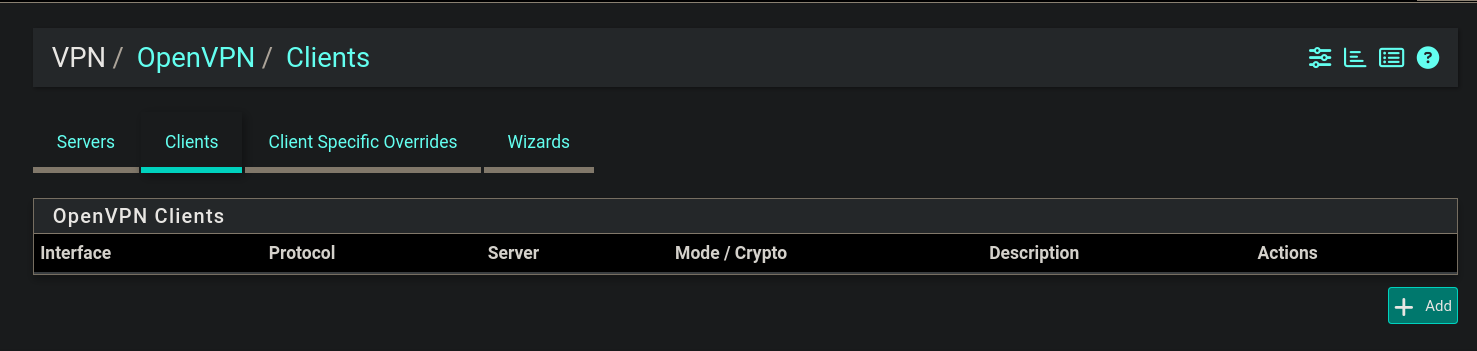
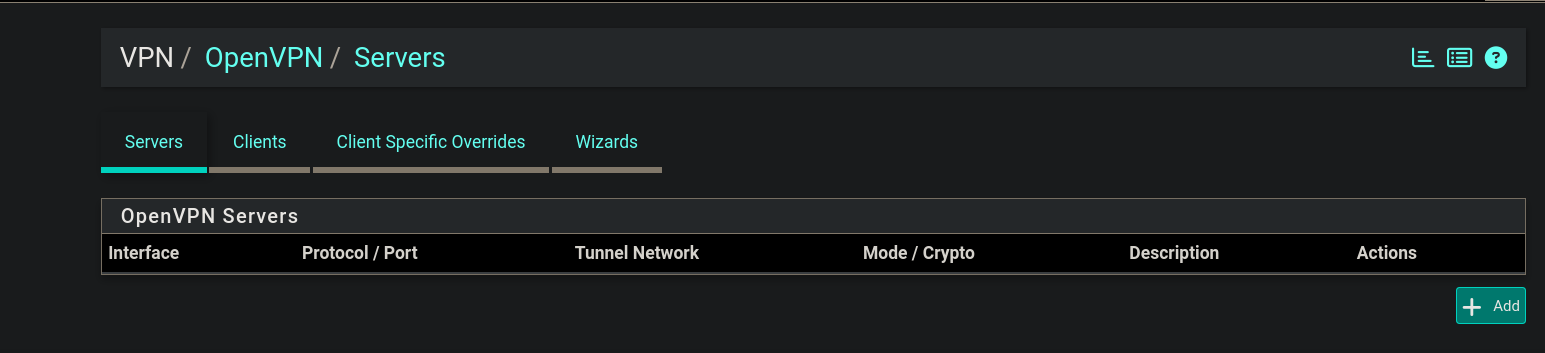
best regards
Tom -
That's just get's logged as part of the newwanip script whether or not you have any VPNs defined.
-
@johndoe102 I just checked the source. These are printed out regardless of whether they are defined or not.
[Edit: Guess I should hit refresh before submit
 ]
] -
Hello,
igc3 - WAN
igc2 - LAN1 interface is assigned, but there is no device connected into
igc1 - LAN2 interface is assigned and only my PC is directly connected into (no switch in between). With DHCP static mapping and permanent entry in ARP table. But this PC is not 24/7 power on ... it's just my working PC, which I power off each day in the evening.
igc0 - LAN3 interface is assigned (with few VLANs) and Unifi switch with access points is connected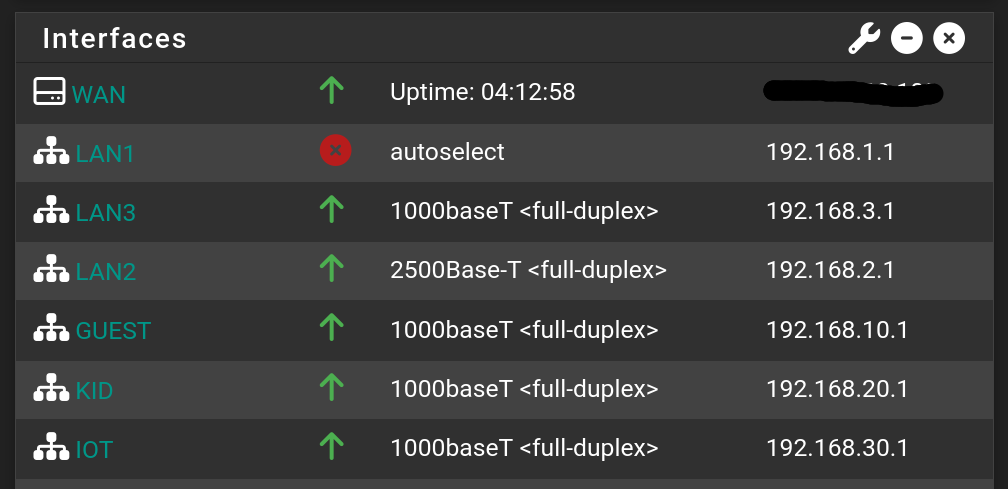
best regards
Tom -
@johndoe102 said in Netgate 4200: KEA DHCP many WARNINGS in System Log:
igc1 - LAN2 interface is assigned and only my PC is directly connected into (no switch in between).
This will get you the behavior you are seeing. Every time your PC flaps the interface, pfSense will lurch.
You want a switch between your PC and pfSense.
-
You want a switch between your PC and pfSense.
And you want that switch to stay energized so the physical layer link does not "flap" each time it is powered up.
-
@dennypage
understood ... make sense, but I think , I have the same behavior even if my PC is not power on for longer period of time ... let's say the whole night. Let me check this scenario tonight.thanks
best regards
Tom -
@johndoe102 I would not count on the device being truly powered off unless the power plug is disconnected and any batteries have been removed. A surer test might be to disconnect the PC's ethernet cable instead.
-
Yup if you have WoL enabled for example the NIC will remain linked when the PC is in standby.