RADIUS authentication failing (timed out) and dumping core
-
@Konstanti RADIUS:1812 is a redaction of the IP address. dtrace looks like a bridge to far to get working on pfSense.
This is the only thing that ends up in the logs:
openvpn[94373]: /openvpn.auth-user.php: Error during RADIUS authentication : Operation timed out
-
Are you able to test this in Plus? Where dtrace is available.
-
@stephenw10 I get:
dtrace: invalid probe specifier fbt::rad_send_request:return , fbt::rad_continue_send_request:return , fbt::rad_init_send_request:return , fbt::is_valid_response:return {printf("=>%d",arg1)}: probe description fbt::rad_send_request:return does not match any probes
-
That's in 24.11? Looks like it's working but the query you're using in invalid. I won't pretend to be any sort of expert with dtrace though!
-
@stephenw10 24.03 - looks like I was stuck on previous stable for some reason. I'll try to update soon.
Seems to me like dtrace is for kernel stuff, not just C-library tracing, but I'm completely unfamiliar with dtrace.
-
Hmm, OK you're seeing the same error in radius from all three versions?
-
@opoplawski
DTrace is a comprehensive dynamic tracing framework ported from Solaris. DTrace provides a powerful infrastructure that permits administrators, developers, and service personnel to concisely answer arbitrary questions about the behavior of the operating system and user programs.here is an example of working in user space, maybe you need to know the name of the process that calls the necessary functions
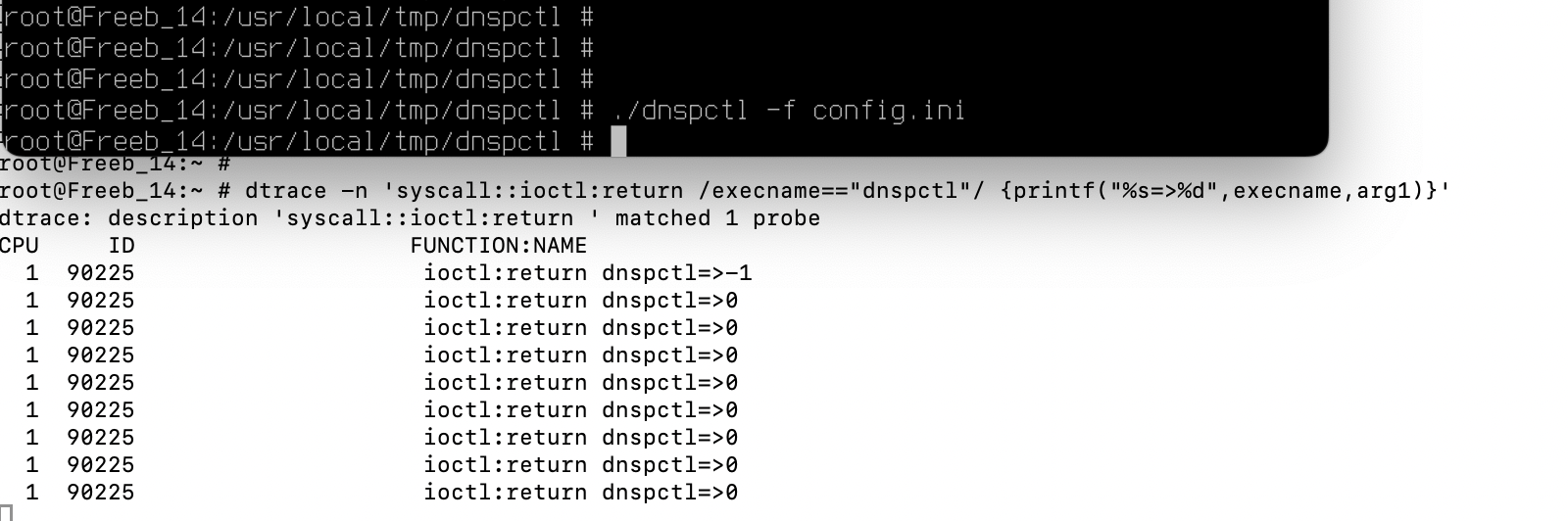
or
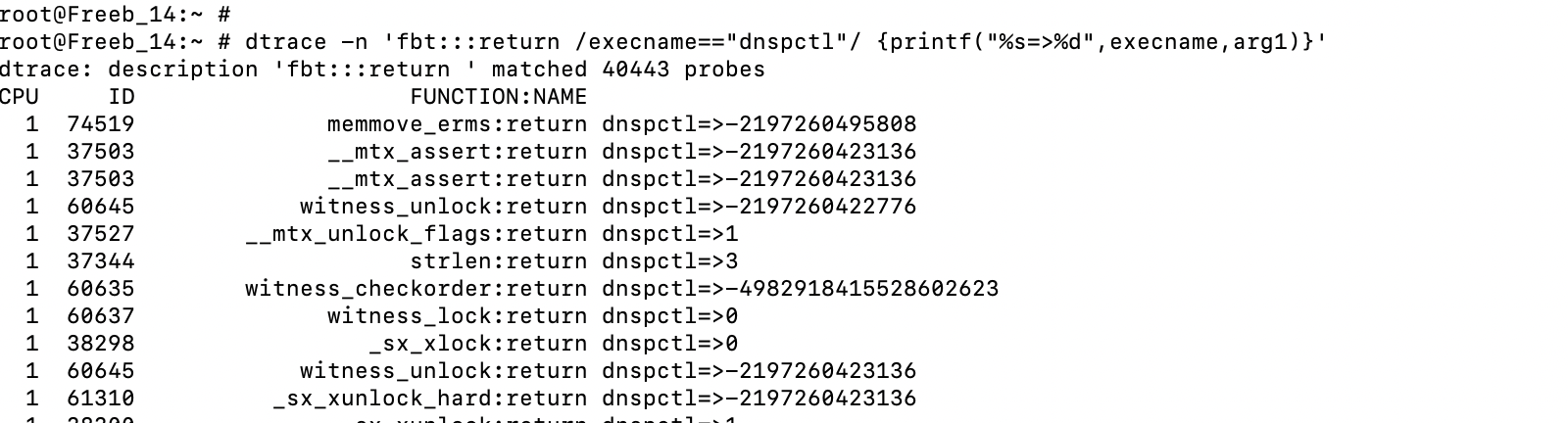
-
@Konstanti As I understand it, I would need probes for the php radius library in order to trace it. When I look at the output of dtrace -l to show the available probes I don't see anything relevant to what I want to trace. There are kernel functions, malloc stuff, syscalls (but I already have that with truss), etc.
It appears that php can be built with dtrace support, but it appears that it hasn't in pfSense Plus. But again what I really want to trace is php-pecl-radius
-
Hi
You were right, I was wrong, dtrace does not work with all functions. Therefore, as a result, we see a probe errorP.S.
I think I've found a solution for the userland programs- we find the pid of the php-fpm process
ps -awx | grep php
342 - Ss 8:55.06 php-fpm: master process (/usr/local/lib/php-fpm.conf) (php-fpm)
23960 - I 3:31.30 php-fpm: pool nginx (php-fpm)
27761 - I 2:07.14 php-fpm: pool nginx (php-fpm)
31652 - I 3:16.94 php-fpm: pool nginx (php-fpm)
37038 - I 3:12.25 php-fpm: pool nginx (php-fpm)
46849 - I 0:55.34 php-fpm: pool nginx (php-fpm)
55575 - I 3:18.29 php-fpm: pool nginx (php-fpm)
94877 - I 2:03.82 php-fpm: pool nginx (php-fpm)
2 using dtrace
dtrace -qn 'pid342:radius.so::entry { @[probefunc] = count();}'dtrace -l | grep pid
70870 pid342 radius.so zif_radius_put_vendor_addr entry
70871 pid342 radius.so rad_close entry
70872 pid342 radius.so rad_create_request entry
70873 pid342 radius.so rad_put_vendor_int entry
70874 pid342 radius.so rad_demangle entry
70875 pid342 radius.so zif_radius_get_vendor_attr entry
70876 pid342 radius.so rad_strerror entry
70877 pid342 radius.so zif_radius_send_request entry
70878 pid342 radius.so zif_radius_get_tagged_attr_tag entry
70879 pid342 radius.so zif_radius_demangle entry
70880 pid342 radius.so zif_radius_request_authenticator entry
70881 pid342 radius.so zif_radius_put_int entry
70882 pid342 radius.so rad_salt_value entry
70883 pid342 radius.so zif_radius_salt_encrypt_attr entry
70884 pid342 radius.so zif_radius_strerror entry
70885 pid342 radius.so zif_radius_config entry
70886 pid342 radius.so zif_radius_cvt_int entry
70887 pid342 radius.so rad_acct_open entry
70888 pid342 radius.so zif_radius_cvt_string entry
70889 pid342 radius.so zif_radius_server_secret entry
70890 pid342 radius.so zif_radius_get_tagged_attr_data entry
70891 pid342 radius.so rad_put_vendor_attr entry
70892 pid342 radius.so rad_send_request entry
70893 pid342 radius.so rad_put_vendor_addr entry
70894 pid342 radius.so zif_radius_add_server entry
70895 pid342 radius.so zif_radius_close entry
70896 pid342 radius.so rad_get_vendor_attr entry
70897 pid342 radius.so rad_init_send_request entry
70898 pid342 radius.so zif_radius_auth_open entry
70899 pid342 radius.so _radius_close entry
70900 pid342 radius.so rad_continue_send_request entry
70901 pid342 radius.so get_module entry
70902 pid342 radius.so rad_put_int entry
70903 pid342 radius.so rad_put_attr entry
70904 pid342 radius.so rad_auth_open entry
70905 pid342 radius.so rad_get_attr entry
70906 pid342 radius.so rad_cvt_int entry
70907 pid342 radius.so zif_radius_acct_open entry
70908 pid342 radius.so rad_cvt_addr entry
70909 pid342 radius.so rad_put_addr entry
70910 pid342 radius.so rad_server_secret entry
70911 pid342 radius.so zif_radius_put_attr entry
70912 pid342 radius.so zif_radius_get_attr entry
70913 pid342 radius.so zif_radius_cvt_addr entry
70914 pid342 radius.so zif_radius_put_addr entry
70915 pid342 radius.so zm_startup_radius entry
70916 pid342 radius.so rad_config entry
70917 pid342 radius.so zm_info_radius entry
70918 pid342 radius.so zif_radius_demangle_mppe_key entry
70919 pid342 radius.so zif_radius_create_request entry
70920 pid342 radius.so rad_open entry
70921 pid342 radius.so zif_radius_put_vendor_int entry
70922 pid342 radius.so zif_radius_put_string entry
70923 pid342 radius.so rad_cvt_string entry
70924 pid342 radius.so rad_demangle_mppe_key entry
70925 pid342 radius.so rad_put_string entry
70926 pid342 radius.so rad_request_authenticator entry
70927 pid342 radius.so zif_radius_put_vendor_string entry
70928 pid342 radius.so zif_radius_put_vendor_attr entry
70929 pid342 radius.so zm_shutdown_radius entry
70930 pid342 radius.so rad_put_vendor_string entry
70931 pid342 radius.so rad_add_server entryfor example ,
dtrace -n 'pid342:radius.so:rad_send_request:return {printf("=>%d",arg1)}'
dtrace: description 'pid342:radius.so:rad_send_request:return ' matched 1 probe - we find the pid of the php-fpm process
-
@Konstanti well, that was an interesting if ultimately unfruitful direction, thanks. I created the following script to create a dtruss script:
#!/usr/local/bin/perl open(PS,'ps -awx |'); while (<PS>) { next unless /php-fpm: pool/; ($pid) = split; push(@pids, $pid); } close(PS); print "syscall::recvfrom:return\n"; print "/pid == " . join(" || pid == ", @pids) . "/\n"; print "{\n"; print 'printf("\n%d:\trecvfrom() = %d\n", pid, arg1);' . "\n"; print "}\n"; my $last_pid = pop(@pids); foreach $pid (@pids) { print "pid" . $pid . ":radius.so::entry,\n"; } print "pid" . $last_pid . ":radius.so::entry\n"; print "{\n"; print 'printf("%d:\t%s(%d, 0x%x, %4d)\t", pid, probefunc, arg0, arg1, arg2);' . "\n"; print "}\n"; foreach $pid (@pids) { print "pid" . $pid . ":radius.so:rad_strerror:return,\n"; } print "pid" . $last_pid . ":radius.so:rad_streeor:return\n"; print "{\n"; print 'printf("(%d)\t = %s\n", pid, copyinstr(arg1));' . "\n"; print "}\n"; foreach $pid (@pids) { print "pid" . $pid . ":radius.so::return,\n"; } print "pid" . $last_pid . ":radius.so::return\n"; print "{\n"; print 'printf("(%d)\t = %d\n", pid, arg1);' . "\n"; print "}\n";It produces something like:
syscall::recvfrom:return /pid == 14656 || pid == 30511 || pid == 31820 || pid == 53410 || pid == 74857 || pid == 99423 || pid == 99617/ { printf("\n%d:\trecvfrom() = %d\n", pid, arg1); } pid14656:radius.so::entry, pid30511:radius.so::entry, pid31820:radius.so::entry, pid53410:radius.so::entry, pid74857:radius.so::entry, pid99423:radius.so::entry, pid99617:radius.so::entry { printf("%d:\t%s(%d, 0x%x, %4d)\t", pid, probefunc, arg0, arg1, arg2); } pid14656:radius.so:rad_strerror:return, pid30511:radius.so:rad_strerror:return, pid31820:radius.so:rad_strerror:return, pid53410:radius.so:rad_strerror:return, pid74857:radius.so:rad_strerror:return, pid99423:radius.so:rad_strerror:return, pid99617:radius.so:rad_streeror:return { printf("(%d)\t = %s\n", pid, copyinstr(arg1)); } pid14656:radius.so::return, pid30511:radius.so::return, pid31820:radius.so::return, pid53410:radius.so::return, pid74857:radius.so::return, pid99423:radius.so::return, pid99617:radius.so::return { printf("(%d)\t = %d\n", pid, arg1); }And I got (cleaned up):
53410: rad_send_request(45709006907392, 0x299275926a00, 80) 53410: recvfrom() = 244 53410: recvfrom() = -1 53410: recvfrom() = 244 53410: recvfrom() = -1 53410: recvfrom() = 244 53410: recvfrom() = -1 (53410) = 4294967295 53410: rad_strerror(45709006907392, 0x299275926a00, 80) (53410) = Operation timed outWhich is pretty much what I knew before. Still no idea why rad_send_request() does not accept the response that it gets.
On the up side, I do know a lot more know about dtrace.
-
@opoplawski
Hi
, what happens when the recvfrom function is executed has been known for a long timethe question is what happens when the client receives a response (244 bytes)
during the execution of this part of the program, therad_send_request
rad_continue_send_request
rad_init_send_request
is_valid_responsefunctions are used
the most interesting function, in my opinion, is
is_valid_responsebut, apparently, it is impossible to get the result of its execution, this is an internal function that dtrace does not "see".
you can try to see what result the rest of the functions from this list return using dtrace
print 'printf("(%d)\t %s= %d\n", pid,probefunc,arg1);' . "\n";
I also recommend using tcpdump to analyze traffic on port 1812
suspect that the problem is precisely the result that the is_valid_response function returns
in case of an error, it returns 0 and forces the program to receive data from the socket (the second attempt to call the recvfrom function), as expected, the socket is empty and the function returns an error 35 EAGAIN53410: recvfrom() = 244
recvfrom(9,"^B\M-)\0\M-t\rv\M-]O~\M-$}\M-4~"...,4096,MSG_WAITALL,{ AF_INET
RADIUS:1812 },0x820d022fc) = 244 (0xf4)53410: recvfrom() = -1
recvfrom(9,0x37bbc7deab51,4096,MSG_WAITALL,0x820d02300,0x820d022fc) ERR#35
'Resource temporarily unavailable'unfortunately, I do not find in the library code (radius.so) any implementation of zeroing the data reception buffer before calling the recvfrom function. Therefore, it is not known what is in the buffer after receiving the data,
is_valid_response- Check the source address
if ok, then - Check the message length
if ok , then - Check the response authenticator
if ok, the packet has been verified (return 1)
otherwise (return 0)
it is necessary to use tcpdump to analyze the radius server response
- Check the source address
-
@Konstanti said in RADIUS authentication failing (timed out) and dumping core:
it is necessary to use tcpdump to analyze the radius server response
Don't forget
radtest
radsniff
radsniffand
running radius manuallyradiusd -X(kill in first in the GUI then start it on the console or SSH )
-
@Gertjan So I used both tcpdump and radsniff to look at packet traces, but I can't see any issues. In both cases (working and non-working) the radius server sends back an Access-Accept message with the same set of fields.