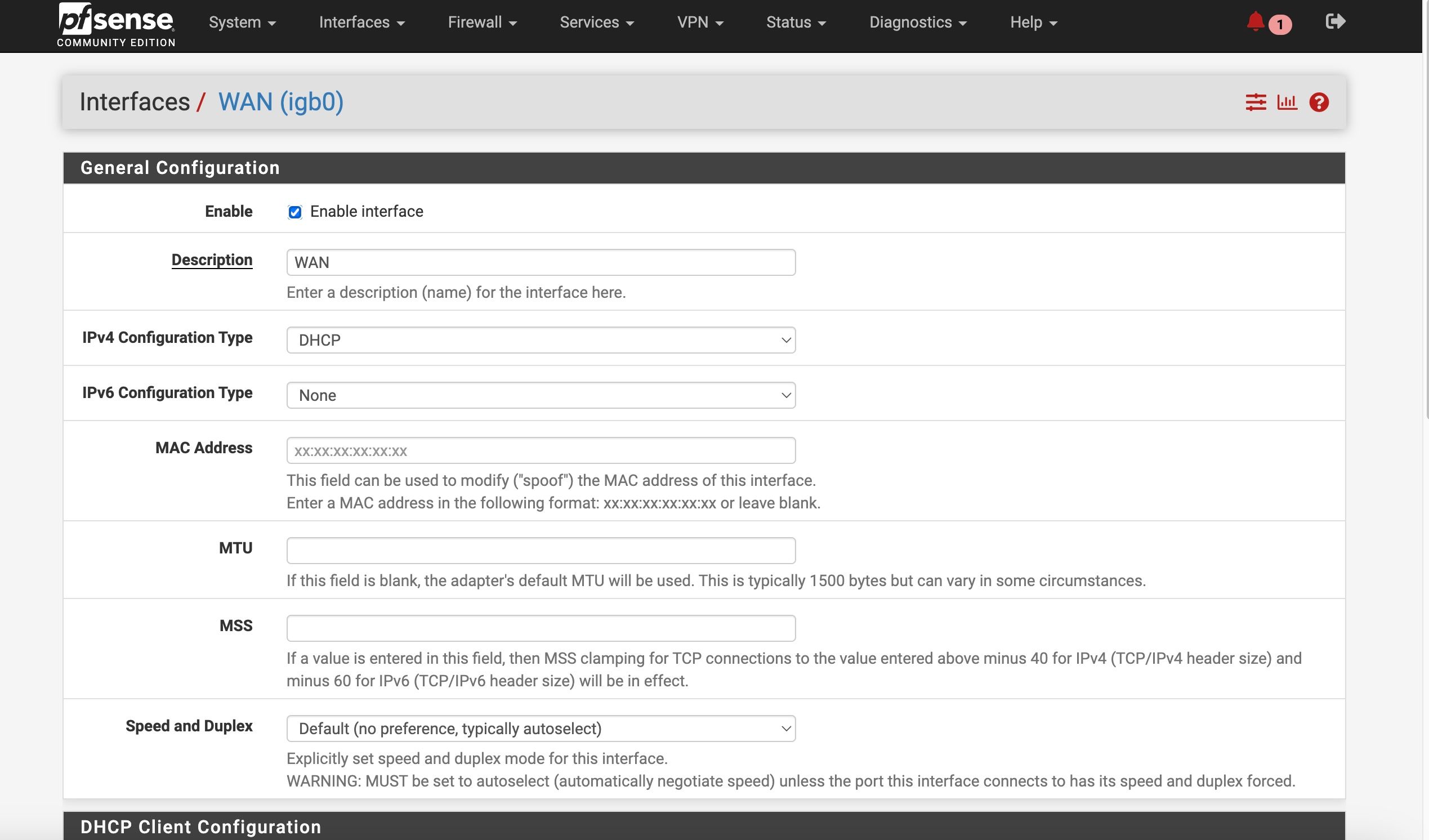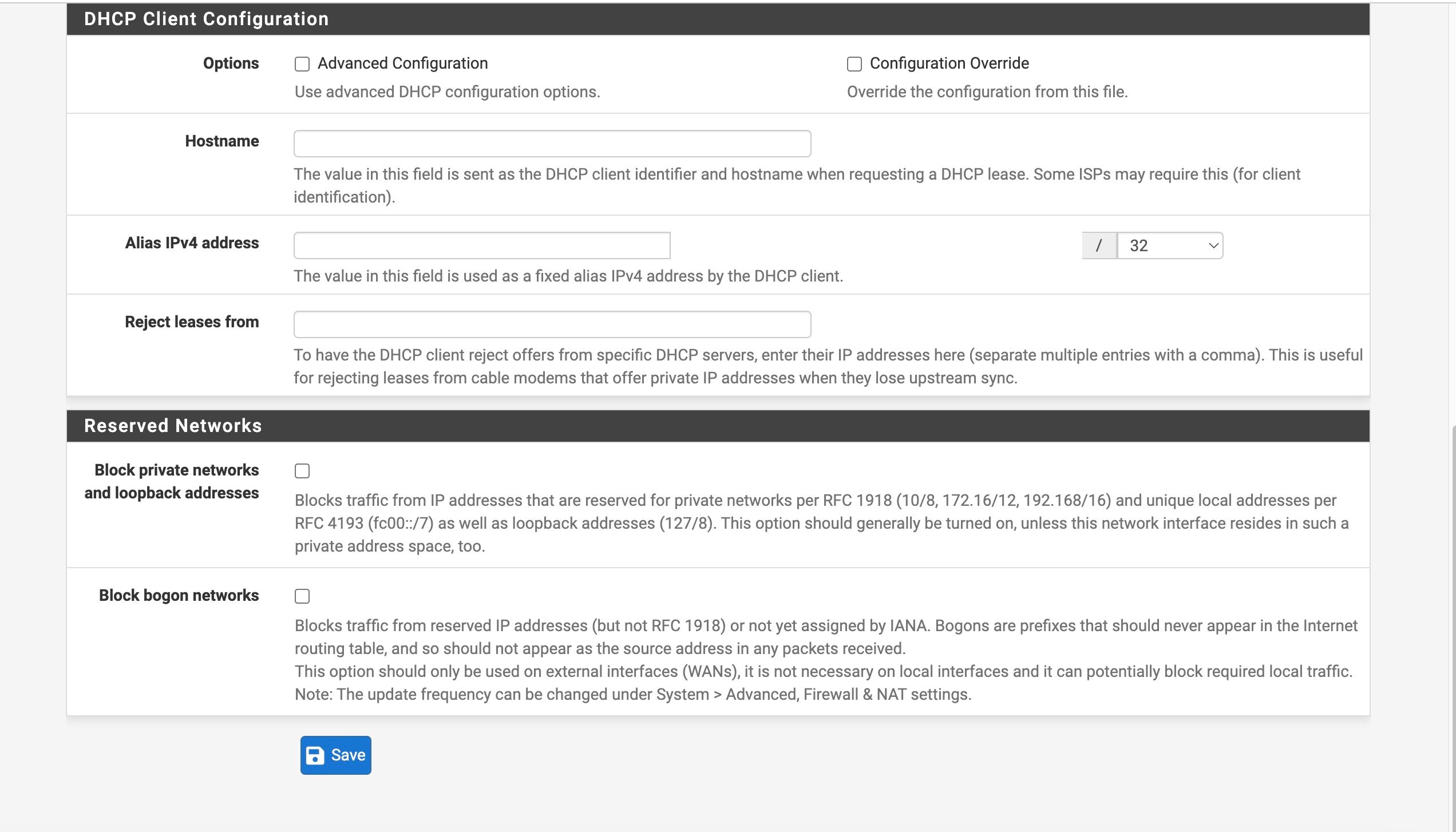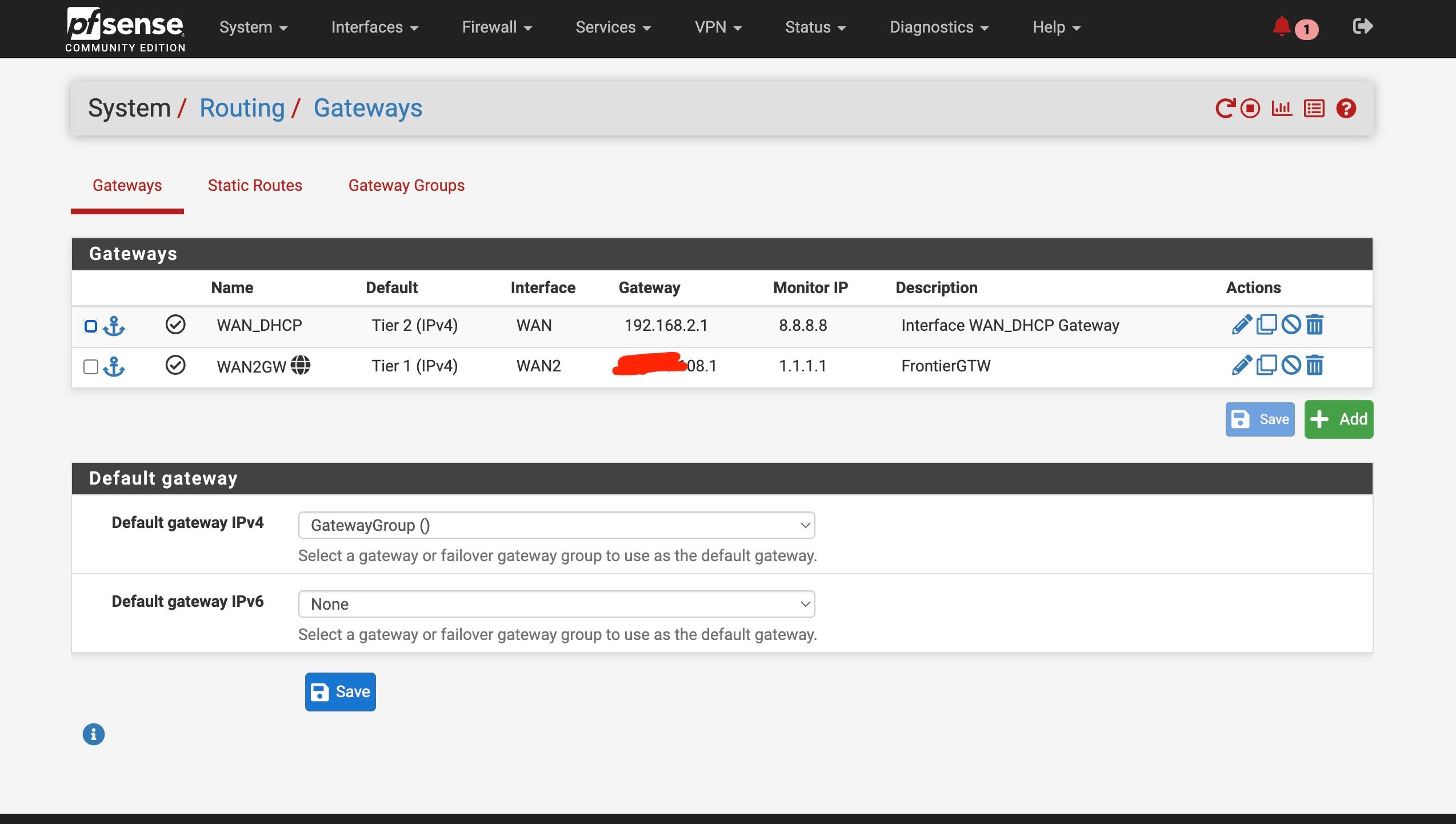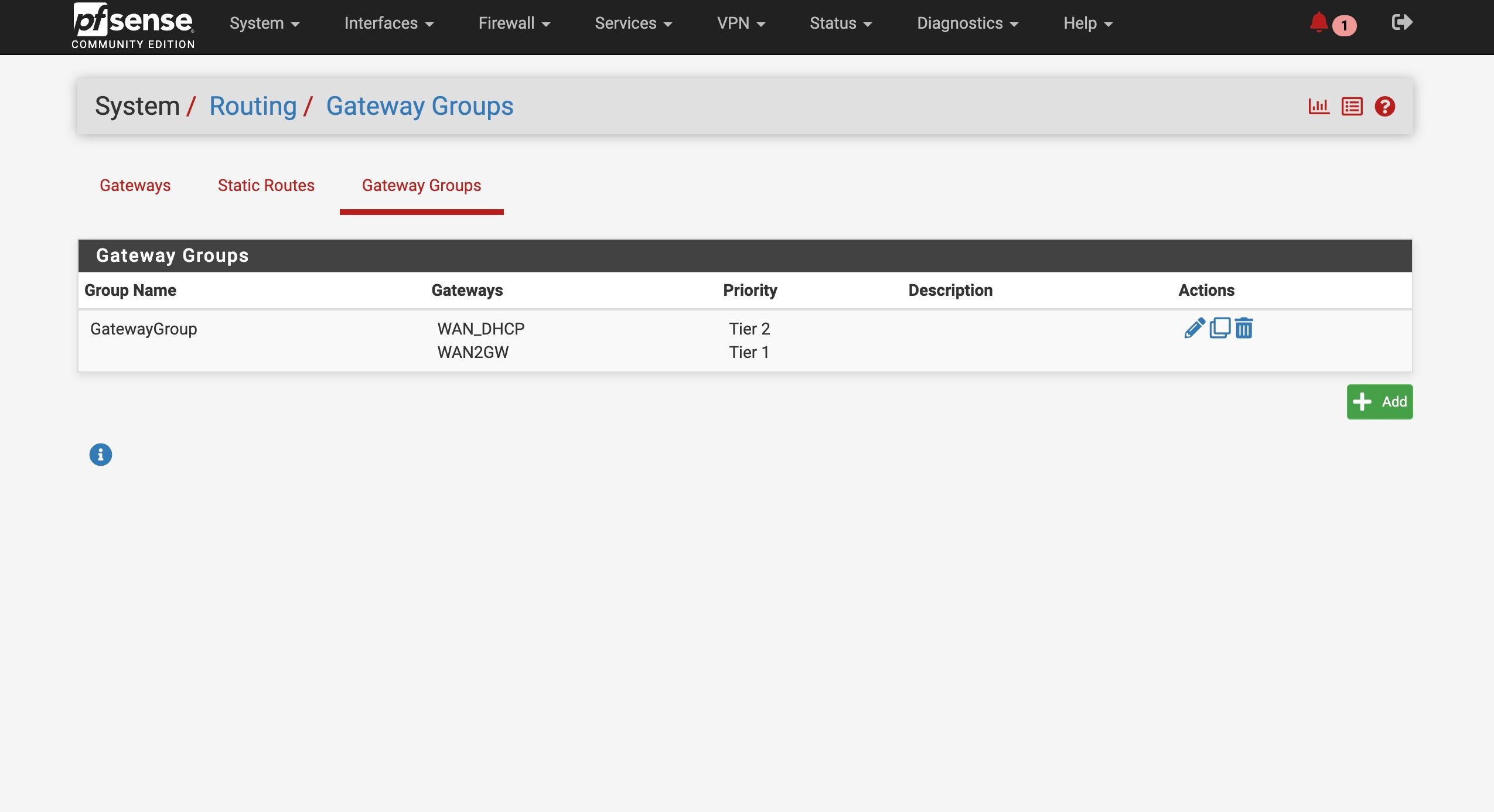ATT Internet AIr
-
@ahole4sure said in ATT Internet AIr:
I know it is semantics , but I have Resolver enabled but just have to check to "use Forwarding Moding" on that resolver settings page --- not sure what the difference is ??
In that mode, you are using unbound instead of dnsmasq but you target the same DNS servers you specified in the System / General. These are different from the Root or Authoritative servers used in resolver mode.
So it's not that ATT are trying to force you to use their own DNS servers, only not use the top level one's (root and authoritative)...
About your issue not being able to access those subnets over VPN... I guess you need to add your VPN to the Source of those rules for it to work. Now you only have LAN subnets?? Or rather create a copy of the rule where you specify the WG subnet...
-
The AT&T router could be passing DNS servers via DHCP and if pfSense is set to use those it will work in forwarding mode if they are blocking all others.
Look in the router config for anything named 'DNS helper' or similar.
-
I added addnl NAT rule for the WG -- initially uisng WG network as the source -- that did not work
I changed the rule to have "any " as source and I was then able to access 192.168.2.1Is it bad to leave the source "any" as a NAT rule for that ?
I would assume my WG network should be considered secure??
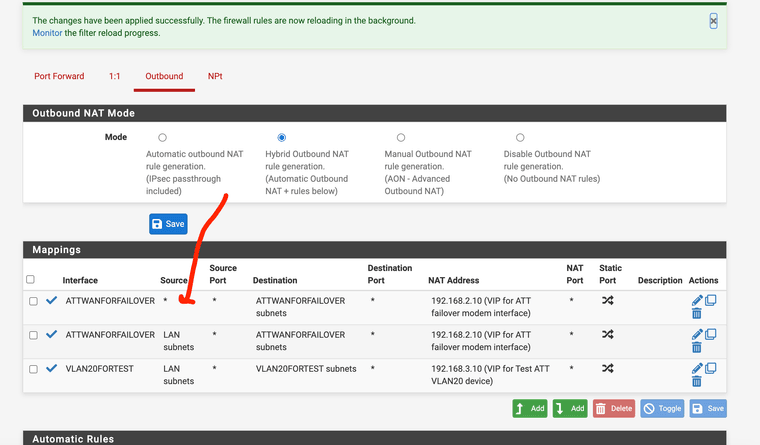
-
Usually having 'any' as source for outbound NAT rule is bad because it can over-match. But here it's limited by the destination which you're unlikely to use for anything except modem access.
But the fact that works implies your client is not in the LAN subnet since it was not matching the other rule. So you should find out where hat client is actually connecting from and change the source from any to match just that source.
-
@stephenw10 I guess the challenge here is that it's incoming from e.g. a phone or some roaming device using wireguard. And since it didn't work using the Wireguard network (from the dropdown I suppose) should it be the peer IP instead?
As per the post above...
@ahole4sure said in ATT Internet AIr:
I added addnl NAT rule for the WG -- initially uisng WG network as the source -- that did not work
I changed the rule to have "any " as source and I was then able to access 192.168.2.1 -
Ok I changed to the connecting network and it worked -- I didn't have to do this before I trashed my pfsense setup
Thanks
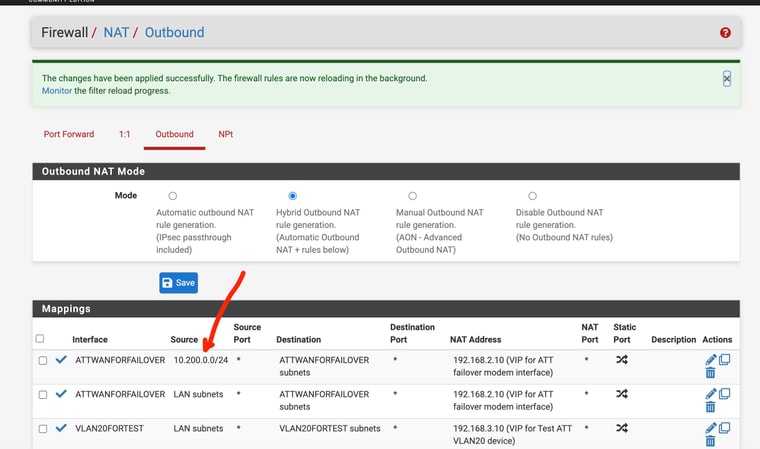
-
Ah, yes if you're connecting via VPN then it would need to be using the tunnel subnet as source. No idea how it worked before then!
-
@stephenw10 I suppose it was static routing before wasn't it, so no outgoing NAT rules...
-
Well finally the test work as they should.
Setup a 3 Tier failover and failed the fiber - tested, and then failed one of the ATT Modems - tested
Finally worked as it should - the failover is almost immediate (less than 20 sec).
The recovery after correcting the fail is very quick now , with IPv6 disabled on the fiber. The recovery (coming back online) takes about a minute or 2 with the ATT modems.The ATT modems require - "Enabling Forwarding Mode" under the Reslover settings (apparently a known issue with various ATT moodems). I do not have a setting anywhere to disable DNS error assist. Haven't heard back from backend support at ATT yet.
Also to re-cap -- apparently if ATT gives you a static IP on one of thier 5G gateway modems they hobble or disable the dhclient (dhcp for a WAN) so it requires entering the static IP if you are using IP passthrough.Thanks for ALL you guys help so far!!
The graphical tests show the change to the 2 different ATT modems static IP and a speedtest use of data up and down.
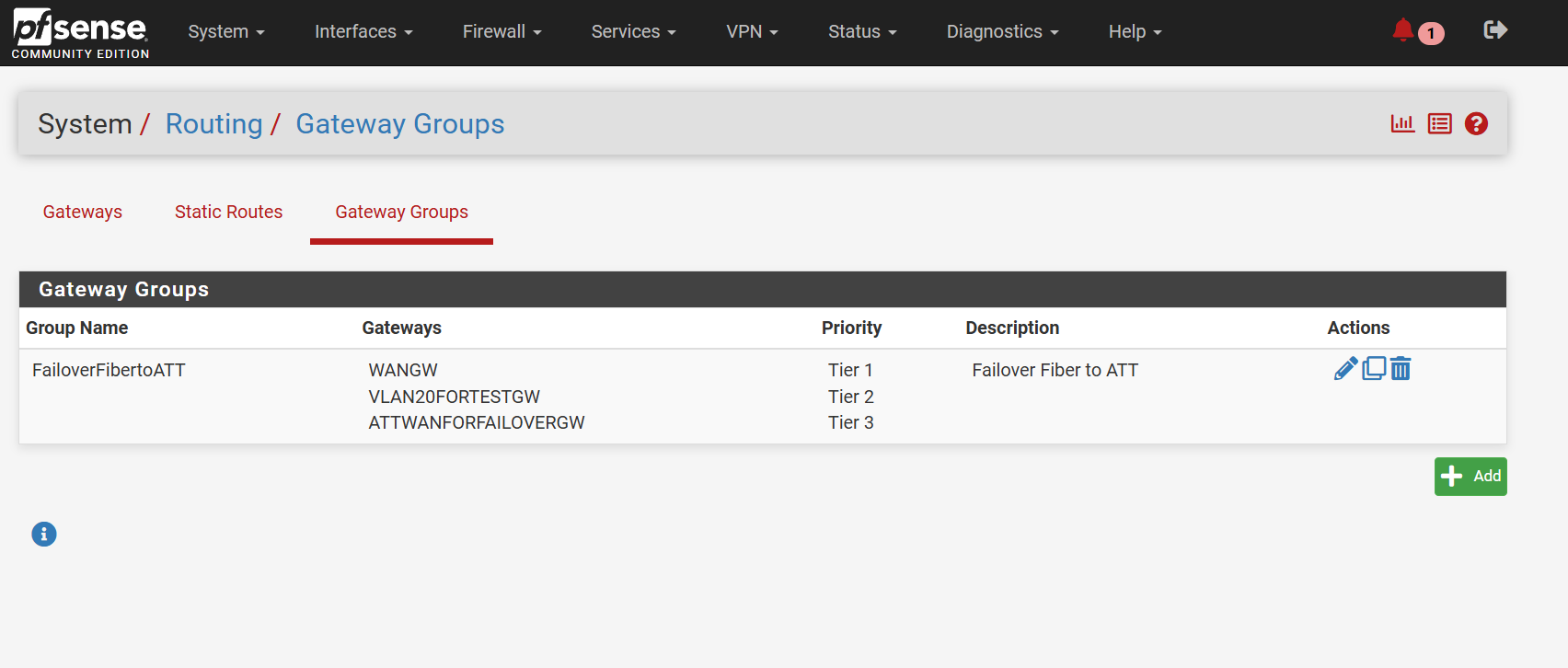
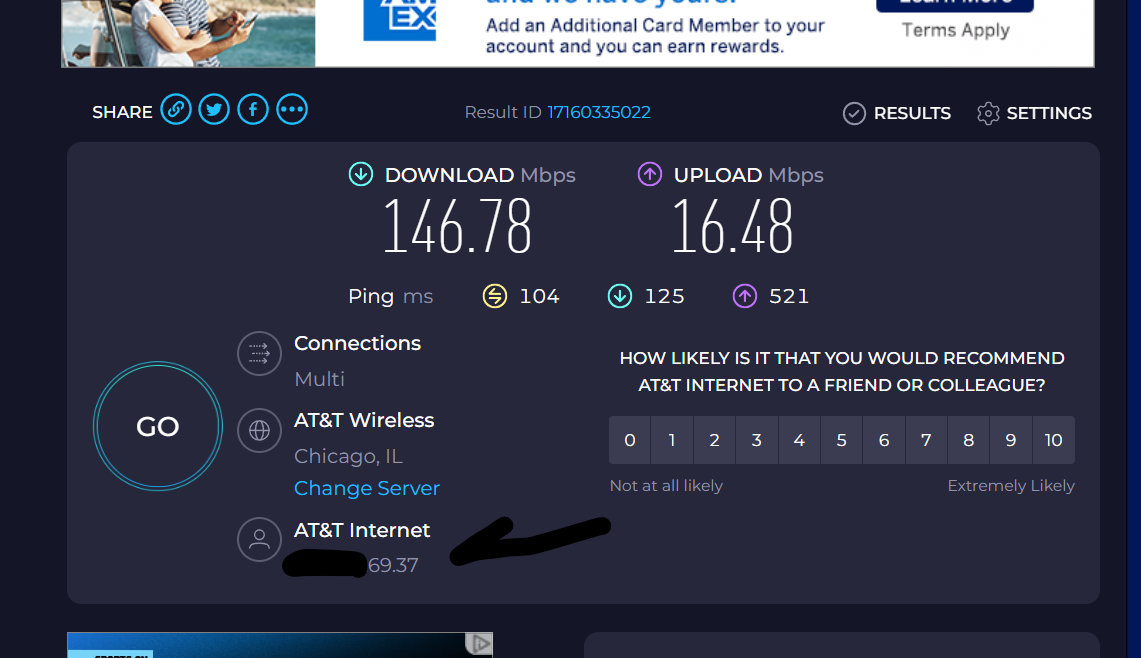

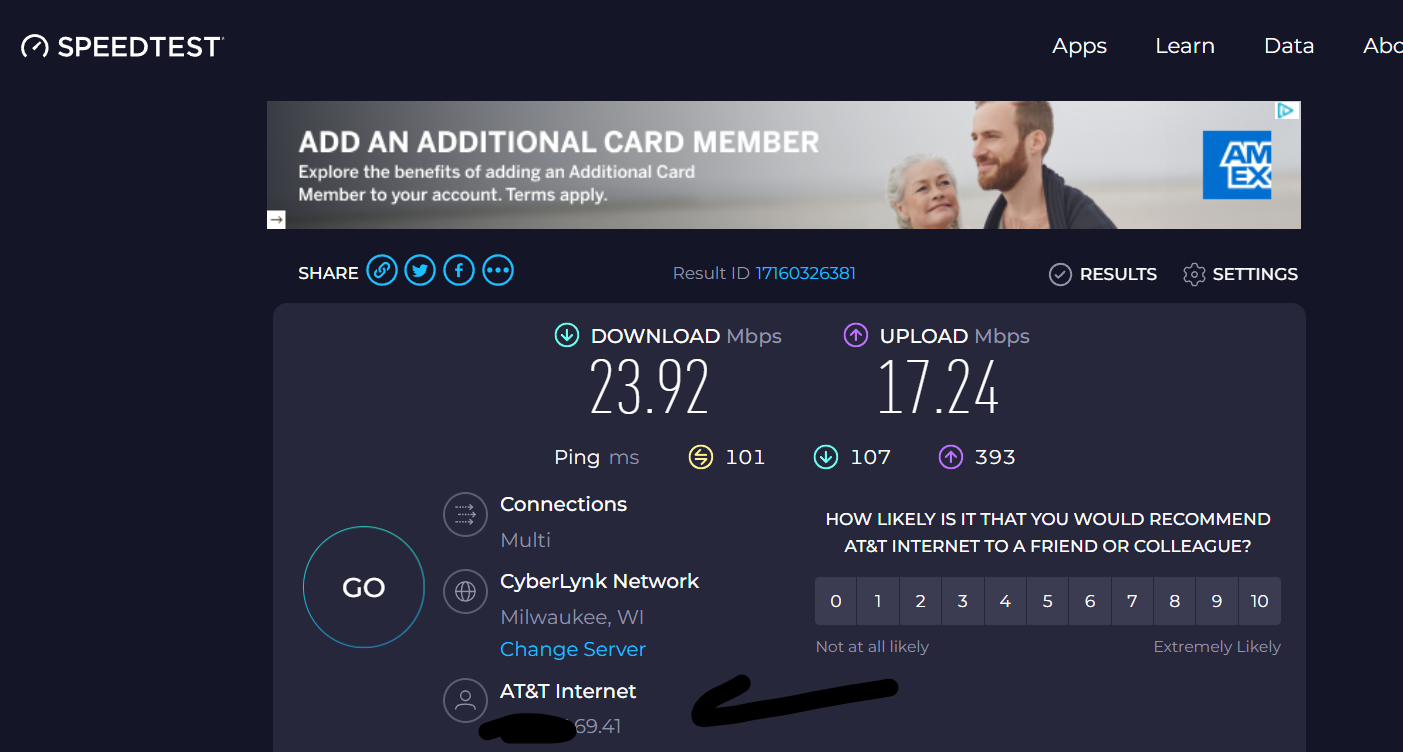
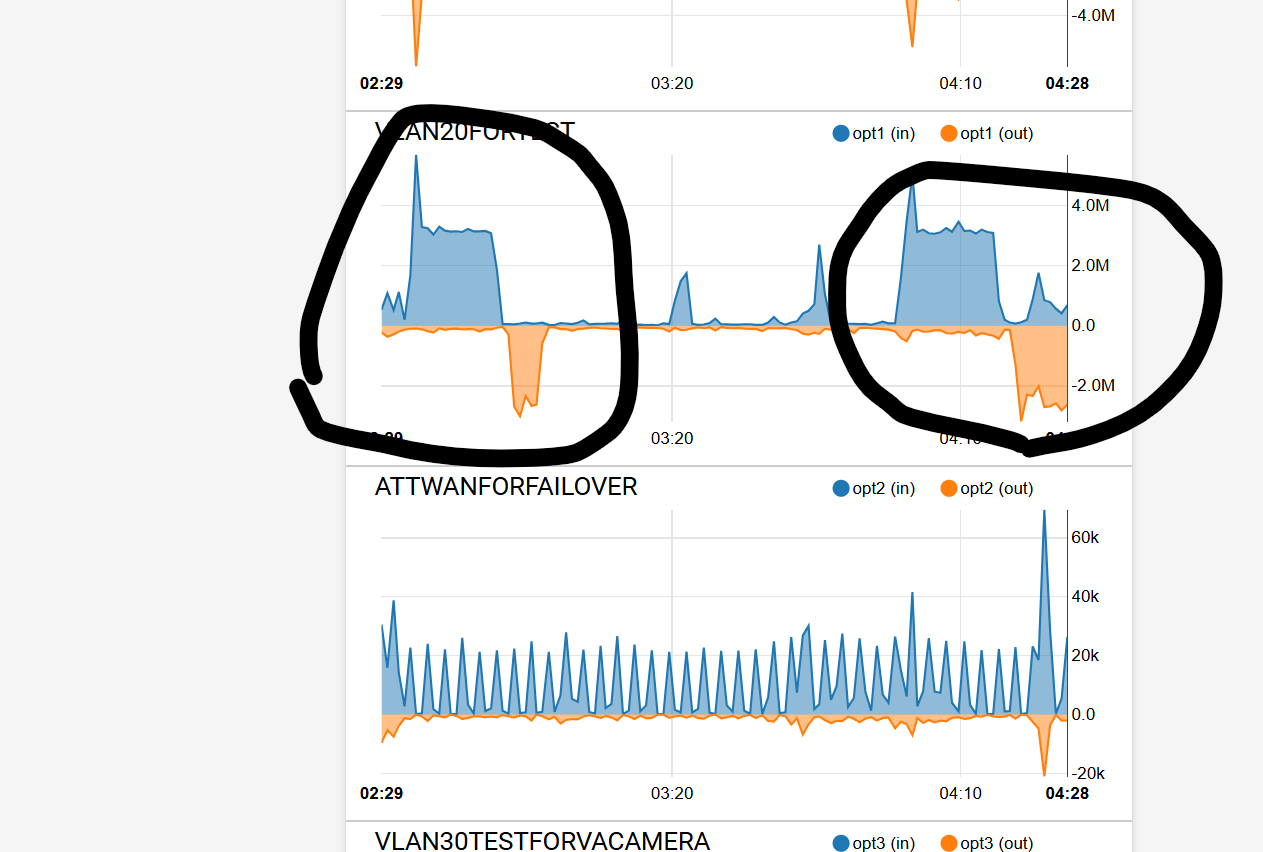
-
@ahole4sure Cool that you got it all up and running as intended. I really hope ATT will come back to you about the DNS issue and that they can unblock the servers.
The time it takes for the failover to happen depends a bit on your settings, so you can finetune by changing the percentages needed for it to decide. Also when recovering you might want to think about what setting is best for you. I have it set to NOT flush any states which means that if I'm on a Teams call during failover and the fiber recovers. I stay on the LTE modem until I end the Teams call. Any new sessions end up on the fiber though.
I did try having it set to flush states (since the LTE connection is metered), but that will generate a drop during a call first at failover and then at recovery. And if the fiber fails again for some reason, maintenance perhaps, you drop the call again, and again... -
@Gblenn
Thank you
That’s great advice
Merry (or Happy) Christmas or Happy Holidays