DNS Resolution Behavior-Adding a strange entry of ::1
-
When I have DNS Resolution Behavior set to use local fallback to remote I see an additional entry of ::1 being added to the List of DNS Servers. If I set it to use remote ignore local I only see the 9.9.9.9 entry.
DNS server(s)
127.0.0.1
::1
9.9.9.9Any suggestions for what is causing the ::1 DNS server entry on the list?
-
::1 is the same thing as 127.0.0.1 but for ipv6. Loop back, it is normal to see if you have ipv6 enabled.
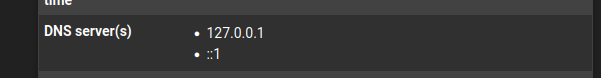
-
@Uglybrian Thank you for the quick response. That makes sense.
I thought I had disabled ipv6 but apparently I didn't disable it completely.I'll need to head back in and see what I must have missed.
-
@Uglybrian I have the ipv6 disabled and still see the same as OP - have not figured out where that is coming from. I have pFsense+ loaded in my main box I have copied and downloaded the same configuration to another white box with pfSense CE and I don't see the IPv6 entry.
-
go to system > advanced > networking, scroll down a bit and uncheck "allow ipv6"
-
The only place I have not looked is the NAT section. I have a feeling I may have some old entries there that will probably need to be deleted.
-
@Uglybrian Yes, I have done all of that plus Router Advertisments section, etc.
-
I do however see IPv6 entries in Automatic Rules (in the Outbound NAT section) but I cannot edit/change/delete them.
-
@MarinSNB you can disable ipv6 and not allow it per firewalls - this doesn't remove the ipv6 loopback.
Its not hurting anything - if you don't like it listed. Ie your OCD is bothering you then set to use remote only and put in 127.0.0.1 so it will still ask itself. I know this has come a few times already and multiple threads about it.
-
@MarinSNB
I have never experienced your particular problem. I do think you are on the right track by turning off all things ipv6. Check to see if your DHCP6 server is still on. If not, the only thing I can think of is to reset the state table and try a reboot. I doubt the reboot will work, but it is a stone unturned. If it is still there I would double check all ipv6 settings.
Forget what i said above. As I recall seeing ::1 in ''DNS servers'' is the new default as of 24 . something -
@johnpoz thanks for the reply. Frankly, it hasn't bothered me. I have had this happen for quite some time now but didn't bother to mention it for some of the reasons you mentioned. I am curious however as to what causes this behavior considering the my CE box doesn't show the extra IPv6 entry in the DNS servers section in UI. Is there a setting in the Plus version that is different from the CE one when it comes to this? Again, I am simply curious but not loosing sleep at night about it.
-
@MarinSNB my understanding is yes some code in the + changed, not sure when but it was for sure before 24.11 this showed up.. My guess is when CE 2.8 drops will see the same thing in CE