[solved] Portforward on LAN (Teamspeak) doesn't work anymore
-
I am somewhat sure that this has worked before... please correct me, if I am wrong (@johnpoz ).
I have the following Portforward on my LAN but I can't connect to my Teamspeakserver anymore, which is on another interface.
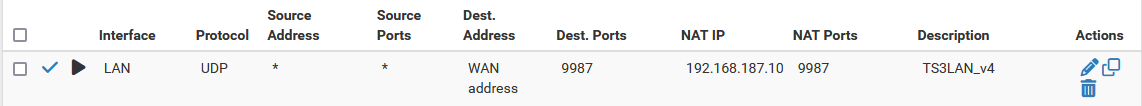
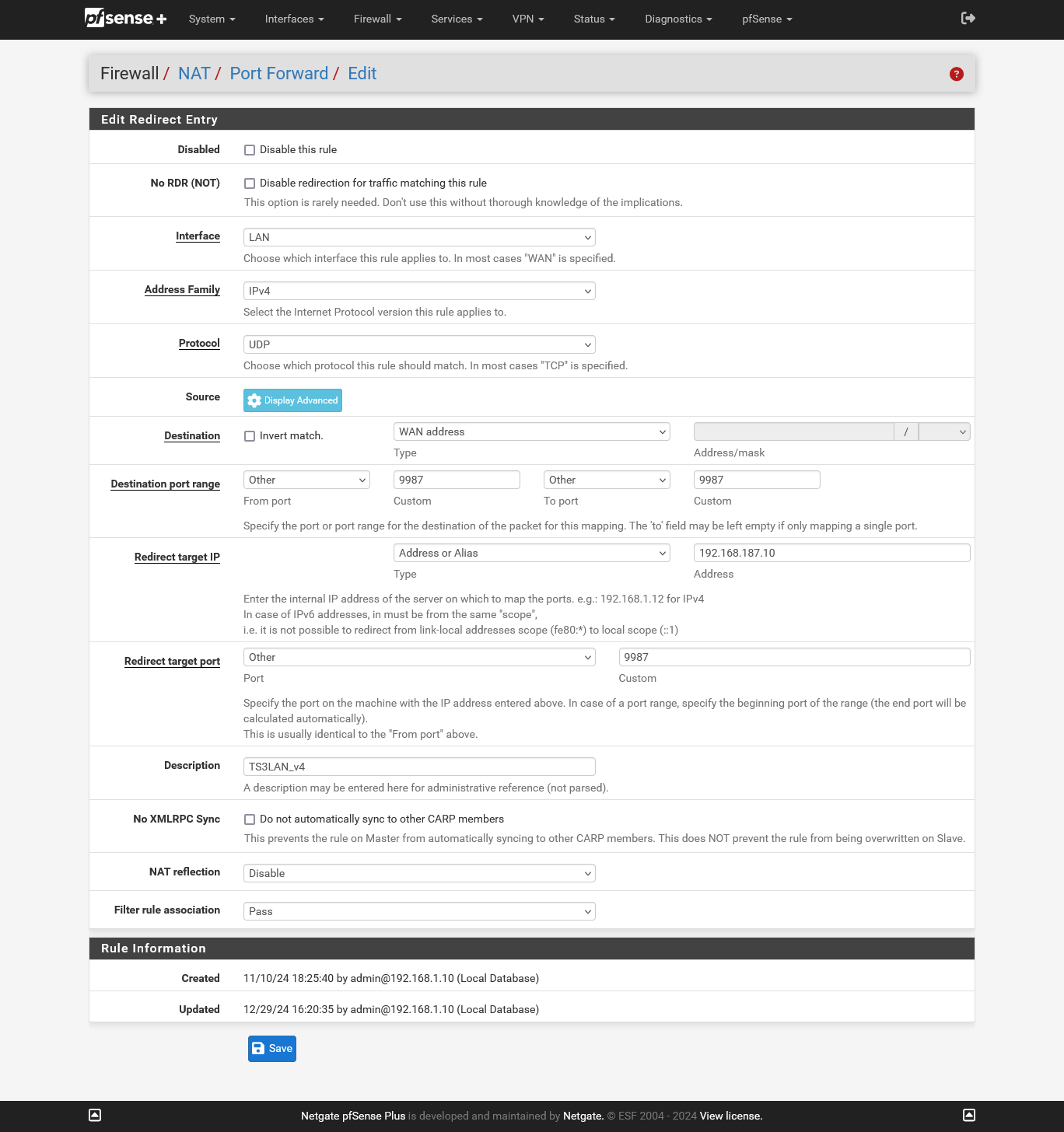
I can connect, if I use the private IP directly. I don't use split-DNS in this case. If I do, it works without the NAT-rule but that is to be expected.
So do I remember this all wrong or what could be the problem.
-
@Bob-Dig I also have TCP ports 10011 and 30033 forwarded in my setup. Could that be what's missing?
-
@Gblenn said in Portforward on LAN (Teamspeak) doesn't work anymore:
Could that be what's missing?
No, Port 9987 is the only one needed. And I am NATing on the LAN. If I make a Filter rule association, it gets no hits. I am ready to scream: a bug!
-
It is working now. All I did is rebooting the proxmox-host where teamspeak runs. Doesn't make much sense, maybe it was virtualization problem and it probably will come back.

-
@Bob-Dig Hmm, did you try to only reboot the TS VM? How did you set up network for the VM? Firewall on or off, any extra bridging or VLAN? I have had TeamSpeak running for years without one single problem. But even so, I run two servers on separate machines and use keepalived to manage the master/backup setting...
I see now that the other ports are optional, and it's only 9987 required for voice. And it's likely the same port for the chat function so I guess it's time to close the other two...