Crash Report after runing traceroute
-
@stephenw10 said in Crash Report after runing traceroute:
Looks like it's re1 giving the issue. Is that assigned as WAN?
re1 is currently the LAN link - but it might have been WAN when this happened.
I'll test and report back. -
@stephenw10
WAN - traceroute -i re0 8.8.8.8 - crash on the first hop
LAN - traceroute -i re1 8.8.8.8 - crash on the first hoptraceroute -1 re0 192.168.1.11 - crash on the first hop
traceroute -1 re0 192.168.1.11 - went 6 hops without crashing - but discovered zero routes to a machine sitting on the LAN.traceroute to 192.168.1.11 (192.168.1.11), 64 hops max, 40 byte packets 1 * * * 2 * * * 3 * * * 4 * * * 5 * * * 6 * *^Ctraceroute from GUI - crash - presumably on the first hop
The system is now inline and in production with basic WAN/LAN ip assignments.
M -
Hi
what kind of driver are you using?
The site says only about support for Windowshttps://www.trendnet.com/support/TEG-25GECTX
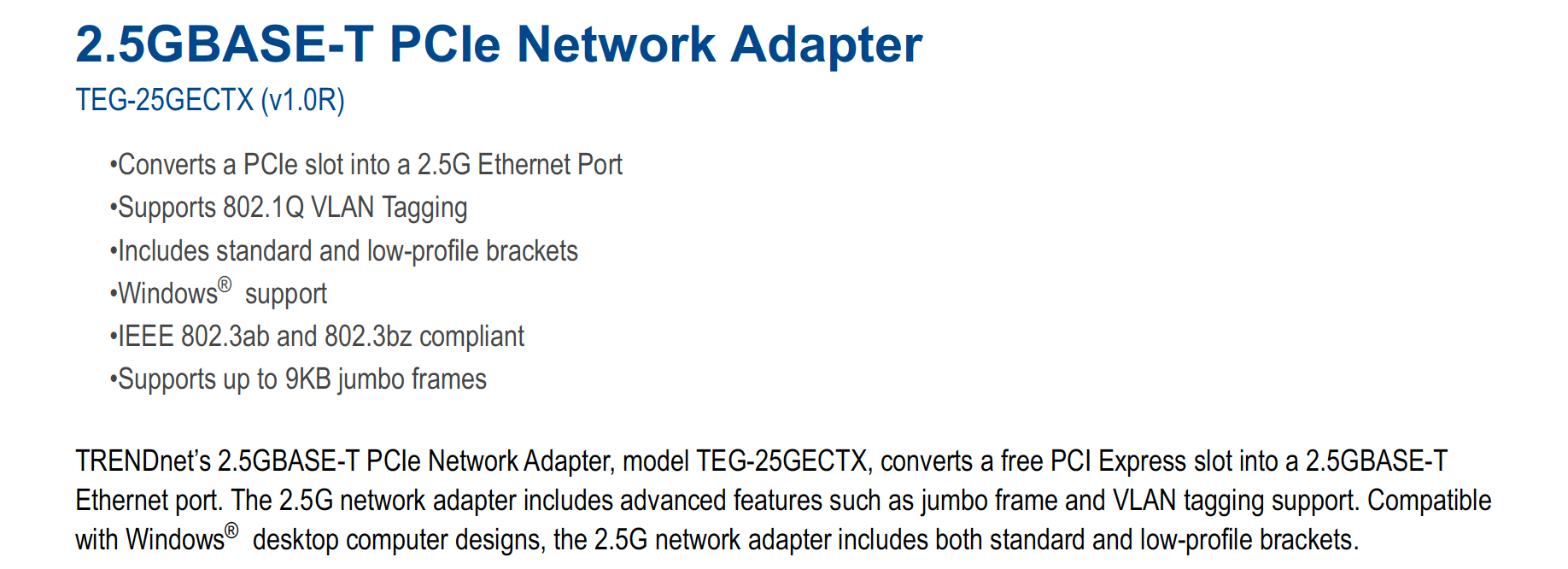
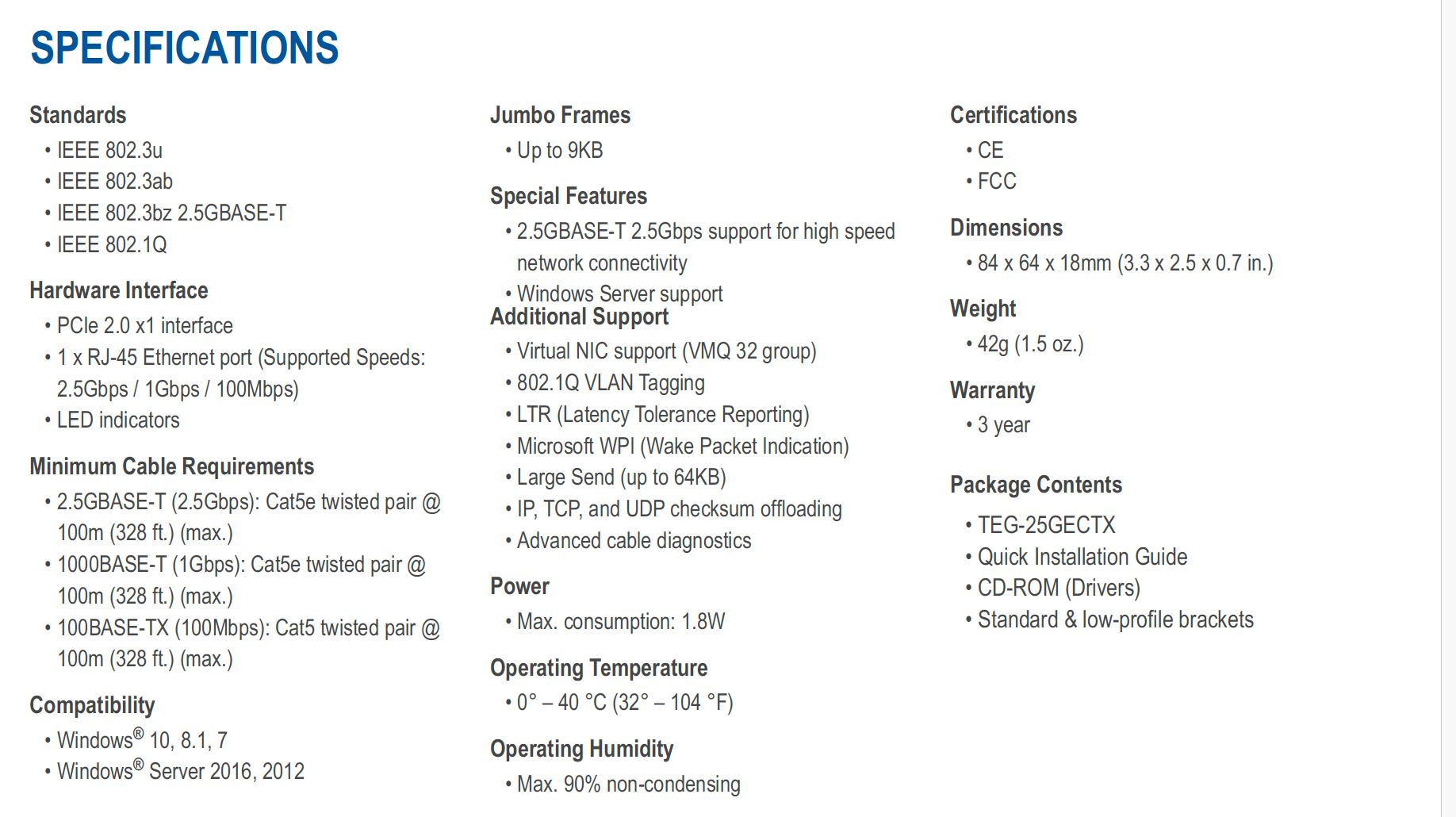
-
@Konstanti
I'm using the updated drivers described here.
The rest of the system seems stable - VLANS working, etc... -
The re driver supports RealTek RTL8139C+, RTL8169, RTL816xS, RTL811xS, RTL8168,RTL810xE and RTL8111 based Fast Ethernet and Gigabit Ethernet adapters
Your adapter is not on this list (I suspect the problem is with the device driver)
device = 'RTL8125 2.5GbE Controller'
-
@Konstanti
The behavior is the same with both NICS - which of course happen to both be Realtek.
Live and learn I guess.
If I end up building another box - I'll keep an eye out for it in the future.
M -
The in kernel re driver doesn't support rtl8125 but the alternative kmod driver does.
@studeoQ said in Crash Report after runing traceroute:
traceroute -1 re0 192.168.1.11 - crash on the first hop
traceroute -1 re0 192.168.1.11 - went 6 hops without crashing - but discovered zero routes to a machine sitting on the LAN.I assume one of those is a typo? And I expect the second test there should show re1 because testing to the LAN from the LAN IP removes re0 from the route. That would confirm it's actually the re0 driver causing a problem. In which case you could try going back to the in-kernel driver but that will stop the 2.5G NIC working.
-
@stephenw10
Yes - a typo - and I couldn't edit - too much time had passed.
Right now - the "fix" is - don't run traceroute...
Everything else is working as expected - so tempted to leave it alone for now. -
@studeoQ said in Crash Report after runing traceroute:
Everything else is working as expected - so tempted to leave it alone for now.
Your initial plan was the best, as 're' will come back to bite you :
@studeoQ said in Crash Report after runing traceroute:
If I end up building another box
No need to rebuild, go visit the BIOS and do what all 're' merits : disable them.
Then slide in a dual (quad ?) intel NIC, and you'll be good. -
Here, perhaps, I agree.
It is unknown from which source code this driver is built and for which version of Freebsd. If there are already problems that lead to a system failure , then it is better to abandon this idea. With Intel network cards, everything has been functioning for years without problems -
@Konstanti
It's a limitation of the box I built - SFF PC with no real ability to add very many options (single PCIe 1X slot) so - finding the right NIC might be the next and only option. If not - then a new box will be in order. I was pretty impatient when it came to building the first one. I'll be more careful in the future. -
Do you see any issues if you run a traceroute from a client behind pfSense through it?
-
@stephenw10
Other than being a little slower than i think is normal - no - there aren't any obvious issues.
It can be run from nodes residing behind it.
I seriously doubt I would be running it on the device for any reason other than testing.
I just thought a system-wide failure was a little odd.If anyone knows of a PCIe X1 dual NIC that might fit the bill - I'm all ears.
Speed tests are normal and I'm getting the expected symmetrical speeds - so it can't be "that broken".
But - I'm not a big fan of loose ends and known broken stuff just lingering around - so - I'd feel better knowing it wasn't an issue. -
@stephenw10
I took another look - and I have an available X16 slot - PCIe 2 - so that opens things up a bit as far as selection. -
So - I added an Intel Pro 1000 - 4 port 1G NIC - and all is well.
Realtek disabled in the bios.
Life is good.
Lesson learned.
All functions normal...Thanks to all who helped.