Question Regarding Default Deny Rules
-
@djtech2k you have an allow rule - its not an allow rule thing.. Allow rules only allow SYN..
If I don't want to log deny from say 192.168.9.100 I would create a rule like this
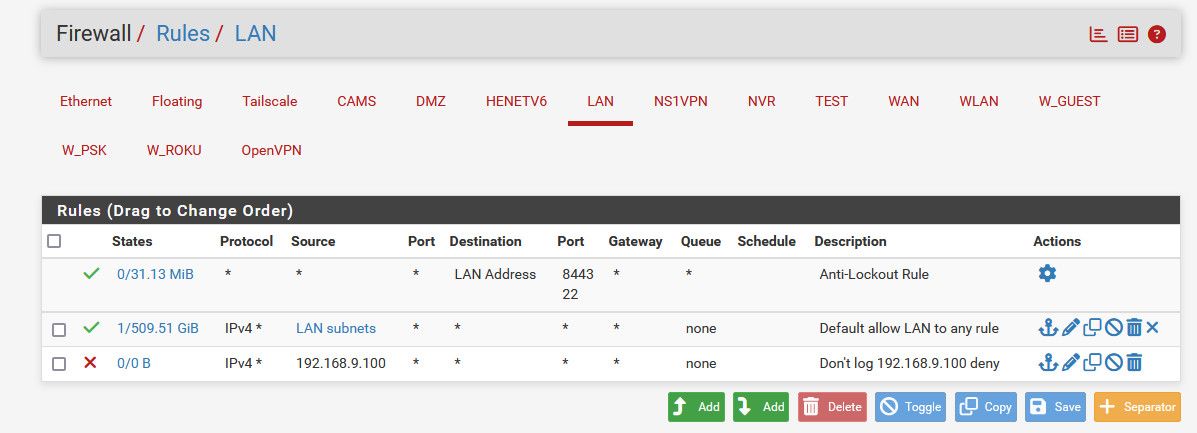
All traffic not allowed by your any any rule would fall thru, the deny would say oh the source is 192.168.9.100 - don't log this.. If say 192.168.9.200 fell through the allow because there is no state, then it would be logged by the default deny.
Rule are evaluated top down, first rule to trigger wins, no other rules are evaluated.. Currently anything not allowed by your allow rule(s) end up hitting the default deny before they match.. So they are logged, if you place a deny rule that would match their traffic that doesn't log then that noise wouldn't be logged.
-
Ok. So in order for this to work, it has to be a deny rule. So is there no way possible to allow the traffic? I mean I don't care about this instance that much but I am just trying to understand just as much for the future. I guess I don't get why it cannot be allowed if I really wanted it to be.
-
@djtech2k why would you want to allow traffic that is NOT going to do anything - your just sending packets out your internet connection for ZERO anything other then using up your bandwidth and throwing your noise out to the internet.
-
Now that I think about this, I don't think I would want to create a deny rule on all traffic going to port 443 for the Roku devices. I am sure they would stop working. There are too many destination IP's to list them all at this point.
-
@johnpoz Fair enough, I do not care about the traffic that is not useful. I am really more so trying to understand how to deal with theses kinds of circumstances moving forward.
-
@djtech2k what part do you not understand about this any any rule you have????

The 2nd one is pointless to be honest.. Since your first one would match anything.. And sending it out the specific wan via a gateway policy is only going to prevent you from talking to some other local network you might have?
-
@djtech2k said in Question Regarding Default Deny Rules:
to deal with theses kinds of circumstances moving forward.
What blocked out of state traffic you do not want to see? Again turn off the default deny logging and you will never see any of this noise..
-
@johnpoz said in Question Regarding Default Deny Rules:
@djtech2k what part do you not understand about this any any rule you have????

The 2nd one is pointless to be honest.. Since your first one would match anything.. And sending it out the specific wan via a gateway policy is only going to prevent you from talking to some other local network you might have?
The reason that top allow rule works was specifically for my VPN. There are times that I might want specific devices to go out to the internet over a VPN service. So I have NAT rules and FW rules so that if I add a device to a certain alias, then it will use the VPN gateway, while all others will go straight to the internet. The NAT and FW rules were how I was able to get it to work.
-
@johnpoz said in Question Regarding Default Deny Rules:
@djtech2k said in Question Regarding Default Deny Rules:
to deal with theses kinds of circumstances moving forward.
What blocked out of state traffic you do not want to see? Again turn off the default deny logging and you will never see any of this noise..
I am not yet ready to turn off all the default deny logging because it is still so new that I want to watch some of the traffic and be able to look into connectivity issues if they happen. This is more because I am only a couple days into using it on this network. I will likely disable the default deny logging at some point, just not yet.
So if I were to create a deny rule to block the Roku logging, what would it look like? I see the traffic as coming from my roku devices with multiple destination IP's, all going on port 443. I can't just block everything on port 443. Is there another way to get a match to disable the logging?
-
@djtech2k not talking about your vpn with source IPs - I am talking specific about the any any that allows traffic and sends it out your wan_dhcp gateway.. That is more than likely going to just prevent you from talking to other networks you have local.
And a any for the source other than being lan subnets would only make sense if this interface was being used as a transit network - why would devices be sending traffic to pfsense lan IP, if they were not on your lan subnet.. And lets say they did - they wouldn't be natted, unless you specific setup a outbound nat rule.
Policy routing can be useful - but in your setup doesn't make a lot of sense to have a any any with * for source and then another allow rule with lan as subnet as source.
Again rules are evaluated top down, first 1 to trigger wins and no other rules are evaluated.. Please give a scenario of traffic where your traffic would not match the any any rule on ipv4 that you send out your gateway.. But then match your 2nd rule that is also any any but only from your lan network?
That might make sense if they were opposite where the lan source was above the * source if you were wanting to allow stuff to your other local networks, ie not send it out your wan. But have the * as source makes no sense unless it was a transit network - and putting devices ie the other stuff on lan just leads to possible asymmetrical traffic flow..
-
It would be at the end of the LAN rules list so that only traffic not already passed would ever hit it.
New connections from the Roku alias would be matched and passed by the existing rules above it.
When the Roku tries to send a TCP:FA flagged packet and pfSense has already closed the state it doesn't match any of the pass rules but will match the custom block rule. Hence it will be blocked as it is now but without logging.
And, yes, I agree with @johnpoz passing the flagged traffic is not the solution here. I blame the cold/flu meds!

-
@johnpoz said in Question Regarding Default Deny Rules:
@djtech2k not talking about your vpn with source IPs - I am talking specific about the any any that allows traffic and sends it out your wan_dhcp gateway.. That is more than likely going to just prevent you from talking to other networks you have local.
And a any for the source other than being lan subnets would only make sense if this interface was being used as a transit network - why would devices be sending traffic to pfsense lan IP, if they were not on your lan subnet.. And lets say they did - they wouldn't be natted, unless you specific setup a outbound nat rule.
Policy routing can be useful - but in your setup doesn't make a lot of sense to have a any any with * for source and then another allow rule with lan as subnet as source.
Again rules are evaluated top down, first 1 to trigger wins and no other rules are evaluated.. Please give a scenario of traffic where your traffic would not match the any any rule on ipv4 that you send out your gateway.. But then match your 2nd rule that is also any any but only from your lan network?
I get what you are saying. Honestly, the any/any rule is the default rule and I left it there. When I started configuring pfsense, I left it there and when I was trying to get the VPN to work as I described, I had to add the rule with the WAN gateway specified because I have an outbound NAT rule for the VPN GW. I did not intentionally leave the default allow any/any rule there fir any specific purpose other than I didn't want to disable the default rule. I suppose I could test disabling/removing one of those rules.
-
@stephenw10 said in Question Regarding Default Deny Rules:
It would be at the end of the LAN rules list so that only traffic not already passed would ever hit it.
New connections from the Roku alias would be matched and passed by the existing rules above it.
When the Roku tries to send a TCP:FA flagged packet and pfSense has already closed the state it doesn't match any of the pass rules but will match the custom block rule. Hence it will be blocked as it is now but without logging.
And, yes, I agree with @johnpoz passing the flagged traffic is not the solution here. I blame the cold/flu meds!

Ok, so if I understand you correctly, you are saying a rule that blocks the roku devices outbound on port 443 placed at the very bottom would not block the "needed" roku traffic and it would only block the TCP:FA flagged traffic, which you are saying is unneeded anyway?
-
Yes, exactly!
-
@johnpoz said in Question Regarding Default Deny Rules:
@djtech2k not talking about your vpn with source IPs - I am talking specific about the any any that allows traffic and sends it out your wan_dhcp gateway.. That is more than likely going to just prevent you from talking to other networks you have local.
And a any for the source other than being lan subnets would only make sense if this interface was being used as a transit network - why would devices be sending traffic to pfsense lan IP, if they were not on your lan subnet.. And lets say they did - they wouldn't be natted, unless you specific setup a outbound nat rule.
Policy routing can be useful - but in your setup doesn't make a lot of sense to have a any any with * for source and then another allow rule with lan as subnet as source.
Again rules are evaluated top down, first 1 to trigger wins and no other rules are evaluated.. Please give a scenario of traffic where your traffic would not match the any any rule on ipv4 that you send out your gateway.. But then match your 2nd rule that is also any any but only from your lan network?
That might make sense if they were opposite where the lan source was above the * source if you were wanting to allow stuff to your other local networks, ie not send it out your wan. But have the * as source makes no sense unless it was a transit network - and putting devices ie the other stuff on lan just leads to possible asymmetrical traffic flow..
Just for reference, here are my outbound NAT rules. Again, these rules and the LAN FW rules in the other pic are what I created specifically for the VPN. Maybe I did it incorrectly or could do it better but that's how I was able to get it to work. There were some docs online that talked about doing the inverse of what I wanted so I tried to implement the inverse of their solution.
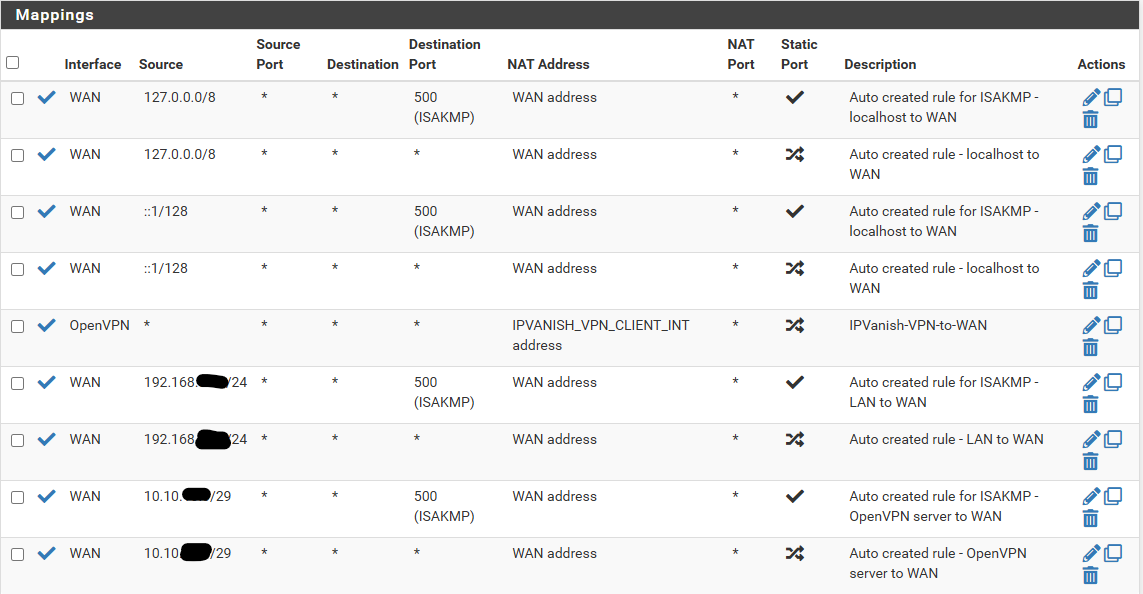
-
@djtech2k you don't need * as source in your rule to send traffic out your policy route.. And you only need such a policy route if your pulling routes from you vpn connection and it becomes the default route in pfsense.. Which yes many vpn guides say to do that and change your outbound nat to manual - it is bad practice to do that.
If you only want to send specific traffic out some vpn connection.. Do not pull routes from your vpn service, and create a hybrid nat for it and then policy route your traffic out the vpn connection.
Here is example.
Here I set the client that talks to the vpn service not to pull routes. Then create a hybrid outbound nat to nat traffic to that vpn interface.
Then create a policy rule to send traffic out the gateway I want for only the devices I want, you could use an alias here like you setup if you want multiple devices to use the vpn to get to the internet
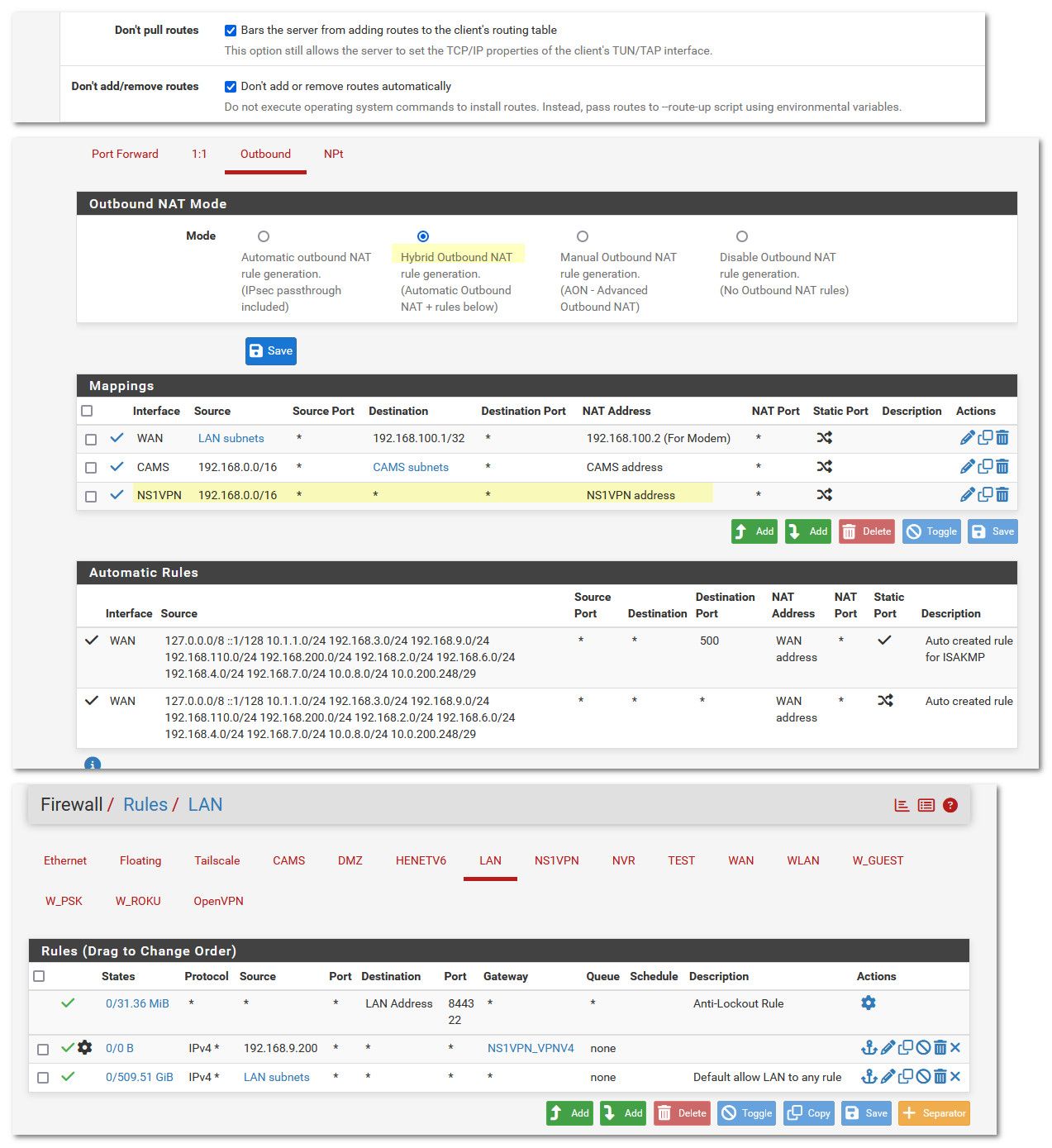
-
@johnpoz said in Question Regarding Default Deny Rules:
@djtech2k you don't need * as source in your rule to send traffic out your policy route.. And you only need such a policy route if your pulling routes from you vpn connection and it becomes the default route in pfsense.. Which yes many vpn guides say to do that and change your outbound nat to manual - it is bad practice to do that.
If you only want to send specific traffic out some vpn connection.. Do not pull routes from your vpn service, and create a hybrid nat for it and then policy route your traffic out the vpn connection.
Here is example.
Here I set the client that talks to the vpn service not to pull routes. Then create a hybrid outbound nat to nat traffic to that vpn interface.
Then create a policy rule to send traffic out the gateway I want for only the devices I want, you could use an alias here like you setup if you want multiple devices to use the vpn to get to the internet
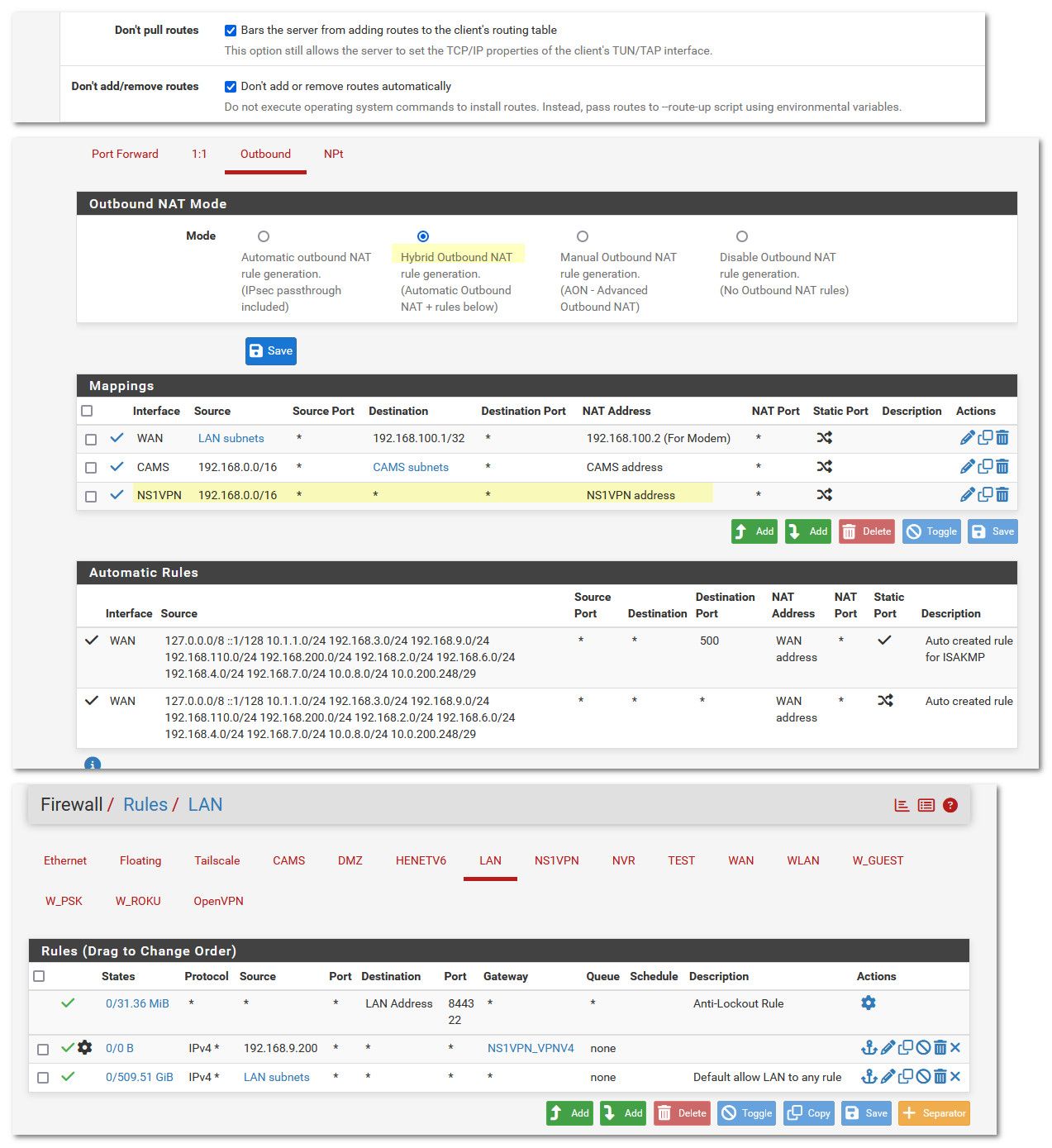
Ok so basically you are saying the NAT rule can be more specific and then the extra FW rule wouldn't be necessary?
For the NAT rule, could the source be my Alias or should it be the whole LAN subnet I am using (192.168.x)? I also assume the FW rule would have source as my Alias and set the GW as the VPN GW.
-
@djtech2k said in Question Regarding Default Deny Rules:
AT rule can be more specific and then the extra FW rule wouldn't be necessary?
If you do not pull routes, you would need a rule to send traffic out your vpn. You need that rule sending traffic out your wandhcp because by default pfsense would route all traffic out the vpn.
But your rule that sends out the wanddhcp shouldn't have * as source.. And once you created that rule sending all traffic that doesn't match your vpn rule, the rule below that is not needed and would never come into play.
Yes your setup could be less complex that is for sure.
Messing with auto outbound nats is more work, and could cause you pain if you add another local network and can't figure out why its not working because you set your outbound nat to manual..
-
EDIT: I found the "dont pull routes" in the VPN client config and I just set those options.
Ok where is the setting you mentioned for the "Don't pull routes"? I set my NAT rule so the source is my Alias (eg clients I want going thru VPN) but it stopped working.
So for the FW rules, I have a rule sending traffic for the VPN to the VPN GW and the other rule that sends "everything else" out the WAN GW. Are you saying I will continue to need both? When I tested this whole thing with the VPN, I could only get it wo work with both but I want to confirm if I am making changes to make it better/more simple, then I want to make sure its working as expected.
-
@djtech2k no you would not need the send traffic out your wandhcp gateway if your vpn is not the default route. All you should need is the default any any rule below your vpn routing rule that has lan subnets as source