No console or GUI after Update on SG-1100
-
I have exhausted my knowledge so I'm asking for the community help. I have an SG-1100 that has been in my closet for a few years but I'm now in need of it. I was able to successfully login to the GUI so I did a factory reset. After doing that and the initial setup wizard I then went through the GUI Update page and did the download and install to the latest update. I wanted to make sure I was using the latest version before setting up all my VLAN, firewall rules, etc.
From memory the update page showed I was on like 21.01 or something it showed the latest as 23 or 24. I watched it for about 10 minutes as it downloaded and installed 167 pkgs. It then said it was going to reboot and it would reconnect after 20 seconds. It counted down from 20 seconds to 0 and then started again at 20 back down to 0 multiple times. I ate dinner and came back and browser simply said ERR_NETWORK_CHANGED. I checked my network interface and sure enough no IP address.
I power cycled the SG-1100 and it has a solid green light on the circle. No IP address on my computer. DHCP should be working; I didn't change any settings so the SG-1100 should still be 192.168.1.1 with DHCP range of 192.168.1.100+ (off top of my head). No defaults were changed. But I'm not getting an IP address.
I tried two different USB Micro-B (5-pin) to no avail. I tried it on linux, Windows 11, Windows 10 and even tried a Windows 7 machine to no avail. I downloaded and installed the driver from Prolific USA (PL2303GL). I tried a different USB Micro-B cable to no avail. No IP addresses given and cannot access the console.
What now? Any suggestions?
-
@pfsensefanatic said in No console or GUI after Update on SG-1100:
I tried two different USB Micro-B (5-pin) to no avail. I tried it on linux, Windows 11, Windows 10 and even tried a Windows 7 machine to no avail. I downloaded and installed the driver from Prolific USA (PL2303GL). I tried a different USB Micro-B cable to no avail. No IP addresses given and cannot access the console.
The console cable doesn't give you an IP address.
The software (driver) installed and the cable connected gives you a COM (serial) port.
When connected, you should see :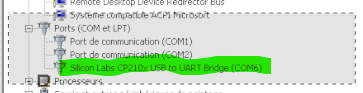
See also Connecting to the USB Console.
You are using the cable that came with the 1100, right ?
-
Yes do you see a ew USB device but no driver attached to it?
Or do you see nothing at all when you connect to it? If so you may be using a cable with a short end that doesn't fully connect with the port.
-
@Gertjan Sorry I wasn't super clear in my sentence but I was simply mentioning that no IP address was given and I cannot access the console so I was a bit dead in the water. I was able to use a third Micro-B cable which worked and I can see that the 1100 is not booting fully. I am in midst of trying to reinstall pfSense on the device but the first attempt via a flashed USB using etcher left me with a sub child process failed during the installation of packages. I'm trying a different USB thumb drive and will report back.
@stephenw10 Yes that seemed to be the problem; I tried a third Micro-B cable and it worked. Sort of silly!