4100: pkg: An error occured while fetching package
-
Hi
I'm currently unable to add any packages to my 4100.On the CLI I get the below error
[24.11-RELEASE][admin@pfSense.home.arpa]/root: pkg update Updating pfSense-core repository catalogue... pkg: An error occured while fetching package ... DBG(1)[57929]> pkg initialized Updating pfSense-core repository catalogue... DBG(1)[57929]> PkgRepo: verifying update for pfSense-core DBG(1)[57929]> Pkgrepo, begin update of '/var/db/pkg/repos/pfSense-core/db' DBG(1)[57929]> Request to fetch pkg+https://pfsense-plus-pkg.netgate.com/pfSense_plus-v24_11_amd64-core/meta.conf DBG(1)[57929]> curl_open DBG(1)[57929]> Fetch: fetcher used: pkg+https DBG(1)[57929]> curl> fetching https://pfsense-plus-pkg.netgate.com/pfSense_plus-v24_11_amd64-core/meta.conf DBG(1)[57929]> CURL> attempting to fetch from , left retry 3 * Couldn't find host pfsense-plus-pkg01.atx.netgate.com in the .netrc file; using defaults * Host pfsense-plus-pkg01.atx.netgate.com:443 was resolved. * IPv6: 2610:160:11:18::209 * IPv4: 208.123.73.209 * Trying 208.123.73.209:443... * Connected to pfsense-plus-pkg01.atx.netgate.com (208.123.73.209) port 443 * ALPN: curl offers http/1.1 * CAfile: /etc/ssl/netgate-ca.pem * CApath: /etc/ssl/certs/ * SSL connection using TLSv1.2 / ECDHE-RSA-AES256-GCM-SHA384 / X25519 / RSASSA-PSS * ALPN: server accepted http/1.1 * Server certificate: * subject: C=US; ST=Texas; L=Austin; O=Rubicon Communications, LLC (Netgate); OU=pfSense Plus; CN=pfsense-plus-pkg01.atx.netgate.com * start date: Mar 15 20:23:37 2022 GMT * expire date: Feb 19 20:23:37 2122 GMT * common name: pfsense-plus-pkg01.atx.netgate.com (matched) * issuer: C=US; ST=Texas; L=Austin; O=Rubicon Communications, LLC (Netgate); OU=Netgate CA; CN=Netgate CA * SSL certificate verify ok. * Certificate level 0: Public key type RSA (4096/152 Bits/secBits), signed using sha256WithRSAEncryption * Certificate level 1: Public key type RSA (4096/152 Bits/secBits), signed using sha256WithRSAEncryption * using HTTP/1.x > GET /pfSense_plus-v24_11_amd64-core/meta.conf HTTP/1.1 Host: pfsense-plus-pkg01.atx.netgate.com User-Agent: pkg/1.21.3 Accept: */* If-Modified-Since: Fri, 22 Nov 2024 06:31:23 GMT * Request completely sent off < HTTP/1.1 400 Bad Request < Server: nginx < Date: Mon, 13 Jan 2025 12:04:08 GMT < Content-Type: text/html < Content-Length: 208 < Connection: close < * Closing connectionin the web interface I get
Another instance of pfSense-upgrade is running. Try again laterThis appliance has largely sat there doing its job with little intervention since I've had it. I'm only now looking at extending it a little for better monitoring
Any hints?
-
It was working this morning (GMT here), but now :
[24.11-RELEASE][root@pfSense.bhf.tld]/root: pkg update Updating pfSense-core repository catalogue... pkg: An error occured while fetching package pkg: An error occured while fetching package repository pfSense-core has no meta file, using default settings pkg: An error occured while fetching package pkg: An error occured while fetching package pkg: An error occured while fetching package pkg: An error occured while fetching package Unable to update repository pfSense-core Updating pfSense repository catalogue... pkg: An error occured while fetching package pkg: An error occured while fetching package repository pfSense has no meta file, using default settings pkg: An error occured while fetching package pkg: An error occured while fetching package pkg: An error occured while fetching package pkg: An error occured while fetching package Unable to update repository pfSense Error updating repositories!also :
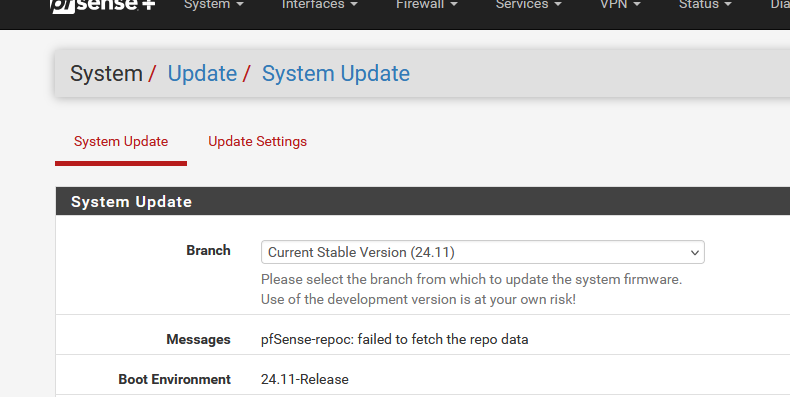
-
Working OK here.
Try running:
pfSense-repoc -N
Then retest. -
Looks like there were some backend issues earlier today but that should be resolved now.
-
@stephenw10 said in 4100: pkg: An error occured while fetching package:
Working OK here.
Try running:
pfSense-repoc -N
Then retest.Working now. Thanks!
-
@stephenw10 said in 4100: pkg: An error occured while fetching package:
Looks like there were some backend issues earlier today but that should be resolved now.
We noticed
