Upgrading to 24.11 is failling for Netgate 1100
-
'morning all!!
I have a Netgate 1100, which is keep failing to upgrade
python311whilst trying to upgated from v24.03 to v24.11: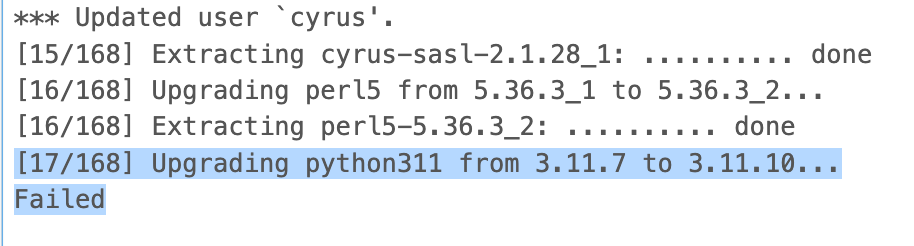
Any idea how that can be fixed?
-S
-
@MacUsers There are several possible reasons, but the most common is lack of diskspace. pfSense uses ZFS, so it's actually rather confusing to see how much available diskspace there is.
But if you have done several upgrades over time, you should be able to delete some of the old snapshots in SYSTEM -> BOOT ENVIRONMENTSIf it's not spare related, then you are likely better off backing up your config file, and then fetch the negate installer and create a boot USB stick for a completely new reinstall from scratch, and the restore your config file.
-
thanks @keyser!
there are several with small file-size but probably the first one is the suspect?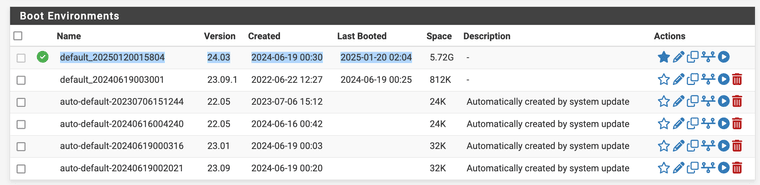
Can I just simply delete that (after setting the next one as the next boot environment)?
-S
-
@MacUsers That's the confusing part because they take up A LOT more space than the indicated few Kb.
You should delete all of the snapshots based on older versions that the version you are currently running now.EDIT: Unless of course you need to be able to go back to 23.09.1
And you need to leave the first one alone. That's the snapshot you are running from currently (24.03) -
@keyser, yeah, you right and it's very misleading; the monment I delete the rest, the current one became 2.8G
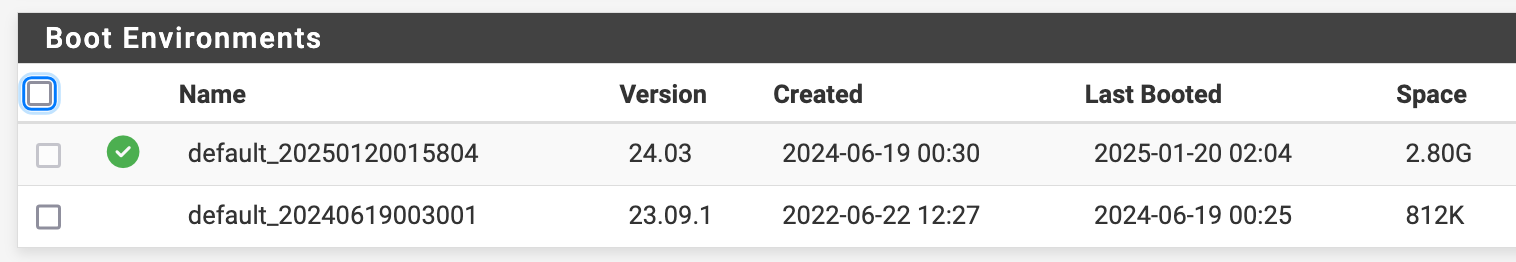
re-trying the upgrade; hopefully should be okay now.
-S
-
thanks @keyser!
All good now: Upgraded successfully
-S
-
Yup the size shown there is not a good metric. There are several open feature requests to change to the actual used disk size but doing so is non-trivial.