Xfinity Internet with pfSense and Orbi in AP mode
-
Oh good lord. Is that all it is(was)?
I'll make the change at home, restart all the devices (just to be safe) and report back.
Thanks!
-
@filmfanatic70 said in Xfinity Internet with pfSense and Orbi in AP mode:
Is that all it is(was)?
Hopefully yes...
-
No luck. Orbi shows purple light on top. No hardware or wireless connectivity.
I reset the pfSense to factory defaults. Disconnected everything except for the WAN port to my modem. After booting, the WAN port connected, it says “no link up detected”. Its going through the interface configuration and it stuck on “Configuring WAN interface” for a good five minutes.
When the menu finally came up, I chose 13 which is to update from console. It says “failed to read the repo data” and “Failed to update the repository settings”.
WAN (wan) -> bge0 ->
LAN (lan) -> em0 -> v4: 192.168.1.1/24No address showing for the WAN interface.
Do you think it’s a problem with the WAN nic? -
I think I may have fixed it. Rebooted the modem and now the WAN port shows an address. Rebooted the Orbi router and made sure it's in AP mode. The color indicator on the Orbi router is solid purple/magenta, which indicates that it has no Internet connection. However, everything is working.
Thanks for the "move the cable" advice.
-
@filmfanatic70 Great that it worked, And yes the Orbi shouldn't have any "internet" connection, at least not as indicated by the light. It should be possible to access the UI. Perhaps you need to check that you don't have it's IP conflicting with pfsense? If it also had 192.168.5.1 before?
-
@Gblenn I'm able to check the UI and everything is working great. Thanks for your help.
I'm using Bandwidthd to get device data usage. All working well, except that I'm trying to figure out how to translate the IP addresses, listed in the report, to hostnames. The instructions I found online reference older versions of pfSense and the interface/choices have changed in this newer version. Something about setting up DNS Forwarding? Any ideas?
-
@filmfanatic70 Hmm could it be this setting that you are after... although I'm using the resolver, not forwarder.
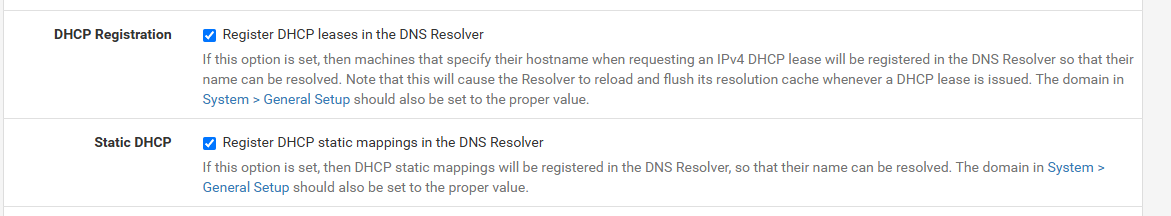
It's under Services > DNS Reslover (or forwarder if that is what you prefer).
-
Those are the settings that I have seen when researching online, but I cannot find them. I'm on pfSense version 2.7.2.
Here are the screenshots for the DNS Resolver section.
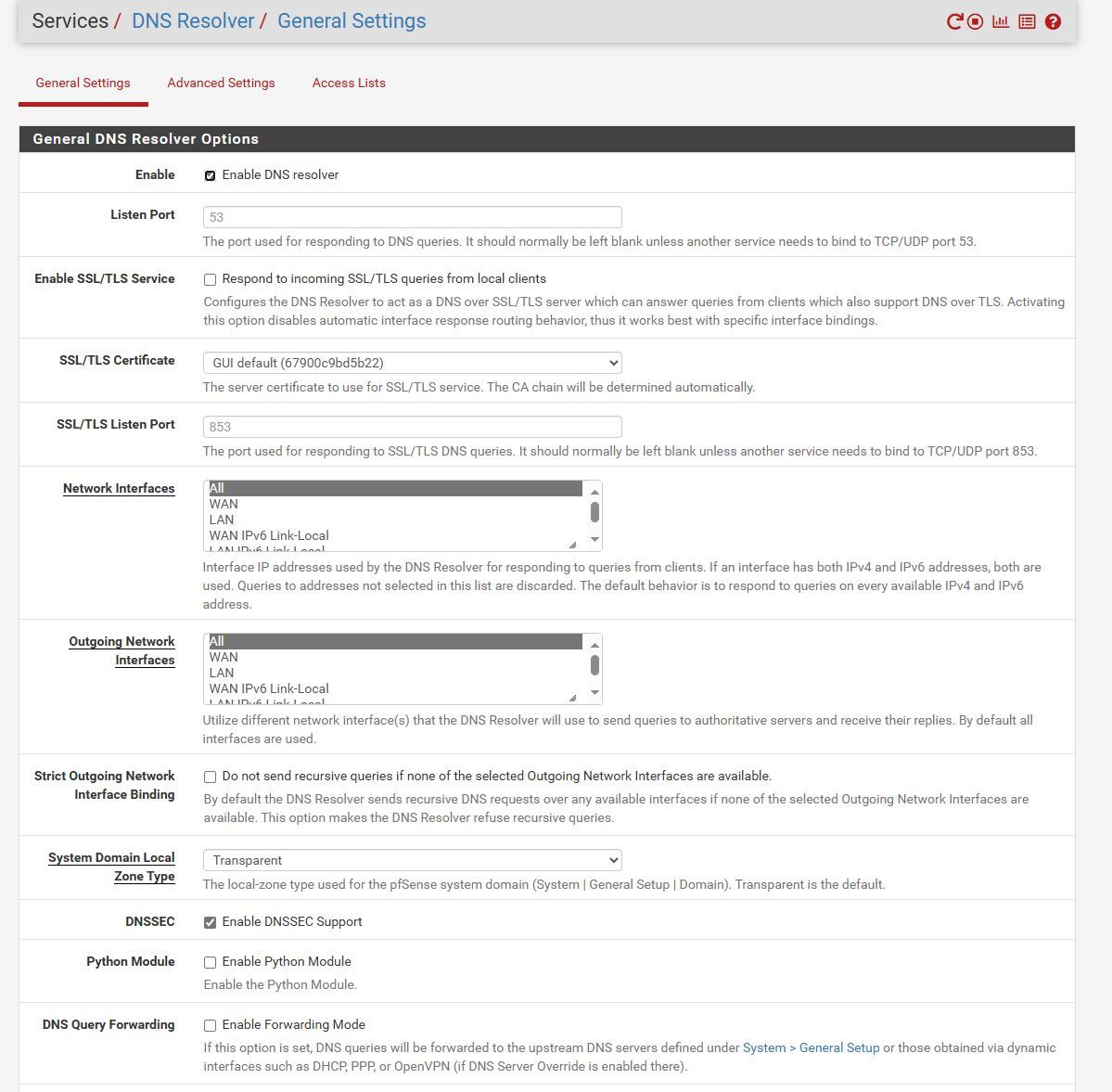
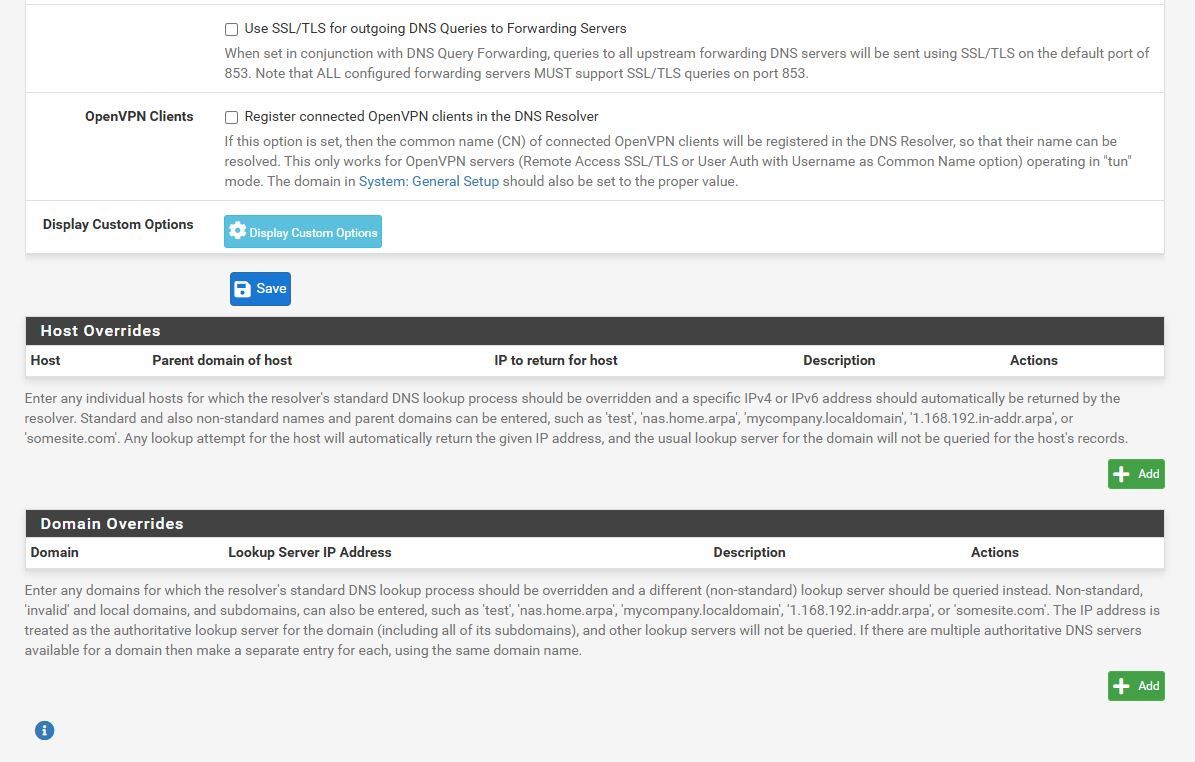
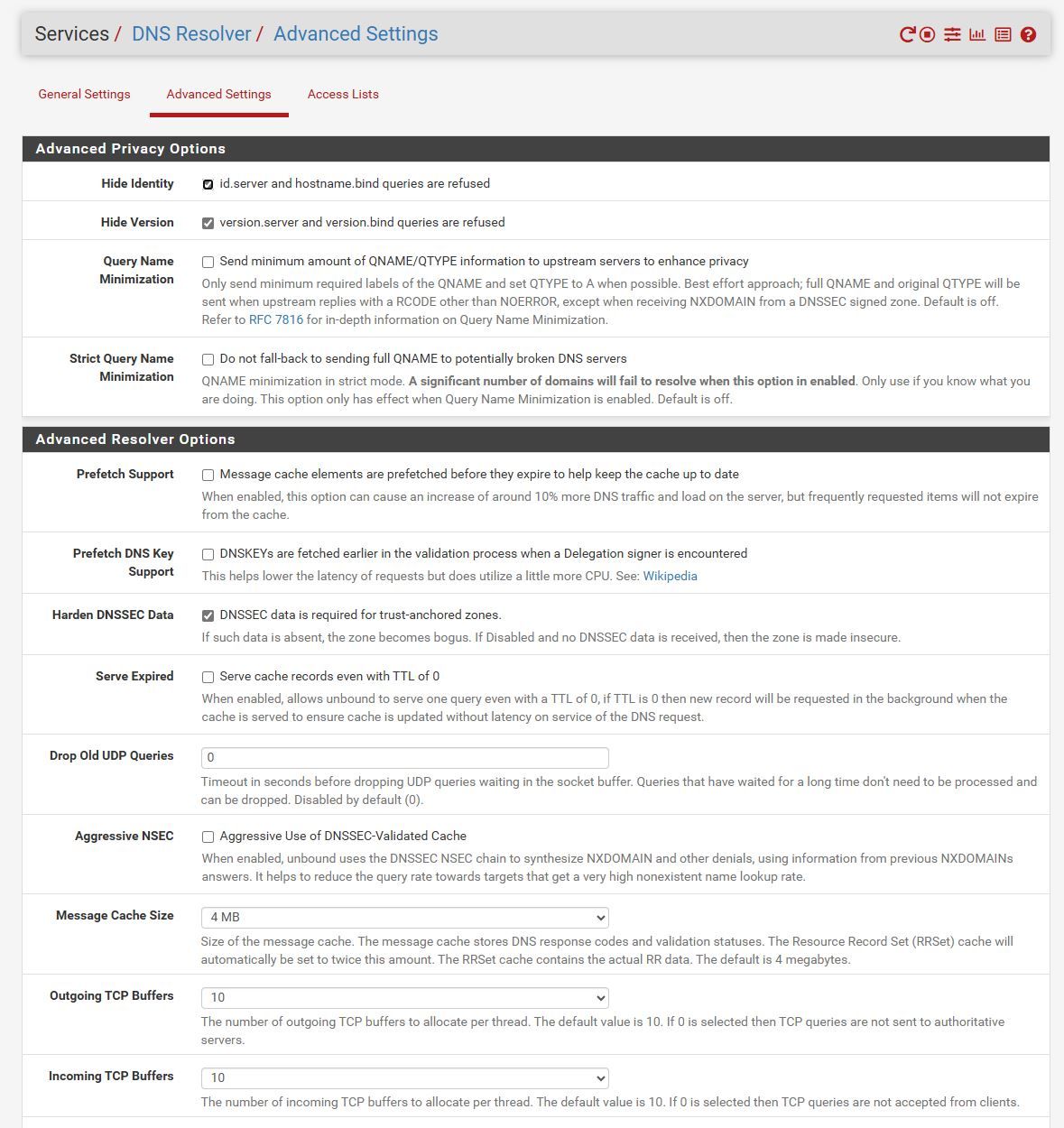
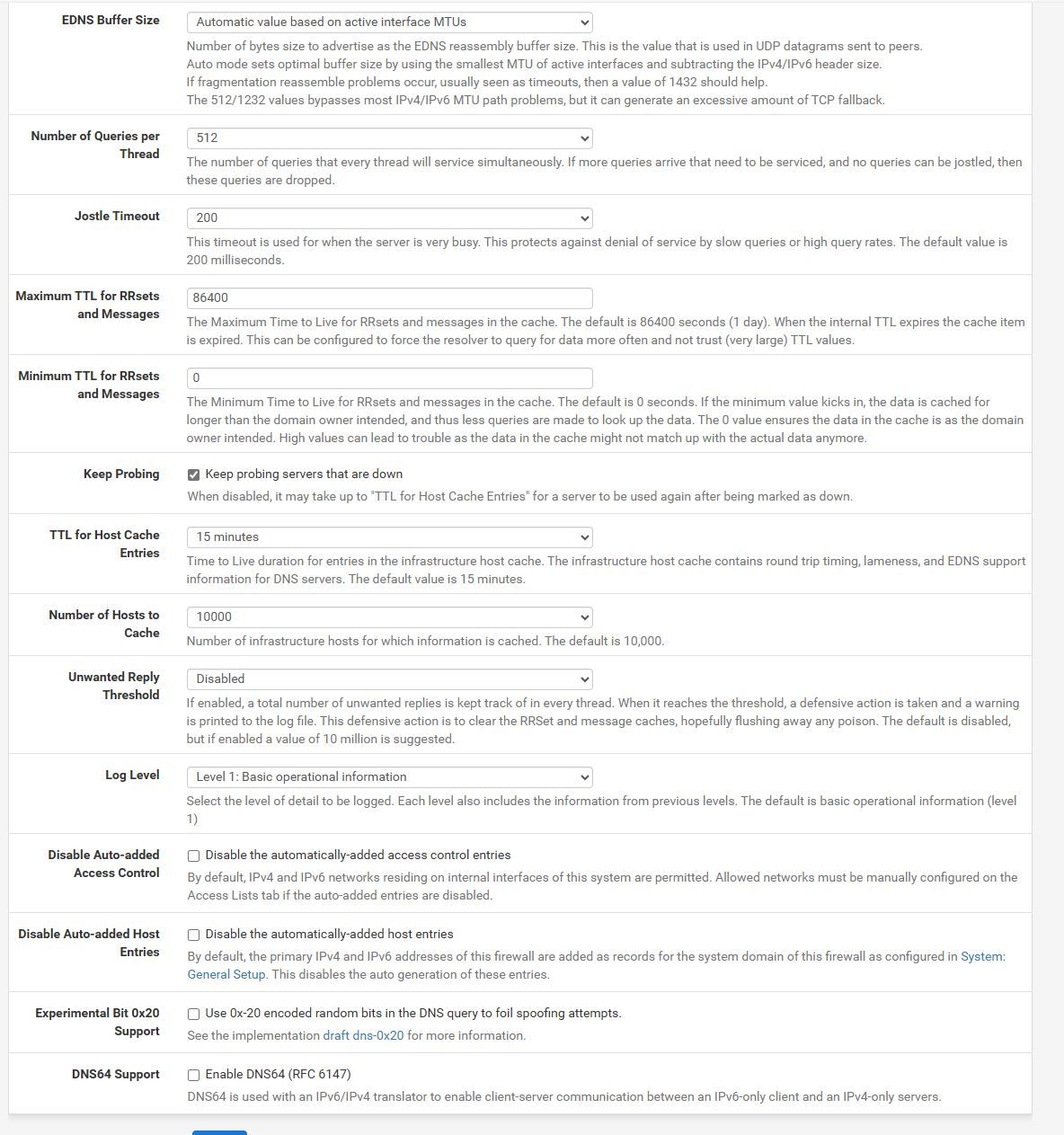
-
They are only shown if dhcpd is enabled on at least one interface. Which implies it isn't in your config.
-
DHCP was already enabled for my LAN interface.
What I did find out is that those two DNS Resolver settings only show up when using the ISC DHCP option. I switched that to the Kea DHCP option when I first logged into the web portal.
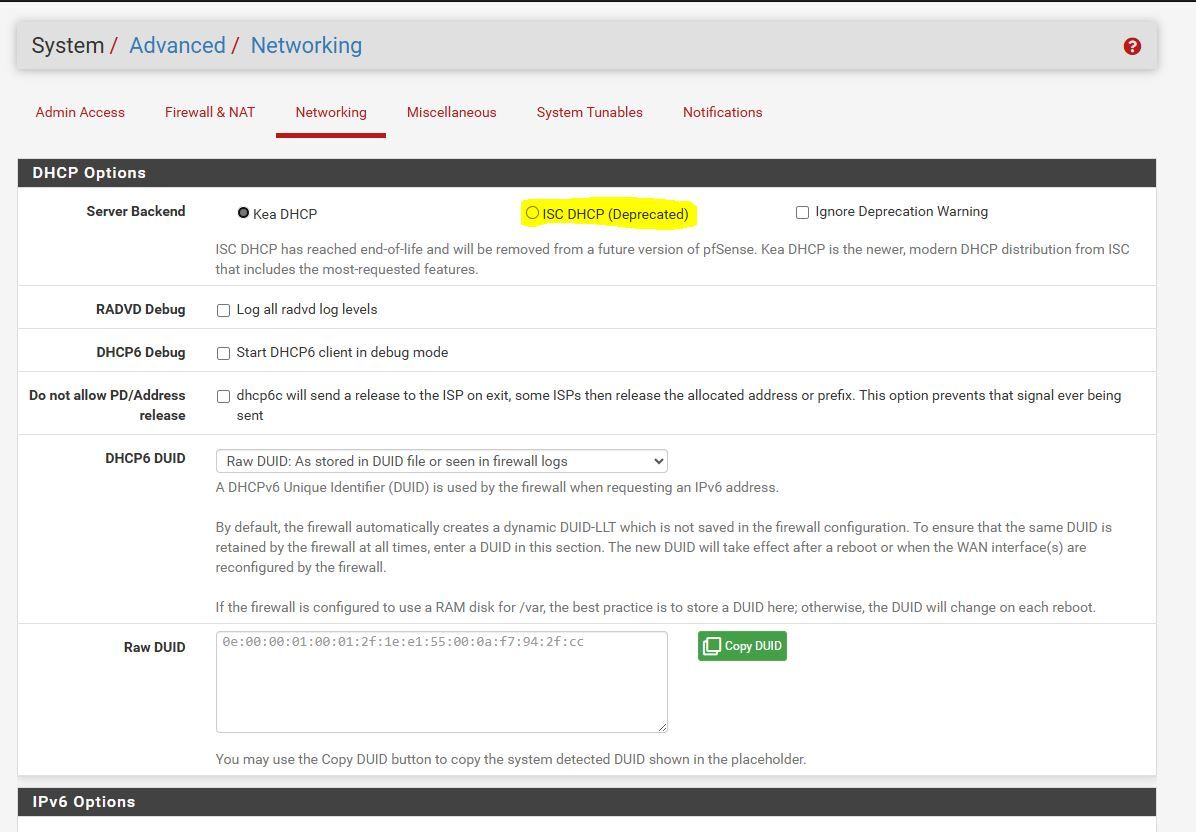
-
@filmfanatic70 Hmmm ok well my screenshot was from a 2.7.2 installation. I switched back to ISC after some issues...
But this is interesting.. things that happen when using KEA, seem unrelated to DHCP, but if there is such a clear integration/connection to DNS, it would explain why "internet connection is lost" in some cases.
@stephenw10 how is this supposed to work when using KEA then, if that option isn't available? Would selecting ISC and turning on those functions and then returning to KEA work? Or are they turned off when not available?
-
The option is moved to the DHCP server setup page when Kea is running in 24.11. You can now choose to register leases from each interface separately if required.