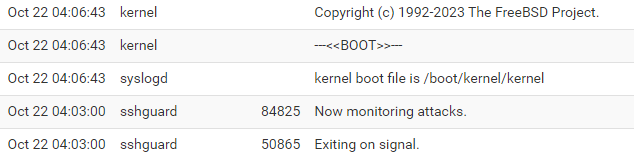PFsense reboots at the same time every day
-
That's not the OS who starts to execute a boot sequence. The 'user' or OS initiated shutdown leaves traces in the system log.
You've none.Power issue ?
If you have UPS : remove it for a day or two.
You have no UPS , use one for a day or two.Worst case solution : be present, connected at the console, at 04h05.
( or stop/kill the NTP sync process, advance the system clock to 04h00 so you make pfSense believe it's 04h00 and see what happens ).
if the system still goes belly up at the real 04h05, while the pfSense says it some other hour, you know the reboot cause comes from the exterior.Normally, LAN(s) or WAN(s) cable disconnect (or the switch or device on the other side going down) should not reset/reboot pfSense.
-
@Gertjan
Thanks for the reply, we have tried different power leads, and also plugged into a another UPS with no luck, we have no other power issue in the Comms room this is the only device that reboots.
I will try the NTP sync process and see what happens, will keep you posted.
Cheers -
Change the 'admin' password and don't tell anyone ;)
-
@bennetbj11 If you install the cron package you can see all scheduled jobs even if you don’t edit any.
-
Can't see from that screenshot but does it show a shutdown or reboot entry above that?
If nothing is shown then it seems like a power/hardware issue. If that's at exactly the same time everyday I'd look for something starting at that time causing voltage spikes. Assuming no UPS.
-
@SteveITS said in PFsense reboots at the same time every day:
@bennetbj11 If you install the cron package you can see all scheduled jobs even if you don’t edit any.
It can't be a cron. I mean, @bennetbj11 wouldn't have to put a "reboot cron task @04h05" and then come here asking why his pfSense restarts at @04h05
Right ?
That's would be ... strange.( I exclude split personality issues, or 'the entire family is admin' situation. )
-
@Gertjan Not to reboot, I'm just thinking of "some task running completely off the rails" which would of course be hard to do. If nothing runs at 4:05 then OP can move on.
-
I get it, pretty sure myself also there is actual 'reboot cron' there.
Could be anything, like the pfSense package pfBlockerng (just an example) or what ever else that has some maintenance task like 'updating DNSBL' or log rotation or something else.That said, a process that 'dies' at the same moment every day, and take the system with it, that's a rare case.
-
@SteveITS sorry for the long delay, Cron installed and nothingin the CRON jobs to suggest any reboots, it is just got the standard list of jobs with no adjustments.
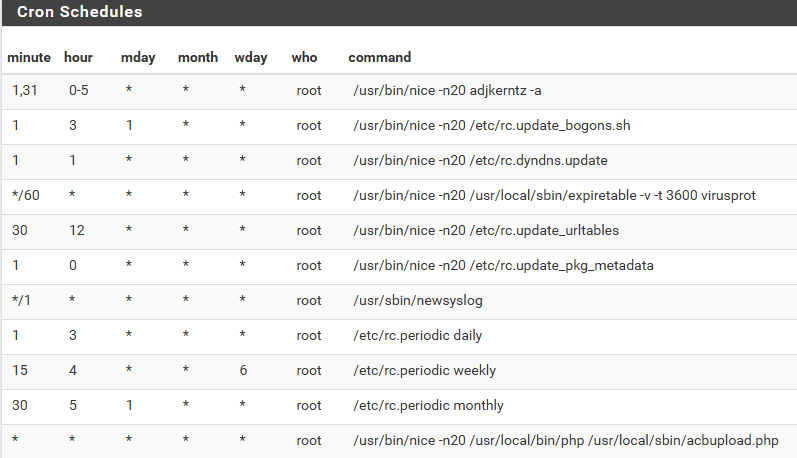
Also, as it has been a while the reboot has moved back exactly 1 hour to 03:05 each day now since the clocks have changed.
Any other Ideas? I am lost as to why this device is doing it.
-
This post is deleted! -
@bennetbj11 said in PFsense reboots at the same time every day:
Also, as it has been a while the reboot has moved back exactly 1 hour to 03:05 each day now since the clocks have changed.
Any other Ideas? I am lost as to why this device is doing it.
Okay that really is a strange case. Since the reboots moved back exactly one hour with daylight saving i assume, then the cause has to be external. Since the hardware/pfsense clock moved with daylight saving, then the reboot should remain at 4:05 if it was some internal service/timebased scripts or such.
since it didn’t it must be external. So I would look at @stephenw10’s suggestions about power surges. But I don’t think you’ll diagnose this unless you attempt sitting at the console on the box when it happens. Does it throw any errors before hardbooting - fx. No diskstorage found/as in dead SSD/eMMC.