DNS Resolver : Pfsense re-install
-
So clients just stop being able to resolve? Does the service actually stop? Anything logged when that happens?
-
@stephenw10 This is the problem : the service didn't stop, all looks ok but some website cannot be load, so I just restart the DNS Resolver then all back to normal. I didn't note the time happen so cannot see clear in log.
Btw I use [pfBlockerNG], could it be in concern in my case ? -
@Khampol said in DNS Resolver : Pfsense re-install:
I use [pfBlockerNG], could it be in concern in my case ?
It could be. It depends how it fails at the client. Does it specifically show a DNS error in the browser?
If you try to ping some host b FQDN does it fail? What error is shown there?
-
@stephenw10 I find this somewhere
pfSsh.php playback svc restart unboundThis could restart the DNS Resolver ? If I put this in a CRON, every day? It should do the trick no ;) ?
-
It would restart it, yes. Seems like papering over the issue though.
-
-
@Khampol said in DNS Resolver : Pfsense re-install:
@stephenw10 This is the problem : the service didn't stop, all looks ok but some website cannot be load, so I just restart the DNS Resolver then all back to normal.
Are you forwarding DNS? If so ensure DNSSEC is disabled.
Btw I use [pfBlockerNG], could it be in concern in my case ?
Unlikely but maybe out of memory or something. Try disabling it.
-
Are you forwarding DNS? If so ensure DNSSEC is disabled.Nope. (It's disable)
Unlikely but maybe out of memory or something. Try disabling it.I do not think so, see :
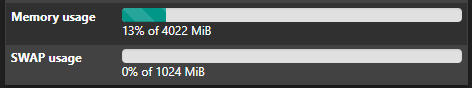
And please, I cannot live without it! Web nowaday is polluted
-
@stephenw10
I input this
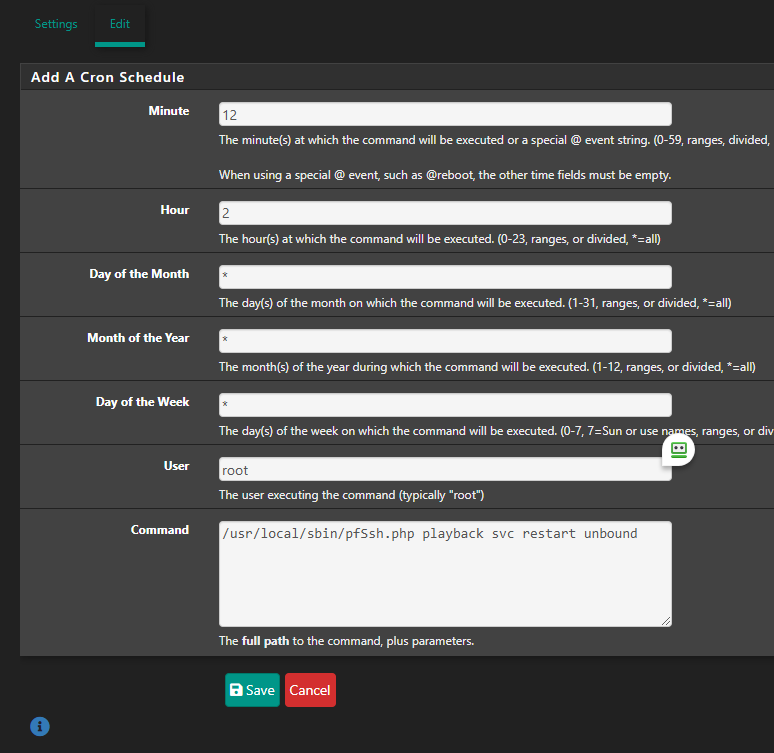
Hope it is correct ? Please correct me if i'm wrong. Thx
-
Probably OK. You might need to call the php binary directly. Make sure it runs. Check the logs and see.
-
@stephenw10 said in DNS Resolver : Pfsense re-install:
You might need to call the php binary directly
Please could you explain? The command maybe?
-
So like:
/usr/local/bin/php -f /usr/local/sbin/pfSsh.php playback svc restart unbound