Upgrading From 2.52 to 2.70 (Is it possible)?
-
I am WAY behind on updates. I am scared to jump from 2.52 to 2.70 without the assurance that there will be no issues. I am seeking advice and suggestions PLEASE! If it is to far a jump, where can I obtain levels between so I can move up step by step.
Thank you for your help suggestions!
-
Fastest and essayist way to install : don't "GUI upgrade".
Get a backup copy from you pfSense : Making Backups in the GUI.
Get the firmware.
Get an USB stick and read this : (Prepare a USB Memstick).
Insert the stick in your pfSense, and boot from the stick, the installer starts.
If you want to know what to chose,, yes, you get it by now, there is a pfSense documentation waiting for you.
Chances are great that the installer will find your initial ancient 'config.xml' so it will use it. After a reboot (remove the stick) you new pfSense fires up. Using the new file system, ZFS ...You'll see, as before, you already did it ones, it's easy.
-
@mlswayze You can try but usually Netgate recommends installing clean if the version is that old. A new install will use ZFS as well. I suggest having their installer on hand so you can reinstall if something goes wrong. There is a good chance it works.
In your update settings you may be able to change to a "previous" branch before 2.7.0 and upgrade in more steps.
After you get to 2.7.0: https://docs.netgate.com/pfsense/en/latest/releases/2-7-1.html#troubleshooting
-
It should be safe enough. But, yes, I would just reinstall 2.7.2 clean at this point.
-
Thank you all for your input. I HAVE TO ADMIT the only way I got this running in the 1st place was watching videos on you tube etc. I can not afford to "spill it" and cause us to be down. I do actually have another device that I can use. Is there a way and can someone explain how I can do a "clean load" on to another box and have the configurations moved into it easily?? Please as I am looking for advice etc. thank you ALL!!
-
Is it identical hardware?
If it has different NICs then you will need some re-configuring.
But you can import the backup config at install or at first boot:
https://docs.netgate.com/pfsense/en/latest/backup/restore-during-install.htmlYou could always swap out the boot drive on the existing hardware and retain the old install to use if you need.
-
I have a different "box" with Pf Sence loaded. It does have different NIC configurations on it and I already loaded a backup onto it with a restore command before I realized that would make a difference. I attached a screen shot of what the boot looks like when it is at the end with the NICs etc. Is there a way to reconfigure this at the box its self or do I need to start all over? If I have to start all over, how do I get my backup to load onto this box and make it work? Thanks for all your help on this!
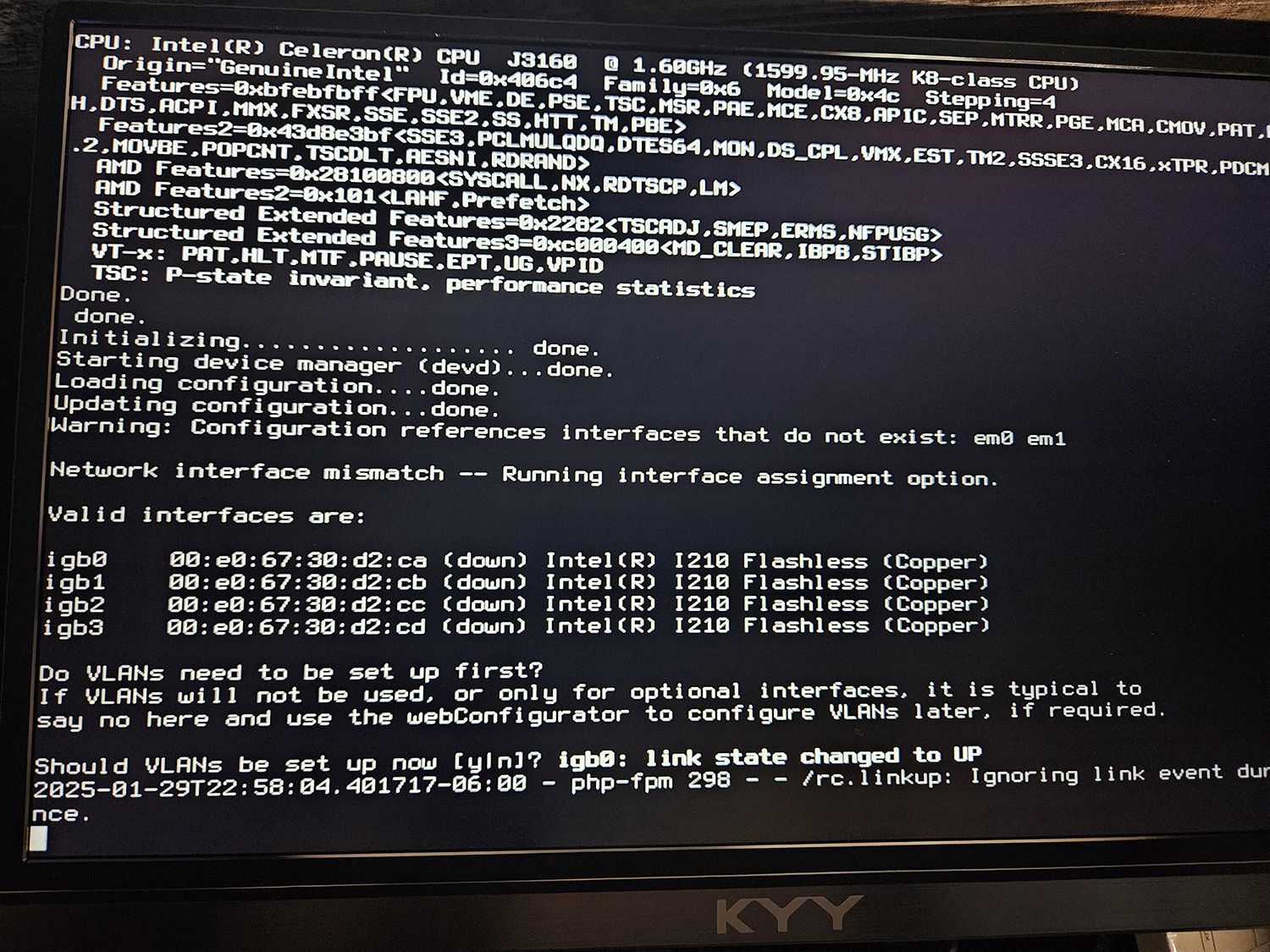
-
It looks like the previous box only had two em NICs in it so you can just assign WAN and LAN as igb0 and igb1. It should then boot normally with all other configuration remaining.
-
Yeah, that look scary, right ?
But you're on the right track. That's the screen that everybody sees when pfSense is installed on a device.
All you have to do is : select, for example your WAN and LAN. Just these two.
For example : locate what physical port is your future WAN : igb0.
LAN : igb1.
Now, read this : Assign Interfaces and take a good movie with it, you'll find some here : Youtube :: Netgate. The quad NIC igb is pretty standard, so you'll find many other videos.
The WAN interface needs dhcp (client) activated, and done. This is standard.
The LAN interface needs a static setup, the default is 192.168.1.1 and the network mask will be 255.255.255.0. You also should set up DHCP (server) on this interface, and pick a pool like 192.168.1.50 (start) to 192.168.1.100 (end).
Should you set up VLAN ? Just reply No.As soon as you have a working WAN and LAN, you can hook it up, and continue the setup from the GUI.
Looks daunting, but you can try, retry, and practice. You can't break anything, you can redo everything. No risk. -
This is a FANTASTIC group! I followed directions which was to complete the interface assignments during setup, let my backup install (which was added at time of install) and my 2nd -NEW- box is up and running with 2.7.2 without any apparent issues! I have not swapped out boxes as of yet, but the main idea was to have a redundant box on standby incase of hardware failure etc. THANKS!!