No packages in available packages list
-
Ok that all looks good.
Check:
[24.11-RELEASE][admin@4200.stevew.lan]/root: ls -ls /usr/local/etc/pkg/repos total 1 1 -rw-r--r-- 1 root wheel 25 Nov 21 21:00 FreeBSD.conf 1 lrwxr-xr-x 1 root wheel 55 Jan 7 16:45 pfSense.conf -> /usr/local/etc/pfSense/pkg/repos/pfSense-repo-0002.confThat symlink is what gets changed when you set a different repo branch.
If it's pointing at /usr/local/share/pfSense/pkg/repos then check that:
ls -ls /usr/local/share/pfSense/pkg/repos
That#s the old repo system that would only ever be used now if the system cannot access the dynamic repos. -
@Gertjan said in No packages in available packages list:
From the console, while booting, right ?
Unfortunately not yet from the console, but with the restart option to do a filecheck using
5 -> FI was of the assumption this would run the fsck while booting. if not, i will take a look into fsck'ing in the console while booting.
Netgate pfSense Plus will reboot. This may take a few minutes, depending on your hardware. Do you want to proceed? Y/y: Reboot normally R/r: Reroot (Stop processes, remount disks, re-run startup sequence) S: Reboot into Single User Mode (requires console access!) F: Reboot and run a filesystem check -
@HansWerner3dit said in No packages in available packages list:
F: Reboot and run a filesystem checkNever tried that one myself.
A very basic file check is always done before the file system is 'mounted'.
The video shows the thorough one : all files, all folder, the entire thing. Like in the good old DOS (Windows) days. People were (not) educated to 'just flip the power switch whenever these see fit', and this really started to create a huge mess on their disks, everybody started to run CHKDSK /F every morning all day long, and losing files, entire folders or even the entire disk while doing so.
This is one of the reason the batteries in our phones are now soldered in place - we can remove them anymore. A phone has also a very complex file system, and breaking it will break the phone. A power down has to be user initiated, so it can shut down properly. -
@stephenw10 very much thanks for all your guidance and ideas.
i have been checking the symlink and it looks like this (not pointing to the old repo system).
[24.03-RELEASE][admin@pfSense.3dit.local]/usr/local/etc/pfSense: ls -ls /usr/local/etc/pkg/repos total 4 4 -rw-r--r-- 1 root wheel 25 Apr 19 2024 FreeBSD.conf 0 lrwxr-xr-x 1 root wheel 55 Feb 4 11:23 pfSense.conf -> /usr/local/etc/pfSense/pkg/repos/pfSense-repo-0001.conf -
The "0001" references what pfSense version ?
Open them up to see whats in it. -
@Gertjan said in No packages in available packages list:
The "0001" references what pfSense version ?
Open them up to see whats in it.it shows 24.11
[24.03-RELEASE][admin@pfSense.3dit.local]/usr/local/etc/pfSense: cat /usr/local/etc/pfSense/pkg/repos/pfSense-repo-0001.conf FreeBSD: { enabled: no } pfSense-core: { url: "pkg+https://pfsense-plus-pkg.netgate.com/pfSense_plus-v24_11_amd64-core", mirror_type: "srv", signature_type: "fingerprints", fingerprints: "/usr/local/share/pfSense/keys/pkg", enabled: yes } pfSense: { url: "pkg+https://pfsense-plus-pkg.netgate.com/pfSense_plus-v24_11_amd64-pfSense_plus_v24_11", mirror_type: "srv", signature_type: "fingerprints", fingerprints: "/usr/local/share/pfSense/keys/pkg", enabled: yes } -
 (
(  ) that matches 100 % with what I have ...
) that matches 100 % with what I have ... -
Hmm, yeah that really does all look fine. Hard to imagine how but perhaps the actual key is incorrect:
[24.11-RELEASE][admin@4200.stevew.lan]/root: cat /usr/local/share/pfSense/keys/pkg/trusted/pkg.pfsense.org.20160406 function: sha256 fingerprint: 2af3a0ccc74829048add462f0fa348aafcaae2d270b775df0a67bd10ed1ad6df -
@stephenw10 said in No packages in available packages list:
Hmm, yeah that really does all look fine. Hard to imagine how but perhaps the actual key is incorrect:
[24.11-RELEASE][admin@4200.stevew.lan]/root: cat /usr/local/share/pfSense/keys/pkg/trusted/pkg.pfsense.org.20160406 function: sha256 fingerprint: 2af3a0ccc74829048add462f0fa348aafcaae2d270b775df0a67bd10ed1ad6dfwell well well... that is something.
[24.03-RELEASE][admin@pfSense.3dit.local]/root: cat /usr/local/share/pfSense/keys/pkg/trusted/pkg.pfsense.org.20160406 function: sha256 fingerprint: 30be9cc2e7b2b3ba1ff3b2be1795f3f0719ab9a65322695703dc7b8f004035a8when using your fingerprint i do get a step further with the
pkg -d updatecommand. but i do not want to simply ignore the version mismatch at that point. or is it not an real issue here?Fetching packagesite.pkg: 100% 192 KiB 196.9kB/s 00:01 * Connection #0 to host pfsense-plus-pkg01.atx.netgate.com left intact DBG(1)[70983]> PkgRepo: extracting packagesite.yaml of repo pfSense DBG(1)[71924]> PkgRepo: extracting signature of repo in a sandbox DBG(1)[70983]> Pkgrepo, reading new packagesite.yaml for '/var/db/pkg/repo-pfSense.sqlite' Processing entries: 0% Newer FreeBSD version for package zabbix7-agent: To ignore this error set IGNORE_OSVERSION=yes - package: 1500019 - running kernel: 1500012 Ignore the mismatch and continue? [y/N]: n pkg: repository pfSense contains packages for wrong OS version: FreeBSD:15:amd64 Processing entries: 100% Unable to update repository pfSense Error updating repositories!using the option 13) Update from console prints the following for the 24.03 branch.
Enter an option: 13 Messages: Your Netgate device has pfSense+ as part of your device purchase. libbe_init("") failed. >>> Updating repositories metadata... Updating pfSense-core repository catalogue... Fetching meta.conf: . done Fetching packagesite.pkg: . done Processing entries: . done pfSense-core repository update completed. 5 packages processed. Updating pfSense repository catalogue... Fetching meta.conf: . done Fetching data.pkg: ......... done Processing entries: .......... done pfSense repository update completed. 736 packages processed. All repositories are up to date. >>> Upgrading pfSense-upgrade...done. Messages: Your Netgate device has pfSense+ as part of your device purchase. >>> Setting vital flag on pfSense-upgrade...done. libbe_init("") failed. >>> Updating repositories metadata... Updating pfSense-core repository catalogue... Fetching meta.conf: . done Fetching packagesite.pkg: . done Processing entries: . done pfSense-core repository update completed. 5 packages processed. Updating pfSense repository catalogue... Fetching meta.conf: . done Fetching data.pkg: .......... done Processing entries: .......... done pfSense repository update completed. 736 packages processed. All repositories are up to date. >>> Setting vital flag on pkg...done. Your packages are up to date Netgate 5100 - Serial: NG201812003658 - Netgate Device ID: 2a5dafd7126cfa1f6d3c *** Welcome to Netgate pfSense Plus 24.03-RELEASE (amd64) on pfSense ***is the
libbe_init("") failedmessage of any concern here?and finally the Webinterface also shows the 24.11 upgrade
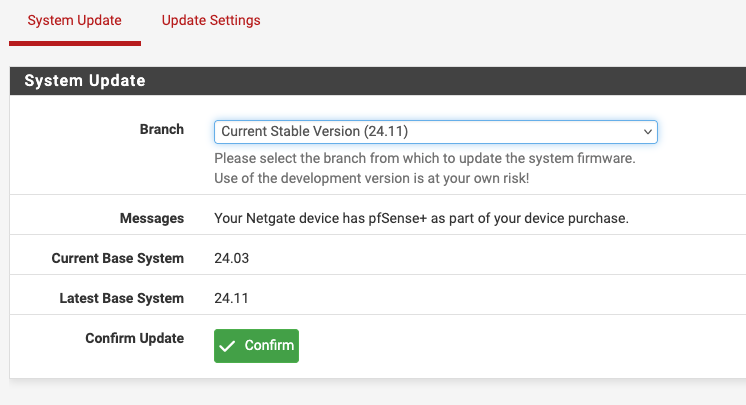
-
The libbe error is expected if you;re not running ZFS.
I would run
pfSense-upgrade -dat the CLI to get full debug output during the upgrade. -
@HansWerner3dit said in No packages in available packages list:
is the libbe_init("") failed message of any concern here?
As said above.
I add (not me, the forum et Google search) :
libbe_init("") failed
freebsd libbe_init("") failedWhat I make of it : you are not (what ??) using ZFS. And the upgrader presumes you do (lol : a small bug).
So, that's bad and very good news : get your system cleaned up for good : ask TAC for a new recent 24.11 firmware, burn an USB drive (see Etcher pfSense documentation), and install from scratch.
Your issue will be done - promised.
The installer will propose the default ZFS file system, something you really (really! ) want to have.Sorry .. this means that you have to install again - but hey, if you do this slooooowly, it will take 10 minutes or so, and it's always good to do it at least ones, so you know, in case of absolute stress, what to do.
-
Thank you really much for your thorough assistance @Gertjan and @stephenw10 ...
The firewall is running again with the latest version.
Regarding the reinstall using zfs, i would want to first setup a virtual machine and have a look at the "restore" process for the current configuration.
I am not skilled enough to restore the current setup from scratch [Wireguard, WAN Backup, Gateways, VLAN, DHCP6 but no DHCP4 (managed by another server instance), firewall rules and aliases,...]. We got this box few years ago pre-configured by a certified company...
TL;DR for anyone having the same issue when trying to upgrade.
DBG(1)[95168]> PkgRepo: extracting signature of repo in a sandbox pkg: No trusted public keys found Unable to update repository pfSenseCheck the public key / fingerprint -- mine was somehow altered (reason unknown).
[24.11-RELEASE][admin@4200.stevew.lan]/root: cat /usr/local/share/pfSense/keys/pkg/trusted/pkg.pfsense.org.20160406 function: sha256 fingerprint: 2af3a0ccc74829048add462f0fa348aafcaae2d270b775df0a67bd10ed1ad6df -
@HansWerner3dit said in No packages in available packages list:
I am not skilled enough to restore the current setup from scratch [Wireguard, WAN Backup, Gateways, VLAN, DHCP6
You are ^^ and it's easy to understand why.
- Always keep a recent copy of the pfSense config : Diagnostics > Backup & Restore
- When you re create or re install pfSense on the same device (same hardware, or to be more precise : same network interface NICs) then all you have to do is : import the pfSense config (same place Diagnostics > Backup & Restore), and your setup is done.
Example, one or two versions ago, the filesystem changed. This means the partitions on the drive being used have to be altered. A simple GUI or console 'upgrade' can't do this.
You need to get the firmware on an USB drive and see pfSense Documentation, look for the word 'Etcher'. Also find the doc about installing pfSense with 'ZFS'.
When pfSense starts, do a minimal WAN/LAN manual config.
Ones in the GUI, import your backed up config.
Done.