Unable to update repository pfSense
-
Mmm, it still looks like some intermittent connectivity.
Do you see a difference between IPv4 and IPv6?
pfSense-upgrade -dc6vspfSense-upgrade -dc4 -
pfSense-upgrade -dc6 >>> Setting vital flag on php82... >>> Updating repositories metadata... Updating pfSense-core repository catalogue... pkg-static: An error occured while fetching package pkg-static: Impossible to get the value from Last-Modified HTTP header pfSense-core repository is up to date. Updating pfSense repository catalogue... Fetching meta.conf: pfSense repository is up to date. All repositories are up to date. 23.09.a.20231003.0600 version of pfSense is available -
pfSense-upgrade -dc4 >>> Updating repositories metadata... Updating pfSense-core repository catalogue... pfSense-core repository is up to date. Updating pfSense repository catalogue... Fetching meta.conf: pkg-static: An error occured while fetching package pkg-static: Impossible to get the value from Last-Modified HTTP header pfSense repository is up to date. All repositories are up to date. 23.09.a.20231003.0600 version of pfSense is available -
pfSense-upgrade -dy >>> Updating repositories metadata... Updating pfSense-core repository catalogue... pkg-static: An error occured while fetching package pkg-static: Impossible to get the value from Last-Modified HTTP header pkg-static: An error occured while fetching package pkg-static: Impossible to get the value from Last-Modified HTTP header repository pfSense-core has no meta file, using default settings pkg-static: An error occured while fetching package pkg-static: Impossible to get the value from Last-Modified HTTP header pkg-static: An error occured while fetching package pkg-static: Impossible to get the value from Last-Modified HTTP header Unable to update repository pfSense-core Updating pfSense repository catalogue... pkg-static: An error occured while fetching package pkg-static: Impossible to get the value from Last-Modified HTTP header pkg-static: An error occured while fetching package pkg-static: Impossible to get the value from Last-Modified HTTP header repository pfSense has no meta file, using default settings -
[23.09-DEVELOPMENT][admin@pf.xiaoyu.net]/root: pfSense-upgrade -dc6 ERROR: It was not possible to determine pkg remote version >>> Updating repositories metadata... Updating pfSense-core repository catalogue... pkg-static: An error occured while fetching package pkg-static: Impossible to get the value from Last-Modified HTTP header pkg-static: An error occured while fetching package pkg-static: Impossible to get the value from Last-Modified HTTP header repository pfSense-core has no meta file, using default settings pkg-static: An error occured while fetching package pkg-static: Impossible to get the value from Last-Modified HTTP header pkg-static: An error occured while fetching package pkg-static: Impossible to get the value from Last-Modified HTTP header Unable to update repository pfSense-core Updating pfSense repository catalogue... pkg-static: An error occured while fetching package pkg-static: Impossible to get the value from Last-Modified HTTP header pkg-static: An error occured while fetching package pkg-static: Impossible to get the value from Last-Modified HTTP header repository pfSense has no meta file, using default settings pkg-static: An error occured while fetching package pkg-static: Impossible to get the value from Last-Modified HTTP header pkg-static: An error occured while fetching package pkg-static: Impossible to get the value from Last-Modified HTTP header Unable to update repository pfSense Error updating repositories! ERROR: It was not possible to determine pfSense remote version ERROR: It was not possible to determine pfSense-base remote version ERROR: It was not possible to determine pfSense-kernel-pfSense remote version Your system is up to datepfSense-upgrade -dc4 ERROR: It was not possible to determine pkg remote version >>> Updating repositories metadata... Updating pfSense-core repository catalogue... pkg-static: An error occured while fetching package pkg-static: Impossible to get the value from Last-Modified HTTP header pkg-static: An error occured while fetching package pkg-static: Impossible to get the value from Last-Modified HTTP header repository pfSense-core has no meta file, using default settings pkg-static: An error occured while fetching package pkg-static: Impossible to get the value from Last-Modified HTTP header pkg-static: An error occured while fetching package pkg-static: Impossible to get the value from Last-Modified HTTP header Unable to update repository pfSense-core Updating pfSense repository catalogue... pkg-static: An error occured while fetching package pkg-static: Impossible to get the value from Last-Modified HTTP header pkg-static: An error occured while fetching package pkg-static: Impossible to get the value from Last-Modified HTTP header repository pfSense has no meta file, using default settings pkg-static: An error occured while fetching package pkg-static: Impossible to get the value from Last-Modified HTTP header pkg-static: An error occured while fetching package pkg-static: Impossible to get the value from Last-Modified HTTP header Unable to update repository pfSense Error updating repositories! ERROR: It was not possible to determine pfSense remote version ERROR: It was not possible to determine pfSense-base remote version ERROR: It was not possible to determine pfSense-kernel-pfSense remote version Your system is up to date -
Sry to resurrect a zombie thread, but can't retrieve packages.
GUI just pinwheels, so I ran the suggested command below.
[2.7.2-RELEASE][root@pfSense.[redacted].com]/root: pkg update Updating pfSense-core repository catalogue... pkg: No SRV record found for the repo 'pfSense-core'[2.7.2-RELEASE][root@pfSense.[redacted].com]/root: pkg-static -d update DBG(1)[29255]> pkg initialized Updating pfSense-core repository catalogue... DBG(1)[29255]> PkgRepo: verifying update for pfSense-core DBG(1)[29255]> Pkgrepo, begin update of '/var/db/pkg/repo-pfSense-core.sqlite' DBG(1)[29255]> Request to fetch pkg+https://pkg.pfsense.org/pfSense_v2_7_2_amd64-core/meta.conf DBG(1)[29255]> curl_open pkg-static: No SRV record found for the repo 'pfSense-core' DBG(1)[29255]> Fetch: fetcher used: pkg+https DBG(1)[29255]> curl> fetching https://pkg.pfsense.org/pfSense_v2_7_2_amd64-core/meta.conf DBG(1)[29255]> CURL> No mirror set url to https://pkg.pfsense.org/pfSense_v2_7_2_amd64-core/meta.conf DBG(1)[29255]> CURL> attempting to fetch from https://pkg.pfsense.org/pfSense_v2_7_2_amd64-core/meta.conf, left retry 3 * Couldn't find host pkg.pfsense.org in the .netrc file; using defaults * Resolving timed out after 30005 milliseconds -
@elvisimprsntr can you resolve other domain names?
-
-
@elvisimprsntr said in Unable to update repository pfSense:
From pfSense GUI or CLI, no.
Using Q9 for upstream DNSHow have you configured DNS, resolver or forward? And your clients use pfSense for DNS lookup?
-
@elvisimprsntr If forwarding, ensure DNSSEC is disabled.
Any restrictions on unbound or is it set to listen on All interfaces?
I would next restart DNS Resolver/unbound, or maybe pfSense.
-
- DNS Resolver
- Yes Clients use pfSense
I tried starting unbound. same issue.
I remotely rebooted my fiber modem (NVG599), and released and renewed WAN interface.Seems to be working again.
Running 2.7.2 with all the latest patches.
This just started happening since I applied the latest swath of patches.
It is behaving like something on pfSense crashed or stops working.
When I disable DNSSEC can't resolve static mappings.
https://forum.netgate.com/topic/196269/att-fiber-dns-issue/13
-
@elvisimprsntr said in Unable to update repository pfSense:
This just started happening since I applied the latest swath of patches.
I know it is obvious but I'd revert patches regarding unbound and see what happens.
-
Are clients, which can resolve, using pfSense for DNS or being passed quad9 to use directly?
What is the DNS behaviour setting in General Setup?
-
@stephenw10 said in Unable to update repository pfSense:
Are clients, which can resolve, using pfSense for DNS or being passed quad9 to use directly?
Client are served pfSense LAN IP address
What is the DNS behaviour setting in General Setup?
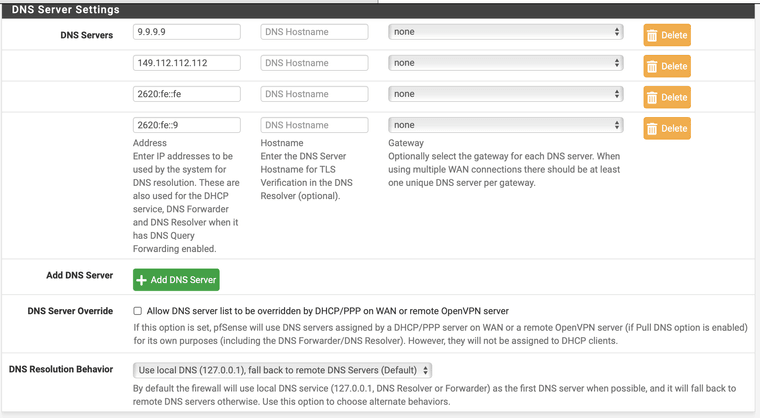
-
Hmm, and Diag > DNS Lookup just fails for all configured severs? For any fqdn?
-
Correct.
After rebooting my fiber modem, and releasing and renewing the WAN interface it is working again.
To see if it has any affect, I also deleted the IPv6 Q9 DNS servers.
-
Hmm, weird. Hard to imagine what could have caused that for pfSense but not clients behind it.

-
When I restart both kea-dhcp4 and unbound the problem persists.
When I head to Status -> Interfaces -> Click on WAN Release then Renew, everything starts working again.
Not sure if this error is related when pfSense is trying to get an IP address from my fiber modem, which is in DHCP passthrough mode.
Feb 9 13:45:55 pfSense dhclient[9122]: unknown dhcp option value 0x7dFeb 9 13:45:55 pfSense dhclient[9122]: DHCPREQUEST on igc0 to 192.168.1.254 port 67 Feb 9 13:45:55 pfSense dhclient[9122]: DHCPACK from 192.168.1.254 Feb 9 13:45:55 pfSense dhclient[9122]: unknown dhcp option value 0x7d Feb 9 13:45:55 pfSense dhclient[11337]: RENEW Feb 9 13:45:55 pfSense dhclient[12245]: Creating resolv.conf Feb 9 13:45:55 pfSense dhclient[9122]: bound to [redacted] -- renewal in 300 seconds.The behavior almost seems like it is losing a WAN route.
I piped the following script to a log file while it is working.
Will run again once symptoms reoccur.
#!/bin/sh ifconfig igc0 netstat -rWn cat /var/db/dhclient.leases.igc0What other logs should I comb through for any evidence?
-
@elvisimprsntr said in Unable to update repository pfSense:
Feb 9 13:45:55 pfSense dhclient[9122]: unknown dhcp option value 0x7d
There exists a bug report for FreeBSD regarding this error: https://bugs.freebsd.org/bugzilla/show_bug.cgi?id=281361
Seems to be about unknown DHCP options send from upstream, more annoying then a real issue.
-
@patient0 said in Unable to update repository pfSense:
Seems to be about unknown DHCP options send from upstream, more annoying then a real issue.
Unless it is somehow affecting KEA