Subnet collapses periodically since 24.11-RELEASE
-
@Gertjan Thank you for your wonderful reply.
I have everything up and running since I reset the pfsense.
I have router after router because I use them as an "Easy-Mesh" network so the company can traverse the entire property without dropping the signal. So the "routers" don't actually do any DHCP. If I make all 3 AP then I lose the Easy-Mesh functionality.
The only problem is whenever I update firmware I have to start the entire process over again because these TP Archers are not connected via WAN but LAN.
.2 was because .1 was problematic due to our ISP. Today I may revert back to .1 but meh.
I suspect something strange is occuring with the routers. So I completely re-programmed them and updated the firmware. I also set a few key components to static (like the DNS and that second switch)
If the network goes down again, I'll follow your advice with the shell prompts (I assume the second one was meant to say 'isc')? Thank you so much!
-
@vf1954 said in Subnet collapses periodically since 24.11-RELEASE:
.2 was because .1 was problematic due to our ISP
Hummmmm
You took .2 because .1 was already used ? Like "192.168.3.1" is already occupied on LAN ? WAN ? Where ? On WAN ? If so, you can't use 192.168.3.x/24 on LAN. -
@Gertjan This was many years ago.
192.168.3.1 is not in use. But since so many clients have 192.168.3.2 hardcoded it's best to just use .2
Clearly updating the firmware didn't solve the problem.
It happens just randomly. Today at 3PM I suddenly lose wifi and ethernet access. And more bizarre, only a few computers, but progressively all of them.
Uptime is currently 7 days.
When I run
ps aux | grep 'isc'I get
root 1651 0.0 0.1 4672 2256 u0 S+ 15:34 0:00.01 grep iscrunning
tail -f /var/log/dhcpd.logProduces
Sending to Solicit (multiple lines)The actual time it takes to even get a connection is a good 45 seconds, and then I just get a ? on the wired connection on ubuntu laptop and when I go to properties of the wired connection ... no IP shows up.
When I wrote the 'kea' I get more dhcp6 stuff (which is turned off in the GUI)
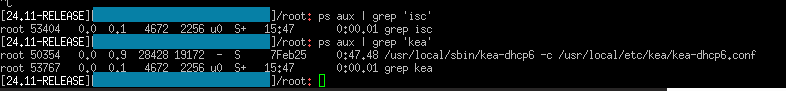
What is happening?
:(
-
@vf1954 said in Subnet collapses periodically since 24.11-RELEASE:
tail -f /var/log/dhcpd.log
Doing it after I reboot the netgate produces some warnings
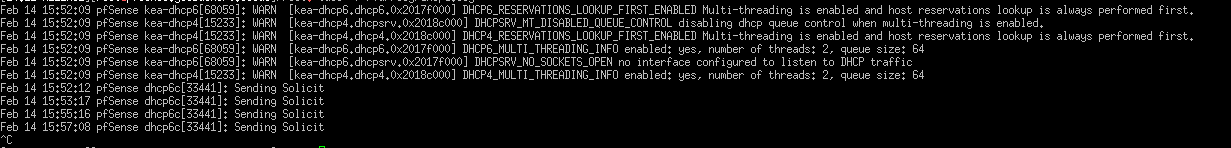
-
@vf1954 said in Subnet collapses periodically since 24.11-RELEASE:
192.168.0.254 (which is a TP-link router)
Where is this set on your TP-Link? How is it connected to your pfSense LAN network?
-
@SteveITS It is simply plugged in, gets assigned a lan address from pfsense at 192.168.3.3, and then that's it
-
@SteveITS sorry I see what you mean.
It is set at 192.168.3.3 in hte LAN settings in tplink
AND
it is set to 192.168.3.3 in pfsense dhcp static.
-
@vf1954 So, what is the .254 you mentioned?
Screencap the change in pfSense when this happens.
If the fields in pfSense aren’t changing I suspect what you’re seeing is another DHCP server. Windows and I’m sure other clients will show the DHCP server used for example “ipconfig /all”
-
@SteveITS said in Subnet collapses periodically since 24.11-RELEASE:
Screencap the change in pfSense when this happens.
Not sure what you mean here. Does screencap mean screenshot? Screenshot what?
The address being circulated is 192.168.0.xx but the other DHCP router is the wifi which is turned off.
-
@vf1954 yes, screenshot pfSense with the changed settings, or some evidence.
If you’re not saying anything in pfSense actually changes then it’s not pfSense. Unplug pfSense LAN, restart a client, and see what it’s IP and DHCP server are.
-
@SteveITS Fair enough. But why would pfsense just give up its DHCP authority ... randomly ... after 6-14 days?
-
@vf1954 said in Subnet collapses periodically since 24.11-RELEASE:
DHCP authority ... randomly ... after 6-14 days?
what authority?? When a client does a discover - the first dhcp server that answers wins..
If there is more than 1 dhcp server on your network - its a coinflip who will answer first.
You can run more than 1 on the same network.. But they need to hand out the same info.. This is can be done as a failover scenario - where you split the scope between then..
Say dhcpd1 hands out 192.168.1.10-128
Where dhcpd2 hands out 192.168.1.129-244Both point say to 192.168.1.1 for dns and gateway.. Leaving you .2-9 and .245-254 as IPs you can set statically on devices.
But if your handing out different IP range and different gateway - yeah your going to have a bad day on clients that get IP from that dhcp server.
-
@johnpoz Hello John,
Yes you taught me something new again. I thought DHCP holds authority.
But regardless, even if two DHCP servers were vying for the same "authority" (to grant leases), I'd expect, statistically, that many of the clients would choose 192.168.0.x and lose network/internet access and that that would appear sporadically during the day/week. This is not the behaviour. It is perfectly stable with netgate "in charge", all the time, for all clients, until suddenly every client decides to pivot to 192.168.0.x (albeit at different times, but once one goes the rest will follow within an hour).
You would think they all magically pick up netgate after a couple hours... but they don't either. the pfsense just become inaccessible until I console into it.
my two switches are hardcoded to be on 192.168.3.x address.
my 3 tp-link archer 5400 are set as 192.168.3.3 .4 .5 on easy-mesh with the primary dhcp = off.There is no other dhcp server afaik.
-
@vf1954 clearly there is.. Here do this.. Look at your client currently.
What does it list for the dhcp server?
$ ipconfig /all Windows IP Configuration Host Name . . . . . . . . . . . . : i9-win Primary Dns Suffix . . . . . . . : home.arpa Node Type . . . . . . . . . . . . : Broadcast IP Routing Enabled. . . . . . . . : No WINS Proxy Enabled. . . . . . . . : No DNS Suffix Search List. . . . . . : home.arpa Ethernet adapter Local: Connection-specific DNS Suffix . : Description . . . . . . . . . . . : Killer E2600 Gigabit Ethernet Controller Physical Address. . . . . . . . . : B0-4F-13-0B-FD-16 DHCP Enabled. . . . . . . . . . . : Yes Autoconfiguration Enabled . . . . : Yes IPv4 Address. . . . . . . . . . . : 192.168.9.100(Preferred) Subnet Mask . . . . . . . . . . . : 255.255.255.0 Lease Obtained. . . . . . . . . . : Friday, February 14, 2025 2:01:59 PM Lease Expires . . . . . . . . . . : Tuesday, February 18, 2025 2:02:00 PM Default Gateway . . . . . . . . . : 192.168.9.253 DHCP Server . . . . . . . . . . . : 192.168.9.253 DNS Servers . . . . . . . . . . . : 192.168.3.10 NetBIOS over Tcpip. . . . . . . . : Enabled192.168.9.253 is my pfsense.. now if I look at the mac address
$ arp -a Interface: 192.168.9.100 --- 0x5 Internet Address Physical Address Type 192.168.9.10 00-11-32-7b-29-7d dynamic 192.168.9.253 00-08-a2-0c-e6-24 dynamic 192.168.9.255 ff-ff-ff-ff-ff-ff static 224.0.0.22 01-00-5e-00-00-16 static 239.255.255.250 01-00-5e-7f-ff-fa static 255.255.255.255 ff-ff-ff-ff-ff-ff staticSo its mac is 00-08-a2-0c-e6-24. If pfsense was out of the blue changing its IP and dhcp scope, that that mac address would be the same.
As to why your not seeing a random distribution, maybe pfsense dhcp answers faster - but when it goes offline the only one to answer is your other dhcp server.
Pfsense is just not going to randomly change its IP address.. You either changing it, or your loading a bad/old config? Looking to what mac address your dhcp server is at will tell you for sure that its pfsense, or its some other box.
-
@johnpoz I agree a second dhcp is somewhere lurking but I am at wits end to figure out where.
TP-Link: unless the tp link is acting out, it's off. I updated the firmware but that didn't have any effect.
Novell (OES2 server). It has dhcp disabled and the port to dhcp also blocked.
Pi-Hole: turned off (and even if it was turned on, it would serve 192.168.3.x)
Switches: no dhcp server capability (afaik)
We have several unmanaged switches connecting various PCs in an office back to one of the switches...
that's it.
-
@vf1954 well next time it happens, check the mac - that should help you track down what is doing it.
Or turn off the dhcp server in pfsense.. Do a release and renew on some client, that you were seeing this before.. Does it get the 192.168.0 address.. If so what is the mac of the dhcp server and hope you can track it down from that. The first 3 numbers of the mac should tall you what brand of device it is atleast.
Unless your switches are all just dumb switches, managed and smart switch can provide dhcp.
edit: I mean it could be possible if pfsense is rebooting to an old config or something.. When you console in, look to see what IPs are on the interfaces, etc. I just find that so highly improbable.. What makes more sense and quite possible to happen is something else serving dhcp..
Checking the mac address of dhcp server IP when you get the wrong lease and IP should tell you for sure.. My money is on rogue dhcp and not pfsense just spontaneously changing its IP of an interface and handing out different dhcp info
-
Any chance that there's some mess with flow control on the switches or client devices?
Some USB and non-USB Realtek network adapters embedded into motherboards are known to cause similar issues, such as endless pauses on RX/TX, which can literally collapse the network. I've run into this twice, so it's likely not such an uncommon issue nowadays.
I would start by disabling FC on pfSense and on the switches too, if it is enabled.
Netgate Documentation - Flow Control
Also, disable FC on the switches and routers you are using in your LAN. -
@w0w I don't know. I never use flow control. I will look more deeply into this.
-
@vf1954 flow control issues not going to have your client change its IP.. There is zero reason to turn off flow control on anything.
-
@johnpoz So I did some more testing.
Testing arp and ipconfig all reveals a DHCP server sending a 192.168.0.x broadcast. No picture attached, just letting you know.
Communicating to TP-Link engineers revealed that the wifi-router (Archer AX73v1) will act as a DHCP server as an emergency only if it detects no DHCP server anymore.Since the network went down again this morning, I produced the following test results:
- Disconnecting the tp-link router(s) does NOT allow a client to establish a connection to netGATE pfSense.
- This means netGATE pfSense is somehow dropping the DHCP server randomly, and the tp-link notices this and says "uh oh" and does what it can.
- While in this strange state, I can enter into console and enter into shell and ping, for example, our OES server at 192.168.3.xx.
- In our OES server, it cannot access or ping anything back
- Our debian pihole dns on 192.168.3.yy server does seem to work with ping...
- Attempting to connect my laptop to the netGATE does not produce any connection (see picture).

- Running codes while in shell produced the following (I am using KEA)
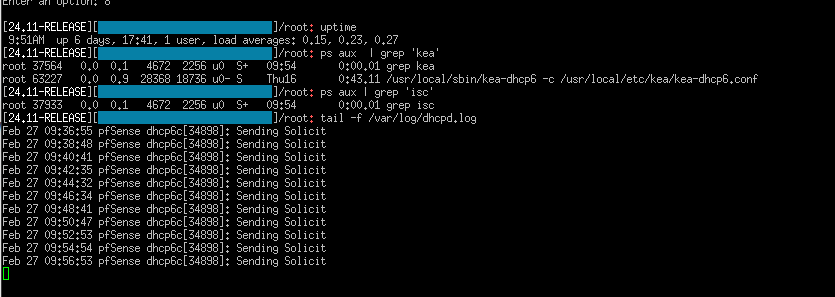
With the wifi-router disconnected, I re-ran two commands on a windows PC but nothing really connects.

