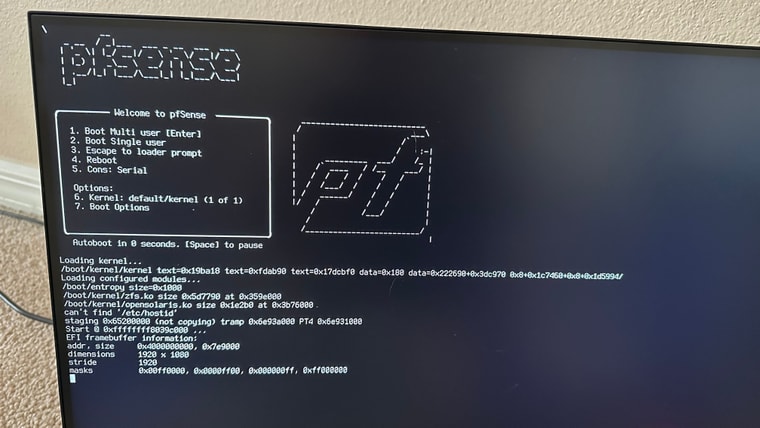certificate error while running pkg update 2024
-
@tknospdr said in certificate error while running pkg update 2024:
I thought that the latest versions of pfsense did that automatically.
They do! But if you're on 2.7.0 still it doesn't and the rehash may be required.
Also of note is that it only remains valid for one boot, which is why you might see 2.7.2 available and then not be able to upgrade to it.
-
Ah ha, I was also being told that I was up to date on my pfSense install until I did this fix. Now it's showing me the 2.7.2 update is available.
Safe to do so or are there any gotcha's I should look out for? -
Should be good to upgrade from 2.7.0 to 2.7.2. Of course always backup the config first.

-
Well I tried to upgrade one of my packages and got a 'new major PHP' error, so I went to run the system update and it's gone again.
The rehash is no longer working. I did that, then:
pkg-static -d update
And got a 'no repositories configured' error.
-
@tknospdr said in certificate error while running pkg update 2024:
Well I tried to upgrade one of my packages
You mean : you've upgraded to 2.7.2 and now you can't upgrade packages ?
That's a new issue then. But nothing really serious. Hundreds of thousands use 2.7.2 right now, and can update install packages just fine.Or you still on 2.7.0 and tried to install or upgrade packages ? That's 'forbidden', you broke the law ^^ ( Well, you can try, but, as shown, if pfSense uses - example - PHP 8.1 and the packages uses (presumes) PHP 8.2 which is the latest version, it will also update your PHP from 8.1 to 8.2, and that will break the GUI, => break your entire pfSense )
You can only install / upgrade pfSense packages when you are using the latest OS, as packages present on the pfSense Netgate packages are build against the latest avaible FreeBSD OS, PHP version, etc etc.See it like this : you have Windows 7 and you want to install 'Office 365' : you can't. First upgrade the OS to a supported level, and then do your shopping for programs.
-
Yes, I did the second. If it’s gonna break that hard it should stop you, or at a minimum tell you it’s a ‘Really Bad Idea(tm).
So I tried rebooting and now the entire system is down. That seems like it’s a little too fragile a system if it’s that easy to hose the whole thing.
I’ll have to toss a monitor on it and see what’s going on.
-
@tknospdr said in certificate error while running pkg update 2024:
Well I tried to upgrade one of my packages
Indeed, don't do that.

If you are seeing 2.7.2 available then you are also seeing packages from 2.7.2 and if you try to install one it may not be compatible with 2.7.0 Here it failed to install because the php version is different.
First thing to try is setting the branch again in the update settings.
-
Wow, I don't know what happened. Monitor is not seeing any video out from the pf box.
I'm a Mac guy, how do you boot into the bios thing? F2 or something right? -
@tknospdr said in certificate error while running pkg update 2024:
or at a minimum tell you it’s a ‘Really Bad Idea(tm).
It's less then that : no hand holding, no pop-upss, just a simple
https://pfsense-docs.netlify.app/install/upgrade-guide#packages
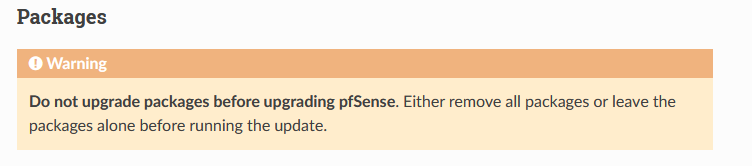
if you can't update 2.7.2 because you are on the latest version, you can have a look at, and use the packet manager.
Things are better these days. In the early days, a simple packet upgrade without upgrading pfSense first could really break everything.
For some reason (what do I know ?) there is no version specific package update upgrade server. -
@tknospdr what kind of box is it?
If it's a box with HDMI, that often won't work if there was no monitor connected to it when you booted it up (reboot necessary with monitor connected and switched on). If you got a serial console then connect that.
-
It shouldn't be possible to break the install by upgrading a pkg like that, I agree.
From 23.09 onwards the new pkg branches are opt-in only to prevent that happening.
-
My hardware wasn't actually shutting down by holding the button. I pulled the plug and restarted and then it booted to a screen with a yellow "SHELL>" prompt.
So I downloaded the 2.7.2 installer and put it on a stick and reinstalled from scratch.
Then logged in and uploaded my latest backup.
After a restart it got stuck on this screen twice.I then pulled the plug again expecting to have to start from scratch, but when it powered on the 3rd time I had my config back.
So I'm up and running again with the latest version installed.
Let that be a lesson to everyone. DO BACKUPS. It saved me hours of time, plus I'm sure I've forgotten all the tricks I learned while setting up the first time.