Use non-local gateway - Installation Catch22
-
I am installing pfSense on OVH Cloud and my GW is on a different subnet.
In System > Routing > Gateways the following option exists:
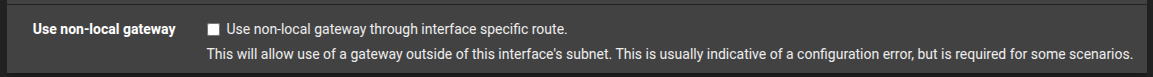
This is accessible when the GUI is accessible however I am unable to complete the installation as druing the WAN setup the GW is not being accepted.
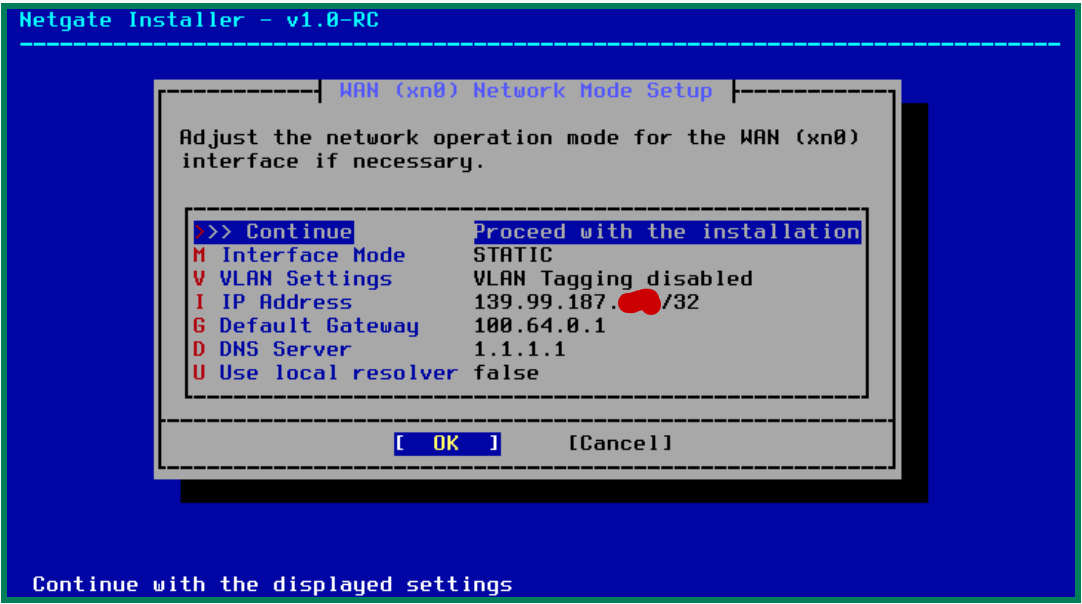
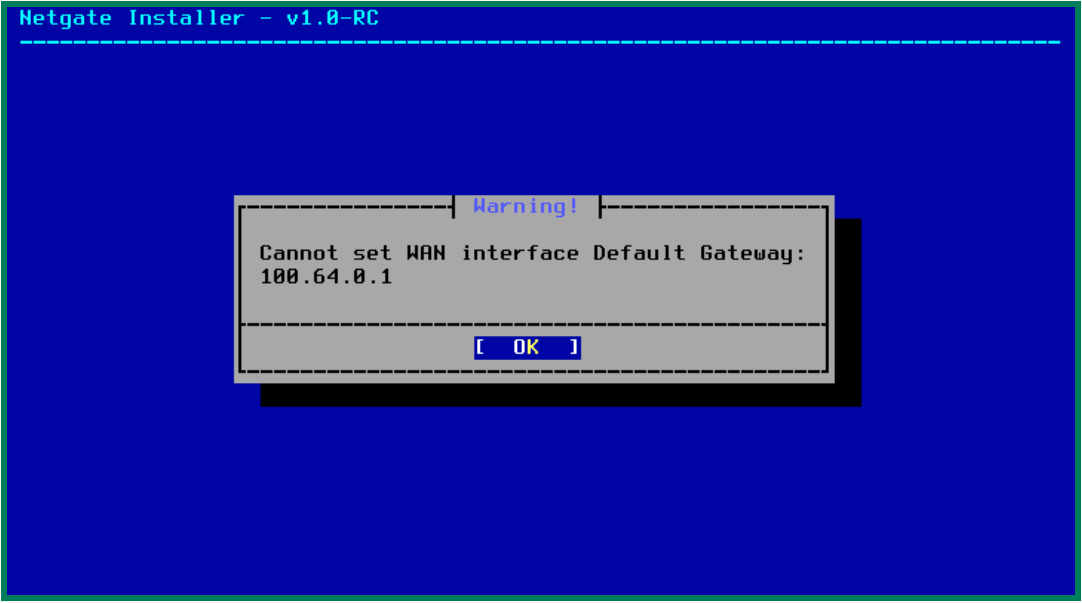
-
Yeah OVH networking like to ignore all the usual rules.

What pfSense version are you trying to install? If it's CE just use the legacy install image. You can always upgrade to Plus after installing.
-
I was able to install using an offline installer then once installed could set the non-standard GW and it works.
-
Now I have the WAN working I'd like to add more public IPs for hosts behind pfSense.
I have purchased a 2nd additional IP however am unsure of:
- Do I need to add a MAC address in OVH?
- How best to NAT the IP to the host? 1:1 or port forward?
-
It depends what OVH wants.
1:1 NAT is useful if one that one host will ever use the IP address. Just remember there are no firewall rules added automatically. You need to add rules for everything required.