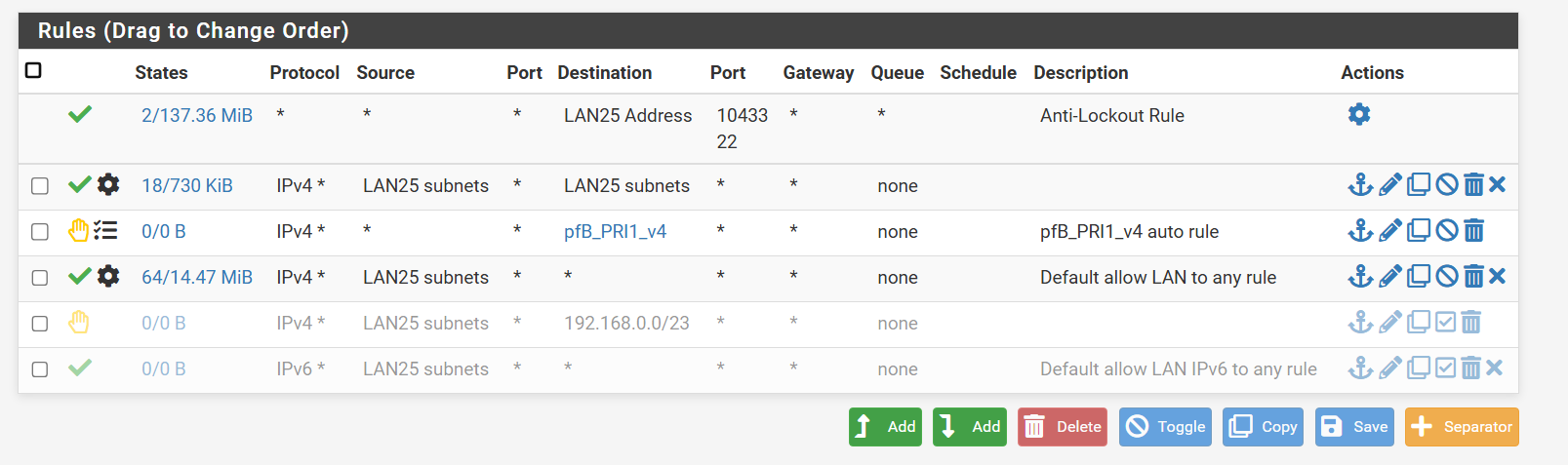DLNA discovery doesn't work
-
which router is this exactly? I do not see any model number given..
So if dhcp server is off on the wifi box.. Your clients are going to die off when their lease expires if its in router mode.. And I am with Steve on this - your saying its passing dlna traffic between its wan and lan in router mode? That is insane!!! And horrible horrible thing for them to do on their part.
Don't put it in AP mode - as I mentioned turn off its dhcp server and connect it to your network with one of the lan ports.
igmp snooping between its wan and lan is horrible horrible feature.. The only thing igmp snooping should be used for would be between say its guest wifi and and lan, or between different wifi networks..
There would be no point to igmp snooping if all the devices, ie AP were on the same L2..
-
@johnpoz said in DLNA discovery doesn't work:
which router is this exactly? I do not see any model number given..
It's a tplink ec220-g5
So if dhcp server is off on the wifi box.. Your clients are going to die off when their lease expires if its in router mode.. And I am with Steve on this - your saying its passing dlna traffic between its wan and lan in router mode? That is insane!!! And horrible horrible thing for them to do on their part.
I'm not saying anything about WAN <> LAN.
I'm saying that dlna servers from the unraid server that is connected to the unamanged switch which is connected to the tplink ec220 in router mode, with dhcp enabled, do show up if using something like BubbleUPnP or USB Audio Player. I can see Mini DLNA server.
And I wasn't able to this with the router in access point mode.
Don't put it in AP mode - as I mentioned turn off its dhcp server and connect it to your network with one of the lan ports.
igmp snooping between its wan and lan is horrible horrible feature.. The only thing igmp snooping should be used for would be between say its guest wifi and and lan, or between different wifi networks..
There would be no point to igmp snooping if all the devices, ie AP were on the same L2..
Different wifi networks? Might be the case, this router is dual band, so I have some devices on 2.4GHz and 5GHz wifi networks on the same router.
The conclusion I'm getting is that access point mode is bugged because it should pass everything, no exceptions, to Pfsense and the traffict between devices on the unmanaged switch should work.
-
When you are using the ec220 in router mode though is it connected using it's WAN?
-
-
Hmm, OK. Weird then!
Something in the access point mode config must be causing a problem. And, I agree, client isolation seems most likely.
-
@Fandangos said in DLNA discovery doesn't work:
so I have some devices on 2.4GHz and 5GHz wifi networks on the same router.
It is possible that without igmp snooping it might not pass traffic between those 2 networks, but if they are the same network it should really. Or maybe it doesn't pass multicast to the lan without snooping on from any wireless network.
But yeah you can leave it in router mode if your just not using its wan port and turn off its dhcp.. That is manual AP mode ;)
-
It is quite possible the Wi-Fi access point will not automatically pass multicast traffic from the LAN to wireless LAN clients (even when they are in the same L2 network). This is frequently purposefully done to prevent multicast traffic from using up all the available wireless transmission slots and slowing down the wireless network unnecessarily.
With IGMP Snooping enabled, only the specific wireless LAN clients subscribing to the multicast stream are sent the multicast packets over the RF link.
-
@bmeeks yup very possible - but that is a bad way to do it implement it IMHO.
Unifi does it the other way, you can disable sending the multicast - but out of the box it does.
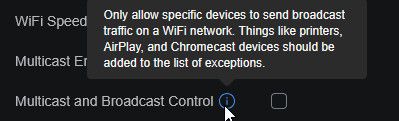
What is more likely for typical user - go looking for settings to make something like dlna or any other discovery something that is done via multicast work.. When they have no understanding on the how the underlying protocol works or is suppose to work.
Or someone with understanding say - hey I have zero use for this, let me turn it off.
But maybe I am mistaken - maybe those multicast settings are on by default, and I turned them off.. wifi iot stuff like light bulbs love to send broadcast, and if you disable it - they tend to not function ;) At least not optimally.
Also a typical home setup prob not going to have 100s of devices - a handful of devices sending multicast or broadcast while no such traffic is not great for wifi performance, unless your talking a lot of clients it shouldn't be an issue. Which is another reason I would think such controls should be off by default and enabled by the admin of the network if they deem it of benefit to the overall performance of the network.
-
@Fandangos said in DLNA discovery doesn't work:
The first orange port.
Just switched DHCP off on TPLINK router. DLNA is still working.
I guess IGMP snooping is needed? This router actually has a settings for IGMP version 2 and 3 to switch from.
Yeah, well that's not the one you should be using. That is the WAN port and whenever using a router as an AP, you need to shift the cable over to the LAN side.
Using it as an AP basically means that you turn it into a switch, only incorporating the LAN ports and wifi. You also need to turn off DHCP of course since now you are on the same network as pfsense.To be able to manage it and change wifi channels, passwords and SSID's, you can keep the static IP you have already assigned it, since it is on the same subnet as pfsense.
After shifting the cable, I'm pretty sure that it will start working as you intended.
-
I am not using the wan port. I'm using the first lan port.
The dhcp in the print is for the lan. This router comes with pppoe preset for the wan side and I haven't touched it.
It's actually working now, with dhcp off.
-
@Fandangos said in DLNA discovery doesn't work:
I am not using the wan port. I'm using the first lan port.
Ok perhaps I found pictures from a different model router than the one you have. The one I found had one orange and four blue ports.
But that's good, you need to be connected to one of the LAN ports. And even though some routers these days have an "AP Mode", all you really need is to turn off DHCP to make it function as an AP.So I guess, problem solved right?