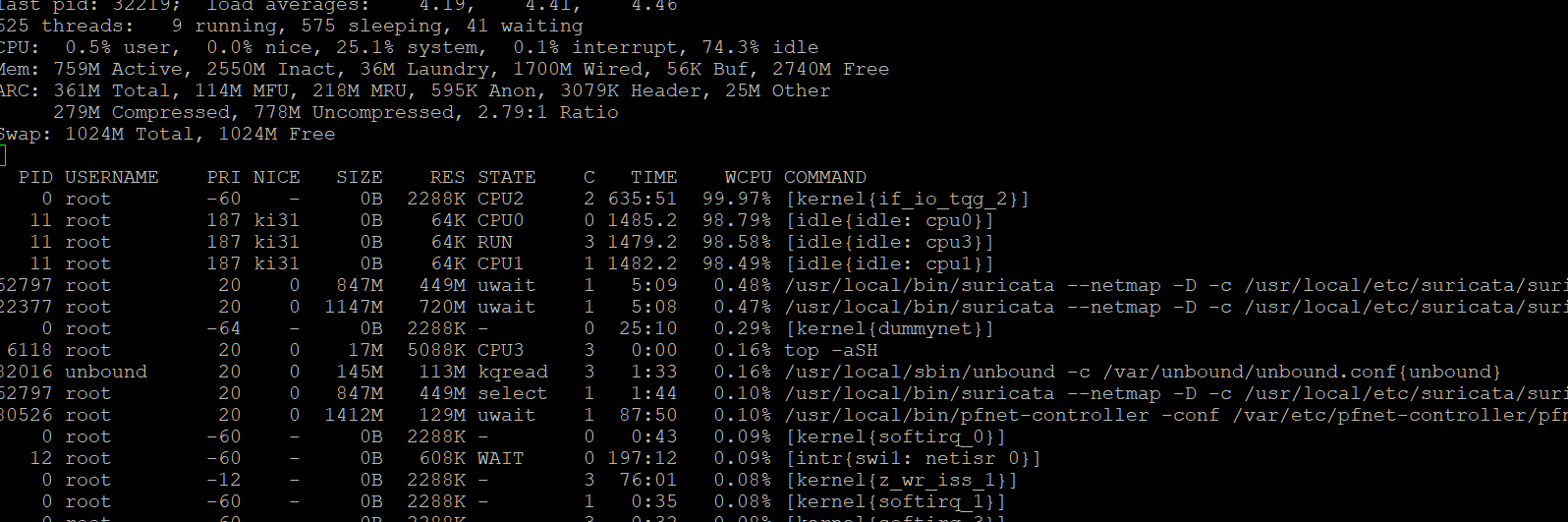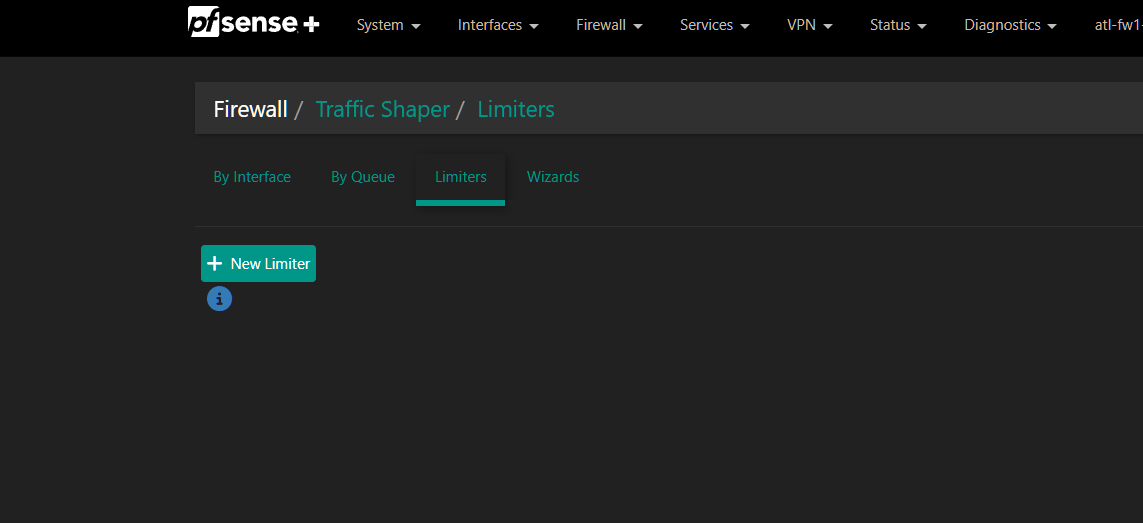Limiter config disappered
-
@stephenw10 Yes sir
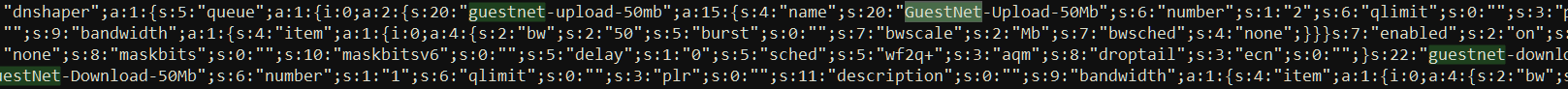
-
Just spitballing, but could it be a browser/browser cache issue? Try another browser, another machine?

-
@provels nothing is off the table.
I just tried FF and the problem is still there.
Hate to say it again but this looks like that redmine bug i noted above. Limiter just disappears after a reboot. The only difference is that the OP was setting a high limit (~4Gbps) while i am using 50Mbps
-
I would think that rebooting to make sure the Limiters are loaded from the config as expected should be the next step if you can.
-
Thanks for the report. I've opened a redmine for this here https://redmine.pfsense.org/issues/16051 and will post a workaround there later.
-
@marcosm dont think that redmine is relevant here, no?
edit:
You mean this one. https://redmine.pfsense.org/issues/16051So its something to do with MIM enabled. Very interesting. Is there a commitID i can try to test?
-
@michmoor Not yet - I need to work on it further on Monday.
-
@marcosm no problem. Enjoy the weekend.
-
I've updated the redmine with additional info that you can test out if you'd like.
-
Confirmed that once i applied the PHP code the limiters came back (no reboot needed) and can be applied.
Got this notice as well.
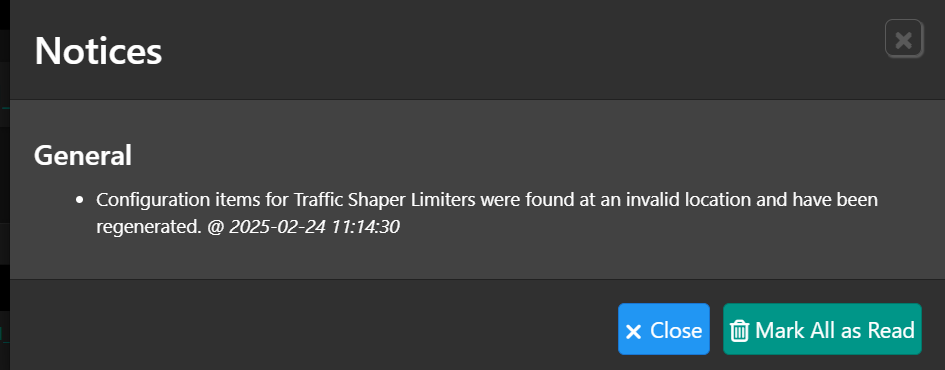
If i reboot my firewall again, do i have to re-apply this PHP code?
25.03 i take it has the perm fix.
-
No, patches survive a reboot. They may not survive an update but, yes, this would be in 25.03 anyway so you shouldn't need to do anything.