First time boot after installation hangs at WAN line
-
Good day. Please let me know where I'm messing up pfsense installation. I installed pfsense CE to three different PC and all have successfully downloaded the needed components from the internet during installation and the system prompted me to restart the computer. The problem is when two of the three PC gets rebooted after installation they hang on this line:
/rc.newwanip: on (IP address: 192.168.2.2) (interface : WAN [wan]) (real interface : em0)These are the correct settings and that setting allowed the installation to successfully download the needed components. The third PC hang one line earlier than the other two on this line:
/rc.linkup : ignoring link event during boot sequenceI tried waiting for about one hour in case it just takes a longer time to recognize the WAN connection but it was still hanging on the same line.
As a workaround I did not restart the PC after pfsense installation so that our users can have internet access. This is because during installation the PC is already providing internet to the users. I previously connected the internet service provider's WAN to our switch but our users are more than what its /24 can provide. So during installation I set the LAN subnet to allow for more users. This provides internet to users but we'll need to finish the installation soon so we can set up VLAN and others. Please let me know where my mistakes are. Thank you in advance.
-
The WAN interfaces, how are they set up DHCP ? Static ? PPPoE ? Something else ?
@richardsago said in First time boot after installation hangs at WAN line:
I previously connected the internet service provider's WAN to our switch
So all LAN clients are connected (through a switch) to the ISP WAN ? Are you sure ?
-
This is after installing 2.7.2 from the Net Installer? Are all three PCs the same hardware? Same NICs?
-
@Gertjan thanks for replying. These are my answers:
Answer to the first question: In the current workaround the one WAN is connected through Static (IP 192.168.2.2 ; Subnet 255.255.255.0 ; Gateway 192.168.2.1)
Answer to the second question: Before setting up the current workaround, what I did was attached the ISP's router RJ45 to the switch. ISP's router provides DHCP and so all our connected clients got DHCP IP Address in the 192.168.2.1/24 address. This did not work great for us because we have more users than /24 IP addresses can provide. That's why we set up the current workaround of installing pfsense, setup its LAN to /20 (to bunch the different VLAN users in this one address space) and leaving it on the last stage of installation and without rebooting. Please let me know where I'm messing up. Thank you
@stephenw10 thanks for replying. Yes this is after running from flashdrive the netgate-installer-amd64.img.gz image (using balena) that was downloaded from netgate last Feb 26. The three PC have different onboard NIC. Two of the PC used a NIC card and the one remaining PC used a different NIC card. I chose to use this last PC because it has a higher specs than the earlier two PC even though it hangs one line earlier during pfsense bootup. Also, the system hangs on the same line even when I chose the onboard NIC or the separate NIC as the WAN for all three PC. Please let me know where I'm messing up. Thank you
-
@richardsago said in First time boot after installation hangs at WAN line:
setup its LAN to /20 (to bunch the different VLAN users in this one address space)
What actual subnet is that? It could easily conflict with the WAN....
-
@stephenw10 thanks for replying. The current workaround's LAN is 172.16.96.1/20 and the WAN is 192.168.2.1/24
-
Ok no problem there then.
Can we see exactly where it stops during the boot?
Try hitting
ctl+tat the console when it stops. That may show what it's waiting for. -
@stephenw10 thanks for replying. Sorry for the delay. In this new test an older PC and a different internet connection (starlink) was used but it also has the same issue after reboot. What's different this time was I can't make static IP for WAN work so I set it to DHCP for the test. The installation was successful as before and when the installer prompted to restart the computer it will get stuck on the line:
php-fpm 399 - - /rc.linkup : Ignoring link event during boot sequence.I paste screenshot of when I had used ctrl + t three times. Please let me know where I'm messing up, thanks.
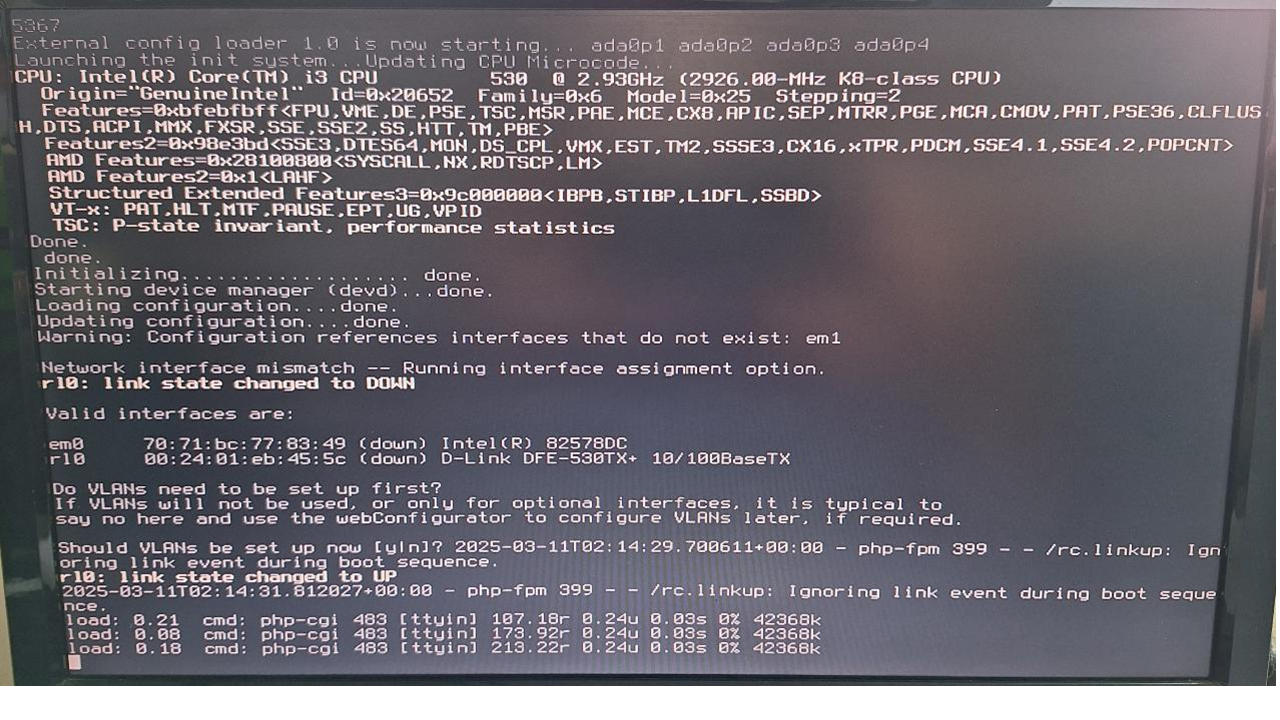
-
Ah OK so it's asking you to reassign the interfaces because the config contains em1 and there is no second em NIC present. It has just written some other stuff to the console afterwards.
So either it wasn't configured with that or it has defaulted the config for some reason.
It's waiting for you to answer the VLANs question. It looks like they just haven't been configured yet after the install.
I will add that rl0 is a truly terrible NIC. There's a good chance you will see issues running that.
-
@stephenw10 thanks for replying. Does this mean that I only need to type the letter "n" (for no, not to setup the VLAN) and the bootup will continue?
-
You need to enter 'N' ( assuming you don't need VLANs) then assign the WAN and LAN appropriately.
In CE you (almost) always have to assign the interfaces at the first boot after install.
-
@stephenw10 thanks for replying. Your solution worked! Thank you
-
No problem, glad I could clarify.
