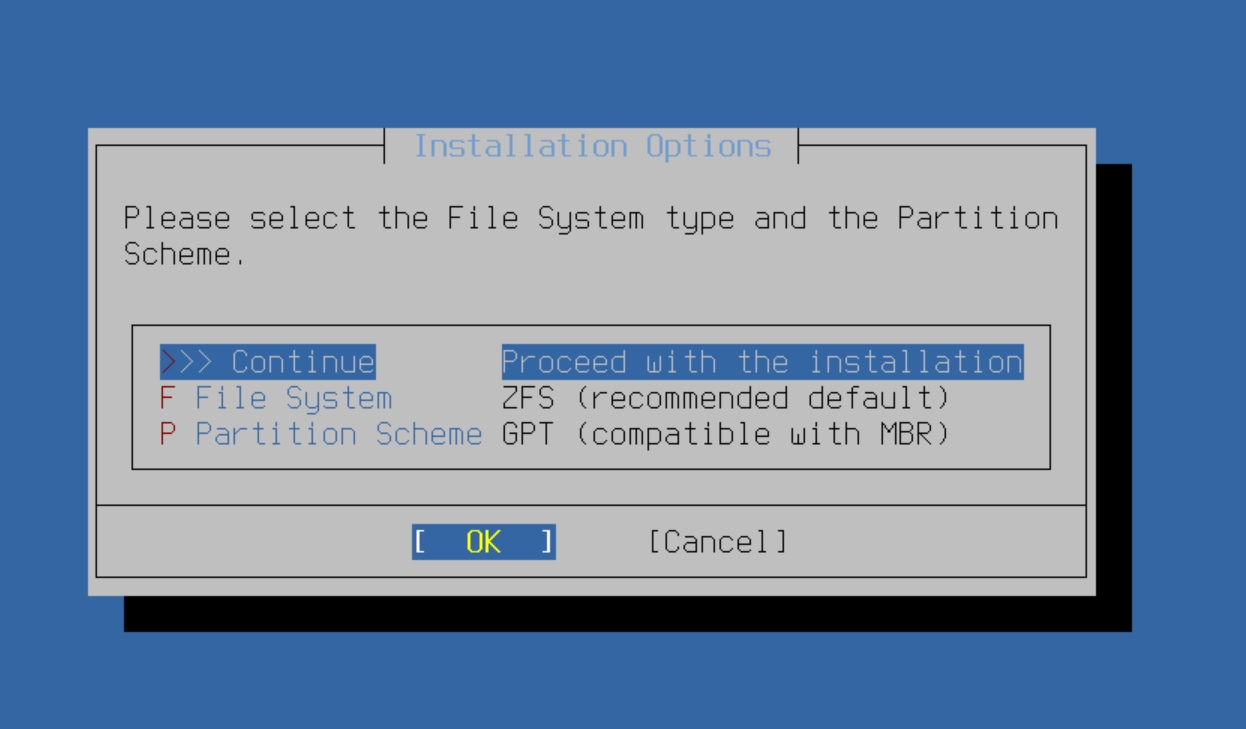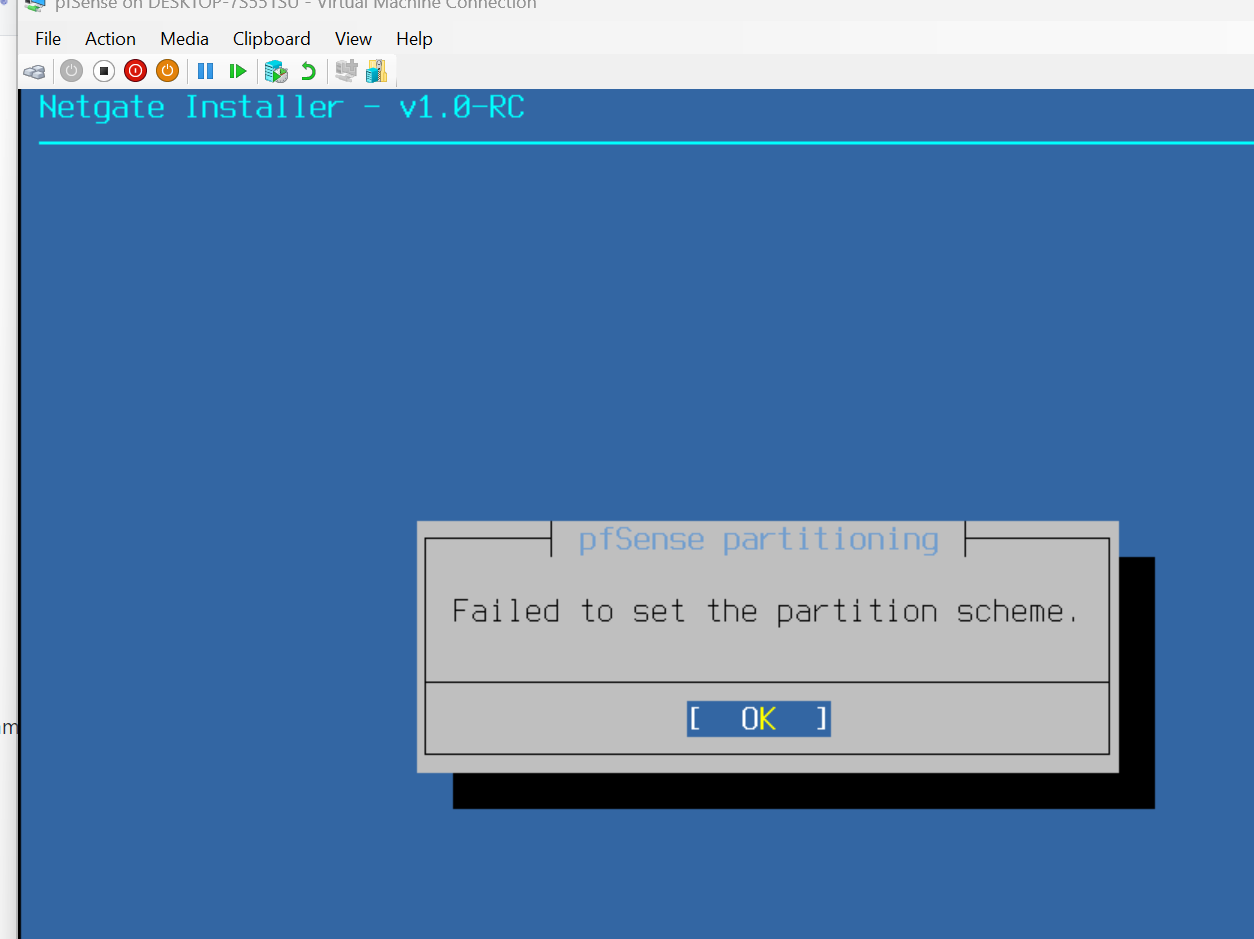pfSense hyper-v install crashes when attempting to format disk
-
What version of pfSense are you trying to install?
It just never shows a drive selection?
-
@stephenw10 Yeah RDP would not be the reason for this. It's purely just an install format issue onto hyper-v. I knew that it'd be more of a tedious process... But I want a lab first before I deploy

-
If you're installing 2.7.2 then try the legacy ISO installer.
-
@stephenw10 Nice! Yes, this is my attempt with 2.7.2. I've been looking for something legacy to try and troubleshoot with, I'll give that a go. Thanks!
And no, it never offers for me to select a drive. Some forums I've seen say it is trying to install on my installation media, but I don't really get a chance to choose one or the other. :/
-
@DrSimplex Perfect that legacy installer you linked to worked just fine Seeing through the rest of setup but its weird that the current version from netgate was just not working

-
Yup that is odd. I'll try to get a test to replicate it though AFAIK it's already tested....
-
@stephenw10 Sounds good, I'd imagine it would have been tested as well. I believe it could also have something to do with windows updates, I read another bug report that a KB update was causing issues with the install process for Hyper-V specifically... this was I think 2019 tho? Old news :/
So far so good with the install, will check tonight to see where we're at :)
-
@stephenw10 said in pfSense hyper-v install crashes when attempting to format disk:
If you're installing 2.7.2 then try the legacy ISO installer.
So, honestly after a bit of troubleshooting I am getting logged into the web console for pfsense! The legacy ISO installer really just walked through formatting the drive, then the rest of setup for the network card I have was pretty straightforward over a terminal. Forgot I had my LAN port still set to a virtual one in the Hyper-V Switch Manager so that took me a second to remember

Again, not exactly sure why it wouldn't let me choose a disk to format with the original. I didn't change any of my Hyper-V settings, just swapped out the ISO. This is running 2.7.2, I know you mentioned that is the legacy ISO, am I good to just run with where I'm at?
-
Yes, the resulting install is identical. You should be good to go.
We re-tested the Net Installer here and were able to install in Hyper-V OK so I'm not sure what happened there. Must be something slightly different with your setup.
-
@stephenw10 there must be something different I guess, but again I didn't change anything between the regular GUI installer and the legacy installer. Hopefully this was just a me issue this time. Really appreciate your help!
Where does one access the legacy iso for future reference?
-
At the mirror I linked above. That's the only location it's hosed at netgate currently.
-
@DrSimplex said in pfSense hyper-v install crashes when attempting to format disk:
Set disk to 10GB, but when I look into it the number is 25GB
As I understand it ZFS on a dynamically expanding disk will eventually use all of the disk size due to how it works. Options would be a small/fixed disk, or UFS.
-
@SteveITS I agree, I thought that may have been an issue so I restarted the VM setup ensuring the disk was fixed at, I think I set 15GB? Still ran into the same original issue where it wouldn't format initially.