Update pfSense issue showing the NAT ports
-
Hi
Currently updated to pfSense 2.7.2-RELEASE, and realized something odd when creating NAT rules does not show the ports, but if i close an old NAT rules it does show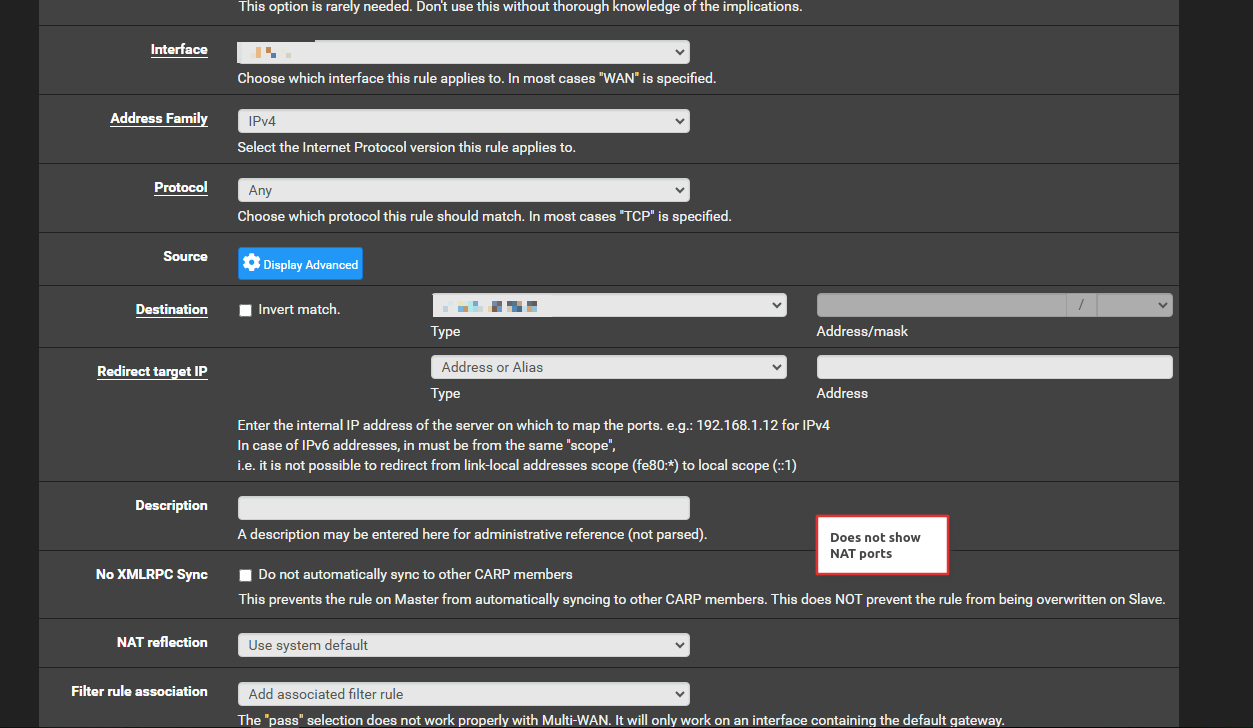
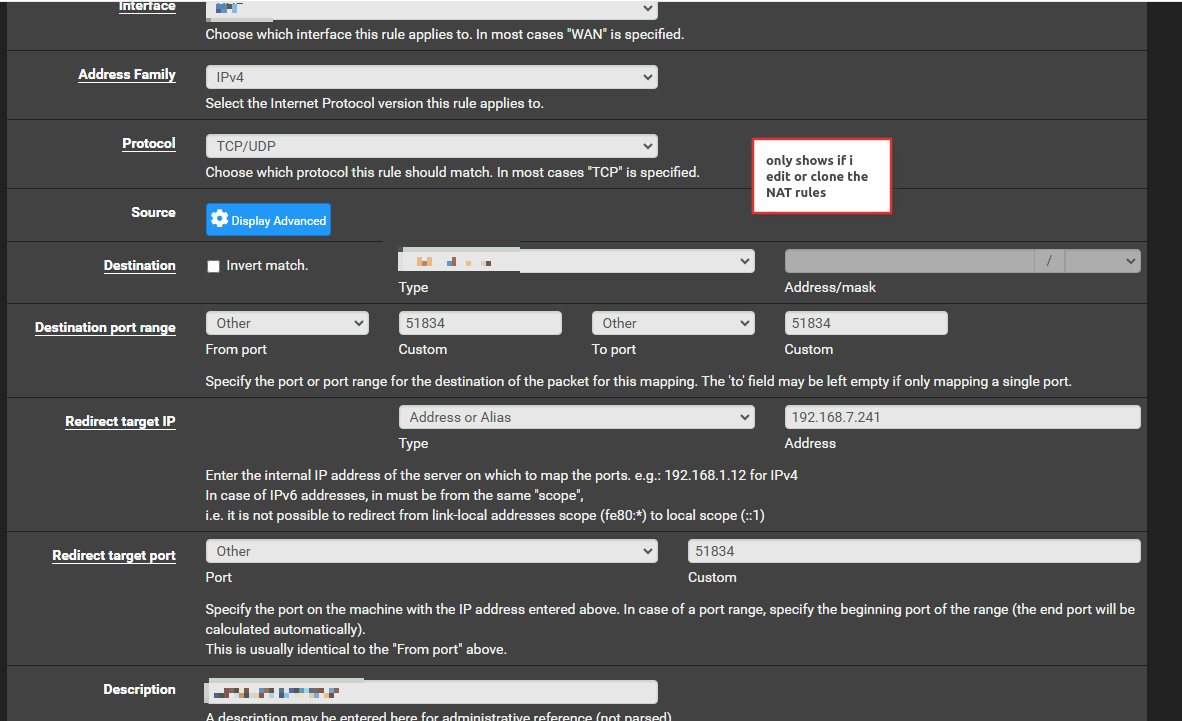
-
@killmasta93 Any wouldn't show ports.. To be able to set port you would have to have a protocol set that would take a port, say tcp or udp or the tcp/udp setting.
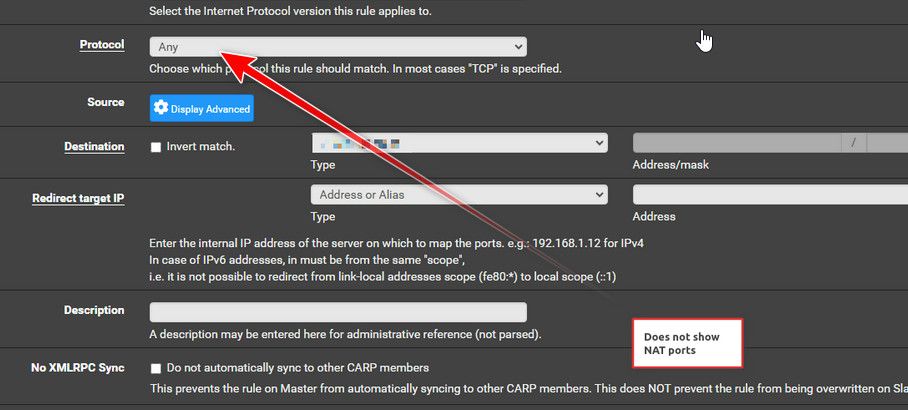
-
@johnpoz Thank you so much, i missed that part as normally on the previous version i would add the NAT by default would be tcp thank you
Copyright 2025 Rubicon Communications LLC (Netgate). All rights reserved.