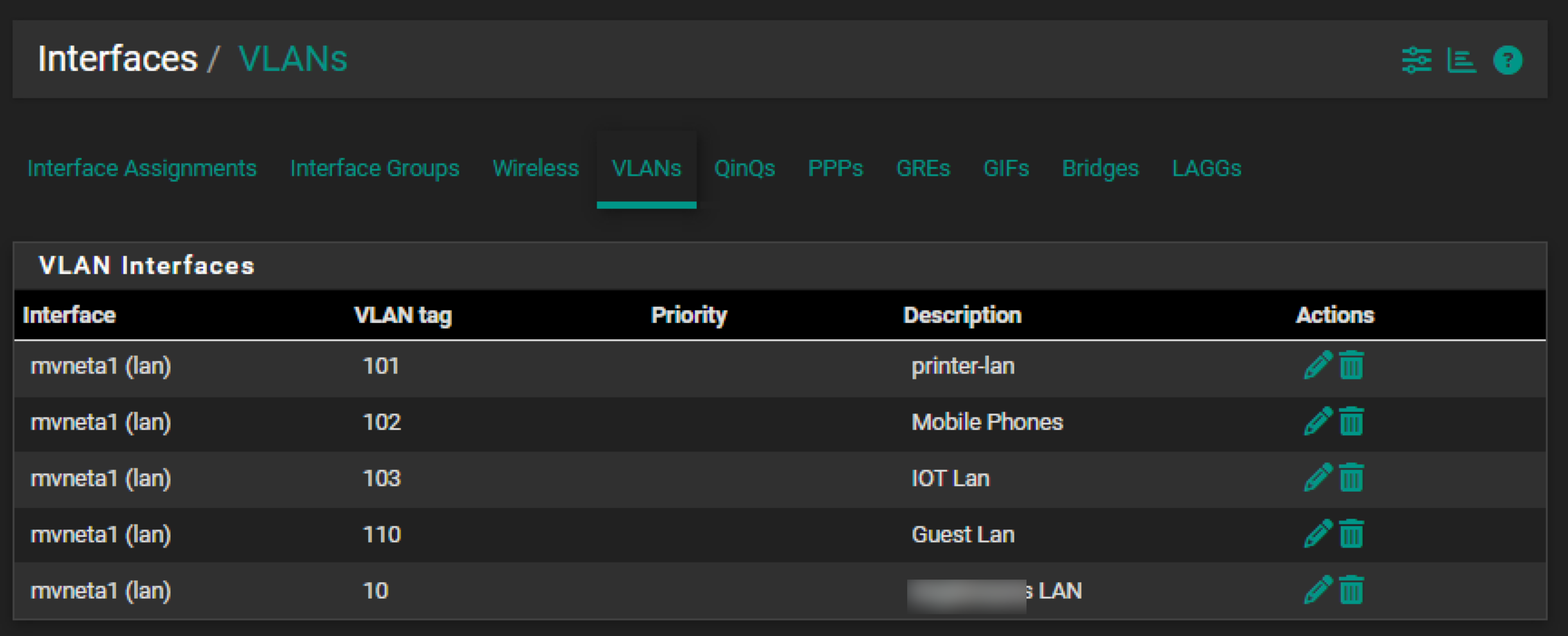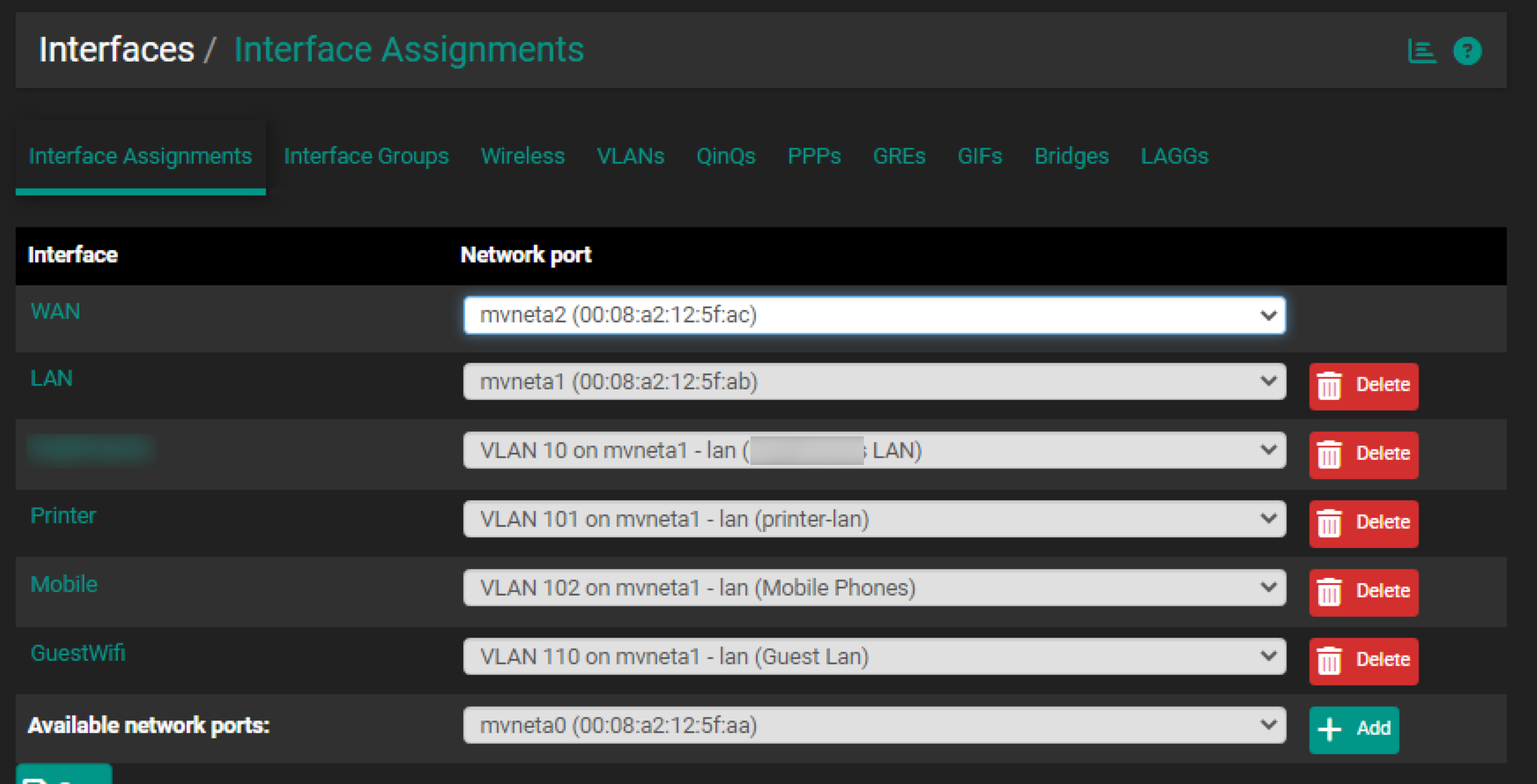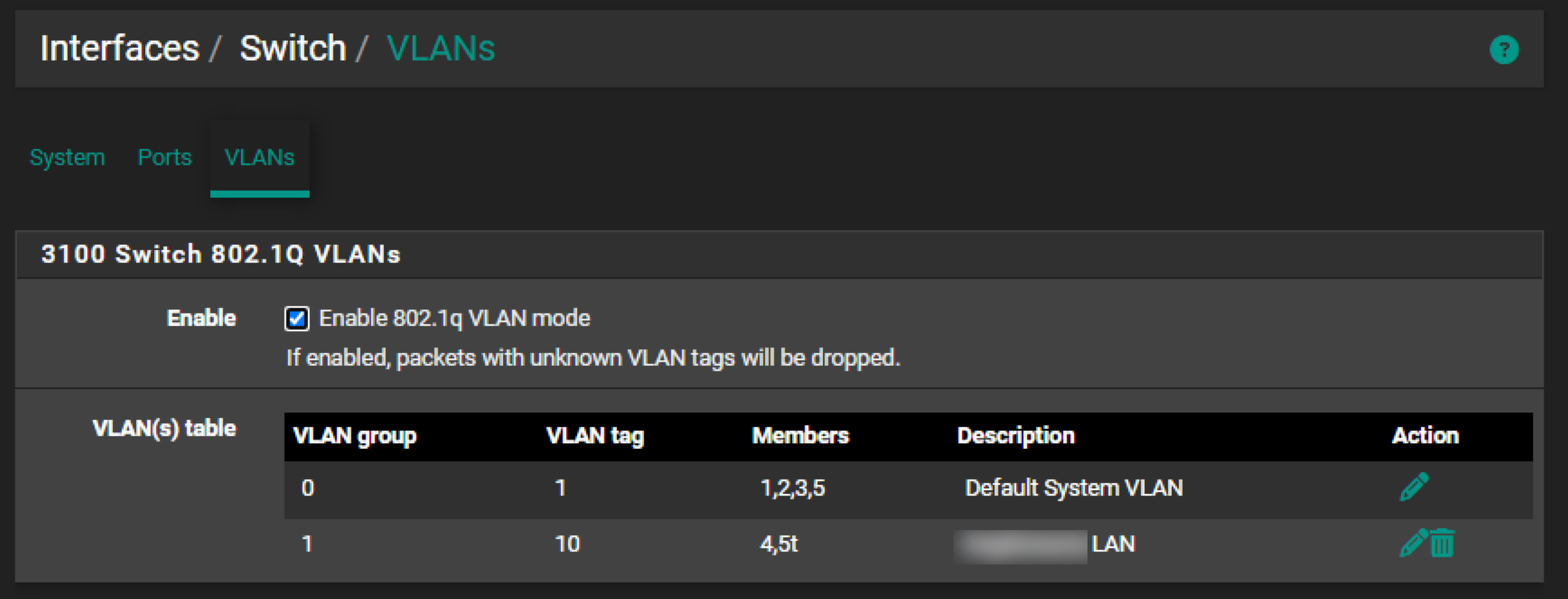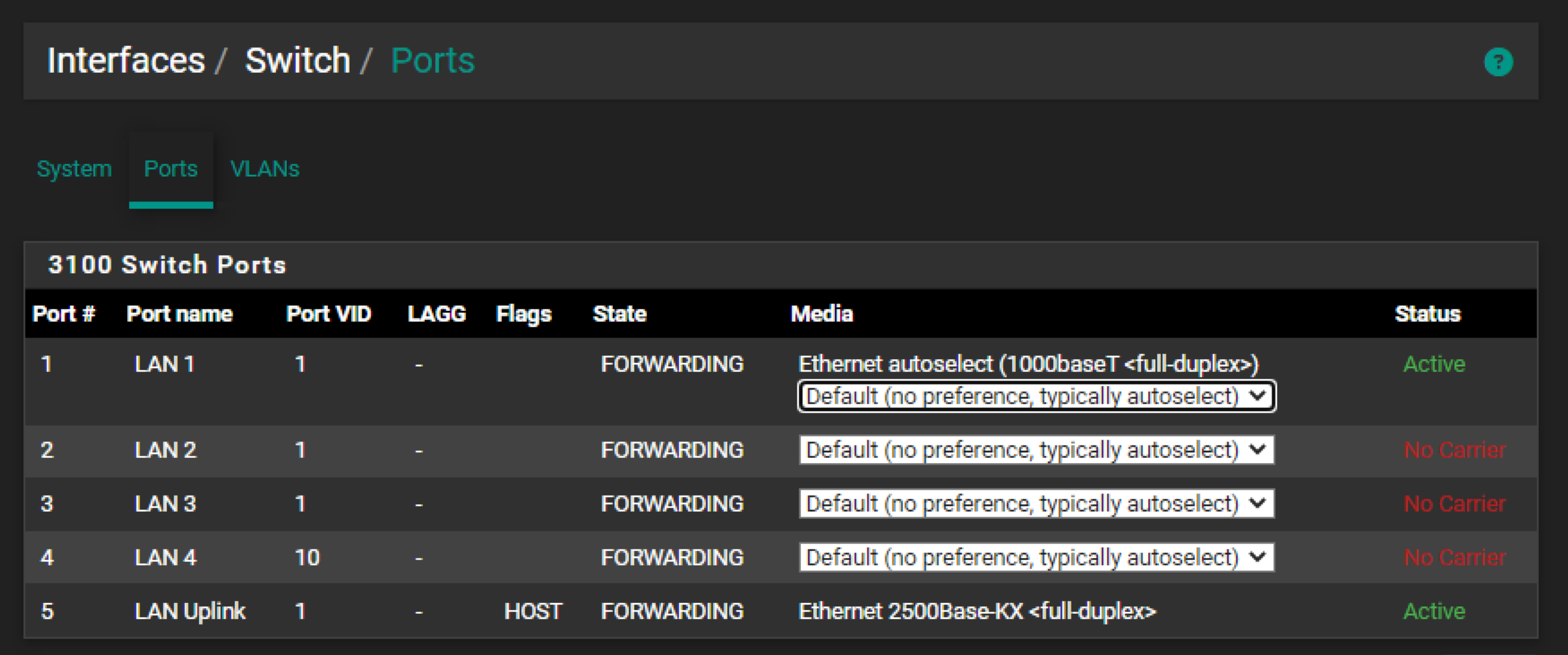2 Separate Networks on SG3100
-
This is probably simple, but I have not successfully configured a Netgate SG3100 with two separate networks.
Requirements. A Company is subletting a room in their office and they want to share their internet connection and completely separate the networks.
Current Situation
Netgate SG3100 Connected to tp-link switch and 2 Unifi Access Points
Network: 10.21.53.0 for computer (default VLAN)
Network: 172.20.10.0 for mobile phones (VLAN 101)This is all working fine.
The new tenant provided a Switch HP 1820.
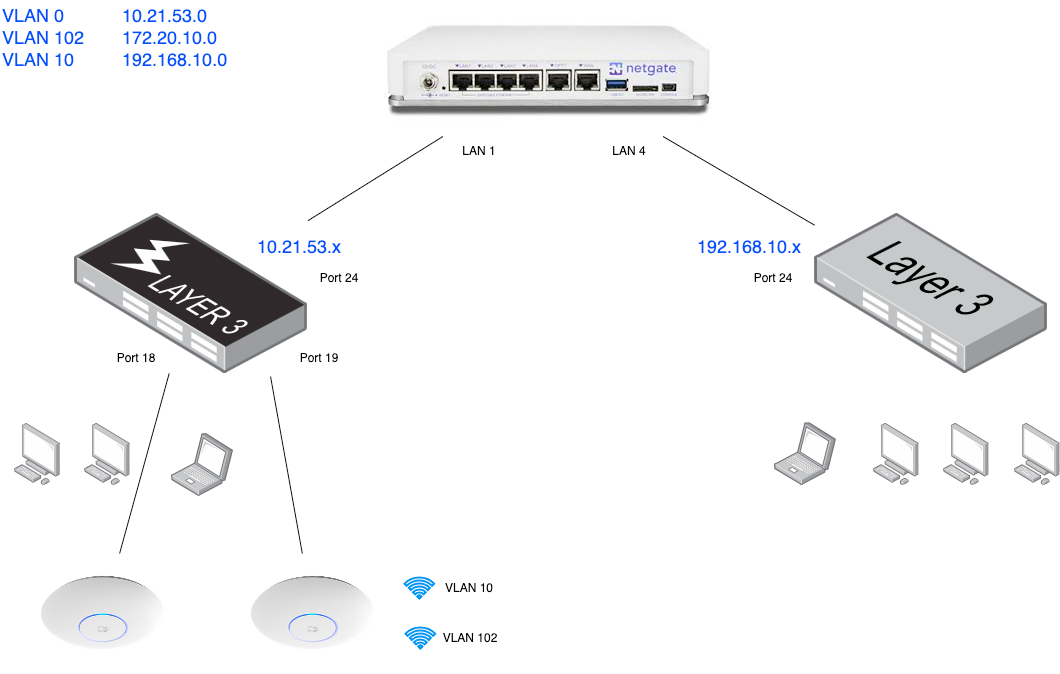
TP-Link switch port 24 is connected to SG3100 LAN1
HPE Switch port 24 is connected to SG3100 LAN4I configured 802.1q on the netgate and assigned VLAN 10 untagged to port 4.
The HP 1820 Port 24 is untagged and all the other ports are tagged VLAN 10, but until now, there has been no success.
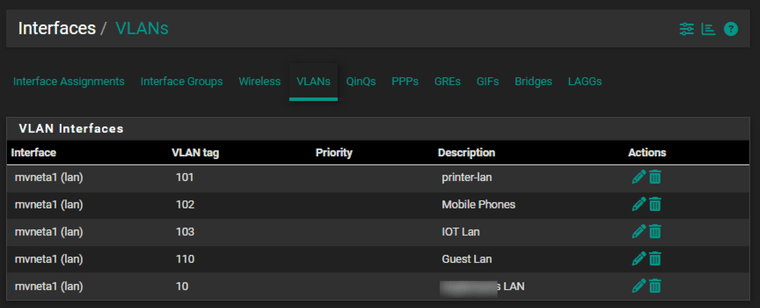
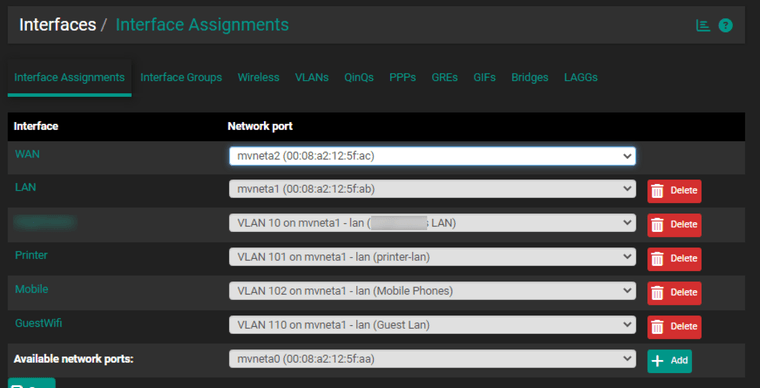
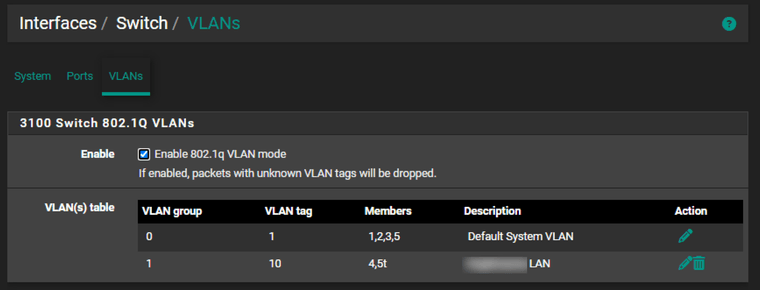
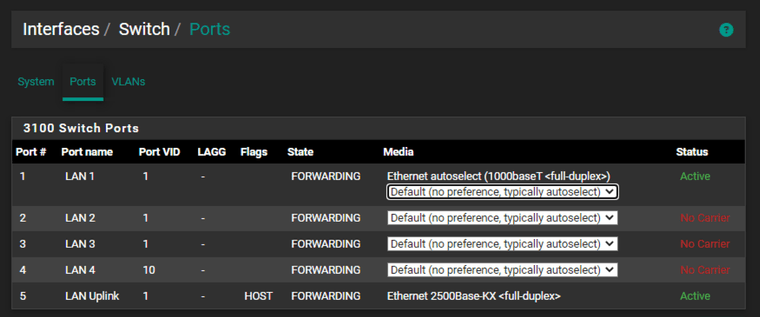
(Cable is not plugged in at the moment )
Any suggestions how to troubleshoot?
-
If you enable .q mode like that it will break your other VLANs until you add them in the switch setup.
You have VLAN 10 shown as a WiFi network there, is that correct?
If it is you would need to pass it to the APs through the TP-Link switch too.What you have shown there should work except that it seems odd you would have all the ports on the HP switch set to VLAN 10 hen it's not being passed tagged to it. It would only work with VLAN capable clients set to 10 in that case. I would expect to see the HP switch not using VLANs at all in this setup.
-
@stephenw10 thanks you were spot on.
I got to work and used a Cisco Switch as an access switch. It was easier to test the client connectivity, and I got this to work by leaving the switch default.
When I removed VLAN 10 from the ports, I could ping the gateway and DHCP started working.
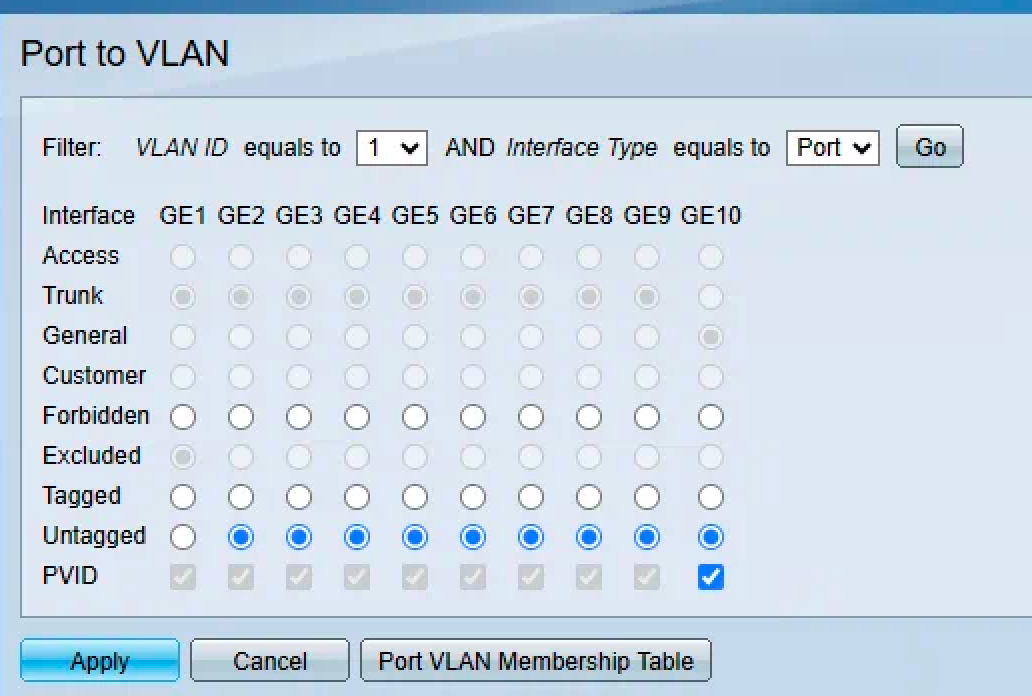
Appreciate your input regarding the to add VLAN 10 to the tp-link switch to get wifi working.