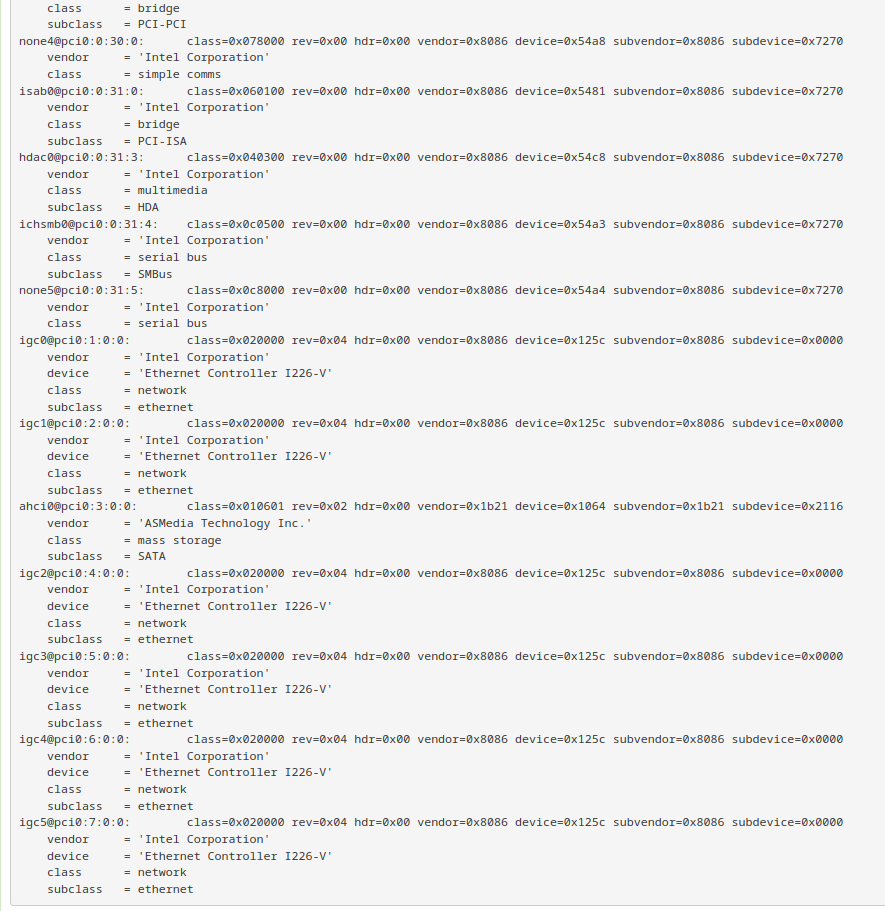odd performance issue
-
Do you see any errors on the WAN in Status > Interfaces?
Is it linked at the expected speed?
What NICs does that have?
-
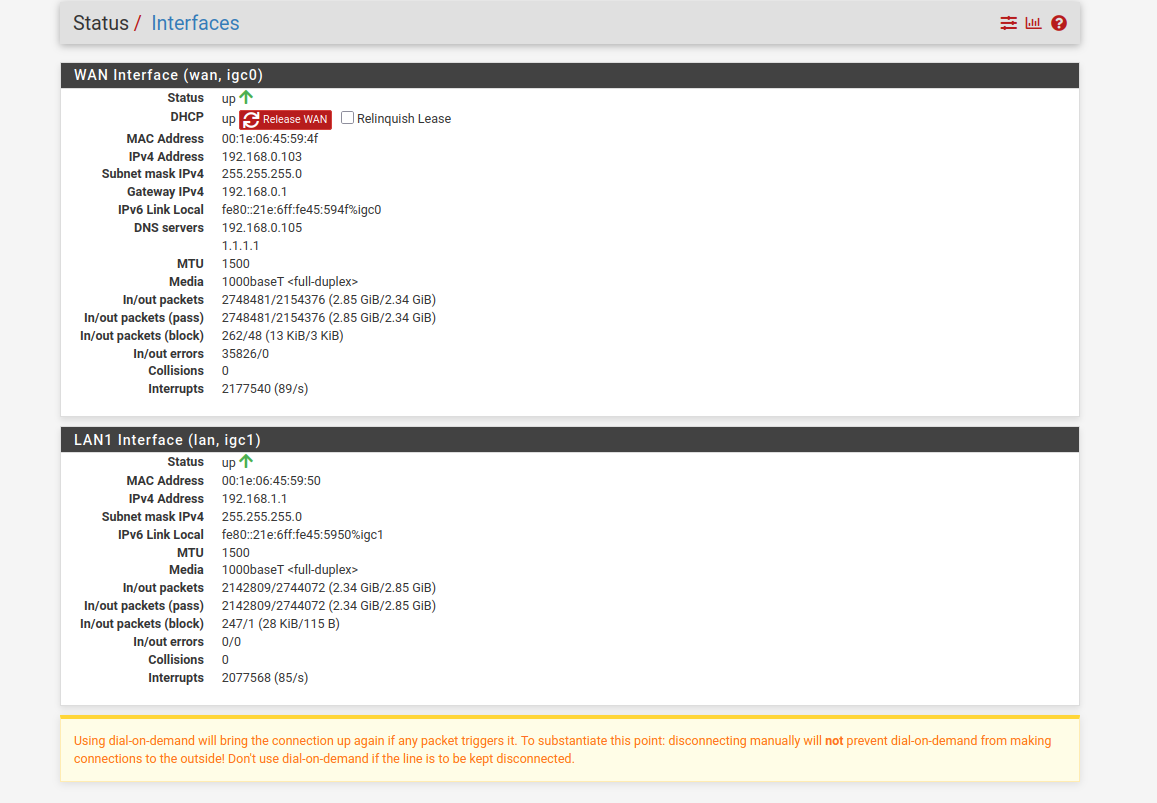
not sure if there's anything interesting with the status here.
the picture was taken after i reconnected my pc to it, prior to that it was sitting idle for a few hours.the modem in front of it is a commercial 1gig port.
my pc is also 1 gig port.
pfsense motherboard got 2, 2.5 intel ports.got a (so far) unused nic m.2 Net Card 2 from hardkernal(same producer as motherboard) it runs Intel’s I226-V, oh and its 4 ports, giving a total of 6 2.5 Intel’s I226-V ports.
-
@billy-bob The "In/out errors" show that there maybe something physically wrong with your connection to your modem. This normally is 0/0 such as what your LAN interface shows. Such problems could be a bad Ethernet cable, or a failing NIC. Easiest thing to try right now is changing out your Ethernet cable and wait to see if the problem reappears. If it does come back then there would be more troubleshooting.
-
@USSZulu tried two other cables, as well as different port on Modem(not pfsense)
still errors, and by the way the errors only happen under "heavy load" so to speak, downloading,speed tests,etc.
-
Try swapping the WAN and LAN NIC assignments and see if the errors follow it. Or using the ports on the expansion NIC.
As a test try putting a switch between the WAN and modem if you can.
-
@stephenw10
tested switching them around, that didn't do anything, errors was still on WAN.moved wan and lan to expansion nic and now it suddenly works, i guess the motherboard's ports are cursed for some reason hmmm...
i still see errors in this configuration, but its 1/minute or so.So, defective motherboard? whats going on here.
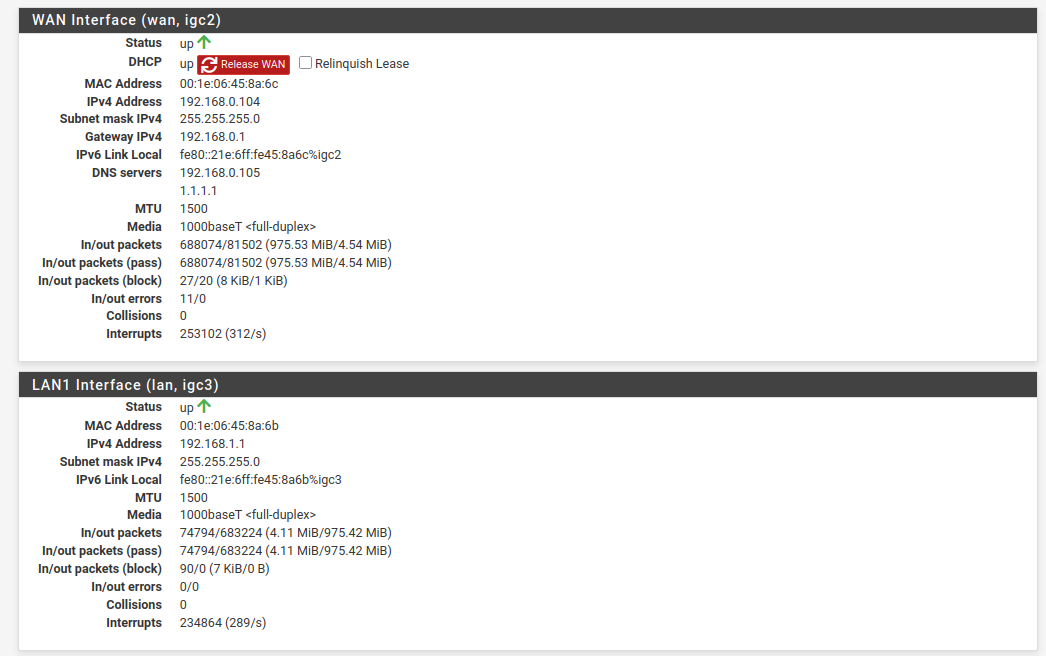
-
Hmm, 11 errors isn't much. Does that jump up when you load up the WAN with a test?
Check the flow control setting:
[admin@4200.stevew.lan]/root: sysctl dev.igc.0.fc dev.igc.0.fc: 3 -
@stephenw10 the errors only happen when i do "heavy load", for simplicity i have been using https://mirror.group.one/archlinux/iso/2025.03.01/ and done a simple 1.2gb download test.
in my latest test it seems 4 errors happen at the start of each download, thats about it, download speed is fine, since i abandoned the ports on the motherboard, a shame to waste two ports.sysctl dev.igc.0.fc is also 3 on my end.
-
Well they may be fine for internal use.
What's the difference between those NICs?
-
@stephenw10
the bad ports are from https://www.hardkernel.com/shop/odroid-h4-plus/
the good ports are from https://www.hardkernel.com/shop/h3-h2-net-card-2/
i went with that 2.5gbit variant since it had Intel’s I226-V. chips, and their net card 3 uses Realtek with i heard is bad.
the motherboard also uses Intel I226-V
in terms of download speed, the bad ports gives 3MB/S and the good ones gives at least 55MB/S. -
Hmm so they are ostensibly the same?
What does
pciconf -lvshow? -
let me know if you want the whole list, im guessing the rest is unrelated.
-
Hmm, look to be identical. Same hardware revision. Same PCIe bus even.
Check if they appear the same in the boot log.
-
@stephenw10 (status-system logs-OS Boot) if you want more or something else let me know.
from my perspective, it looks the same?
igc0: <Intel(R) Ethernet Controller I226-V> mem 0x81400000-0x814fffff,0x81500000-0x81503fff at device 0.0 on pci1
igc0: Using 1024 TX descriptors and 1024 RX descriptors
igc0: Using 4 RX queues 4 TX queues
igc0: Using MSI-X interrupts with 5 vectors
igc0: Ethernet address: 00:1e:06:45:59:4f
igc0: netmap queues/slots: TX 4/1024, RX 4/1024
pcib2: <ACPI PCI-PCI bridge> at device 28.3 on pci0
pci2: <ACPI PCI bus> on pcib2
igc1: <Intel(R) Ethernet Controller I226-V> mem 0x81100000-0x811fffff,0x81200000-0x81203fff at device 0.0 on pci2
igc1: Using 1024 TX descriptors and 1024 RX descriptors
igc1: Using 4 RX queues 4 TX queues
igc1: Using MSI-X interrupts with 5 vectors
igc1: Ethernet address: 00:1e:06:45:59:50
igc1: netmap queues/slots: TX 4/1024, RX 4/1024
pcib3: <ACPI PCI-PCI bridge> at device 28.6 on pci0
pci3: <ACPI PCI bus> on pcib3
ahci0: <ASMedia ASM116x AHCI SATA controller> mem 0x81602000-0x81603fff,0x81600000-0x81601fff at device 0.0 on pci3
ahci0: AHCI v1.31 with 4 6Gbps ports, Port Multiplier supported
ahcich0: <AHCI channel> at channel 0 on ahci0
ahcich1: <AHCI channel> at channel 1 on ahci0
ahcich2: <AHCI channel> at channel 2 on ahci0
ahcich3: <AHCI channel> at channel 3 on ahci0
pcib4: <ACPI PCI-PCI bridge> at device 29.0 on pci0
pci4: <ACPI PCI bus> on pcib4
igc2: <Intel(R) Ethernet Controller I226-V> mem 0x80e00000-0x80efffff,0x80f00000-0x80f03fff at device 0.0 on pci4
igc2: Using 1024 TX descriptors and 1024 RX descriptors
igc2: Using 4 RX queues 4 TX queues
igc2: Using MSI-X interrupts with 5 vectors
igc2: Ethernet address: 00:1e:06:45:8a:6c
igc2: netmap queues/slots: TX 4/1024, RX 4/1024
pcib5: <ACPI PCI-PCI bridge> at device 29.1 on pci0
pci5: <ACPI PCI bus> on pcib5
igc3: <Intel(R) Ethernet Controller I226-V> mem 0x80b00000-0x80bfffff,0x80c00000-0x80c03fff at device 0.0 on pci5
igc3: Using 1024 TX descriptors and 1024 RX descriptors
igc3: Using 4 RX queues 4 TX queues
igc3: Using MSI-X interrupts with 5 vectors
igc3: Ethernet address: 00:1e:06:45:8a:6b
igc3: netmap queues/slots: TX 4/1024, RX 4/1024
pcib6: <ACPI PCI-PCI bridge> at device 29.2 on pci0
pci6: <ACPI PCI bus> on pcib6
igc4: <Intel(R) Ethernet Controller I226-V> mem 0x80800000-0x808fffff,0x80900000-0x80903fff at device 0.0 on pci6
igc4: Using 1024 TX descriptors and 1024 RX descriptors
igc4: Using 4 RX queues 4 TX queues
igc4: Using MSI-X interrupts with 5 vectors
igc4: Ethernet address: 00:1e:06:45:8a:6a
igc4: netmap queues/slots: TX 4/1024, RX 4/1024
pcib7: <ACPI PCI-PCI bridge> at device 29.3 on pci0
pci7: <ACPI PCI bus> on pcib7
igc5: <Intel(R) Ethernet Controller I226-V> mem 0x80500000-0x805fffff,0x80600000-0x80603fff at device 0.0 on pci7
igc5: Using 1024 TX descriptors and 1024 RX descriptors
igc5: Using 4 RX queues 4 TX queues
igc5: Using MSI-X interrupts with 5 vectors
igc5: Ethernet address: 00:1e:06:45:8a:69
igc5: netmap queues/slots: TX 4/1024, RX 4/1024 -
Hmm, pretty much identical.