DELL 7050 pfsense issue
-
-
@petesei said in DELL 7050 pfsense issue:
is this better?
Nope, that's network card with the same RealTek chip
do I do that in the Shell???
Yep from ... /root: the prompt in the photo you posted.
-
do you know of a 2.5Gb card that would work?
but... if the realtek stuff works.. then this should be fine.. yes?
-
I also dont have internet connectivity so I cant get to the repository
-
@petesei said in DELL 7050 pfsense issue:
but... if the realtek stuff works.. then this should be fine.. yes?
Sometimes they are unstable, but I have not firsthand experience with that. If it works with the driver, then keep that network card. And if you run into troubles
If you want an Intel based 2.5Gbit then e.g. something like this: RJ45 PCIE Network Adapter Intel I226 Chip 2.5G Gigabit Ethernet Gaming Server PC
I also dont have internet connectivity so I cant get to the repository
Mmmh, I have to see what the direct download link is. It's only one file which you can copy to an USB stick and transfer to your Dell
-
-
@petesei said in DELL 7050 pfsense issue:
got this error
Yes of course, if you don't have internet ;)
-
ok.. installed it and went back to interfaces.. .but still only one listed.
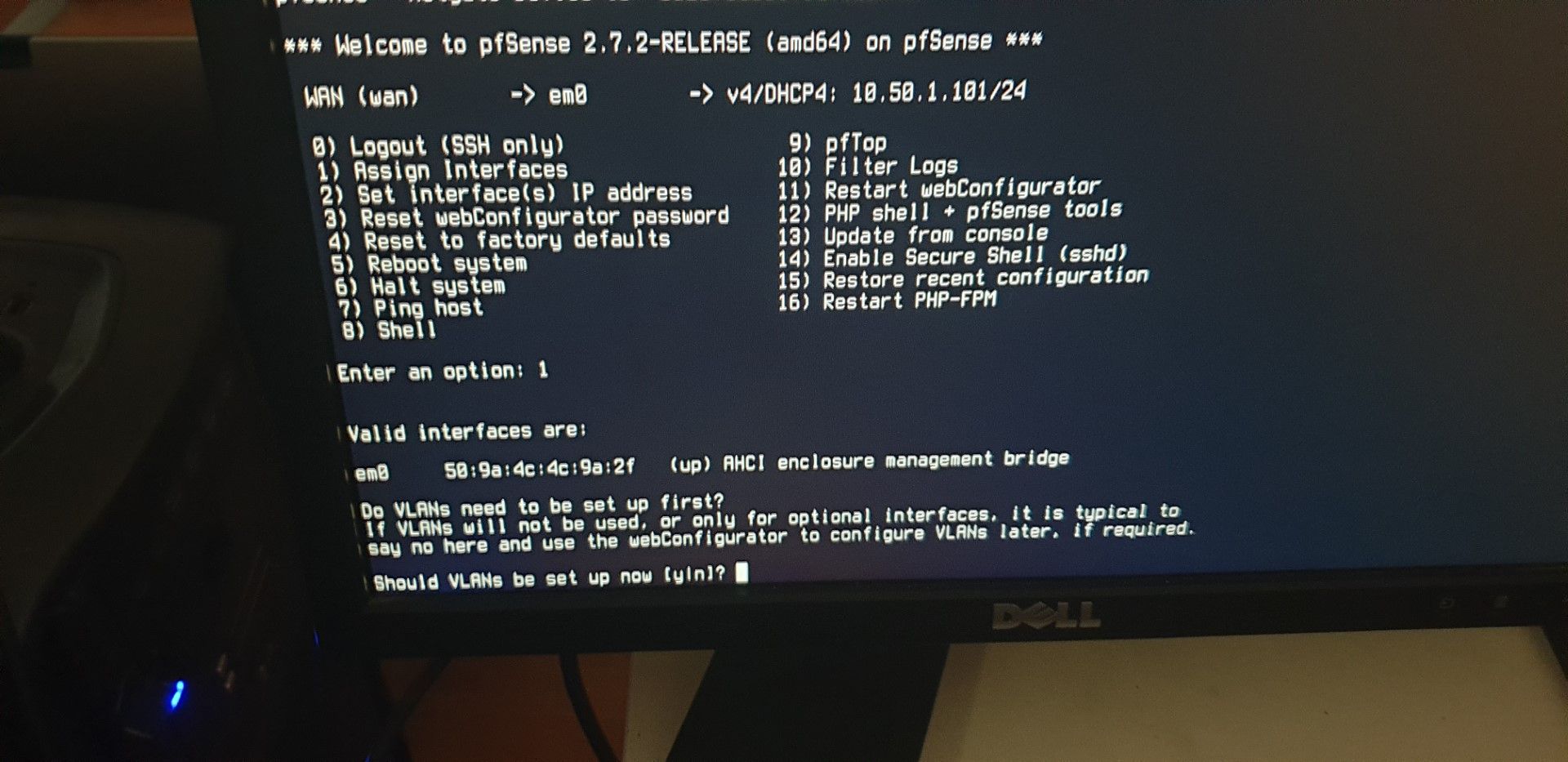
silly me... have to test ... back soon.
-
Got the interfaces setup but dont have internet.
included a word doc ... when you can, if you wouldnt mind, could you have a look.my connection is a PPOE connection.
seems right to me, but I dont seem to have NAT entries for my network.
-
You should not have a gateway on LAN, remove it.
The only time you would use a gateway there is if you have other downstream routers with subnets behind them. pfSense is the gateway for LAN side clients but doesn't itself have one.
Make sure the WAN gateway is set as default in Sys > Routing > Gateways
-
@petesei is PORT2LAN your LAN network? If yes, why do you have an gateway, the info text to the field:
"On local area network interfaces ... should be 'none'
Do you get an IP address on your PPPoE interface? If yes then you also should get a gateway. Can you show System / Routing / Gateways?
And yes, you don't have any Outbound NAT, that's not good. If you get an IP by DHCP on WAN, the gateway is created automatically + also the necessary Outbound NAT rules.
-
was going to head off to sleep.. here in AUS... but will spin some cables and get this stuff for you..
yes.. I am getting details on the PPOE connection... on the main page.. I will screenshot. -
@petesei said in DELL 7050 pfsense issue:
was going to head off to sleep.. here in AUS
Just go to sleep, all can be done tomorrow (or even later), no worries. It's not a race.
-
here are some screenshots...
I cant even ping the box now.. after removing that gateway.
also, my actual external ip is 203.219.33.254


talk more tomorrow.. tahnks.... nite.
-
Yup, so set the default IPv4 gateway to WAN_PPPoE.
Remove those other two gateways. You should not have any gateways on the LAN side.
-
Stephen... thanks for jumping in..
removed and now all good.. internet available.thanks for everyones help
