Network becomes totally unusable when my parents connect
-
@bp81 said in Network becomes totally unusable when my parents connect:
Did that help?
It doesn't appear to have helped. Making my Dad turn off that offending laptop (and them eventually going back to Florida) made the internet usable but it's still pretty slow to load any websites with no issues in Wifi AP signal strength. My wife has informed me that she also witnessed it before my parents arrival so it could have been a problem that has existed for some time, that was somehow exacerbated by the arrival of my parents devices.
@bp81 said in Network becomes totally unusable when my parents connect:
Do your parents have anything maybe at their house that could possibly use an audio or video protocol like Dante, or something similar?
I really don't think so but oddly enough i'm very familiar with Audinate/Dante. I don't have any either though. I have always suspected the VSSL A.6 zoned amplifiers and their 14 static IP's are the source of many an invisible problem...
@bp81 said in Network becomes totally unusable when my parents connect:
We solved it by turning on IGMP Snooping in the Unifi controller / cloud key's global network settings. Fixed our issue straight away, so it could possibly be some kind of multicast traffic your parents PCs are broadcasting.
I've done a fair amount of Multicast tinkering and UDP Broadcast Relay to get certain services to communicate across the VLAN's, including the VSSL service. Could some of this be causing the issues? Anything I should disable or check? Any specific log I should post?
-
@RickyBaker said in Network becomes totally unusable when my parents connect:
I've done a fair amount of Multicast tinkering and UDP Broadcast Relay to get certain services to communicate across the VLAN's, including the VSSL service. Could some of this be causing the issues? Anything I should disable or check? Any specific log I should post?
Straight up, I am very new to UDP broadcast type stuff because until recently I didn't have to contend with much of it. It might be worth just turning off your UDP broadcast relay just to see if it helps, just on the idea that if you have a complex network and you're having issues, turning off features one at a time until performance improves might at least point you to the culprit.
The symptoms you describe do kind of sound like a possible network loop as well, though most switches these days run spanning tree protocol and protect themselves by disabling ports to break the loop. Might be worth checking to see if any of your network switches have spanning tree turned off and is allowing a loop.
Sorry I couldn't be more help.
-
@bp81 said in Network becomes totally unusable when my parents connect:
The symptoms you describe do kind of sound like a possible network loop as well, though most switches these days run spanning tree protocol and protect themselves by disabling ports to break the loop. Might be worth checking to see if any of your network switches have spanning tree turned off and is allowing a loop.
very helpful suggestion thanks, i'll google but any chance you know offhand where to find in ubiquiti?
-
@RickyBaker said in Network becomes totally unusable when my parents connect:
@bp81 said in Network becomes totally unusable when my parents connect:
The symptoms you describe do kind of sound like a possible network loop as well, though most switches these days run spanning tree protocol and protect themselves by disabling ports to break the loop. Might be worth checking to see if any of your network switches have spanning tree turned off and is allowing a loop.
very helpful suggestion thanks, i'll google but any chance you know offhand where to find in ubiquiti?
I’m not sitting in front of my controller right now; I know it’s in Settings screen for a particular site. I’ll see if I can look that up this weekend.
-
@RickyBaker It's under Settings - Networks.
Simplest way to find it, at least in the new UI, is to click Settings and type in the search field at the top... -
@Gblenn great suggestion! this is what i found though:
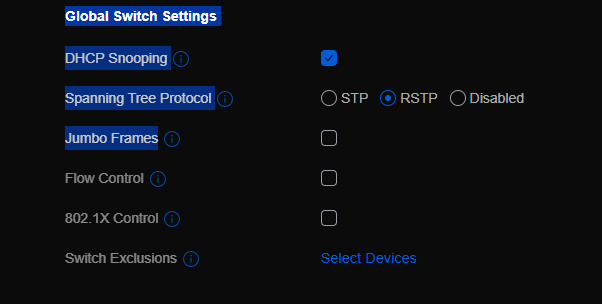
-
@RickyBaker said in Network becomes totally unusable when my parents connect:
@Gblenn great suggestion! this is what i found though:
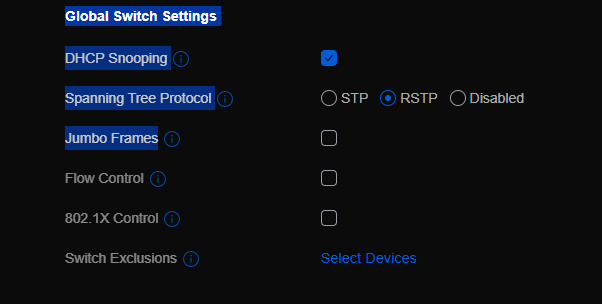
You could try setting Spanning Tree Protocol to Disabled.
-
Hmm, I would expect disabling STP to be more likely to create/allow loops.
-
@stephenw10 yeah same. No errors in the log now that I have unplugged the SFP+ cable that was a redundant connection to my unRAID...
-
@RickyBaker Anyone have any suggestions for logs i can pull to try to isolate the problem? My wife is getting pretty mad at me:)
-
@RickyBaker I thought your problem went away when you pulled your 2nd connection to your nas.
now that I have unplugged the SFP+ cable that was a redundant connection to my unRAID...
If one device connects and takes out your whole network - they are either creating a loop storm with traffic they are sending out, or are the loop or they are stepping on an IP.. Or they are just spewing so much garbage that even without a loop its causing you problems.
Have you just done a basic sniff with something on the network - wireshark, tcpdump - get a baseline when your network is working.. Now connect the device that causes you problems.. Any sort of storm will be obvious..
I had a nic go bad one time - that was just spewing garbage on the line.. I mean its rare that a nic would fail like that.. But can happen..
-
@johnpoz i have not, i find wireshark intimidating, but I did download it last time I had a problem and was able to get the troubleshooting i needed. I'll do the same. The offending device is back no longer available to me. My parents went back home, but the internet is still very slow to load pretty much any webpage (with the speedtest being fine...once the website loads).
I'll try to do a basic sniff tonight
-
@johnpoz said in Network becomes totally unusable when my parents connect:
I thought your problem went away when you pulled your 2nd connection to your nas.
No, there was no noticeable improvement in internet quality, but the error of 2 devices trying to use the same IP address disappeared from the Unifi system logs.
-
@RickyBaker well you prob had duplicate IP on your nas.. Or your offending device was stepping on one of the nas IPs. But if your unless your dns or pfsense is running on your unraid box.. That should have zero to do with normal internet access.
Do a simple dns query for something.. I like to use dig but nslookup works too.. nslookup is better if you set debug
Normally clients just ask pfsense IP for dns, and then unbound on dns resolves it - are you doing anything different than out of the box default in your unbound settings?
Do you have it set to register dhcp - if you have lots of dhcp traffic this can cause restarts.. If it is doing that every few minutes or seconds than yeah your going to have horrible dns..
-
@johnpoz said in Network becomes totally unusable when my parents connect:
Normally clients just ask pfsense IP for dns, and then unbound on dns resolves it - are you doing anything different than out of the box default in your unbound settings?
ahhh shoot I never saw your response and was hacking it by myself. We did something similar to this is a previous thread about DNS resolver that we resolved by adding "do-ip6:no" to the advanced settings. I remember being very out of my depth with nslookup and dig but I'll go back to the thread and retrace those steps. In the meantime here's a bunch of my DNSResolver log if there's any obvious clues in there.
https://pastebin.com/KRurBaVt
I just did a hard reset on all the equipment and it seems to have had no affect. The interent, and specifically pulling up webpages seems slow a LOT of the time but not ALL the time. And sometimes it completely locks up, I get err_time outs from browser. and curiously since i'm looking at my Google Hub Max, that will spin with a "Connecting" graphic and after a few seconds everything will work again for a few minutes before it happens again. If I click on an article in the Google feed on my phone, it will, usually, eventually show up but can take up to 10 seconds or so.
I'll work on other NSlookup dig stuff, but if you have any ideas that would be very appreciated.
-
Well i found something def not good while trouble shooting something unrelated...
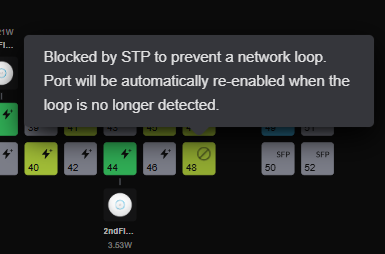
-
Yeah, that's definitely not good!

-
@RickyBaker You sure its unrelated?
-
The think he was investigating when he found it was unrelated but it sure seems related to this!

-
@stephenw10 yep yep that’s why I asked

layer2 loops point to a bigger issue