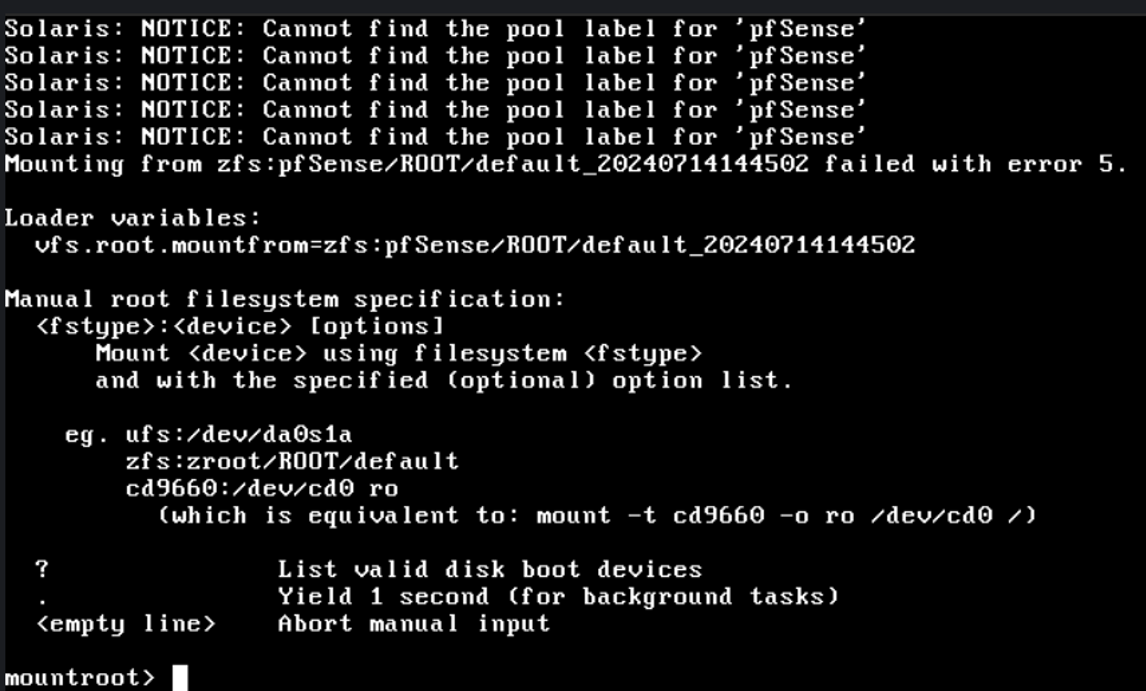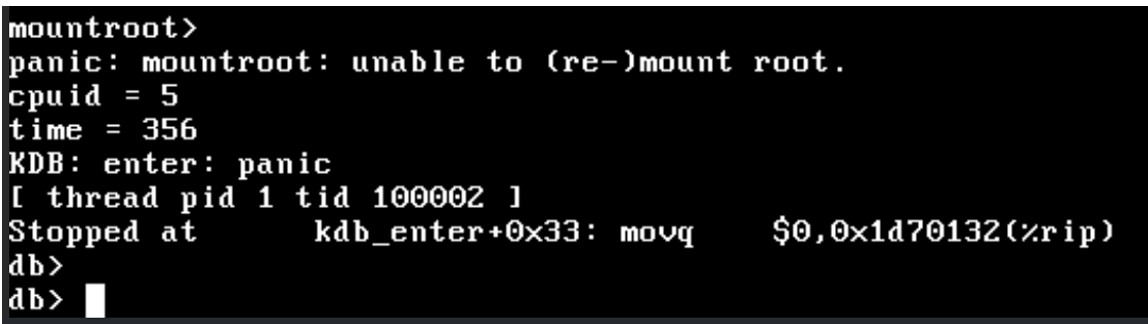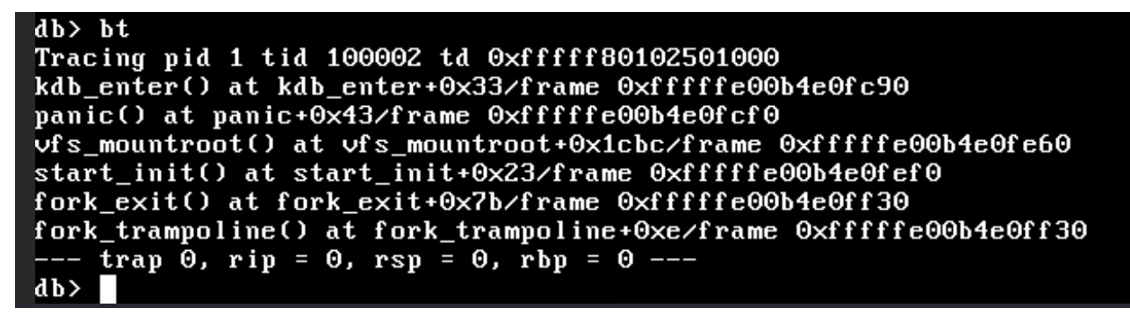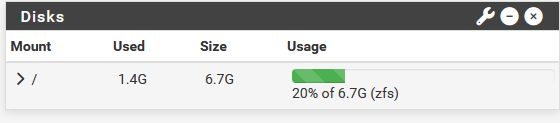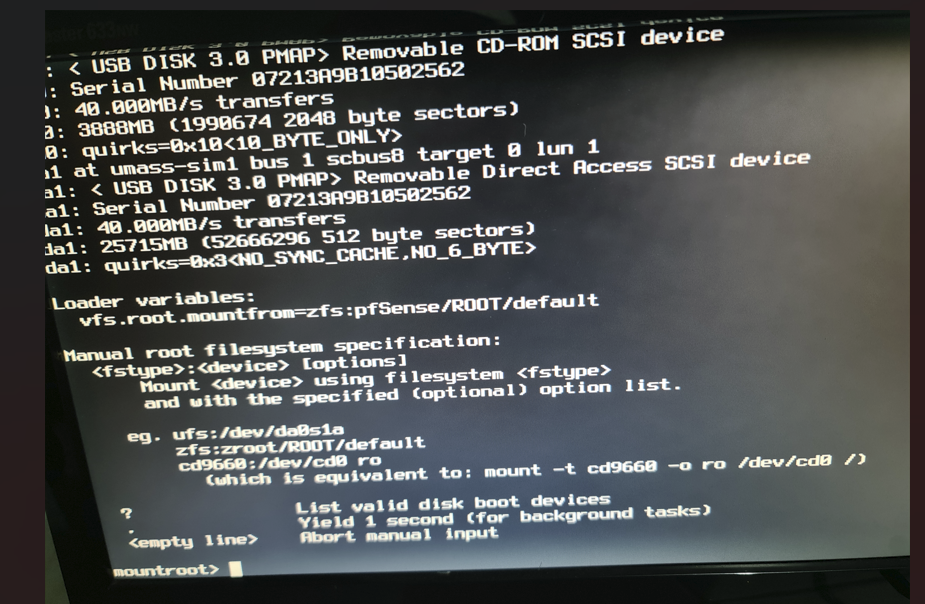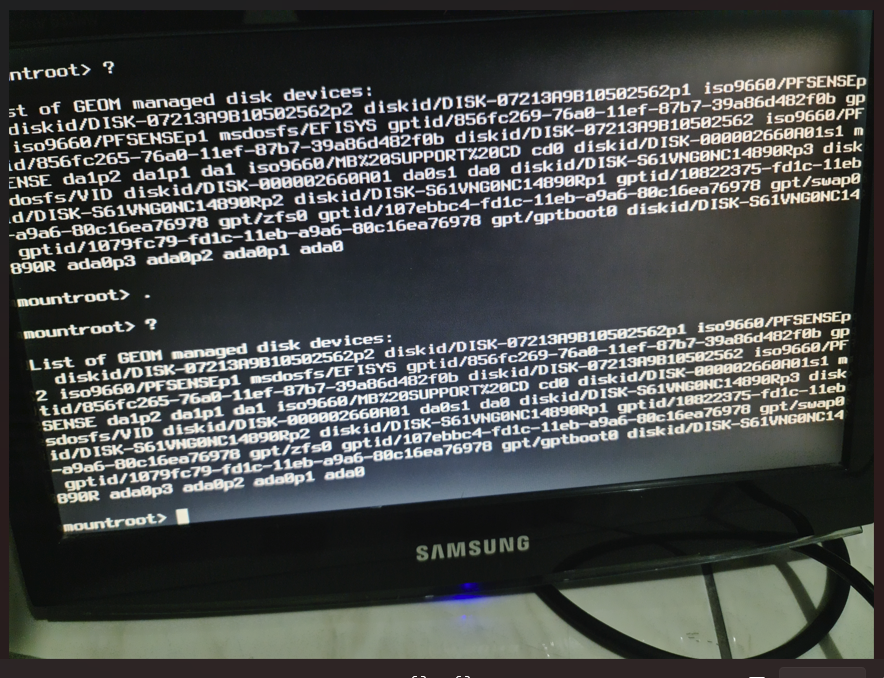boot failure upgrading to 25.03.b.20250306.0140 i
-
Hmm, I definietly have vtnet NICs without any issue.
Ah but:
[24.03-DEVELOPMENT][admin@plusdev-2.stevew.lan]/root: dmesg | grep virtio virtio_pci0: <VirtIO PCI (legacy) Balloon adapter> port 0xe000-0xe03f mem 0xfe400000-0xfe403fff irq 11 at device 3.0 on pci0 vtballoon0: <VirtIO Balloon Adapter> on virtio_pci0 virtio_pci1: <VirtIO PCI (legacy) Network adapter> port 0xe080-0xe09f mem 0xfea92000-0xfea92fff,0xfe404000-0xfe407fff irq 10 at device 18.0 on pci0 vtnet0: <VirtIO Networking Adapter> on virtio_pci1 virtio_pci2: <VirtIO PCI (legacy) Network adapter> port 0xe0a0-0xe0bf mem 0xfea93000-0xfea93fff,0xfe408000-0xfe40bfff irq 11 at device 19.0 on pci0 vtnet1: <VirtIO Networking Adapter> on virtio_pci2They are legacy. Let me dig here....
-
@stephenw10
OS: Red Hat Enterprise Linux 9.5 (Plow) x86_64
Host: HP 8592
Kernel: 5.14.0-503.34.1.el9_5.x86_64 -
Pfsense ce 2.8 beta also crashes with the same (non) error, as expected
Just tested.
And it fails miserably too, since ce version can't revert gracefully
Had to revert via snapshots., thankfully -
Hmm, so I managed to get some modern devices but it still boots using:
[25.03-BETA][admin@cedev-7.stevew.lan]/root: grep virtio /var/log/dmesg.boot virtio_pci0: <VirtIO PCI (modern) IOMMU adapter> mem 0xfd000000-0xfd003fff irq 22 at device 2.0 on pci0 virtio_pci1: <VirtIO PCI (legacy) Balloon adapter> port 0x4000-0x403f mem 0xfc600000-0xfc603fff irq 20 at device 3.0 on pci2 vtballoon0: <VirtIO Balloon Adapter> on virtio_pci1 virtio_pci2: <VirtIO PCI (modern) Network adapter> mem 0xfde40000-0xfde40fff,0xfc604000-0xfc607fff irq 23 at device 18.0 on pci2 vtnet0: <VirtIO Networking Adapter> on virtio_pci2 virtio_pci3: <VirtIO PCI (modern) SCSI adapter> mem 0xfd800000-0xfd800fff,0xfc000000-0xfc003fff irq 21 at device 1.0 on pci5 vtscsi0: <VirtIO SCSI Adapter> on virtio_pci3I can't get a modern ballon adapter but you appear to have legacy for that too....

-
@netblues Hello guys! I run an HP ProLiant ML310e Gen 8 physical machine and I'm experiencing this issue, could anyone help?
I didn't want to have to reconfigure everything, I have backups saved but there's always something that we change and forgets to copy the most recent backup

I don't use virtual machine, could someone help. Thank!
-
@renanlofiego This is related to virtio and kvm only.
Your case seems different. Any logs?
-
@stephenw10 said in boot failure upgrading to 25.03.b.20250306.0140 i:
Hmm, so I managed to get some modern devices but it still boots using:
Now that ce version does the same, I will try installing to a fresh alma linux machineI'm using bridge network interfaces too, but this doesn't explain booting issues
I don't seem to get many options too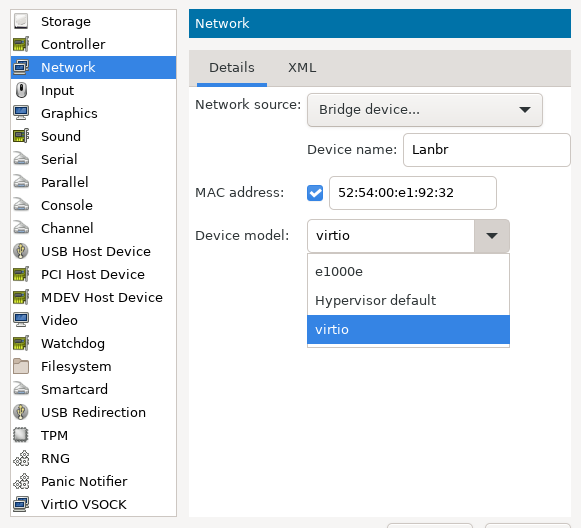
-
@netblues It's practically the same screen that says they have errors.
I thought there was some command line that could solve it.

-
@renanlofiego Well, it seems it cant mount the boot volume and ends up the same.
However, the root cause is before that.
Can you capture booting via serial port?
Hardware details like raid, secure boot, bios settings etc is also of interest in a physical machine. -
@netblues Now I don't have a serial cable now :(
-
@netblues One question, maybe you can answer me better, I have a backup from January, since then I haven't changed anything major, and I have LAGG, 2 WAN, LAN ADM and other interfaces and a bunch of firewall rules, if I reinstall pfsense and pull this backup will everything go back to normal or will I need to reconfigure something?
I imagine it will work because everything is in the right place, what do you think?
-
@renanlofiego Backup taken via pf? of something else?
I beleive if you reinstall 2.7.2 and it boots then restoring configuration is the obvious choice.Still a hassle.
Yes you can, this is how I posted the above. You need to configure this in pf first
It is in systems, advanced, bottom of page. -
@netblues Whenever I changed something, I backed up the settings and then I just tested it on a virtual machine and it seems to have restored everything, it just didn't work perfectly because my virtual machine didn't have as many cards as the physical one did.
-
@renanlofiego and you also run pfSense Plus 24.11 and did an upgrade to 25.03-BETA?
-
@patient0 This was already the second beta of 25.03
-
@renanlofiego said in boot failure upgrading to 25.03.b.20250306.0140 i:
This was already the second beta of 25.03
You are right, I just wanted to make sure that you are on Plus and not on CE 2.7.2 trying to upgrade to 2.8.0 Beta, or making a new installation.
-
-
-
@renanlofiego you also have line like @netblues,
Mounting from zfs:pfSense/ROOT/default_20240714144502_20250329075912_20250329082412_20250329142348_20250401180456 failed with error 5.I haven't had to deal with that kind of issue yet.
In your output of '?, I see that I assume is EFI/UEFI, your diskda1.da0is a CD-ROM which something is mounted, 3888MB in size (is a CD-ROM mounted? if yes, what is the boot order?)
da1is an 24GB disk and the 2nd screenshot shows the disk by diskid. It's (U)EFI boot and seems to have 2 partitions da1p1 and da1p2.Other than that it may as well be a bug.
-
@patient0 I went to Boot Environment (option 8) and there were 18 different selections, I chose the most recent version and went back up, it worked again. It must be some bug in this beta. Thanks for your time!