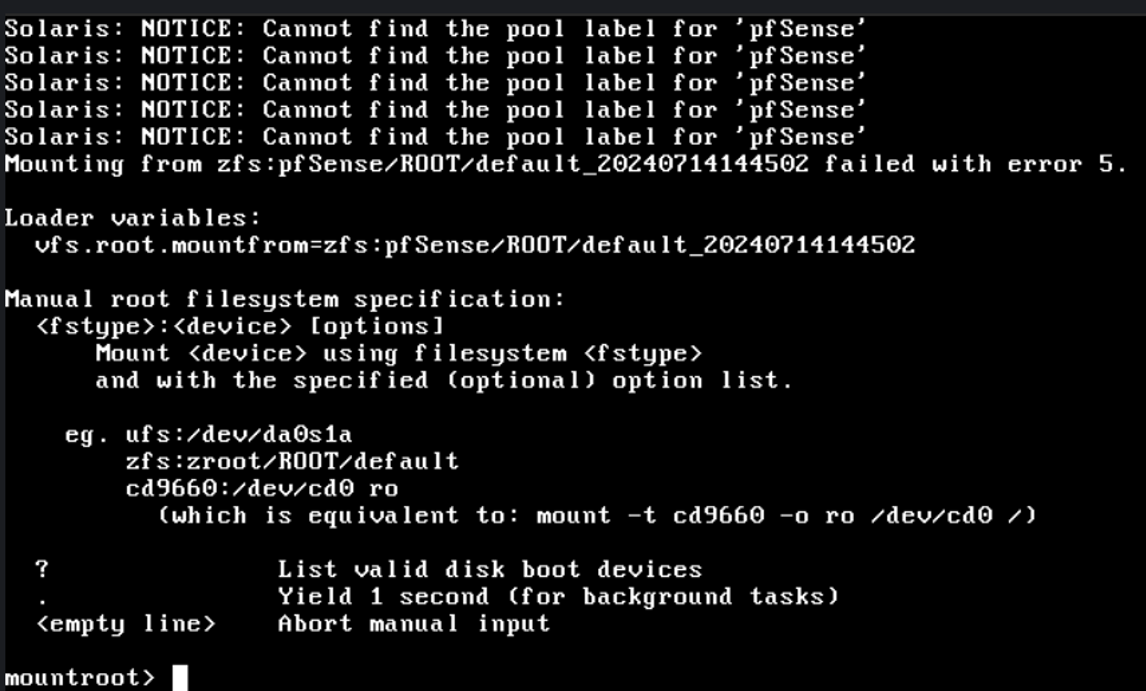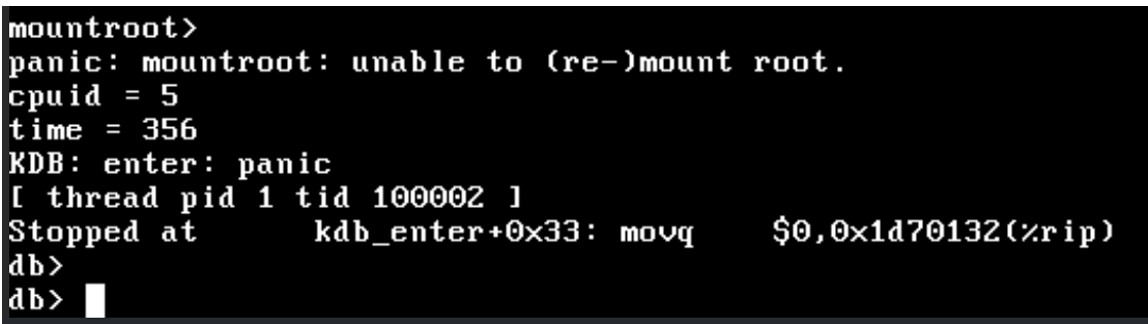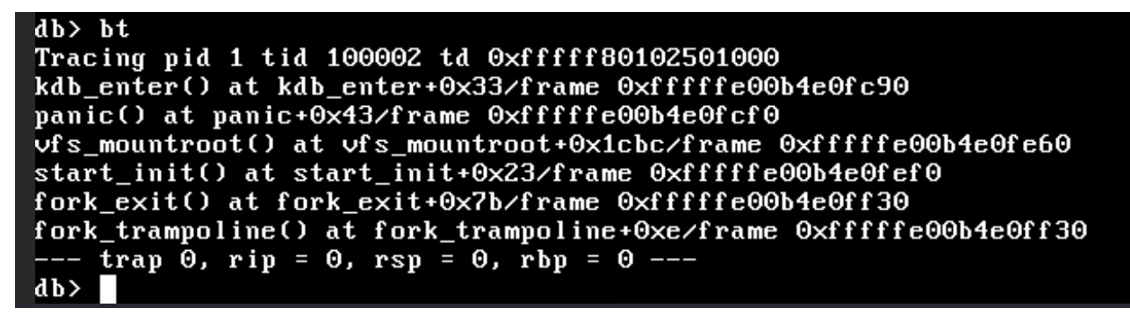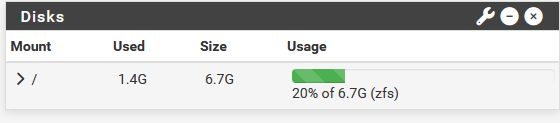boot failure upgrading to 25.03.b.20250306.0140 i
-
@stephenw10 I'll try my (serial) luck, and post the findings. (when the home is asleep)
-
changed hdd to virtio, attached console, and tried upgrading
Didn't catch anything strange (to my knowledge that is)Please press any key to reboot. /boot/config: -S115200 -D Consoles: internal video/keyboard serial port BIOS drive C: is disk0 BIOS 639kB/2095968kB available memory FreeBSD/x86 bootstrap loader, Revision 3.0 (Thu Mar 6 02:16:12 UTC 2025 root@freebsd) Loading /boot/defaults/loader.conf Loading /boot/defaults/loader.conf Loading /boot/device.hints Loading /boot/loader.conf Loading /boot/loader.conf.lua Loading /boot/loader.conf.local \ | __ _ __ / _|___ ___ _ __ ___ ___ _ | '_ \| |_/ __|/ _ \ '_ \/ __|/ _ \ _| |_ | |_) | _\__ \ __/ | | \__ \ __/ |_ _| | .__/|_| |___/\___|_| |_|___/\___| |_| |_| +---- Welcome to Netgate pfSense Plus ----+ __________________________ | | / ___\ | 1. Boot Multi user [Enter] | | /` | 2. Boot Single user | | / :-| | 3. Escape to loader prompt | | _________ ___/ /_ | | 4. Reboot | | /` ____ / /__ ___/ | | 5. Cons: Dual (Serial primary) | | / / / / / / | | | | / /___/ / / / | | Options: | | / ______/ / / _ | | 6. Kernel: default/kernel (1 of 2) | |/ / / / _| |_ | | 7. Boot Options | / /___/ |_ _| | | 8. Boot Environments | / |_| | | | /_________________________/ | | / +-----------------------------------------+ Autoboot in 0 seconds. [Space] to pause Loading kernel... /boot/kernel/kernel text=0x1aa2b8 text=0x101e5f8 text=0xeb3700 data=0x180+0xe80 data=0x252300+0x3add00 0x8+0x1db080+0x8+0x1f217a| Loading configured modules... /boot/kernel/cryptodev.ko size 0x8808 at 0x2fce000 /boot/kernel/opensolaris.ko size 0x1e2a8 at 0x2fd7000 can't find '/etc/hostid' /boot/entropy size=0x1000 /boot/kernel/zfs.ko size 0x60b278 at 0x2ff7000 GDB: no debug ports present KDB: debugger backends: ddb KDB: current backend: ddb ---<<BOOT>>--- Copyright (c) 1992-2024 The FreeBSD Project. Copyright (c) 1979, 1980, 1983, 1986, 1988, 1989, 1991, 1992, 1993, 1994 The Regents of the University of California. All rights reserved. FreeBSD is a registered trademark of The FreeBSD Foundation. FreeBSD 15.0-CURRENT #0 plus-RELENG_25_03-n256483-08e0bace8aeb: Thu Mar 6 02:18:06 UTC 2025 root@freebsd:/var/jenkins/workspace/pfSense-Plus-snapshots-25_03-main/obj/amd64/lpwib8GT/var/jenkins/workspace/pfSense-Plus-snapshots-25_03-main/sources/FreeBSD-src-plus-RELENG_25_03/amd64.amd64/sys/pfSense amd64 FreeBSD clang version 19.1.5 (https://github.com/llvm/llvm-project.git llvmorg-19.1.5-0-gab4b5a2db582) VT(vga): text 80x25 CPU: Intel(R) Core(TM) i7-8700 CPU @ 3.20GHz (3192.11-MHz K8-class CPU) Origin="GenuineIntel" Id=0x906ea Family=0x6 Model=0x9e Stepping=10 Features=0xf83fbff<FPU,VME,DE,PSE,TSC,MSR,PAE,MCE,CX8,APIC,SEP,MTRR,PGE,MCA,CMOV,PAT,PSE36,MMX,FXSR,SSE,SSE2,SS> Features2=0xfffab223<SSE3,PCLMULQDQ,VMX,SSSE3,FMA,CX16,PDCM,PCID,SSE4.1,SSE4.2,x2APIC,MOVBE,POPCNT,TSCDLT,AESNI,XSAVE,OSXSAVE,AVX,F16C,RDRAND,HV> AMD Features=0x2c100800<SYSCALL,NX,Page1GB,RDTSCP,LM> AMD Features2=0x121<LAHF,ABM,Prefetch> Structured Extended Features=0x9c47ab<FSGSBASE,TSCADJ,BMI1,AVX2,SMEP,BMI2,ERMS,INVPCID,MPX,RDSEED,ADX,SMAP,CLFLUSHOPT> Structured Extended Features2=0x4<UMIP> Structured Extended Features3=0xbc000400<MD_CLEAR,IBPB,STIBP,L1DFL,ARCH_CAP,SSBD> XSAVE Features=0xf<XSAVEOPT,XSAVEC,XINUSE,XSAVES> IA32_ARCH_CAPS=0xc00004c<RSBA,SKIP_L1DFL_VME> AMD Extended Feature Extensions ID EBX=0x100d000<IBPB,IBRS,STIBP,SSBD> VT-x: PAT,HLT,MTF,PAUSE,EPT,UG,VPID Hypervisor: Origin = "KVMKVMKVM" real memory = 12884901888 (12288 MB) avail memory = 12399108096 (11824 MB) Event timer "LAPIC" quality 600 ACPI APIC Table: <BOCHS BXPC > FreeBSD/SMP: Multiprocessor System Detected: 8 CPUs FreeBSD/SMP: 8 package(s) x 1 core(s) random: registering fast source Intel Secure Key RNG random: fast provider: "Intel Secure Key RNG" random: unblocking device. ioapic0 <Version 1.1> irqs 0-23 Launching APs: 5 3 1 6 7 2 4 TCP_ratelimit: Is now initialized ipw_bss: You need to read the LICENSE file in /usr/share/doc/legal/intel_ipw.LICENSE. ipw_bss: If you agree with the license, set legal.intel_ipw.license_ack=1 in /boot/loader.conf. module_register_init: MOD_LOAD (ipw_bss_fw, 0xffffffff80760600, 0) error 1 ipw_ibss: You need to read the LICENSE file in /usr/share/doc/legal/intel_ipw.LICENSE. ipw_ibss: If you agree with the license, set legal.intel_ipw.license_ack=1 in /boot/loader.conf. module_register_init: MOD_LOAD (ipw_ibss_fw, 0xffffffff807606b0, 0) error 1 ipw_monitor: You need to read the LICENSE file in /usr/share/doc/legal/intel_ipw.LICENSE. ipw_monitor: If you agree with the license, set legal.intel_ipw.license_ack=1 in /boot/loader.conf. module_register_init: MOD_LOAD (ipw_monitor_fw, 0xffffffff80760760, 0) error 1 iwi_bss: You need to read the LICENSE file in /usr/share/doc/legal/intel_iwi.LICENSE. iwi_bss: If you agree with the license, set legal.intel_iwi.license_ack=1 in /boot/loader.conf. module_register_init: MOD_LOAD (iwi_bss_fw, 0xffffffff8077fdd0, 0) error 1 iwi_ibss: You need to read the LICENSE file in /usr/share/doc/legal/intel_iwi.LICENSE. iwi_ibss: If you agree with the license, set legal.intel_iwi.license_ack=1 in /boot/loader.conf. module_register_init: MOD_LOAD (iwi_ibss_fw, 0xffffffff8077fe80, 0) error 1 iwi_monitor: You need to read the LICENSE file in /usr/share/doc/legal/intel_iwi.LICENSE. iwi_monitor: If you agree with the license, set legal.intel_iwi.license_ack=1 in /boot/loader.conf. module_register_init: MOD_LOAD (iwi_monitor_fw, 0xffffffff8077ff30, 0) error 1 random: entropy device external interface wlan: mac acl policy registered kbd1 at kbdmux0 WARNING: Device "spkr" is Giant locked and may be deleted before FreeBSD 15.0. netgate0: <KVM Guest> netgate0: version: 0.1 vtvga0: <VT VGA driver> kvmclock0: <KVM paravirtual clock> Timecounter "kvmclock" frequency 1000000000 Hz quality 975 kvmclock0: registered as a time-of-day clock, resolution 0.000001s smbios0: <System Management BIOS> at iomem 0xf5310-0xf532e smbios0: Version: 2.8, BCD Revision: 2.8 acpi0: <BOCHS BXPC> acpi0: Power Button (fixed) cpu0: <ACPI CPU> on acpi0 atrtc0: <AT realtime clock> port 0x70-0x77 irq 8 on acpi0 atrtc0: registered as a time-of-day clock, resolution 1.000000s Event timer "RTC" frequency 32768 Hz quality 0 Timecounter "ACPI-fast" frequency 3579545 Hz quality 900 acpi_timer0: <24-bit timer at 3.579545MHz> port 0x608-0x60b on acpi0 pcib0: <ACPI Host-PCI bridge> port 0xcf8-0xcff on acpi0 pci0: <ACPI PCI bus> on pcib0 pcib1: <ACPI PCI-PCI bridge> mem 0xfea10000-0xfea10fff irq 21 at device 1.0 on pci0 pcib2: <ACPI PCI-PCI bridge> mem 0xfea11000-0xfea11fff irq 21 at device 1.1 on pci0 pcib3: <ACPI PCI-PCI bridge> mem 0xfea12000-0xfea12fff irq 21 at device 1.2 on pci0 pcib4: <ACPI PCI-PCI bridge> mem 0xfea13000-0xfea13fff irq 21 at device 1.3 on pci0 pcib5: <ACPI PCI-PCI bridge> mem 0xfea14000-0xfea14fff irq 21 at device 1.4 on pci0 pcib6: <ACPI PCI-PCI bridge> mem 0xfea15000-0xfea15fff irq 21 at device 1.5 on pci0 pcib7: <ACPI PCI-PCI bridge> mem 0xfea16000-0xfea16fff irq 21 at device 1.6 on pci0 pcib8: <ACPI PCI-PCI bridge> mem 0xfea17000-0xfea17fff irq 21 at device 1.7 on pci0 vgapci0: <VGA-compatible display> mem 0xfa000000-0xfbffffff,0xfea18000-0xfea18fff at device 2.0 on pci0 vgapci0: Boot video device virtio_pci0: <VirtIO PCI (modern) VSOCK Transport adapter> mem 0xfea19000-0xfea19fff,0x70b0000000-0x70b0003fff irq 23 at device 3.0 on pci0 pcib9: <ACPI PCI-PCI bridge> mem 0xfea1a000-0xfea1afff irq 20 at device 4.0 on pci0 pcib10: <ACPI PCI-PCI bridge> mem 0xfea1b000-0xfea1bfff irq 20 at device 4.1 on pci0 pcib11: <ACPI PCI-PCI bridge> mem 0xfea1c000-0xfea1cfff irq 20 at device 4.2 on pci0 uhci0: <Intel 82801I (ICH9) USB controller> port 0xc0c0-0xc0df irq 21 at device 5.0 on pci0 usbus0 on uhci0 usbus0: 12Mbps Full Speed USB v1.0 uhci1: <Intel 82801I (ICH9) USB controller> port 0xc0e0-0xc0ff irq 22 at device 5.1 on pci0 usbus1 on uhci1 usbus1: 12Mbps Full Speed USB v1.0 uhci2: <Intel 82801I (ICH9) USB controller> port 0xc100-0xc11f irq 23 at device 5.2 on pci0 usbus2 on uhci2 usbus2: 12Mbps Full Speed USB v1.0 ehci0: <Intel 82801I (ICH9) USB 2.0 controller> mem 0xfea1d000-0xfea1dfff irq 20 at device 5.7 on pci0 usbus3: EHCI version 1.0 usbus3 on ehci0 usbus3: 480Mbps High Speed USB v2.0 virtio_pci1: <VirtIO PCI (legacy) Console adapter> port 0xc000-0xc03f mem 0xfea1e000-0xfea1efff,0x70b0004000-0x70b0007fff irq 22 at device 6.0 on pci0 vtcon0: <VirtIO Console Adapter> on virtio_pci1 virtio_pci2: <VirtIO PCI (legacy) Balloon adapter> port 0xc040-0xc07f mem 0x70b0008000-0x70b000bfff irq 20 at device 8.0 on pci0 vtballoon0: <VirtIO Balloon Adapter> on virtio_pci2 isab0: <PCI-ISA bridge> at device 31.0 on pci0 isa0: <ISA bus> on isab0 ahci0: <Intel ICH9 AHCI SATA controller> port 0xc120-0xc13f mem 0xfea1f000-0xfea1ffff irq 16 at device 31.2 on pci0 ahci0: AHCI v1.00 with 6 1.5Gbps ports, Port Multiplier not supported ahcich0: <AHCI channel> at channel 0 on ahci0 ahcich1: <AHCI channel> at channel 1 on ahci0 ahcich2: <AHCI channel> at channel 2 on ahci0 ahcich3: <AHCI channel> at channel 3 on ahci0 ahcich4: <AHCI channel> at channel 4 on ahci0 ahcich5: <AHCI channel> at channel 5 on ahci0 acpi_syscontainer0: <System Container> on acpi0 acpi_syscontainer1: <System Container> port 0xcd8-0xce3 on acpi0 acpi_syscontainer2: <System Container> port 0x620-0x62f on acpi0 acpi_syscontainer3: <System Container> port 0xcc0-0xcd7 on acpi0 uart0: <16550 or compatible> port 0x3f8-0x3ff irq 4 flags 0x10 on acpi0 uart0: console (115200,n,8,1) atkbdc0: <Keyboard controller (i8042)> port 0x60,0x64 irq 1 on acpi0 atkbd0: <AT Keyboard> irq 1 on atkbdc0 kbd0 at atkbd0 atkbd0: [GIANT-LOCKED] psm0: <PS/2 Mouse> irq 12 on atkbdc0 psm0: [GIANT-LOCKED] WARNING: Device "psm" is Giant locked and may be deleted before FreeBSD 15.0. psm0: model IntelliMouse Explorer, device ID 4 orm0: <ISA Option ROM> at iomem 0xea000-0xeffff pnpid ORM0000 on isa0 vga0: <Generic ISA VGA> at port 0x3c0-0x3df iomem 0xa0000-0xbffff pnpid PNP0900 on isa0 attimer0: <AT timer> at port 0x40 on isa0 Timecounter "i8254" frequency 1193182 Hz quality 0 Event timer "i8254" frequency 1193182 Hz quality 100 Timecounters tick every 10.000 msec ugen1.1: <Intel UHCI root HUB> at usbus1 ugen2.1: <Intel UHCI root HUB> at usbus2 ugen0.1: <Intel UHCI root HUB> at usbus0 uhub0 on usbus1 uhub0: <Intel UHCI root HUB, class 9/0, rev 1.00/1.00, addr 1> on usbus1 ugen3.1: <Intel EHCI root HUB> at usbus3 uhub1 on usbus2 uhub1: <Intel UHCI root HUB, class 9/0, rev 1.00/1.00, addr 1> on usbus2 uhub2 on usbus3 uhub2: <Intel EHCI root HUB, class 9/0, rev 2.00/1.00, addr 1> on usbus3 uhub3 on usbus0 uhub3: <Intel UHCI root HUB, class 9/0, rev 1.00/1.00, addr 1> on usbus0 ZFS filesystem version: 5 ZFS storage pool version: features support (5000) Trying to mount root from zfs:pfSense/ROOT/default_20240714144502_20250329075912_20250329082412_20250329142348_20250401180456 []... uhub1: 2 ports with 2 removable, self powered uhub0: 2 ports with 2 removable, self powered uhub3: 2 ports with 2 removable, self powered Root mount waiting for: usbus3 CAM Root mount waiting for: usbus3 CAM uhub2: 6 ports with 6 removable, self powered Root mount waiting for: CAM Root mount waiting for: CAM Root mount waiting for: CAM Root mount waiting for: CAM Root mount waiting for: CAM Root mount waiting for: CAM Root mount waiting for: CAM Solaris: NOTICE: Cannot find the pool label for 'pfSense' Mounting from zfs:pfSense/ROOT/default_20240714144502_20250329075912_20250329082412_20250329142348_20250401180456 failed with error 5; retrying for 3 more seconds Solaris: NOTICE: Cannot find the pool label for 'pfSense' Solaris: NOTICE: Cannot find the pool label for 'pfSense' Solaris: NOTICE: Cannot find the pool label for 'pfSense' Solaris: NOTICE: Cannot find the pool label for 'pfSense' Solaris: NOTICE: Cannot find the pool label for 'pfSense' Solaris: NOTICE: Cannot find the pool label for 'pfSense' Solaris: NOTICE: Cannot find the pool label for 'pfSense' Solaris: NOTICE: Cannot find the pool label for 'pfSense' Solaris: NOTICE: Cannot find the pool label for 'pfSense' Solaris: NOTICE: Cannot find the pool label for 'pfSense' Solaris: NOTICE: Cannot find the pool label for 'pfSense' Solaris: NOTICE: Cannot find the pool label for 'pfSense' Solaris: NOTICE: Cannot find the pool label for 'pfSense' Solaris: NOTICE: Cannot find the pool label for 'pfSense' Solaris: NOTICE: Cannot find the pool label for 'pfSense' Solaris: NOTICE: Cannot find the pool label for 'pfSense' Solaris: NOTICE: Cannot find the pool label for 'pfSense' Solaris: NOTICE: Cannot find the pool label for 'pfSense' Solaris: NOTICE: Cannot find the pool label for 'pfSense' Solaris: NOTICE: Cannot find the pool label for 'pfSense' Solaris: NOTICE: Cannot find the pool label for 'pfSense' Solaris: NOTICE: Cannot find the pool label for 'pfSense' Solaris: NOTICE: Cannot find the pool label for 'pfSense' Solaris: NOTICE: Cannot find the pool label for 'pfSense' Solaris: NOTICE: Cannot find the pool label for 'pfSense' Solaris: NOTICE: Cannot find the pool label for 'pfSense' Solaris: NOTICE: Cannot find the pool label for 'pfSense' Solaris: NOTICE: Cannot find the pool label for 'pfSense' Solaris: NOTICE: Cannot find the pool label for 'pfSense' Solaris: NOTICE: Cannot find the pool label for 'pfSense' Mounting from zfs:pfSense/ROOT/default_20240714144502_20250329075912_20250329082412_20250329142348_20250401180456 failed with error 5. Loader variables: vfs.root.mountfrom=zfs:pfSense/ROOT/default_20240714144502_20250329075912_20250329082412_20250329142348_20250401180456 Manual root filesystem specification: <fstype>:<device> [options] Mount <device> using filesystem <fstype> and with the specified (optional) option list. eg. ufs:/dev/da0s1a zfs:zroot/ROOT/default cd9660:/dev/cd0 ro (which is equivalent to: mount -t cd9660 -o ro /dev/cd0 /) ? List valid disk boot devices . Yield 1 second (for background tasks) <empty line> Abort manual input mountroot> panic: mountroot: unable to (re-)mount root. cpuid = 7 time = 148 KDB: enter: panic [ thread pid 1 tid 100002 ] Stopped at kdb_enter+0x33: movq $0,0x1d70132(%rip) db> db> -
Hmm, so that's the first boot after upgrading?
How does the drive present at that point in 24.11?
-
@stephenw10 Yes it is
Here is 24.11 booting with virtio diskEscape character is ^] (Ctrl + ]) Consoles: internal video/keyboard serial port BIOS drive C: is disk0 BIOS 639kB/2095968kB available memory FreeBSD/x86 bootstrap loader, Revision 1.1 (Fri Nov 22 05:06:57 UTC 2024 root@freebsd) Loading /boot/defaults/loader.conf Loading /boot/defaults/loader.conf Loading /boot/device.hints Loading /boot/loader.conf Loading /boot/loader.conf.lua Loading /boot/loader.conf.local | - __ _ __ / _|___ ___ _ __ ___ ___ _ | '_ \| |_/ __|/ _ \ '_ \/ __|/ _ \ _| |_ | |_) | _\__ \ __/ | | \__ \ __/ |_ _| | .__/|_| |___/\___|_| |_|___/\___| |_| |_| +---- Welcome to Netgate pfSense Plus ----+ __________________________ | | / ___\ | 1. Boot Multi user [Enter] | | /` | 2. Boot Single user | | / :-| | 3. Escape to loader prompt | | _________ ___/ /_ | | 4. Reboot | | /` ____ / /__ ___/ | | 5. Cons: Dual (Serial primary) | | / / / / / / | | | | / /___/ / / / | | Options: | | / ______/ / / _ | | 6. Kernel: default/kernel (1 of 2) | |/ / / / _| |_ | | 7. Boot Options | / /___/ |_ _| | | 8. Boot Environments | / |_| | | | /_________________________/ +-----------------------------------------+ | Autoboot in 0 seconds. [Space] to pause Loading kernel... /boot/kernel/kernel text=0x1a4c98 text=0xff3048 text=0x17ed568 data=0x180+0xe80 data=0x24c808+0x3b37f8 0x8+0x1d4108+0x8+0x1e9a19/ Loading configured modules... /boot/kernel/zfs.ko size 0x619a40 at 0x37be000 /boot/kernel/opensolaris.ko size 0x1e2a8 at 0x3dd8000 /boot/kernel/cryptodev.ko size 0x8808 at 0x3df7000 can't find '/etc/hostid' /boot/entropy size=0x1000 GDB: no debug ports present KDB: debugger backends: ddb KDB: current backend: ddb ---<<BOOT>>--- Copyright (c) 1992-2024 The FreeBSD Project. Copyright (c) 1979, 1980, 1983, 1986, 1988, 1989, 1991, 1992, 1993, 1994 The Regents of the University of California. All rights reserved. FreeBSD is a registered trademark of The FreeBSD Foundation. FreeBSD 15.0-CURRENT #0 plus-RELENG_24_11-n256407-1bbb3194162: Fri Nov 22 05:08:46 UTC 2024 root@freebsd:/var/jenkins/workspace/pfSense-Plus-snapshots-24_11-main/obj/amd64/AKWlAIiM/var/jenkins/workspace/pfSense-Plus-snapshots-24_11-main/sources/FreeBSD-src-plus-RELENG_24_11/amd64.amd64/sys/pfSense amd64 FreeBSD clang version 18.1.6 (https://github.com/llvm/llvm-project.git llvmorg-18.1.6-0-g1118c2e05e67) VT(vga): text 80x25 CPU: Intel(R) Core(TM) i7-8700 CPU @ 3.20GHz (3192.13-MHz K8-class CPU) Origin="GenuineIntel" Id=0x906ea Family=0x6 Model=0x9e Stepping=10 Features=0xf83fbff<FPU,VME,DE,PSE,TSC,MSR,PAE,MCE,CX8,APIC,SEP,MTRR,PGE,MCA,CMOV,PAT,PSE36,MMX,FXSR,SSE,SSE2,SS> Features2=0xfffab223<SSE3,PCLMULQDQ,VMX,SSSE3,FMA,CX16,PDCM,PCID,SSE4.1,SSE4.2,x2APIC,MOVBE,POPCNT,TSCDLT,AESNI,XSAVE,OSXSAVE,AVX,F16C,RDRAND,HV> AMD Features=0x2c100800<SYSCALL,NX,Page1GB,RDTSCP,LM> AMD Features2=0x121<LAHF,ABM,Prefetch> Structured Extended Features=0x9c47ab<FSGSBASE,TSCADJ,BMI1,AVX2,SMEP,BMI2,ERMS,INVPCID,MPX,RDSEED,ADX,SMAP,CLFLUSHOPT> Structured Extended Features2=0x4<UMIP> Structured Extended Features3=0xbc000400<MD_CLEAR,IBPB,STIBP,L1DFL,ARCH_CAP,SSBD> XSAVE Features=0xf<XSAVEOPT,XSAVEC,XINUSE,XSAVES> IA32_ARCH_CAPS=0xc00004c<RSBA,SKIP_L1DFL_VME> AMD Extended Feature Extensions ID EBX=0x100d000<IBPB,IBRS,STIBP,SSBD> VT-x: PAT,HLT,MTF,PAUSE,EPT,UG,VPID Hypervisor: Origin = "KVMKVMKVM" real memory = 12884901888 (12288 MB) avail memory = 12391612416 (11817 MB) Event timer "LAPIC" quality 600 ACPI APIC Table: <BOCHS BXPC > FreeBSD/SMP: Multiprocessor System Detected: 8 CPUs FreeBSD/SMP: 8 package(s) x 1 core(s) random: registering fast source Intel Secure Key RNG random: fast provider: "Intel Secure Key RNG" random: unblocking device. ioapic0 <Version 1.1> irqs 0-23 Launching APs: 2 4 5 7 6 3 1 TCP_ratelimit: Is now initialized ipw_bss: You need to read the LICENSE file in /usr/share/doc/legal/intel_ipw.LICENSE. ipw_bss: If you agree with the license, set legal.intel_ipw.license_ack=1 in /boot/loader.conf. module_register_init: MOD_LOAD (ipw_bss_fw, 0xffffffff807543a0, 0) error 1 ipw_ibss: You need to read the LICENSE file in /usr/share/doc/legal/intel_ipw.LICENSE. ipw_ibss: If you agree with the license, set legal.intel_ipw.license_ack=1 in /boot/loader.conf. module_register_init: MOD_LOAD (ipw_ibss_fw, 0xffffffff80754450, 0) error 1 ipw_monitor: You need to read the LICENSE file in /usr/share/doc/legal/intel_ipw.LICENSE. ipw_monitor: If you agree with the license, set legal.intel_ipw.license_ack=1 in /boot/loader.conf. module_register_init: MOD_LOAD (ipw_monitor_fw, 0xffffffff80754500, 0) error 1 iwi_bss: You need to read the LICENSE file in /usr/share/doc/legal/intel_iwi.LICENSE. iwi_bss: If you agree with the license, set legal.intel_iwi.license_ack=1 in /boot/loader.conf. module_register_init: MOD_LOAD (iwi_bss_fw, 0xffffffff80773fb0, 0) error 1 iwi_ibss: You need to read the LICENSE file in /usr/share/doc/legal/intel_iwi.LICENSE. iwi_ibss: If you agree with the license, set legal.intel_iwi.license_ack=1 in /boot/loader.conf. module_register_init: MOD_LOAD (iwi_ibss_fw, 0xffffffff80774060, 0) error 1 iwi_monitor: You need to read the LICENSE file in /usr/share/doc/legal/intel_iwi.LICENSE. iwi_monitor: If you agree with the license, set legal.intel_iwi.license_ack=1 in /boot/loader.conf. module_register_init: MOD_LOAD (iwi_monitor_fw, 0xffffffff80774110, 0) error 1 random: entropy device external interface wlan: mac acl policy registered kbd1 at kbdmux0 WARNING: Device "spkr" is Giant locked and may be deleted before FreeBSD 15.0. netgate0: <KVM Guest> netgate0: version: 0.1 vtvga0: <VT VGA driver> kvmclock0: <KVM paravirtual clock> Timecounter "kvmclock" frequency 1000000000 Hz quality 975 kvmclock0: registered as a time-of-day clock, resolution 0.000001s smbios0: <System Management BIOS> at iomem 0xf5310-0xf532e smbios0: Version: 2.8, BCD Revision: 2.8 acpi0: <BOCHS BXPC> acpi0: Power Button (fixed) cpu0: <ACPI CPU> on acpi0 atrtc0: <AT realtime clock> port 0x70-0x77 irq 8 on acpi0 atrtc0: registered as a time-of-day clock, resolution 1.000000s Event timer "RTC" frequency 32768 Hz quality 0 Timecounter "ACPI-fast" frequency 3579545 Hz quality 900 acpi_timer0: <24-bit timer at 3.579545MHz> port 0x608-0x60b on acpi0 pcib0: <ACPI Host-PCI bridge> port 0xcf8-0xcff on acpi0 pci0: <ACPI PCI bus> on pcib0 pcib1: <ACPI PCI-PCI bridge> mem 0xfea10000-0xfea10fff irq 21 at device 1.0 on pci0 pci1: <ACPI PCI bus> on pcib1 virtio_pci0: <VirtIO PCI (modern) Block adapter> mem 0xfe800000-0xfe800fff,0x70a0000000-0x70a0003fff irq 21 at device 0.0 on pci1 vtblk0: <VirtIO Block Adapter> on virtio_pci0 vtblk0: 20480MB (41943040 512 byte sectors) pcib2: <ACPI PCI-PCI bridge> mem 0xfea11000-0xfea11fff irq 21 at device 1.1 on pci0 pci2: <ACPI PCI bus> on pcib2 virtio_pci1: <VirtIO PCI (modern) SCSI adapter> mem 0xfe600000-0xfe600fff,0x7090000000-0x7090003fff irq 21 at device 0.0 on pci2 vtscsi0: <VirtIO SCSI Adapter> on virtio_pci1 pcib3: <ACPI PCI-PCI bridge> mem 0xfea12000-0xfea12fff irq 21 at device 1.2 on pci0 pci3: <ACPI PCI bus> on pcib3 virtio_pci2: <VirtIO PCI (modern) Network adapter> mem 0xfe440000-0xfe440fff,0x7080000000-0x7080003fff irq 21 at device 0.0 on pci3 vtnet0: <VirtIO Networking Adapter> on virtio_pci2 vtnet0: Ethernet address: 52:54:00:1c:4d:27 vtnet0: netmap queues/slots: TX 1/256, RX 1/128 000.000817 [ 452] vtnet_netmap_attach vtnet attached txq=1, txd=256 rxq=1, rxd=128 pcib4: <ACPI PCI-PCI bridge> mem 0xfea13000-0xfea13fff irq 21 at device 1.3 on pci0 pci4: <ACPI PCI bus> on pcib4 virtio_pci3: <VirtIO PCI (modern) Network adapter> mem 0xfe240000-0xfe240fff,0x7070000000-0x7070003fff irq 21 at device 0.0 on pci4 vtnet1: <VirtIO Networking Adapter> on virtio_pci3 vtnet1: Ethernet address: 52:54:00:d0:b5:0b vtnet1: netmap queues/slots: TX 1/256, RX 1/128 000.000821 [ 452] vtnet_netmap_attach vtnet attached txq=1, txd=256 rxq=1, rxd=128 pcib5: <ACPI PCI-PCI bridge> mem 0xfea14000-0xfea14fff irq 21 at device 1.4 on pci0 pci5: <ACPI PCI bus> on pcib5 virtio_pci4: <VirtIO PCI (modern) Network adapter> mem 0xfe040000-0xfe040fff,0x7060000000-0x7060003fff irq 21 at device 0.0 on pci5 vtnet2: <VirtIO Networking Adapter> on virtio_pci4 vtnet2: Ethernet address: 52:54:00:a3:43:31 vtnet2: netmap queues/slots: TX 1/256, RX 1/128 000.000825 [ 452] vtnet_netmap_attach vtnet attached txq=1, txd=256 rxq=1, rxd=128 pcib6: <ACPI PCI-PCI bridge> mem 0xfea15000-0xfea15fff irq 21 at device 1.5 on pci0 pci6: <ACPI PCI bus> on pcib6 virtio_pci5: <VirtIO PCI (modern) Network adapter> mem 0xfde40000-0xfde40fff,0x7050000000-0x7050003fff irq 21 at device 0.0 on pci6 vtnet3: <VirtIO Networking Adapter> on virtio_pci5 vtnet3: Ethernet address: 52:54:00:cc:8b:6a vtnet3: netmap queues/slots: TX 1/256, RX 1/128 000.000829 [ 452] vtnet_netmap_attach vtnet attached txq=1, txd=256 rxq=1, rxd=128 pcib7: <ACPI PCI-PCI bridge> mem 0xfea16000-0xfea16fff irq 21 at device 1.6 on pci0 pci7: <ACPI PCI bus> on pcib7 virtio_pci6: <VirtIO PCI (modern) Network adapter> mem 0xfdc40000-0xfdc40fff,0x7040000000-0x7040003fff irq 21 at device 0.0 on pci7 vtnet4: <VirtIO Networking Adapter> on virtio_pci6 vtnet4: Ethernet address: 52:54:00:23:c8:ba vtnet4: netmap queues/slots: TX 1/256, RX 1/128 000.000833 [ 452] vtnet_netmap_attach vtnet attached txq=1, txd=256 rxq=1, rxd=128 pcib8: <ACPI PCI-PCI bridge> mem 0xfea17000-0xfea17fff irq 21 at device 1.7 on pci0 pci8: <ACPI PCI bus> on pcib8 virtio_pci7: <VirtIO PCI (modern) Network adapter> mem 0xfda40000-0xfda40fff,0x7030000000-0x7030003fff irq 21 at device 0.0 on pci8 vtnet5: <VirtIO Networking Adapter> on virtio_pci7 vtnet5: Ethernet address: 52:54:00:9f:3a:04 vtnet5: netmap queues/slots: TX 1/256, RX 1/128 000.000837 [ 452] vtnet_netmap_attach vtnet attached txq=1, txd=256 rxq=1, rxd=128 vgapci0: <VGA-compatible display> mem 0xfa000000-0xfbffffff,0xfea18000-0xfea18fff at device 2.0 on pci0 vgapci0: Boot video device virtio_pci8: <VirtIO PCI (modern) VSOCK Transport adapter> mem 0xfea19000-0xfea19fff,0x70b0000000-0x70b0003fff irq 23 at device 3.0 on pci0 pcib9: <ACPI PCI-PCI bridge> mem 0xfea1a000-0xfea1afff irq 20 at device 4.0 on pci0 pci9: <ACPI PCI bus> on pcib9 virtio_pci9: <VirtIO PCI (modern) Network adapter> mem 0xfd840000-0xfd840fff,0x7020000000-0x7020003fff irq 20 at device 0.0 on pci9 vtnet6: <VirtIO Networking Adapter> on virtio_pci9 vtnet6: Ethernet address: 52:54:00:fb:36:2b vtnet6: netmap queues/slots: TX 1/256, RX 1/128 000.000841 [ 452] vtnet_netmap_attach vtnet attached txq=1, txd=256 rxq=1, rxd=128 pcib10: <ACPI PCI-PCI bridge> mem 0xfea1b000-0xfea1bfff irq 20 at device 4.1 on pci0 pci10: <ACPI PCI bus> on pcib10 virtio_pci10: <VirtIO PCI (modern) Network adapter> mem 0xfd640000-0xfd640fff,0x7010000000-0x7010003fff irq 20 at device 0.0 on pci10 vtnet7: <VirtIO Networking Adapter> on virtio_pci10 vtnet7: Ethernet address: 52:54:00:e7:40:f0 vtnet7: netmap queues/slots: TX 1/256, RX 1/128 000.000845 [ 452] vtnet_netmap_attach vtnet attached txq=1, txd=256 rxq=1, rxd=128 pcib11: <ACPI PCI-PCI bridge> mem 0xfea1c000-0xfea1cfff irq 20 at device 4.2 on pci0 pci11: <ACPI PCI bus> on pcib11 virtio_pci11: <VirtIO PCI (modern) Network adapter> mem 0xfd440000-0xfd440fff,0x7000000000-0x7000003fff irq 20 at device 0.0 on pci11 vtnet8: <VirtIO Networking Adapter> on virtio_pci11 vtnet8: Ethernet address: 42:44:00:88:e4:81 vtnet8: netmap queues/slots: TX 1/256, RX 1/128 000.000849 [ 452] vtnet_netmap_attach vtnet attached txq=1, txd=256 rxq=1, rxd=128 uhci0: <Intel 82801I (ICH9) USB controller> port 0xc0c0-0xc0df irq 21 at device 5.0 on pci0 usbus0 on uhci0 usbus0: 12Mbps Full Speed USB v1.0 uhci1: <Intel 82801I (ICH9) USB controller> port 0xc0e0-0xc0ff irq 22 at device 5.1 on pci0 usbus1 on uhci1 usbus1: 12Mbps Full Speed USB v1.0 uhci2: <Intel 82801I (ICH9) USB controller> port 0xc100-0xc11f irq 23 at device 5.2 on pci0 usbus2 on uhci2 usbus2: 12Mbps Full Speed USB v1.0 ehci0: <Intel 82801I (ICH9) USB 2.0 controller> mem 0xfea1d000-0xfea1dfff irq 20 at device 5.7 on pci0 usbus3: EHCI version 1.0 usbus3 on ehci0 usbus3: 480Mbps High Speed USB v2.0 virtio_pci12: <VirtIO PCI (legacy) Console adapter> port 0xc000-0xc03f mem 0xfea1e000-0xfea1efff,0x70b0004000-0x70b0007fff irq 22 at device 6.0 on pci0 vtcon0: <VirtIO Console Adapter> on virtio_pci12 virtio_pci13: <VirtIO PCI (legacy) Balloon adapter> port 0xc040-0xc07f mem 0x70b0008000-0x70b000bfff irq 20 at device 8.0 on pci0 vtballoon0: <VirtIO Balloon Adapter> on virtio_pci13 isab0: <PCI-ISA bridge> at device 31.0 on pci0 isa0: <ISA bus> on isab0 ahci0: <Intel ICH9 AHCI SATA controller> port 0xc120-0xc13f mem 0xfea1f000-0xfea1ffff irq 16 at device 31.2 on pci0 ahci0: AHCI v1.00 with 6 1.5Gbps ports, Port Multiplier not supported ahcich0: <AHCI channel> at channel 0 on ahci0 ahcich1: <AHCI channel> at channel 1 on ahci0 ahcich2: <AHCI channel> at channel 2 on ahci0 ahcich3: <AHCI channel> at channel 3 on ahci0 ahcich4: <AHCI channel> at channel 4 on ahci0 ahcich5: <AHCI channel> at channel 5 on ahci0 acpi_syscontainer0: <System Container> on acpi0 acpi_syscontainer1: <System Container> port 0xcd8-0xce3 on acpi0 acpi_syscontainer2: <System Container> port 0x620-0x62f on acpi0 acpi_syscontainer3: <System Container> port 0xcc0-0xcd7 on acpi0 uart0: <16550 or compatible> port 0x3f8-0x3ff irq 4 flags 0x10 on acpi0 uart0: console (115200,n,8,1) atkbdc0: <Keyboard controller (i8042)> port 0x60,0x64 irq 1 on acpi0 atkbd0: <AT Keyboard> irq 1 on atkbdc0 kbd0 at atkbd0 atkbd0: [GIANT-LOCKED] psm0: <PS/2 Mouse> irq 12 on atkbdc0 psm0: [GIANT-LOCKED] WARNING: Device "psm" is Giant locked and may be deleted before FreeBSD 15.0. psm0: model IntelliMouse Explorer, device ID 4 orm0: <ISA Option ROM> at iomem 0xea000-0xeffff pnpid ORM0000 on isa0 vga0: <Generic ISA VGA> at port 0x3c0-0x3df iomem 0xa0000-0xbffff pnpid PNP0900 on isa0 attimer0: <AT timer> at port 0x40 on isa0 Timecounter "i8254" frequency 1193182 Hz quality 0 Event timer "i8254" frequency 1193182 Hz quality 100 Timecounters tick every 10.000 msec ugen1.1: <Intel UHCI root HUB> at usbus1 ugen3.1: <Intel EHCI root HUB> at usbus3 ugen0.1: <Intel UHCI root HUB> at usbus0 ugen2.1: <Intel UHCI root HUB> at usbus2 uhub0 on usbus1 uhub0: <Intel UHCI root HUB, class 9/0, rev 1.00/1.00, addr 1> on usbus1 uhub1 on usbus3 uhub1: <Intel EHCI root HUB, class 9/0, rev 2.00/1.00, addr 1> on usbus3 uhub2 on usbus2 uhub2: <Intel UHCI root HUB, class 9/0, rev 1.00/1.00, addr 1> on usbus2 uhub3 on usbus0 uhub3: <Intel UHCI root HUB, class 9/0, rev 1.00/1.00, addr 1> on usbus0 ZFS filesystem version: 5 ZFS storage pool version: features support (5000) Trying to mount root from zfs:pfSense/ROOT/default_20240714144502_20250329075912_20250329082412_20250329142348_20250401180456 []... uhub0: 2 ports with 2 removable, self powered uhub3: 2 ports with 2 removable, self powered uhub2: 2 ports with 2 removable, self powered Root mount waiting for: CAM usbus3 Root mount waiting for: CAM usbus3 uhub1: 6 ports with 6 removable, self powered Root mount waiting for: CAM Root mount waiting for: CAM Root mount waiting for: CAM Root mount waiting for: CAM Root mount waiting for: CAM Root mount waiting for: CAM Root mount waiting for: CAM Dual Console: Serial Primary, Video Secondary Configuring crash dumps... Using /dev/vtbd0p2 for dump device. Filesystems are clean, continuing... Mounting filesystems... Mounting ZFS boot environment...done. __ _ __ / _|___ ___ _ __ ___ ___ _ | '_ \| |_/ __|/ _ \ '_ \/ __|/ _ \ _| |_ | |_) | _\__ \ __/ | | \__ \ __/ |_ _| | .__/|_| |___/\___|_| |_|___/\___| |_| |_| Welcome to Netgate pfSense Plus 24.11-RELEASE... Checking dump device /dev/vtbd0p2 for crash dumps ... no crash dumps on /dev/vtbd0p2. ...ELF ldconfig path: /lib /usr/lib /usr/lib/compat /usr/local/lib /usr/local/lib/compat/pkg /usr/local/lib/compat/pkg /usr/local/lib/freeradius-3.2.6 /usr/local/lib/ipsec /usr/local/lib/mysql /usr/local/lib/perl5/5.36/mach/CORE 32-bit compatibility ldconfig path: done. 11711 >>> Removing vital flag from php83...done. External config loader 1.0 is now starting... vtbd0p1 vtbd0p3 Launching the init system...Updating CPU Microcode... CPU: Intel(R) Core(TM) i7-8700 CPU @ 3.20GHz (3192.00-MHz K8-class CPU) Origin="GenuineIntel" Id=0x906ea Family=0x6 Model=0x9e Stepping=10 Features=0xf8bfbff<FPU,VME,DE,PSE,TSC,MSR,PAE,MCE,CX8,APIC,SEP,MTRR,PGE,MCA,CMOV,PAT,PSE36,CLFLUSH,MMX,FXSR,SSE,SSE2,SS> Features2=0xfffab223<SSE3,PCLMULQDQ,VMX,SSSE3,FMA,CX16,PDCM,PCID,SSE4.1,SSE4.2,x2APIC,MOVBE,POPCNT,TSCDLT,AESNI,XSAVE,OSXSAVE,AVX,F16C,RDRAND,HV> AMD Features=0x2c100800<SYSCALL,NX,Page1GB,RDTSCP,LM> AMD Features2=0x121<LAHF,ABM,Prefetch> Structured Extended Features=0x9c47ab<FSGSBASE,TSCADJ,BMI1,AVX2,SMEP,BMI2,ERMS,INVPCID,MPX,RDSEED,ADX,SMAP,CLFLUSHOPT> Structured Extended Features2=0x4<UMIP> Structured Extended Features3=0xbc000400<MD_CLEAR,IBPB,STIBP,L1DFL,ARCH_CAP,SSBD> XSAVE Features=0xf<XSAVEOPT,XSAVEC,XINUSE,XSAVES> IA32_ARCH_CAPS=0xc00004c<RSBA,SKIP_L1DFL_VME> AMD Extended Feature Extensions ID EBX=0x100d000<IBPB,IBRS,STIBP,SSBD> VT-x: PAT,HLT,MTF,PAUSE,EPT,UG,VPID Hypervisor: Origin = "KVMKVMKVM" Done. done. Initializing.................... done. Starting device manager (devd)...ichsmb0: <Intel 82801I (ICH9) SMBus controller> port 0x700-0x73f irq 16 at device 31.3 on pci0 smbus0: <System Management Bus> on ichsmb0 done. Loading configuration...done. Updating configuration...done. Loading cryptographic accelerator drivers...aesni0: <AES-CBC,AES-CCM,AES-GCM,AES-ICM,AES-XTS> done. Setting up extended sysctls...sysctl: oid 'net.isr.numthreads' is read only sysctl: oid 'net.isr.numthreads' is read only done. Executing early shell commands...Configuring WireGuard tunnels...wg0: changing name to 'tun_wg0' tun_wg0: link state changed to UP route: message indicates error: Invalid argument done. done. Setting timezone...done. Configuring loopback interface..lo0: link state changed to UP .done. Starting syslog...done. Setting up interfaces microcode...done. Configuring loopback interface...done. Configuring interface...load_dn_sched dn_sched FIFO loaded load_dn_sched dn_sched QFQ loaded load_dn_sched dn_sched RR loaded load_dn_sched dn_sched WF2Q+ loaded load_dn_sched dn_sched PRIO loaded load_dn_sched dn_sched FQ_CODEL loaded load_dn_sched dn_sched FQ_PIE loaded load_dn_aqm dn_aqm CODEL loaded load_dn_aqm dn_aqm PIE loaded done. Configuring WIFIBRIDGE interface...done. Configuring CARP settings...done. Starting Secure Shell Services...done. Syncing OpenVPN settings...done. route: route has not been found route: route has not been found Configuring firewall......done. Starting PFLOG...done. Setting up gateway monitors...route: route has not been found done. Setting up static routes...done. Setting up DNSs... Starting DNS Resolver...done. Synchronizing user settings...done. Configuring CRON...done. Bootstrapping clock...done. Starting NTP Server...done. Starting webConfigurator...done. Starting Kea DHCP service...done. Configuring firewall......done. Generating RRD graphs...done. Starting UPnP IGD & PCP service...done. Starting syslog...done. Configuring filter for dynamic IPsec VPN hosts... done Starting CRON... done. Starting package OpenVPN Client Export Utility...done. Starting package System Patches...done. Starting package pfBlockerNG...done. Starting package iperf...done. Starting package mailreport...done. Starting package Service Watchdog...done. Starting package OpenVPN Client Import Utility...done. Starting package freeradius3...done. Starting package haproxy-devel...done. Starting package UDP Broadcast Relay...done. Starting package arpwatch...done. Starting package nmap...done. Starting package stunnel...done. Starting package Avahi...done. Starting package WireGuard...done. Starting package Traffic Totals...done. Starting /usr/local/etc/rc.d/haproxy.sh...done. Starting /usr/local/etc/rc.d/pfb_dnsbl.sh...done. Starting /usr/local/etc/rc.d/pfb_filter.sh...done. Starting /usr/local/etc/rc.d/vnstatd.sh...done. Netgate pfSense Plus 24.11-RELEASE amd64 20241122-0434 Bootup complete Performing automatic boot verification...done. FreeBSD/amd64 (pf.home) (ttyu0) KVM Guest - Netgate Device ID: 68ce37bf5ad4e6b0f9af *** Welcome to Netgate pfSense Plus 24.11-RELEASE (amd64) on pf *** Current Boot Environment: default_20240714144502_20250329075912_20250329082412_20250329142348_20250401180456 Next Boot Environment: default_20240714144502_20250329075912_20250329082412_20250329142348_20250401180456 (wan) -> pppoe0 -> v4/PPPoE: 194.26.35.71/32 (lan) -> vtnet1 -> v4: 192.168.31.1/24 (opt1) -> vtnet2 -> (opt2) -> vtnet3 -> v4/DHCP4: 192.168.33.5/24 (opt3) -> ovpns2 -> v4: 192.168.35.1/32 (opt4) -> vtnet4 -> v4: 192.168.36.1/24 (opt5) -> vtnet5 -> (opt6) -> ovpnc3 -> v4: 192.168.198.10/32 (opt7) -> bridge0 -> v4: 192.168.41.1/24 (opt8) -> vtnet6 -> (opt9) -> vtnet0 -> (opt10) -> vtnet7 -> v4: 192.168.42.1/24 OPT11 (opt11) -> tun_wg0 -> (opt12) -> vtnet8 -> v4/DHCP4: 100.33.0.21/17 0) Logout / Disconnect SSH 9) pfTop 1) Assign Interfaces 10) Filter Logs 2) Set interface(s) IP address 11) Restart GUI 3) Reset admin account and password 12) PHP shell + Netgate pfSense Plus tools 4) Reset to factory defaults 13) Update from console 5) Reboot system 14) Disable Secure Shell (sshd) 6) Halt system 15) Restore recent configuration 7) Ping host 16) Restart PHP-FPM 8) Shell Enter an option: -
@netblues said in boot failure upgrading to 25.03.b.20250306.0140 i:
virtio_pci0: <VirtIO PCI (modern) Block adapter> mem 0xfe800000-0xfe800fff,0x70a0000000-0x70a0003fff irq 21 at device 0.0 on pci1
vtblk0: <VirtIO Block Adapter> on virtio_pci0
vtblk0: 20480MB (41943040 512 byte sectors)Ah interesting. I'm not using that device type. How is that shown in the hypervisor?
-
@stephenw10
Mean that?<devices> <emulator>/usr/libexec/qemu-kvm</emulator> <disk type='volume' device='disk'> <driver name='qemu' type='qcow2' cache='none' discard='unmap'/> <source pool='default' volume='pfplus.qcow2'/> <target dev='vda' bus='virtio'/> <boot order='1'/> <address type='pci' domain='0x0000' bus='0x01' slot='0x00' function='0x0'/> </disk> -
Ah, yes drives here are actually SCSI only the controller is VirtIO. Hmm, so some driver issue....
-
@stephenw10 If I change it to sata (or scsi) it boots.
If I change virtio lan to e1000 I get network interfaces.It is a virtio issue. But I don't see any logs complaining about it
-
Hmm, I definietly have vtnet NICs without any issue.
Ah but:
[24.03-DEVELOPMENT][admin@plusdev-2.stevew.lan]/root: dmesg | grep virtio virtio_pci0: <VirtIO PCI (legacy) Balloon adapter> port 0xe000-0xe03f mem 0xfe400000-0xfe403fff irq 11 at device 3.0 on pci0 vtballoon0: <VirtIO Balloon Adapter> on virtio_pci0 virtio_pci1: <VirtIO PCI (legacy) Network adapter> port 0xe080-0xe09f mem 0xfea92000-0xfea92fff,0xfe404000-0xfe407fff irq 10 at device 18.0 on pci0 vtnet0: <VirtIO Networking Adapter> on virtio_pci1 virtio_pci2: <VirtIO PCI (legacy) Network adapter> port 0xe0a0-0xe0bf mem 0xfea93000-0xfea93fff,0xfe408000-0xfe40bfff irq 11 at device 19.0 on pci0 vtnet1: <VirtIO Networking Adapter> on virtio_pci2They are legacy. Let me dig here....
-
@stephenw10
OS: Red Hat Enterprise Linux 9.5 (Plow) x86_64
Host: HP 8592
Kernel: 5.14.0-503.34.1.el9_5.x86_64 -
Pfsense ce 2.8 beta also crashes with the same (non) error, as expected
Just tested.
And it fails miserably too, since ce version can't revert gracefully
Had to revert via snapshots., thankfully -
Hmm, so I managed to get some modern devices but it still boots using:
[25.03-BETA][admin@cedev-7.stevew.lan]/root: grep virtio /var/log/dmesg.boot virtio_pci0: <VirtIO PCI (modern) IOMMU adapter> mem 0xfd000000-0xfd003fff irq 22 at device 2.0 on pci0 virtio_pci1: <VirtIO PCI (legacy) Balloon adapter> port 0x4000-0x403f mem 0xfc600000-0xfc603fff irq 20 at device 3.0 on pci2 vtballoon0: <VirtIO Balloon Adapter> on virtio_pci1 virtio_pci2: <VirtIO PCI (modern) Network adapter> mem 0xfde40000-0xfde40fff,0xfc604000-0xfc607fff irq 23 at device 18.0 on pci2 vtnet0: <VirtIO Networking Adapter> on virtio_pci2 virtio_pci3: <VirtIO PCI (modern) SCSI adapter> mem 0xfd800000-0xfd800fff,0xfc000000-0xfc003fff irq 21 at device 1.0 on pci5 vtscsi0: <VirtIO SCSI Adapter> on virtio_pci3I can't get a modern ballon adapter but you appear to have legacy for that too....

-
@netblues Hello guys! I run an HP ProLiant ML310e Gen 8 physical machine and I'm experiencing this issue, could anyone help?
I didn't want to have to reconfigure everything, I have backups saved but there's always something that we change and forgets to copy the most recent backup

I don't use virtual machine, could someone help. Thank!
-
@renanlofiego This is related to virtio and kvm only.
Your case seems different. Any logs?
-
@stephenw10 said in boot failure upgrading to 25.03.b.20250306.0140 i:
Hmm, so I managed to get some modern devices but it still boots using:
Now that ce version does the same, I will try installing to a fresh alma linux machineI'm using bridge network interfaces too, but this doesn't explain booting issues
I don't seem to get many options too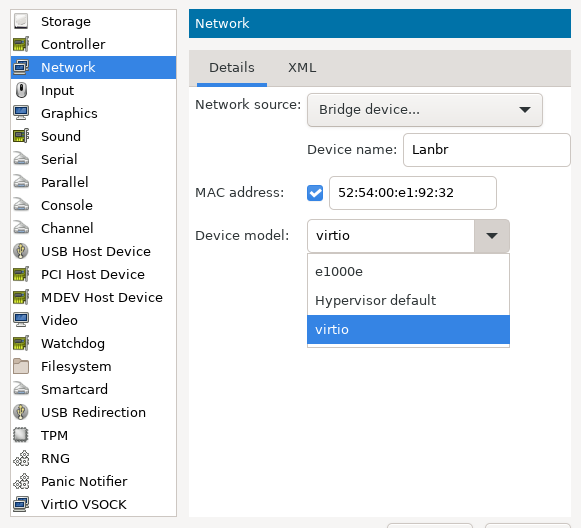
-
@netblues It's practically the same screen that says they have errors.
I thought there was some command line that could solve it.

-
@renanlofiego Well, it seems it cant mount the boot volume and ends up the same.
However, the root cause is before that.
Can you capture booting via serial port?
Hardware details like raid, secure boot, bios settings etc is also of interest in a physical machine. -
@netblues Now I don't have a serial cable now :(
-
@netblues One question, maybe you can answer me better, I have a backup from January, since then I haven't changed anything major, and I have LAGG, 2 WAN, LAN ADM and other interfaces and a bunch of firewall rules, if I reinstall pfsense and pull this backup will everything go back to normal or will I need to reconfigure something?
I imagine it will work because everything is in the right place, what do you think?
-
@renanlofiego Backup taken via pf? of something else?
I beleive if you reinstall 2.7.2 and it boots then restoring configuration is the obvious choice.Still a hassle.
Yes you can, this is how I posted the above. You need to configure this in pf first
It is in systems, advanced, bottom of page.