add host to pfsense
-
Hi,
I'm have a new job and i'm new to this.
We use PFsense Community editionWe have a domain registered at our ISP, lets say www.mywebsite.com.
We have a server on location we use for an web application with an ipaddres 192.168.8.12.
So now they have configured it with a subdomain galenclinicas.mywebsite.com, but it's not registered in the Cpanel of the domain.
We have to add the host on every machine seperatly to be able to acces the application.Can i add the host to PFsense somehow?
Kind regards,
Ivan -
I'll answer in the reverse order :
@WEAREHEREFORIT said in add host to pfsense:
Can i add the host to PFsense somehow?
If, and only f, your pfSense LAN devices are using pfSense as their DNS server (or source), then an easy solution exists :
Goto the bottom of this page : Services > DNS Resolver > General Settings
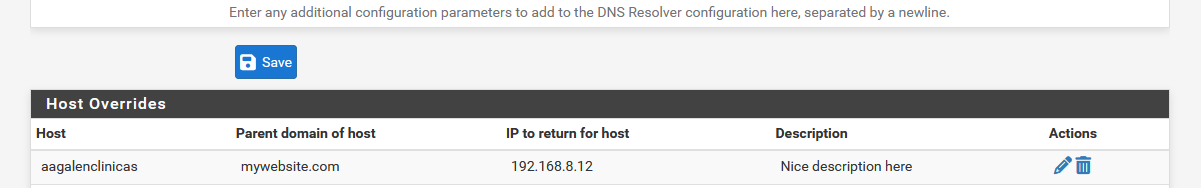
(I added 'aa' before the namle so it gets sorted at the top )
Hit save, Then, at the top of the page : Apply and done.
Nearly.
Because now, welcome to your new live : you do things, and then you test them.Go to some PC on your network :
Enter a dos or command box:
Type :nslookup galenclinicas.mywebsite.comand admire the result.
Why does this work ?
Easy.
Typeipconfig /alland you'll see something like this :
Serveurs DNS. . . . . . . . . . . . . : 2a01:dead:beef:a6e2:92ec:77ff:fe29:392c 192.168.8.1 2a01:dead:beef:a6e2:92ec:77ff:fe29:392c NetBIOS sur Tcpip. . . . . . . . . . . : ActivéYou see the 192.168.8.1 ?
That your pfSense.
So, when you use enter a host name like 'www.facebook.com' or 'galenclinicas.mywebsite.com' on your PC (with a browser, probably) the PC will ask the DNS server 192.168.8.1 to do the resolving.
And that's where the magic kicks in : you told the pfSense Resolver what IPv4 to return when "galenclinicas.mywebsite.com" is used as a host name.Btw : this isn't a "pfSense" solution. Your ISP router can - most probably - do the same. Any other router out, with DNS capabilities, there do the same.
Btw : If your PC uses some other DNS like 8.8.8.8 or 1.1.1.1 or something else as a DNS source (server) then ..... yeah, you have a problem. [ as you can't call them to say "Hey, if "galenclinicas.mywebsite.com" is asked for, can you please return 192.168.8.12 ? ]
@WEAREHEREFORIT said in add host to pfsense:
but it's not registered in the Cpanel of the domain
And why not ?
( less important, what is a cpanel ? )If you know something about these 192.168.8.x - it's a RFC1918 network/IP, the you know that these IP addresses are not routable over the Internet.
You have to use your WAN IP as the IPv4.
If your "mywebsite.com" or "www.mywebsite.com" is already accessible from the Internet, you know what to do. The same pfSense NAT rule will be used.Btw : "NAT rules" isn't a pfSense thing neither. Every router box (ISP etc) on planet earth can do NAT since .... a bit before 1980 or so. I bet your are not new to this
