Switch Doesn't accept DHCP Lease after Pfsense service gets boot late after the switch is already booted.
-
To me it sounds like the clients are coming up faster than pfSense and think they are on a different network and are dropping their IPs.
Rebooting the switch will make the clients re-evaluate what network they are on and request an address when the network comes on-line.As others have suggested, review the clients, my guess is you will find they have 169.254 addresses.
pfSense will never start faster then an unmanaged switch.I do not have a solution other than what you are doing or simply waiting for the clients to check again for a DHCP server.
-
@AndyRH said in Switch Doesn't accept DHCP Lease after Pfsense service gets boot late after the switch is already booted.:
simply waiting for the clients to check again for a DHCP server.
Yeah they should - quick google
And it looks like windows will check every 3 minutes after it has gone with the 169.254 address
"An error message is presented to the user and discover messages are transmitted every 3 minutes."
Or could be 5 minutes?
"The computer then broadcasts four discover messages, and after every 5 minutes it repeats the whole procedure until a DHCP server comes on line."
Depending on if it had a previous IP or if lease had expired, etc.
-
@AndyRH thanks I also thought so as in west africa the price of managed switch are 3 times or 4 times higher then the other places so i have to wait till some one goes to UAE and pick one up for saving the cost
-
@johnpoz what you are saying is true but in my scenario it didn't happens, the only solution is reboot the switch as it is stuck like this for 3 hours then also nothing happen so reboot is the only solution, I will try to change LAN card and check one that is the easiest and cheapest solution.
-
The ultimate test tool - you can start it with one click :
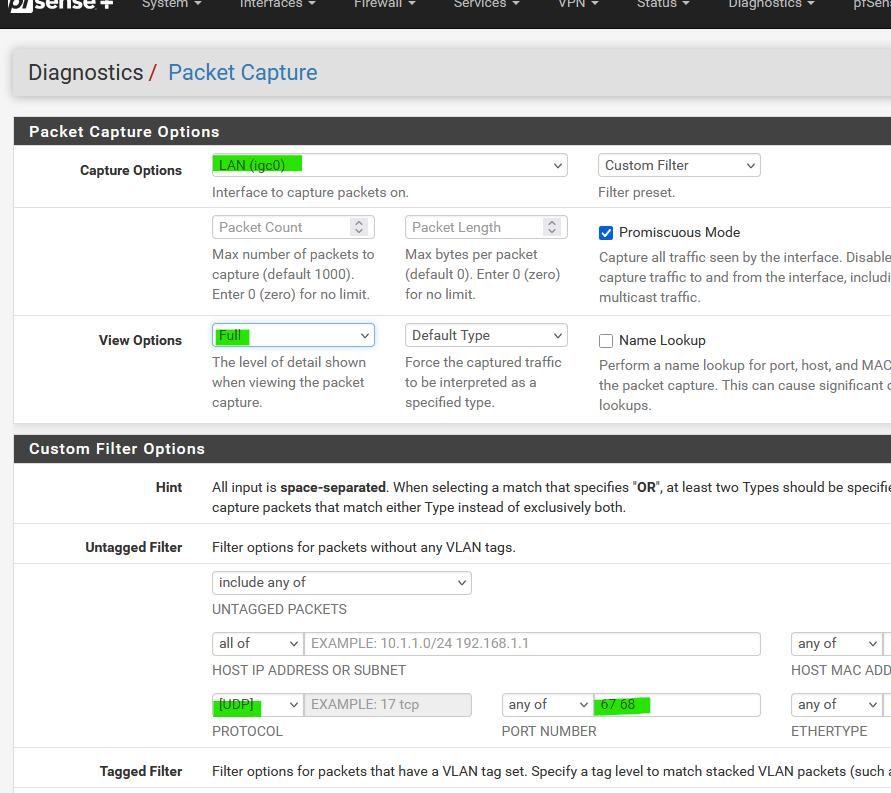
Enter first :
LAN, because you want to capture on your pfSEnse LAN
UDP because DHCP is 'UDP' only
Ports 67 and 68 because DHCP uses these ports.
And "Full" details as you are the admin, and you want details.Now hit start !
And you'll see the request and answers.
If you're in a hurry, go to a LAN device, a PC, and enter the magic command :
ipconfig /renew4The packet capture will show the DHCP exchanges in real time.
-
@pjaiswal0231 please answer some basic questions.. Does your pc get a 169.254.x.x address?
Is dhcp even running on pfsense? What dhcp server are you using on pfsense, shoot what version of pfsense are you even using?
Is the lan interface of pfsense even coming up - do you see lights on the pfsense port and switch ports? Can you console in to pfsense?
The only thing an unmanaged switch does is provide connection between your pc and pfsense.. You sure shouldn't have to reboot it just because it came up before the devices connected to it - pfsense or PC..
What switch is this - maybe its just a POS? A managed switch isn't going to make any difference here really if all your doing is single vlan stuff.. What OS is your PC even running? For all we know your still running windows ME or something?
Vs rebooting the switch - what happens if you just unplug the the port from from the switch or pfsense or pc and plug it back in?
-
@johnpoz I will share you all the details and snapshot tomorrow.
-
Hi, The PfSense Version 2.7.2-RELEASE
I have also attached a screen shot of the DHCP Server.But some thing happened it is fixed automatically
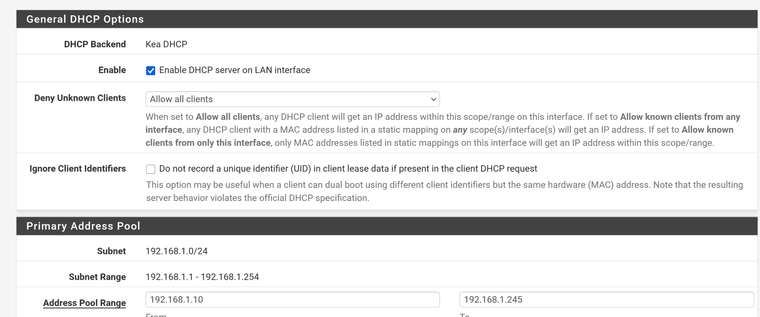
-
@pjaiswal0231 I have also made changes I disabled IPV6 in DHCP Server, Router Advertisement and on the LAN interface i changed from auto negotiation to 100 full duplex according to my switch after that i rebooted the server 5 to 6 times now issue is not coming
-
@pjaiswal0231 said in Switch Doesn't accept DHCP Lease after Pfsense service gets boot late after the switch is already booted.:
i changed from auto negotiation to 100 full duplex according to my switch
So this dumb switch is also ancient - 100 full duplex.. ouch..