WebGUI page - no response / unable to configure pfSense
-
@newbieuser1 said in WebGUI page - no response / unable to configure pfSense:
I have a Mac, connected to WiFi, and the Mac is connected to the Protectli's LAN port via ethernet cable. That's how I am trying to go into the webGUI - is that set up the problem? Do I need to have my computer connected into the router and into the Protectli?
No, the way you have it right now is excellent for the setup of the Protectli.
LAN -> igc1 -> the new LAN address I set
And it is 192.168.2.1, not 192.168.1.2, yes?
-
"> LAN -> igc1 -> the new LAN address I set
And it is 192.168.2.1, not 192.168.1.2, yes?"
It is:
LAN -> igc1 -> 192.168.1.2 (my router's IP is 192.168.1.1)
The LAN lights on the Protectli keep flashing orange and yellow, which does not look good. My lay person thinking is that there is some connection block between the Protectli and my Mac. I am using a Cat6 ethernet cable.
What should I do next?
-
@newbieuser1 said in WebGUI page - no response / unable to configure pfSense:
What should I do next?
I don't think you followed the instruction careful enough, you didn't not change the subnet, only the IP.
- enter new IP address, 192.168.2.1
Please follow the instruction I outlined above. You want to change the from the default subnet 192.168.1.1/24 to 192.168.2.1/24.
-
Sorry, I went ahead and re-did the steps as you suggested. This has worked!! Thank you so much!! Greatly appreciated :)
Now I need to move on to putting my all-in-one router into Bridge Mode, then connect its LAN port to the Protectli's WAN port? Have I researched that right? Hopefully, I will still have WiFi...my ISP warned me though that the router may go into "IP Pass Through" vs true Bridge Mode. Could you please share any advice/thoughts?
-
putting my all-in-one router into Bridge Mode, then connect its LAN port to the Protectli's WAN port
Yes, that is how it is done for bridge mode. I don't know about the "IP Pass Through".
You have to be aware that if you put your all-in-one-router into bridge mode, you will not be able to use the wifi of the all-in-one-router anymore. With bridge mode you kind bypass the all-in-one-router with the exception the WAN part of the all-in-one-router which will be passed to your Protectli, usually for DSL or PPPoE.
-
Thank you. But will I still have WiFI at all? And be able to connect all devices to the same WiFi network?
-
@newbieuser1 said in WebGUI page - no response / unable to configure pfSense:
Thank you. But will I still have WiFI at all? And be able to connect all devices to the same WiFi network?
If you have a Wifi access point (AP) that is not your all-in-one-router and you connect that AP to the LAN of your Protectli, then yes.
-
Sorry, I struggle to understand - I will not have WiFi when I turn on the bridge mode?
Meaning that I should purchase a modem, connect it to the Protectli and put my existing router into access point mode then?
-
@newbieuser1 said in WebGUI page - no response / unable to configure pfSense:
Sorry, I struggle to understand - I will not have WiFi when I turn on the bridge mode?
Yep, exactly. In bridge mode you loose all functionality of the all-in-one-router.
Meaning that I should purchase a modem, connect it to the Protectli and put my existing router into access point mode then?
If your ISP allows to use any modem and you can put your router into access point mode, then yes.
Do you connect by DSL or PPPoE to the ISP and does your ISP allow you to modems that are not from the ISP?
-
@patient0, thank you so much for your help today! I asked my ISP and they told me I can use any modem, they won't provide one, so I will have to research. If you have any recommendations for brands/types, those are welcome.
-
@newbieuser1 said in WebGUI page - no response / unable to configure pfSense:
I asked my ISP and they told me I can use any modem
What kind of modem you need? ADSL or VDSL or something else, what is the ISP & Country?
-
I did some googling around...I am not sure regarding VDSL/ADSL but since I have a fiber optic provider (BT, UK), then it seems I need GPON ONT modem or something like that? Basically to be compatible with the fiber network. There is just an ethernet cable coming out of the wall, no coaxial cables.
-
@newbieuser1 said in WebGUI page - no response / unable to configure pfSense:
I have a fiber optic provider (BT, UK), then it seems I need GPON ONT modem
I see, I never worked with GPON ONT and can't give any recommendations (it is fiber, ADSL/VDSL is used with copper lines).
-
Noted. Going back to the webGUI access, I went to Systems -> Admin and chose https access, then the site kicked me out saying it was applying the new protocol. However, when I tried to log back on, the address still uses the http not https. With https, it does not load up anything. How can I enable the https?
-
@newbieuser1 said in WebGUI page - no response / unable to configure pfSense:
With https, it does not load up anything. How can I enable the https?
You did it correct way it seems, with an unexpected result.
Edit: typo -> "expected" should being "unexpected"
If you go to System / Advanced / Admin Access, does it look like the below?
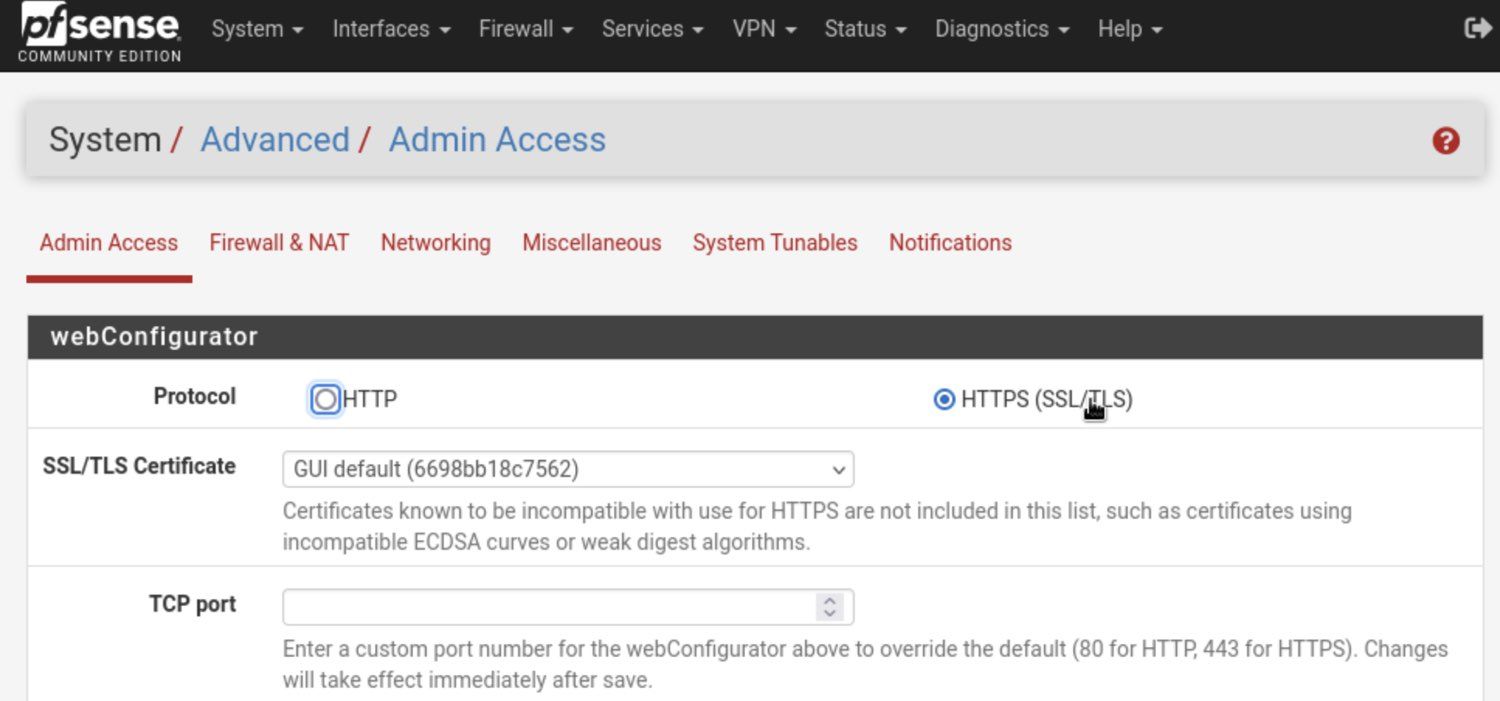 .
.What version of pfSense have you installed, btw? 2.7.2?
-
Thank you. Yes, version 2.7.2.
My screen is like your screenshot, except under Protocol it says: "No Certificates have been defined. A certificate is required before SSL/TSL can be enabled. Create or Import a Certificate".
-
@newbieuser1 said in WebGUI page - no response / unable to configure pfSense:
My screen is like your screenshot, except under Protocol it says: "No Certificates have been defined. A certificate is required before SSL/TSL can be enabled. Create or Import a Certificate".
Is there a certificate you can select in the 'SSL/TLS Certificate' drop-down list? If yes, select it and switch the protocol to HTTPS.
It's unlucky that the settings page accepts switching to https without having selected a certificate. I'll check tomorrow if that is still an issue on 2.8.0-BETA. And if yes if there is an existing bug report for it.It automatically selected the one available cert, GUI default. Is that true for you too? -
You saw this ;
@newbieuser1 said in WebGUI page - no response / unable to configure pfSense:
My screen is like your screenshot, except under Protocol it says: "No Certificates have been defined. A certificate is required before SSL/TSL can be enabled. Create or Import a Certificate".
and I presume that you installed pfSense a couple of day ago :
@newbieuser1 said in WebGUI page - no response / unable to configure pfSense:
I got a Protectli Vault, on which I installed pfSense.
One of the things that happens when you install : a cert like :
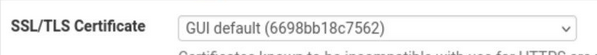
is created so you can use it for the https access.
Its a self signed certificate, which means it isn't signed by the big "trusted" (by your browser) companies, so your browser should through a message on the screen that it can't trust the cert. Just tell it to go ahead and accept.If there are no certificates listed here :
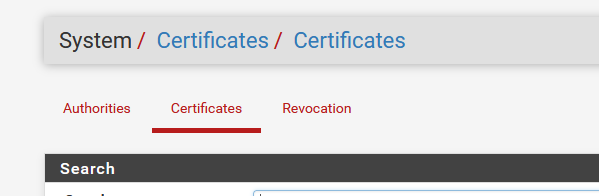
then that's a real issue / not normal.
Some one deleted something ^^
That said, you can create a new one with the click of a mouse button. -
I now had a chance to check.
There is a certificate in the dropdown list and it was already selected when I initially switched to HTTPS. I believe this is the self-generated default certificate.
I also see that same certificate in System - > Certificates. It is valid, and it also reads "CA: No" & "Server: Yes"
-
@Gertjan The self-generated certificate is there (in "Certificates"). It says: "CA: No" & "Server: Yes" & "In Use: webConfigurator"
The same certificate is also in the dropdown menu in Systems->Advanced and the HTTPS box is selected. I am still not able to access the webGUI via https though...