install pfsense on sophos xg 115 rev 2
-
After a few minutes, the screen appears to enter a username and password
What username and password do I need here
And when does the installation screen appear -
The device did indeed boot from the USB drive but stopped sometime during the first run
Did you see pfSense or FreeBSD on the screen? Could you choose the USB to boot from?
After a few minutes, the screen appears to enter a username and password
It should start automatically, can post a screenshot of what it looks like? Does it say pfSense anywhere or did Sophos boot.
Btw: Youtube: Installing pfSense on a Sophos XG 115 revision 2
-
Mmm, are you actually booting with the serial console now?
-
this is whai i get
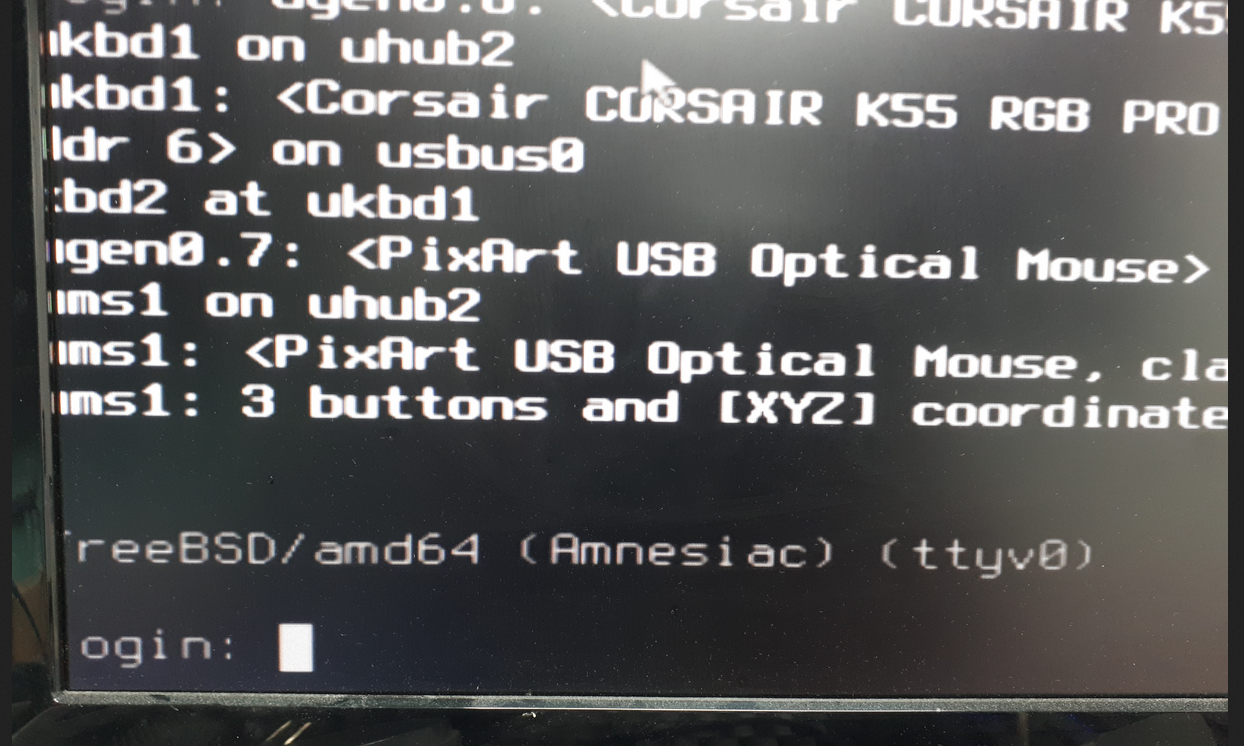
-
Hmm, interesting place to fail!
That's booting the installer? Not the first boot after install?
And still using the VGA console?
-
@stephenw10
this is the installerAnd still using the VGA console?
the device is connected to vga
and usb mouse keyboard {kvm}i use this file
pfSense-CE-memstick-serial-2.7.2-RELEASE-amd64.img.gz -
If you're still using the VGA console then use the normal memstick image you were using originally.
Stopping at the Amnesiac prompt like that implies incomplete boot. The first thing I would try is rewriting the install image to a new memstick.
-
@stephenw10
it worked
the install worked and now it runbut i cant access the gui i try
user admin
password pfsense -
You reach the login prompt at the gui?
It is booting fully to the console menu at the console?
-
You reach the login prompt at the gui?
yes
It is booting fully to the console menu at the console?
yes
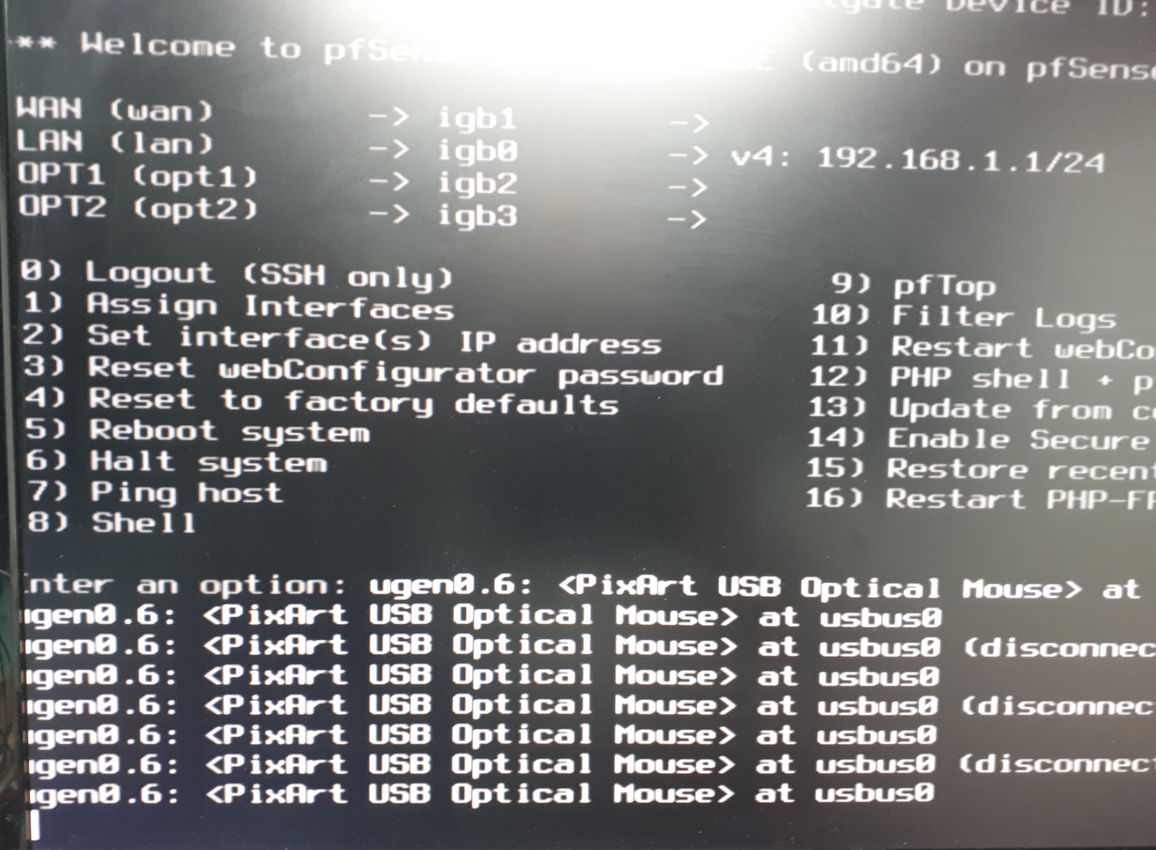
Another thing that's a bit strange
The system keeps detecting the mouse as if it's disconnecting and reconnecting -
@firefox did you have a look at the video I pasted the link. The guy made some changes to the BIOS setting (around 7:14 in the video), not sure it is related.
-
You should be able to login as admin / pfsense then. Check your browser isn't doing something odd.
Why do you have a mouse connected at all?
-
@stephenw10
I tried with three browsers and the same thing happens.
The device is connected to kvm because of the installation -
@firefox Can you post a screenshot of the login screen where you try to login. And how are you connected to the XG 115?
-
@patient0
i just try it again after computer restart
and it workednow i go in the gui
will try to Migrate everything from the old system to the new one
Hope this worksIs this device powerful enough to run the pfsense packages?
-
@firefox said in install pfsense on sophos xg 115 rev 2:
Is this device powerful enough to run the pfsense packages?
What packages did you use before? It won't do IDS and I'm not sure what max download/upload speed you'll get (if the below CPU infos are correct)
According to a Sophos datasheet (PDF), it's an "Intel Atom Baytrail Dual Core (1.75 GHz)", asking the internet it tells me "Intel Atom Processor E3827" fits that metric.
And according to cpubenchmark.net it got a CPU score of 480 and that is pretty weak
-
It will run packages sure. But, yes, you may hit the limitations of the CPU pretty quickly if you're just enabling everything. 4GB RAM gives you some headroom though so larger lists shouldn't be a problem.
-
@stephenw10
i upgrade it to 8GB
snort
squidGuard
