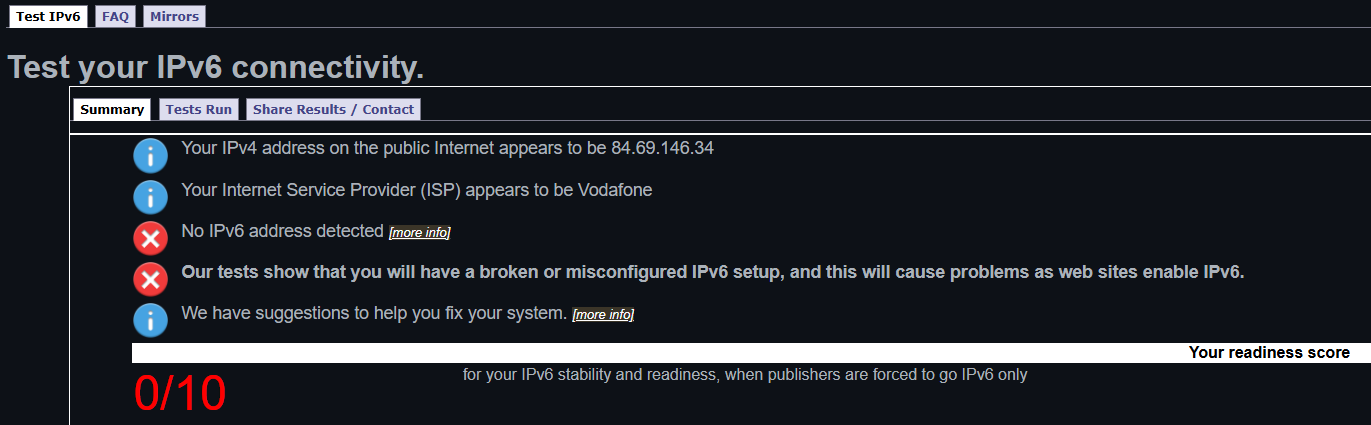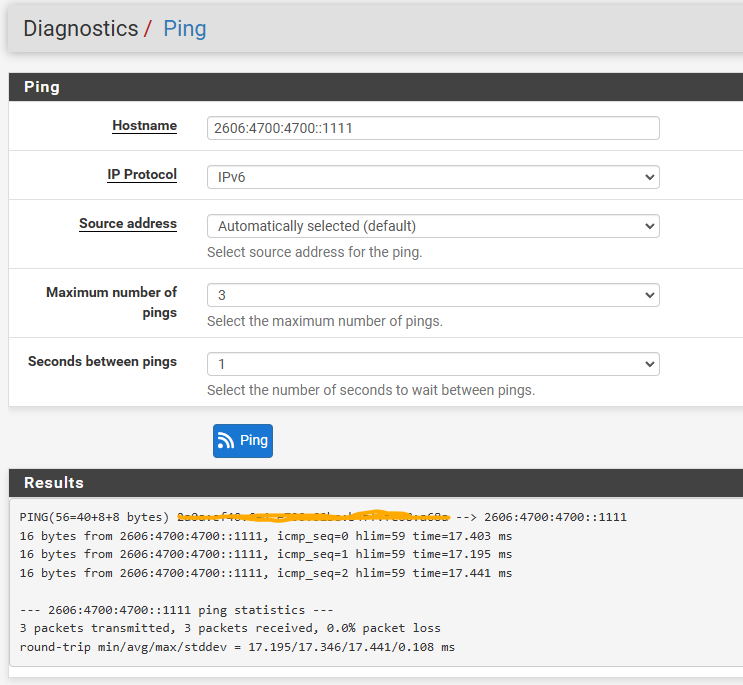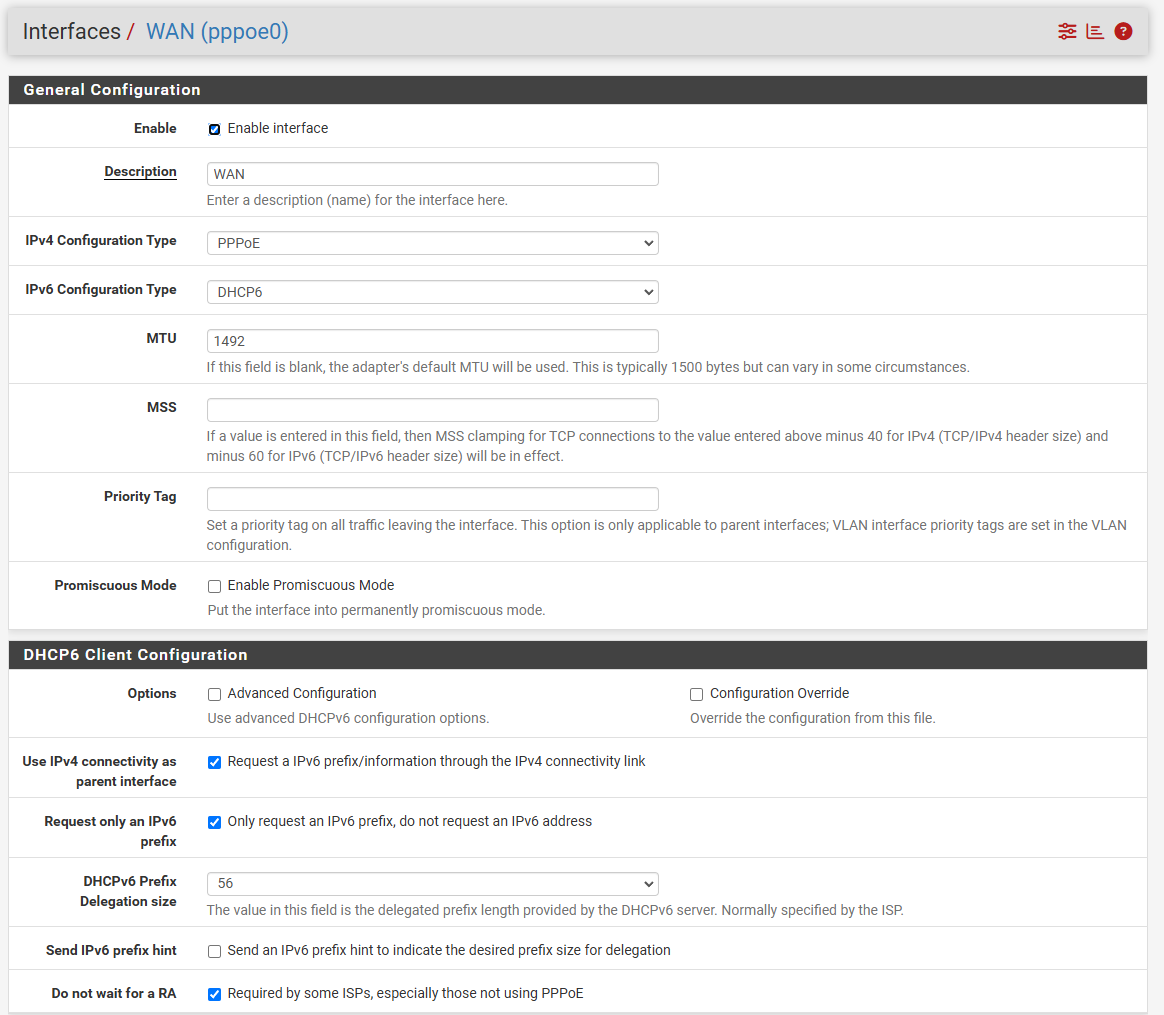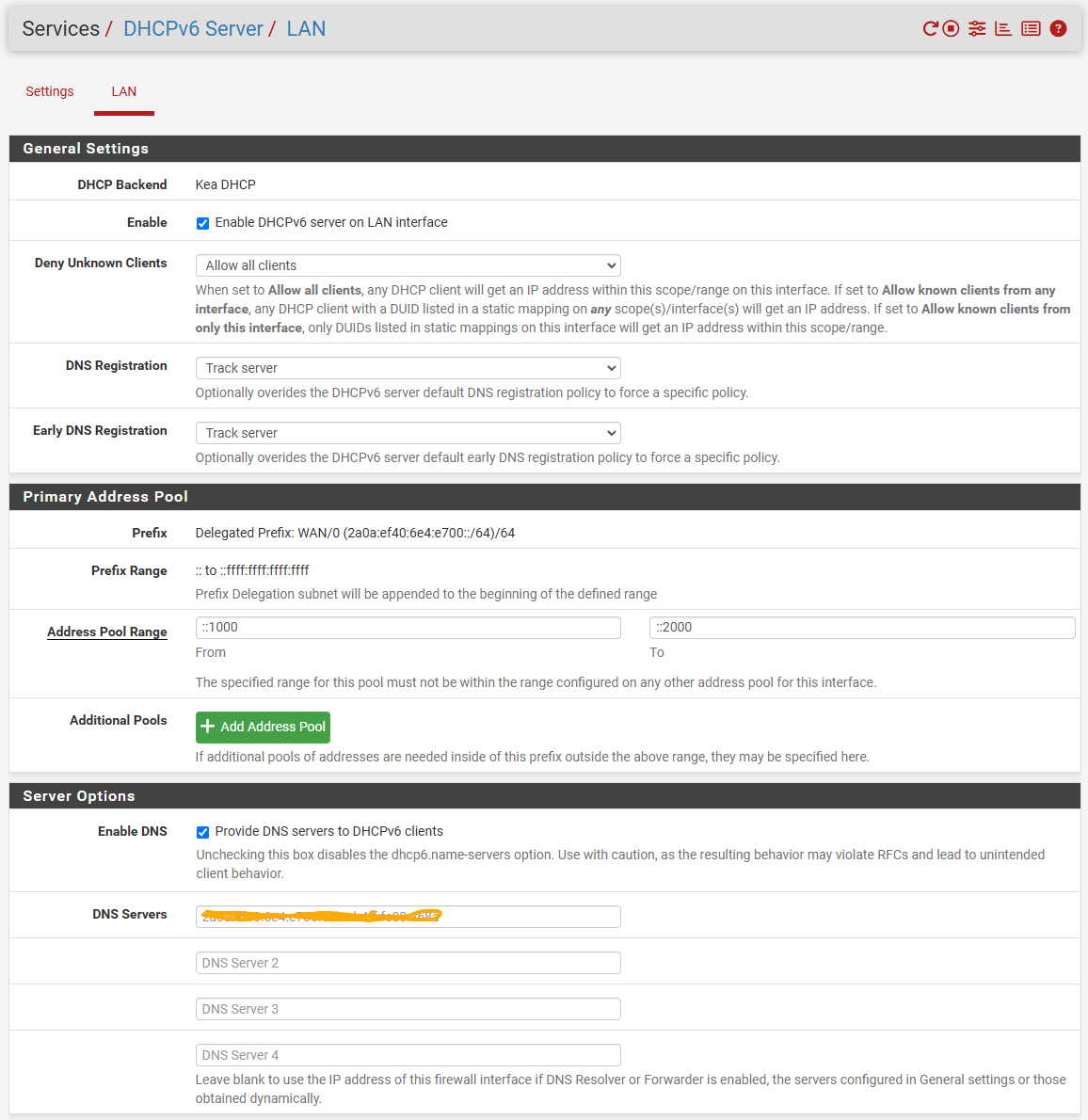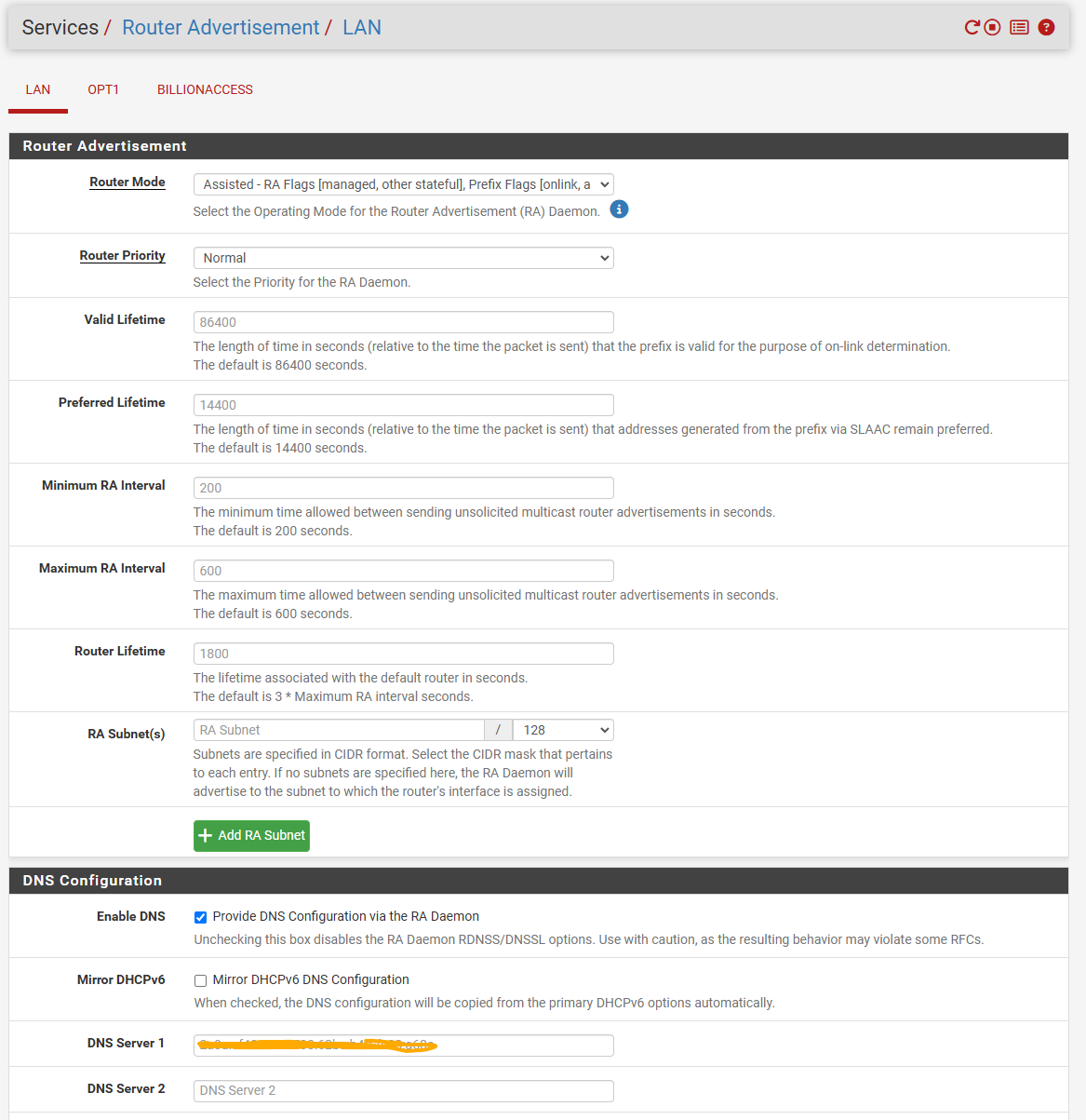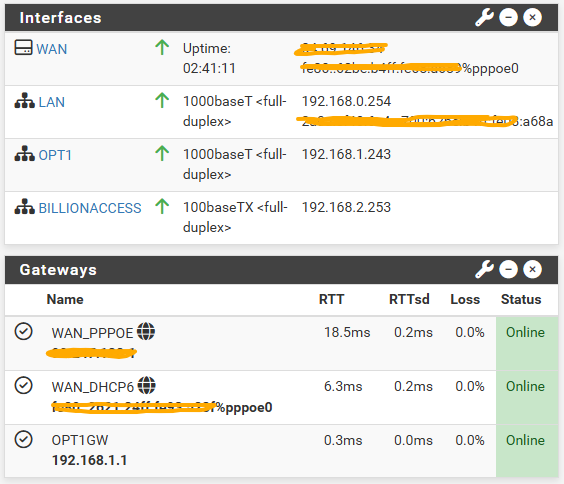Vodafone UK IPv6 Configuration
-
It started to work after changing to 'Stateless DHCP' router advertisement mode.

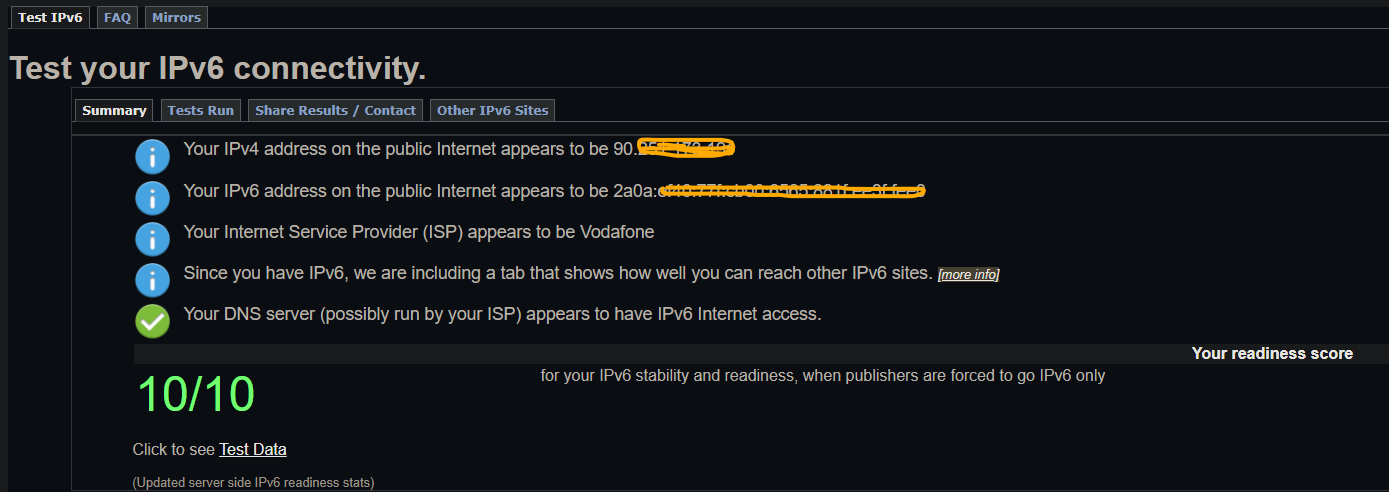
-
Hi @GaZaai - which version of pfSense is this running?
I have the same settings as you on the CE edition 2.7.2 running on VMware and am getting nowhere with the same settings since I dint get a static allocation for the LAN RA.
Nor does ping from the router work at all. All I get is a link local address.
Its frustrating since the basic router VF give us works out of the box.
-
@arnoldthebat Hi, it's pfSense Plus version 24.11

Do you get an IPv6 address allocated to your WAN interface at all?
I also just noticed I now have 'Send IPv6 prefix hint' ticked under the WAN interface settings in case that makes a difference for you.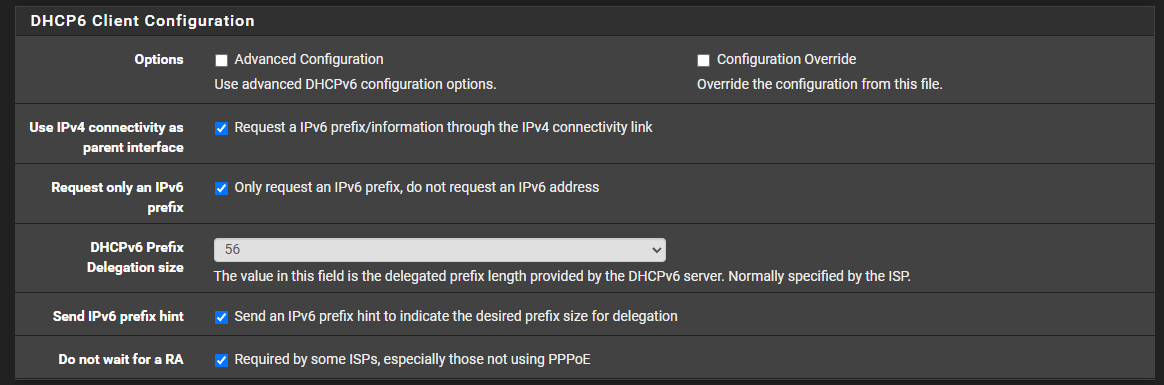
-
This :

Uncheck it.
I'm not saying its better, but if they give one, let your WAN interface also have it own 'real' GUA address instead of a 'local' "fxxx" (see below) one.
-
@Gertjan Okay I tried that and IPv6 is still working. Although how would I know the WAN interface now has it's own real GUA address?
I noticed on the Interface status it no longer shows an IPv6 address, but it does on the Gateway-

-
Normally ...... as such a concept exists for IPv6 ** ..... your WAN should have a IPv4 and a IPv6.
you should have something like this :
Where 2a01:xxxx:yyyy:a600: is the first 00 is for my WAN.
My LAN uses 2a01:xxxx:yyyy:a6e2: as a prefix for my LAN.** for some reason, every other ISP out there deals with IPv6 differently.
It looks like its some kind of international sport to implement most of the "RFC's related to IPv6", and some will get severaly f*#xck@ up, and some are just plain ignored, and most important : never ever they, the ISP, will tell customers why they did this or what their motivations are. It's an universal law after all : "leave customers in the dark ...".
( maybe a courthouse / lawyer effect : anything you say can and will be used against you ... )
)
That was the bad news.There is also good news : you can't be the first one that needs to figure out how things can work, some one else already did that for you. Your mission is : find the writings of that person.
-
@GaZaai Give me a few days to test on this. Since I am running CE edition, its possible the older version is still waiting some fixes (https://docs.netgate.com/pfsense/en/latest/releases/2-8-0.html#ipv6-router-advertisements-radvd-rtsold for example)
-
@GaZaai Hi like @arnoldthebat I'm struggling to get past nil points on the IP Test, I am running pfsense+ 24.11 on a netgate 2100 . I believe to have the same settings as youve listed here. Please could you confirm if under WAN you have any settings under DHCP6 Client - Advanced configuration, also under LAN is IPv6 config type set to Track Interface?
I get a fe80:::::fec5:886 under my WAN IPv4 address and a 2a0a::::plus part of the WAN address associated to my LAN.
Do you think there is anything left from your working BT setup that we havent got in our Vodafone config? Like @arnoldthebat my Vodafone router grabs an IPv6 no problem. Thanks for any help
-
Have you tried pinging an IPv6 from within pfSense itself? That has always worked for me. It was the Stateless DHCP under RA that fixed IPv6 on the clients.
WAN settings-
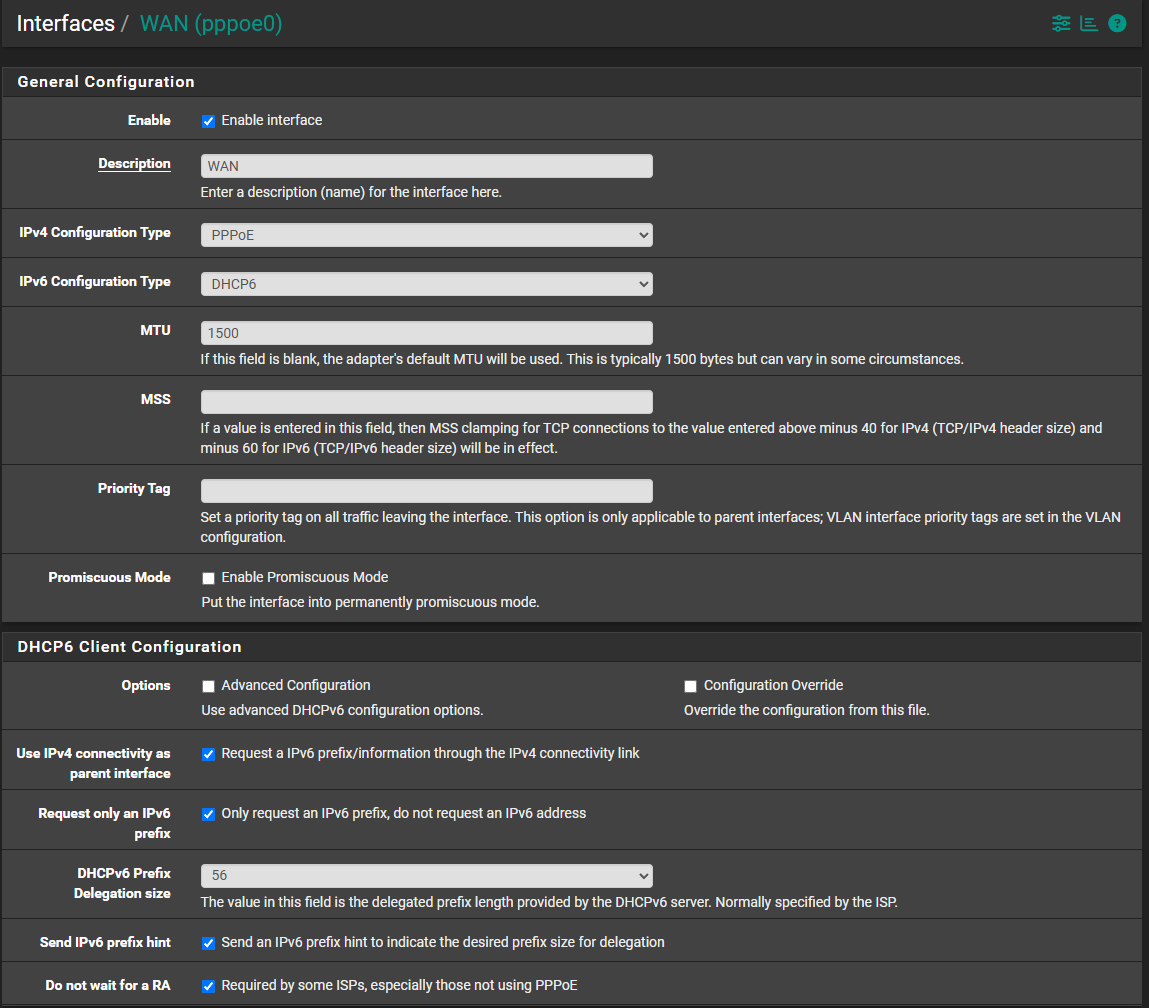
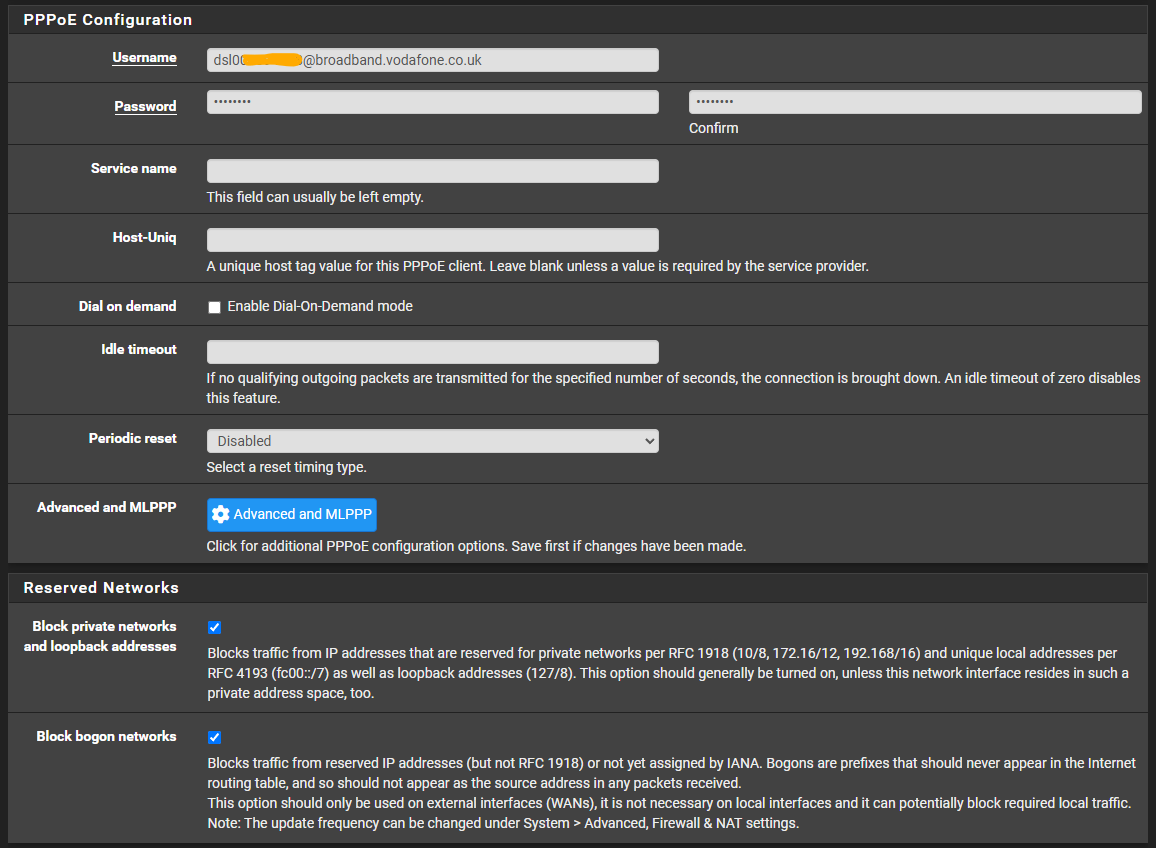
LAN settings-

DHCPv6 Server-

Router Advertisement-

-
@GaZaai Many thanks, only difference I can see is your MTU is 1500 and mine is 1492 , I'll give it whirl but my wife is getting fed up of the TV streaming being interrupted by reboots.
-
@drodgers It's worth a try, just make sure your modem supports a 1508 MTU / Baby jumbo frames as it's a PPPoE connection
-
@GaZaai my Netgate router is plugged directly into the OpenReach ONT as I have full fibre. I noticed earlier you said you are on FTTC, are you using the Vodafone hub as a modem? I did get IPv6 working this morning and after a reboot it disappeared as quickly as it arrived. After restoring the OS this evening IPv6 has reappeared, so I think my config is basically working but there are evil forces at play which I need to investigate further.
-
@drodgers Ah okay hopefully you can figure it out

No, I'm using a VMG1312-B10A as a modem. I don't believe you can configure the Vodafone router to be in bridge mode. -
@GaZaai I’ve managed 4 days and IPv6 is still working and I’m getting 19/20 on the readiness test, I ticked not to release the PD on advanced networking, Vodafone have assigned me a static IPv4 and I upgraded to 25.03 using the new PPPoE backend. A few changes so not 100% on what was the fix but I survive reboots now, thanks for your help.
-
@drodgers Hey. I'm going through this exact thing now with Vodafone and pfSense and struggling. I've replicated your settings but it seems very intermittent.
My clients get ipv6 addresses and can ping out fine however browsing this forums dies because it responds with and ipv6 address.
For some reason as soon as I enable ipv6 netflix and paramount also stop streaming
 They browse fine but as soon as you try to play a video it's a no go.
They browse fine but as soon as you try to play a video it's a no go.Any ideas or pointers please or could you post your most recent working config please?