Multiple issues, firewall freezes and whole network goes down.
-
So ~12hrs later? And it was still logging connection attempts?
I have no idea what could cause it to be unresponsive at the console but continue logging like that.
-
@stephenw10 it might be a weird ipmi gimmick. I need to confirm the actual display by connecting it directly to a monitor if and when this happens again (hopefully not). I have not yet updated to the latest. There is a chance this issue might get fixed totally. I dont want to update remotely so this has to wait.
Other than that, any idea why when WAN is interrupted, the whole network goes down as well? (Sometimes not every time)
-
Hmm, could the IPMI module be crashing? Does it have a shared port with the WAN?
-
@stephenw10 no it is a separate interface.
-
Maybe check any logs the IPMI module has anyway.
-
@stephenw10 I don't mind the IPMI console not being functional when this occurs at the moment.
The real problem is why my whole network goes down when the WAN is interrupted until a hard reset. Assigning a static ip to "Modem" interface as you have suggested previously, has drastically reduced the frequency of this issue but the real reason still remains a mystery. I will try your other suggestion of changing the "modem" interface from igb to ixl but this will also as to wait until I go back.Do you think LAGG might be the reason? I know that it has no relation with WAN but I am grasping straws right now.
-
Unlikely to be related to LAGG IMO. Many people run LAGG without issue.
Are you able to check the physical local console?
If it stop responding at the console it's not that surprising to me that it also stops passing traffic. It's more surprising that it appears to keep running and logging.
-
@stephenw10 said in Multiple issues, firewall freezes and whole network goes down.:
Are you able to check the physical local console?
Not right now. Only when I get back.
If it stop responding at the console it's not that surprising to me that it also stops passing traffic. It's more surprising that it appears to keep running and logging.
I honestly cannot tell. Maybe if I can physically connect, it will respond but due to IPMI video console, it somehow has a gimmick where it cannot register the user inputs through IPMI console web interface.
-
@stephenw10 I now have physical access to the firewall now (will leave in a week again). Since then, I had the same problem of pfsense bringing the whole network going down when the WAN pppoe connection has a problem occasionally.
I did try to connect to a physical monitor but I am not getting any signal on my monitor. It might be possible that the VGA port is broken or my monitor is broken or there is some configuration error on pfsense which causes no video output to vga. Anyway I am stuck with the IPMI console for management for now.
As you suggested previously, I have switched the WAN port from igb to ixl but it did not help. Shortly after, I had the same problem. So, we can rule that out.
-
Is it possible it's setup for serial console?
If you reboot it do you see anything on the monitor?
-
@stephenw10 nope, serial console is not set. My monitor is old, that is probably why. I remember when I was first setting up and installing pfsense, it also did not work back then. I had to remove my old TV with VGA input from its wall mount, carry it 3 floors up, and only then I have managed to install pfsense.

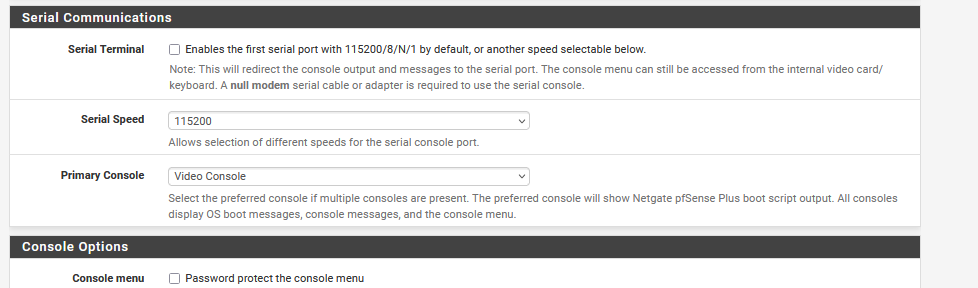
-
Does it have a serial port even? The serial console is often more useful because you can log the output and scroll back across a reboot etc.
-
@stephenw10 It does not have a serial port. I need to look into the manual to check if I can setup a usb port as serial.
Anyway, I have updated to 25.03 beta and switched to if_pppoe. Maybe this will get rid of the issue. I hope 25.03 beta is mature enough. -
It should be fine. I'm running it here without issue.
-
@stephenw10 Things looking good. Firewall survived multiple WAN/PPPoE down events with the new pppoe module.
Though, It is still a mystery why this happened in the first place before with the old pppoe module or 24.03 more precisely.