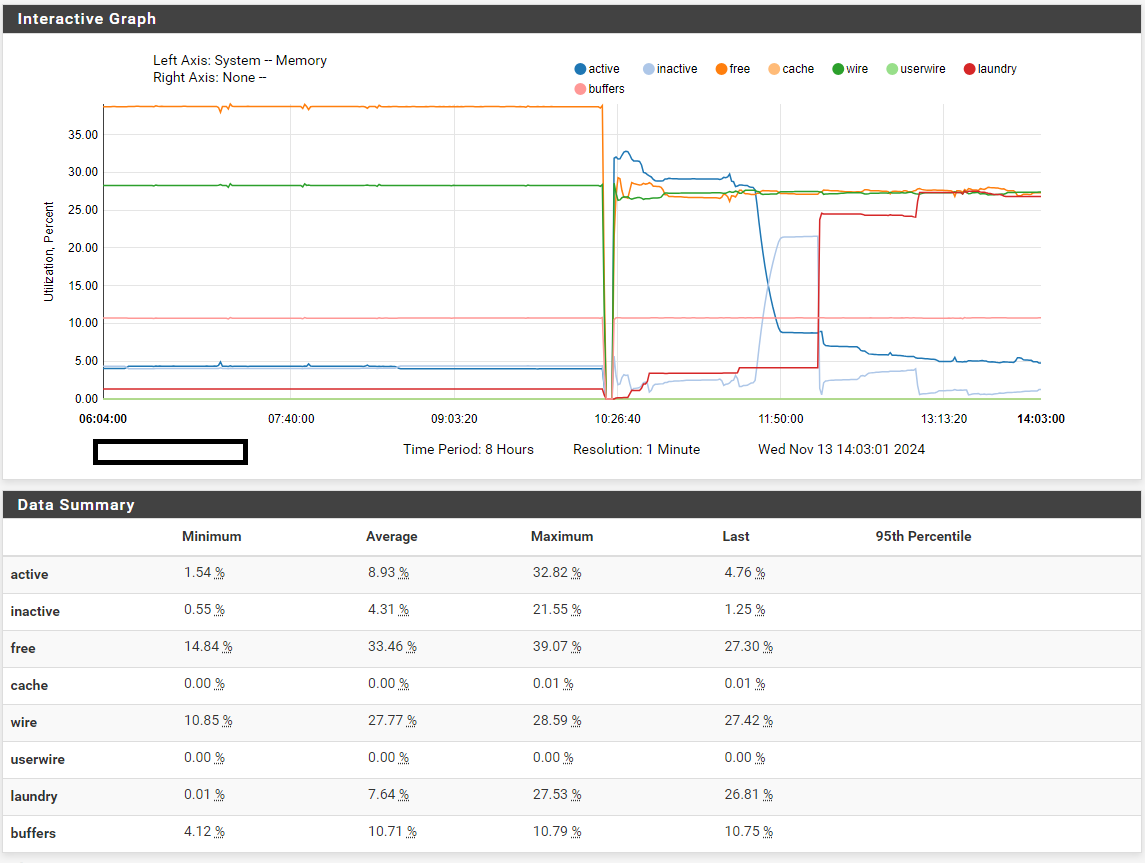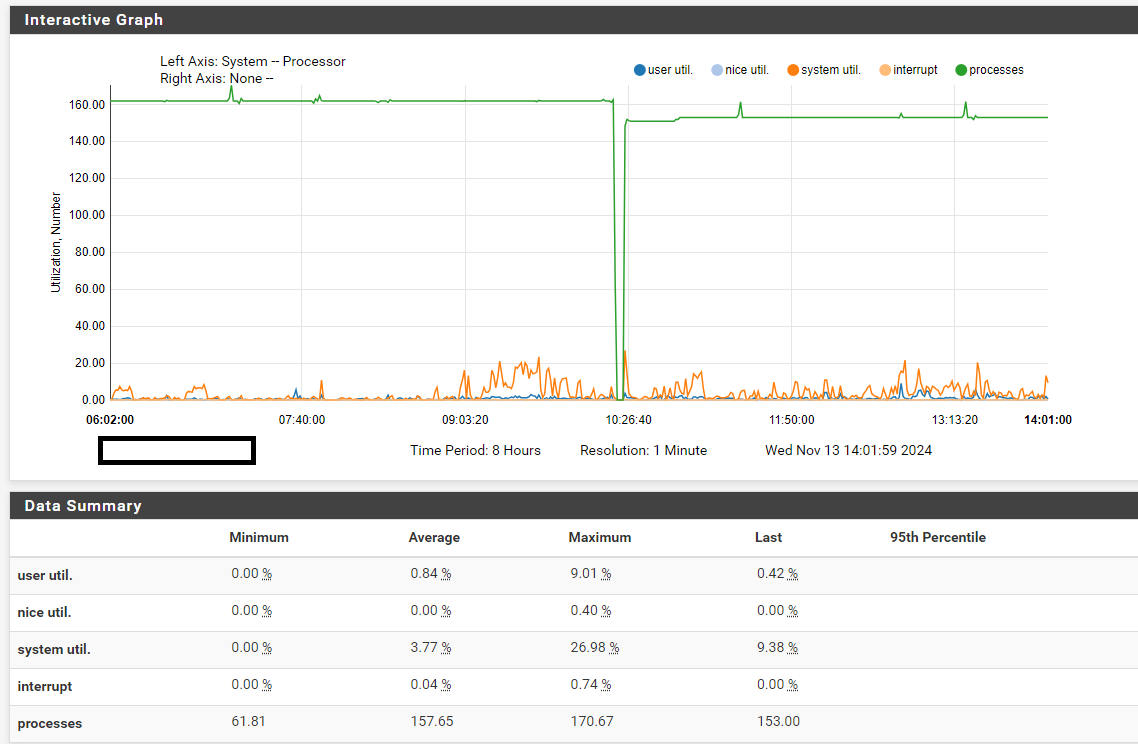pfSense 2.7.2 in Hyper-V freezing with no crash report after reboot
-
Are you able to confirm if it still happens in FreeBSD 15? So in Plus 24.03 or later or 2.8-beta?
-
@maitops Yeah, it not ZFS or Dynamic disk related, had 2 incidences this week, both in the Tuesday/Thursday afternoons.
While WAN, LAN, and OpenVPN connectivity remain partially functional, OPT1/OPT2/IPSec become unreachable at that time.
In my opinion this issue is not just only a isolated Hyper-V problem, I've had the same on a bare metal setup twice over a period of 5 months since upgradet to 2.7(.2), with Hyper-V it happens on a weekly basis.
Things I've tried this week to mitigate the issue, based on my research with similar problems related to pfSense/OPNsense/FreeBSD 14:
Host
- disabled NUMA Spanning
- set powerplan to High performance
- disable guest timesync integration
VM
- created a loader.conf.local with following lines:
net.isr.bindthreads="1"
net.isr.maxthreads="-1"
hw.hvtimesync.sample_thresh="-1"
hw.hvtimesync.ignore_sync="1" - System Tunables
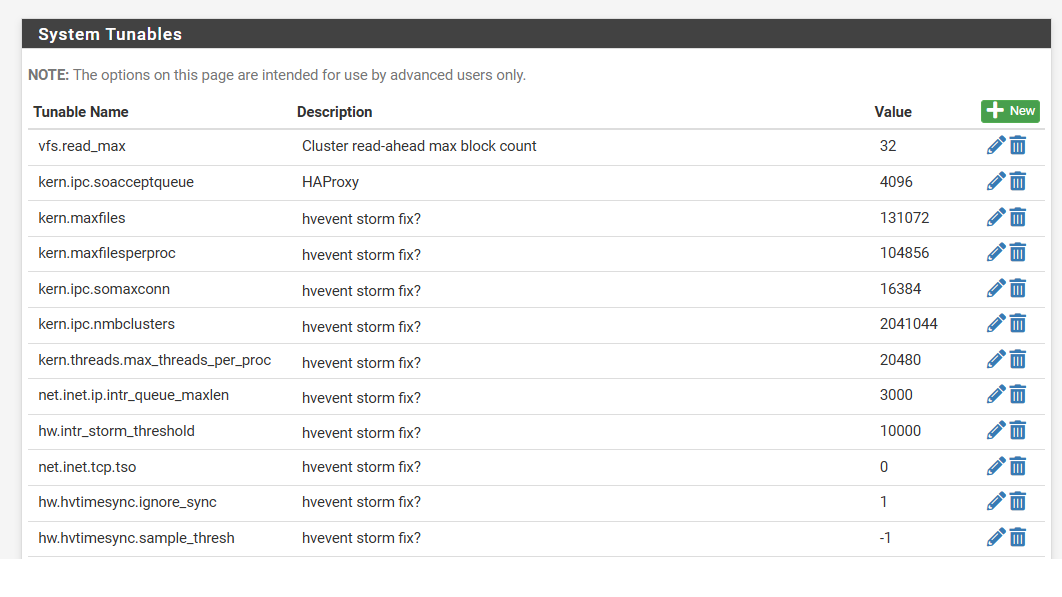
Disclaimer, some of those settings are pure guesswork, as desperation kicks in.
-
@stephenw10 Sadly I can't test on freebsd 15 easily, i don't have anymore the pfsense config, just the opnsense one.
-
@Bismarck Do you use the latest pfsense version with freeBSD 15 ?
All the VM that fail have the HAProxy service running ?The unavaibility of some service are not due because the core used by hvevent is flooded ? So if you're not lucky even the GUI is down.
If its not a Hyper-V issue, what cause a core to run at 100% ? The issue appaer for me on opnsense weekly mostly, sometimes under 12h, sometimes nothing for 15 days. It seem to be linked with high load on HAProxy, because my opnsense router just serve as a HAProxy host. -
@maitops Running pfSense 2.7.2 (FBSD 14) with HAProxy as the only VM. Load wasn't high during the events, even occurring once at 3 AM with zero HAProxy load. The issue may not be HAProxy itself, but a kernel resource over time exhaustion?
I also have another router configured as a CARP secondary with the same configuration. If the primary goes down, the secondary experiences the same issue.
I found this sentence very interesting. Why is that? Maybe that's a starting point?
-
@Bismarck I will provide more context.
I made a cron script that detect if the hvevent issue is triggering and force the router to enter in a CARP maintenance mode. So the secondary is suppose to take the lead when the hvevent occurs. Once the cron worked at 3am, at 6am the second router triggered the hvevent issue too. So the 2nd router probably didn't had an exhaustion over time, it didn't took a lot of traffic during 3h in the night.
Btw the CARP maintenance mode can fail to release some VIP when the hvevent issue occurs. I trigger the CARP Maintenance mode with the web API of the OpnSense (probably work the same on Pfsense).
The VMs are not run on the same host, but all hosts are hyper-v windows server 2022 on AMD EPYC Genoa CPU.
-
@maitops Thanks for the detailed explanation.
No hvevent storm here for 6 days and 23.5 hours since my last update, but it probably needs at least 20 and more days to be significant.
Theory: Server 2022 Hyper-V power management, network driver changes may be incompatible with some FreeBSD kernel components, causing issues under certain conditions. Windows and Debian guests in Hyper-V Manager display more detailed information (e.g., RAM usage) than FreeBSD 14 guests. Interesting that the MS Hyper-V FreeBSD Guest compability list only goes to 13 and 2019, where pfSense runs just fine.
-
Hello, I'm struggling with simmilar case. pfSense with 6 interfaces, hosts suddenly lost connection from/to pfsense gateway, which means distruption of web services. It happens once a month, but last week it happened 3 times. Only restart can help. Today I swiched to UFS. If it not resolves the issue, I'll try with disabling pfblocker for achieve minimal resources consuming. I wonder whether pfsense 2.8.0 on FreeBSD 15 would be more stable or worse.
-
@Bismarck Hi,
The system is still running fine ?
-
Yes, no problems so far.
-
@maitops yes, since 10 days. I also disabled hn ALTQ support (no clue if it's necessary). Observing kernel hvevents, no issues. But I have to wait 2-3 months to say, that it's stable.
-
@maitops unfortunately, today morning we encountered network outages and the firewall needs to be restarted.
-
@Bismarck said in pfSense 2.7.2 in Hyper-V freezing with no crash report after reboot:
No hvevent storm here for 6 days and 23.5 hours since my last update,
So this was setting the power management to 'high power' in Hyper-V? Which presumably disables throttling down the VM in some way.
-
Yes, or just disabling the power management/green feature of the Nic should be enough, this is how it is right now on my Hyper-V host. There was a message (no error) in the Windows event logs about switching states or so, while the hvevent storm.
-
This post is deleted! -
Quick update:
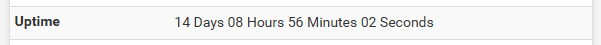
Had to reboot once because auf updates, but since than rock solid no incidence. Enabled all extra IP-Lists and Suricata and so again.
@maitops Just disable all energy saving features of the nic or select high performance power profile in windows for a test.
It must be the power state switching or the system tunables I did im my last update post.
-
@Bismarck I still have the issue, I have a mellanox connectx-6 Lx NIC, I just disabled the "Interupt Moderation" too
-
I have a Intel 82599 and X550-AT2 in use.

Did you try the loader.conf.local and system tunables from the screenshot?
-
@Bismarck Yes, iI changed the loader.conf and rebooted.
the tunable, not everything, only:hw.hvtimesync.sample_thresh
hw.hvtimesync.ignore_synci can try to set all the others too
-
You should set custom loader values in /boot/loader.conf.local (create that file) to prevent them being overwritten by the system.