SG-2100 MAX WARNING: DTB version is 6.4 while kernel expects...
-
Hi all,
In the system log I see "WARNING: DTB version is 6.4 while kernel expects 6.8, please update the DTB in the ESP". Does this need to be resolved?Background info:
Upgraded SG-2100 Max to 24.11 and reasonably happy. The unit boots and I get full functionality as I had with 24.03. Minor point is widget refresh speed for which I enabled a Custom System Patch.Here is my EFI info. 260M should be plenty.
[24.11-RELEASE][root@SPK.home.arpa]/root: gpart show => 1 250069679 ada0 MBR (119G) 1 532480 1 efi (260M) 532481 131072 2 fat32 (64M) 663553 249406127 3 freebsd [active] (119G) => 0 249406127 ada0s3 BSD (119G) 0 16 - free - (8.0K) 16 235528175 1 freebsd-zfs (112G) 235528191 13877248 2 freebsd-swap (6.6G) 249405439 688 - free - (344K)Thanks,
Pete -
C Cabledude referenced this topic on
-
Hmm, the only reliable way to update that I'm aware of is by reinstalling. It's not required though since it's clearly still booting correctly and that's what the dtb is used for.
You could mount the partitions and manually replace the file but it's hard to recommend that!
Has that 2100 been continually updated from some much older version?
-
 S stephenw10 moved this topic from General pfSense Questions on
S stephenw10 moved this topic from General pfSense Questions on
-
@stephenw10 said in SG-2100 MAX WARNING: DTB version is 6.4 while kernel expects...:
Hmm, the only reliable way to update that I'm aware of is by reinstalling. It's not required though since it's clearly still booting correctly and that's what the dtb is used for.
Okay
You could mount the partitions and manually replace the file but it's hard to recommend that!
Then I won't do that.
Has that 2100 been continually updated from some much older version?
Here is the Boot Environments view:
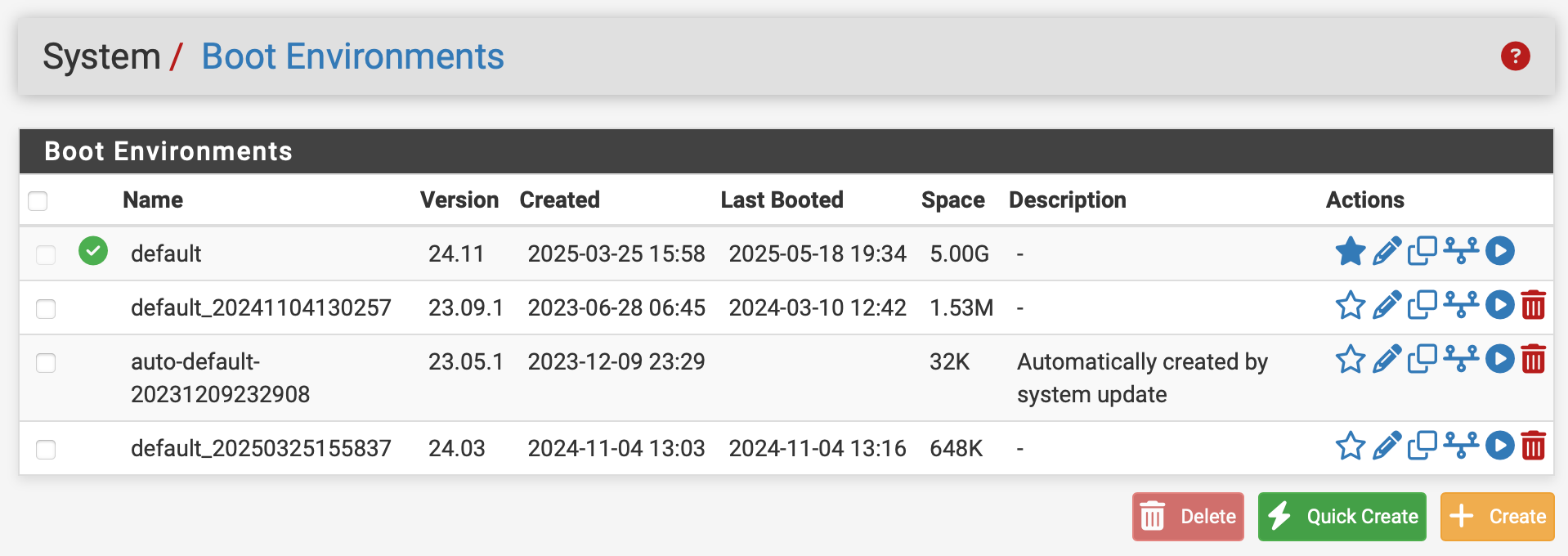
The unit was purchased and installed oct 2023, config loaded from previous SG-1100 and adapted to SG-2100 switch configuration. The list appears consistent with my own change log, so yes it has been continally updated.
Would you recommend a complete reinstall, just to be safe? Or stay put for now and upgrade to 25.03 when the time comes and check if the issue will have been self corrected?
-
It won't be a problem before 25.03 for sure so I'd wait for that and see what the status is then.
It doesn't hurt to reinstall though if you're able to do that.
-
@Cabledude consider deleting old BEs you don’t need: https://docs.netgate.com/pfsense/en/latest/troubleshooting/filesystem-shrink.html
-
Yes. Though on the MAX it's unlikely you're anywhere near filling the drive.
-
@stephenw10 pfft reading subject lines is overrated
-

-
R robotox referenced this topic on
-
@stephenw10 said in SG-2100 MAX WARNING: DTB version is 6.4 while kernel expects...:
It won't be a problem before 25.03 for sure so I'd wait for that and see what the status is then.
It doesn't hurt to reinstall though if you're able to do that.
Hi Steve,
I let this issue sleep for a while. I am still on 24.11.
At this point, 25.07 is here. Would you recommend updating straight from 24.11 to 25.07 via the GUI? Or would you rather have me reinstall first?And if a reinstall is the preferred route, would that encompass the process of saving current config, then reinstall a fresh 24.11 from scratch as explained here (Netgate installer etc.) and then load the config? Would that fix the BE issue?
Just asking because I don't feel comfortable with BE and I'm a bit anxious of messing things up.Thanks!
PS might I also ask what DTB and ESP refer to? I searched netgate docs and forums but nothing comes up.
-
I would reinstall 25.07 clean and restore the config into it if you have any doubt.
As long as you have the config file and a recovery image on a memstick you will be able to recover so I would probably try upgrading first.
The Device Tree Blob (DTB) is a file that ARM devices use to define the hardware present to the OS.
The DTB file is present in the EFI System Partion (ESP). It's loaded into from there memory and passed to the OS by uboot.