I RESTART THE PFSENSE BECAUSE OF THIS NOW I CANNOT ACCESS IT
-
Good day, i cannot access the pfsense now after restart please help
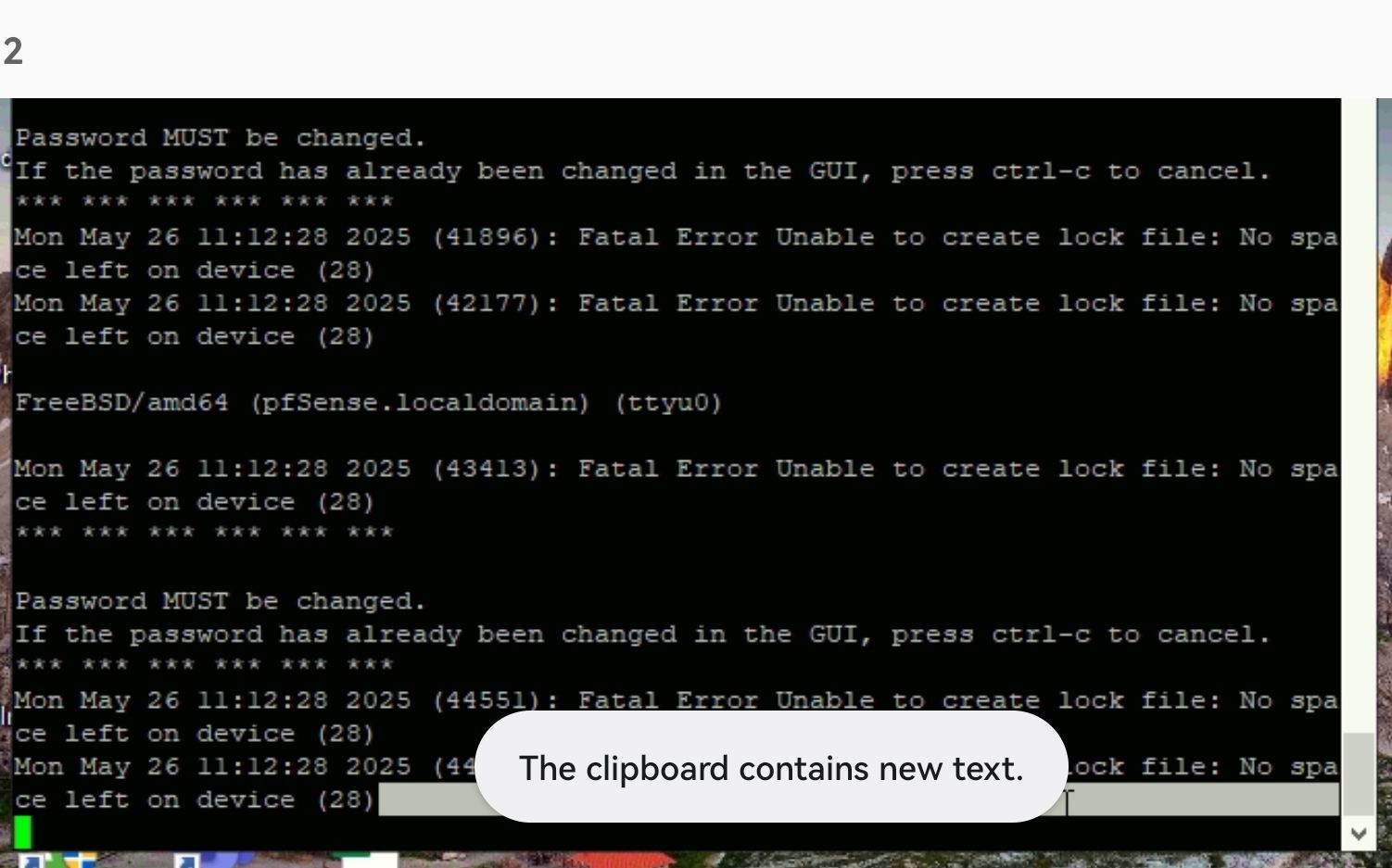
-
@roben1000 It looks like your pfSense device has run out of storage space. The error message "Fatal Error Unable to create lock file: No space left on device (28)" in the screenshot is the key indicator. When the disk is full, services like the web configurator can't function properly.
-
@lef but after i restart the netgate i cannot access it on putty
 , i tried hard reset but its not working
, i tried hard reset but its not working -
@lef now this is showing on putty if i access
cant find pfsense -
@lef i tried to re install it but i see this error now
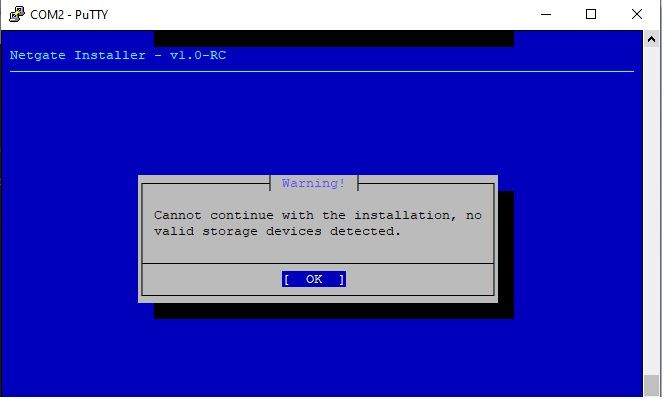
-
@lef said in I RESTART THE PFSENSE BECAUSE OF THIS NOW I CANNOT ACCESS IT:
It looks like your pfSense device has run out of storage space. The error message "Fatal Error Unable to create lock file: No space left on device (28)"
The system was just installed.
The file system isn't full ... it's looks likes it full : is probably 'read' only.
@roben1000 : connect to the console.
Boot pfSense. Check the lines that scroll over the screen. What did it tell you when booting pfSense ?Past a yellow note on your pfSense box : never remove the power of this device before a clean, admin initiated shut down. This can be done using the GUI or the console or the SSH access.
If doubt, use an UPS.@roben1000 said in I RESTART THE PFSENSE BECAUSE OF THIS NOW I CANNOT ACCESS IT:
but after i restart the netgate i cannot access it on putty
The console = serial access always works. If it doesn't, then BIOS is gone .... Chances that that happened is lower as wining the super lotto.

The installer couldn't find a device 'a hard disk' where it can install pfSense on.
Well, it's official then : this drive is in bad shape ?! Swap it for another drive ?!edit :
https://forum.netgate.com/topic/197563/can-t-find-pfsense
Ok, new info came out. It's a 5100.
Don't create other threads. There's no need.
Search the forum about "my 5100 is bad" and you'll find (many other) threads about :
What happened.
What to do about it.
The good news, and bad news : you're not the only one, so the question has already been asked, and the answers are already known.
You're probably good for a new drive. -
can i use a flash drive to test install it?, because our divice have 2 usb slot
-
 G Gertjan referenced this topic on
G Gertjan referenced this topic on
-
@Gertjan i tried to hard reset it but i cannot hard reset it :(
-
@Gertjan this is what i get if try it on
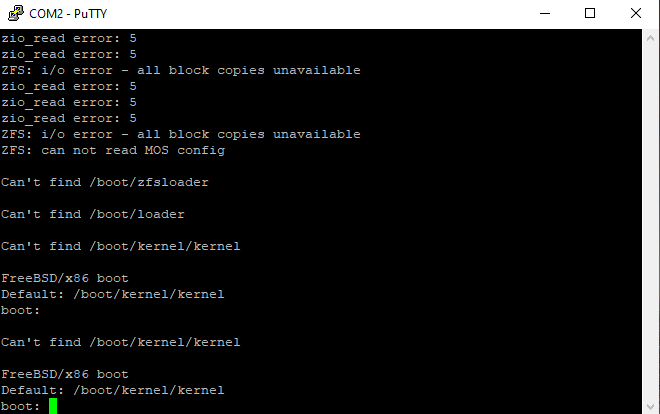
-
@roben1000 said in I RESTART THE PFSENSE BECAUSE OF THIS NOW I CANNOT ACCESS IT:
can i use a flash drive to test install it?, because our divice have 2 usb slot
Afaik : that can be done. But performance will really, like seriously suffer.
You found the threads about : "change the 5100 disk ?"
I presume you have the "not MAX version", and are using a way smaller emmc drive, and it went bad.
It's still within guarantee ? Contact Netgate TAC.
If not, open it up, get yourself a new drive (50 $ ?), install it, and you'll be good. -
@Gertjan so thestorage of this netgate SG-5100 is removable? its not built in to the device?
the smallform factor nvme still bad?
-
Read this
You will need compatible drive. -
@w0w said in I RESTART THE PFSENSE BECAUSE OF THIS NOW I CANNOT ACCESS IT:
Read this
Exact !
I presume - can you confirm - that you have the normal version, with the emmc drive ?
Adding the "M.2 SATA drive" as mentioned, and you transform your 5100 a MAX version out of it (for half the $ ^^) - the version you always wanted (but you didn't know why - now you know ).
).
Because this new drive uses another storage technology, and because the new drive will be way bigger, so less changes to "over use" it, you be good until the end of times.
I still advise you to look for all the forum threads about this subject. -
@w0w searching now on malls but cant find 2242 m.2 sata



-
-
@roben1000
Something like thathttps://www.amazon.com/M-2-2242-ssd/s?k=M.2+2242+ssd
And yes you can also try install to usb disk, if you have one.
-
@roben1000 said in I RESTART THE PFSENSE BECAUSE OF THIS NOW I CANNOT ACCESS IT:
searching now on malls
I'll kick start you : here, a couple of cm or inches above :
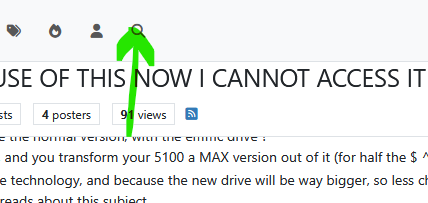
and then :
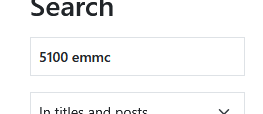
and hit start.
Already the first thread listed is a good example. You'll find more.
Read them for 'general info'. You'll known afterwards what and why it happened.
You probably find examples how others solved it, found a drive, how to install it, how to set up etc. -
@Gertjan thanks you so much
 🤟
🤟
-
 S stephenw10 moved this topic from Problems Installing or Upgrading pfSense Software on
S stephenw10 moved this topic from Problems Installing or Upgrading pfSense Software on


