NTP set to time.google.com not working after reboot
-
@rpsmith I am not sure what your not getting.. It is not a bug, it is how IPv6 works.. If your device is going to try and use IPv6 for ntp - your not going to get an answer - doesn't matter what you use for dns, not what client, not what server you point to, etc.
Your not going to try and talk to something with IPv6 when what your asking for doesn't have any AAAA records - doesn't matter if you ask for them or not.. We went over this already. us.pool.ntp.org does not have AAAA..
Here are turned on dns query logging, and changed to auto in the dns protocol setting in ntp.. put in time.1.google.com
See there is asks for both A and AAAA
May 25 20:39:13 unbound 59639 [59639:1] info: 127.0.0.1 time1.google.com. AAAA IN NOERROR 0.026392 0 62 May 25 20:39:13 unbound 59639 [59639:1] info: 127.0.0.1 time1.google.com. AAAA IN May 25 20:39:13 unbound 59639 [59639:1] info: 127.0.0.1 time1.google.com. A IN NOERROR 0.062686 0 50 May 25 20:39:13 unbound 59639 [59639:1] info: 127.0.0.1 time1.google.com. A INI then changed it to IPv4 only in the dns protocol setting I showed before - and nice to see it doesn't ask for AAAA just ipv4
May 25 20:41:16 unbound 59639 [59639:1] info: 127.0.0.1 time2.google.com. A IN NOERROR 0.029949 0 50 May 25 20:41:16 unbound 59639 [59639:1] info: 127.0.0.1 time2.google.com. A INif you made that setting I suggested before, and pfsense in general was set to ask itself (127.0.0.1), it wouldn't even ask for AAAA, doesn't matter if who you asks goes and ask elsewhere or resolves it just wouldn't even ask for AAAA.. I changed it to use 8.8.8.8 with IPv4 only setting in ntp.. And nope no query for AAAA

Set to auto - and yup it asks for both
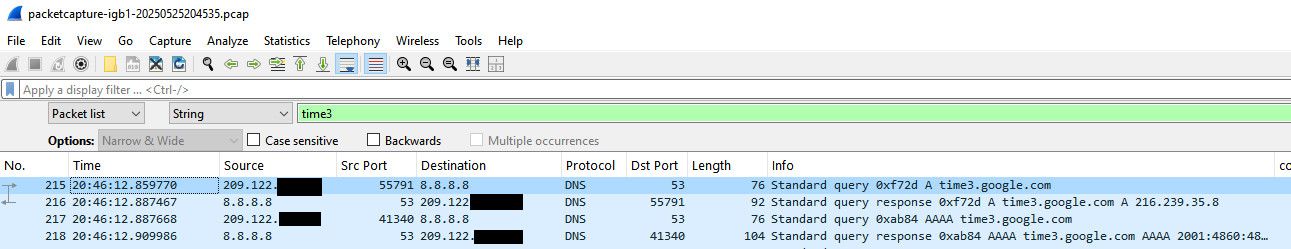
Maybe there is a bug in that setting on the version of pfsense your using? I am on 24.11 - if I set ntp to use Ipv4 only, it doesn't ask for AAAA, if set to auto it asks for both..
Nice to see this setting actually works to stop query for AAAA in ntp
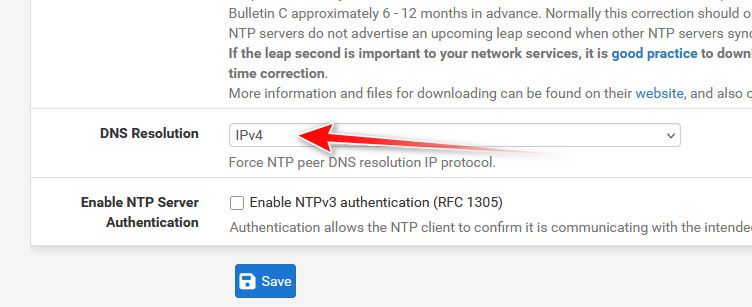
-
Seems to be working now after I changed DNS Resolution from Auto to IPv4. I could swear I tried that earlier today and it didn't resolve the problem but I must have missed a step. I'll try that on several of my other firewalls and see if it takes care of the problem.
Also, I don't see why that option would need to be changed to IPv4 if my WAN was already set to IPv6: None and Advance - Network Allow IPv6 box unchecked but I'm OK with making that small change if that fixes my problem.
Roy...
-
@rpsmith said in NTP set to time.google.com not working after reboot:
I don't see why that option would need to be changed to IPv4 if my WAN was already set to IPv6: None and Advance - Network Allow IPv6 box unchecked
One refers to IP traffic, the other refers to DNS queries. They are discrete items/settings. I.E. just because the firewall is not forwarding IPv6 packets doesn't mean that clients are not allowed to ask "What is the IPv6 address of dns.google.com?"
-
Interesting! Thanks!
Roy...
-
@rpsmith said in NTP set to time.google.com not working after reboot:
I don't see why that option would need to be changed to IPv4 if my WAN was already set to IPv6: None and Advance
Which is what I was saying as well - why a OS or application would send out a AAAA query when it has no viable IPv6 gua or even ULA makes zero sense.. I went over why that is problematic.. This a prime example - pfsense has no IPv6 other than link-local, it makes no sense to send out AAAA queries.. The application should be smart enough to do that, you shouldn't have to toggle a setting like this.
But I am glad to see ntp has the option.
firefox is another example - my windows machine has no IPv6, not even a link local.. Yet firefox will send out queries for AAAA still. Unless I specifically tell firefox not too via the config:option setting. Just seems stupid.
-
It looks to me like dnsmasq has no awareness of setting outside of itself so it just blindly uses IPv6 regardless of other pfSense setting disabling IPv6.
Thanks again for all you help. I have been living with this problem for years now so I'm glad to have it resolved! :o)
Roy...
-
@rpsmith dnsmasq is only going to ask its upstream server for what a client asked for - if a client asks for AAAA its going to ask what you setup as a forwarder.
It is more than happy to ask for AAAA to some IPv4 address - and that will work.. Unless you tell dnsmasq not to return what it got back to the client with
--filter-AAAA Remove AAAA records from answers. No IPv6 addresses will be returned.I think you're not understanding the difference of the protocol used to talk to some name server, and what a client can ask for.., You can ask for AAAA over IPv4, just like you can ask for A over IPv6.
But a resource A (ipv4 address) or AAAA (ipv6 address) of the resource record. has nothing to do with the protocol used to talk over the network.
If pfsense has zero IPv6 addresses - then its not possible for dnsmasq to use IPv6 to talk to the server you told it to forward queries too. But that doesn't mean it won't ask for a AAAA from the IPv4 server told it to ask if a client asks for it. And then hand that back to the client.
you either stop the client from asking dnsmasq for AAAA or you tell dnsmasq to not give any answers for AAAA if a client asks for it.
I agree if the OS the application (ntp in this case) is running on does not have IPv6 it is moronic to ask for AAAA it could never talk to because it has no ipv6 address. Bring that up with application, the actual OS doesn't really control what an application can ask for. But at least with ntp you can say hey don't ask for AAAA even if you have a IPv6 address.
-
@stephenw10 ~ That looks like a good setting for all my IPv4 firewalls! Thanks!
Roy...
-
@rpsmith that doesn't stop a application like ntp from asking for a AAAA..
At least you have multiple ways to circumvent the problem - but there are many things you have no control over.. Plex for example - asks for A and AAAA even though there is no IPv6 on the box it is running on, and there is no way to get it to stop doing that.
As you can see the host plex is running on - my nas, has NO ipv6, not even link-local
ovs_eth0 Link encap:Ethernet HWaddr 00:11:32:7B:29:7D inet addr:192.168.9.10 Bcast:192.168.9.255 Mask:255.255.255.0 UP BROADCAST RUNNING MULTICAST MTU:1500 Metric:1 RX packets:16998457 errors:0 dropped:0 overruns:0 frame:0 TX packets:32242358 errors:0 dropped:0 overruns:0 carrier:0 collisions:0 txqueuelen:1 RX bytes:2962532801 (2.7 GiB) TX bytes:131074968353 (122.0 GiB)Yet it continues to ask for AAAA
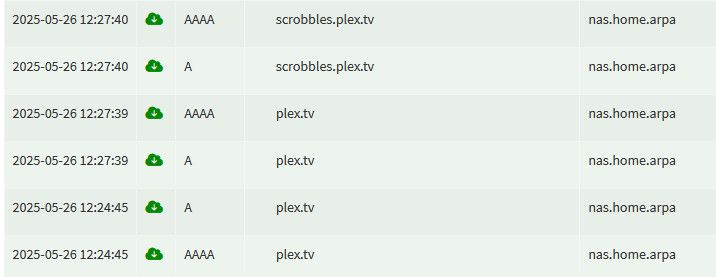
I have many iot such devices that insist on asking for AAAA, again they have no IPv6 address, again no way stop it.
My alexas always ask for both A and AAAA - I agree its stupid.. But it is what it is
I can stop my Nameserver they are asking from returning an answer if there is one - but I can not stop the client from asking.
-
@johnpoz ~ I also added filter-AAAA to the DNS forwarder's Options so I think I've now killed IPv6 in every way possible on my firewalls! :o)
Roy...