How to Pass Kea DHCP Hostnames/Descriptions into Pihole??
-
@Burnski666 what exactly are you looking for a forward for a fqdn or ptr..
are you looking something.home.arpa or want to know what the fqdn is of IP address 192.168.x.y
If you updated your pihole of late - they stop forwarding home.arpa, and you have to make a specific setting to do that if you use the home.arpa domain.
-
Here is the breadth of my entire local networking knowledge. I was running a basic Asus Router, and PiHole in docker on an RPI5. The Top Client list would display the name of the device that I had assigned to it in the DHCP of said basic Asus router.
I decided to upgrade to an Omada switch & AP's before xmas but couldnt get my head around the Omada router; so landed on a Topton baremetal appliance and pfSense CE.
I spent days recreating my VLANs, VPNs, DDNS, and several hours manually assigning static IP's and naming the 60+ devices on my network, After days of banging my head agains the wall i found that in 2.7.2 Kea wouldnt pass through the hostname/description of my local devices to PiHole correctly, and i didnt want to start-over by switching to ISC assigning static IP's / descriptions to my devices so I chalked it up to a win since it was 95% functioning.
That is it. this is everything i know about local networking. I just honestly want to know "what box to check" to get the hotname and/or description of the local devices i've assigned Static IP's to in DHCP to flow through to Pihole again (or not, its honestly not make-or-break, its just a nice to have that was working fine on my 12+ year old Asus router)
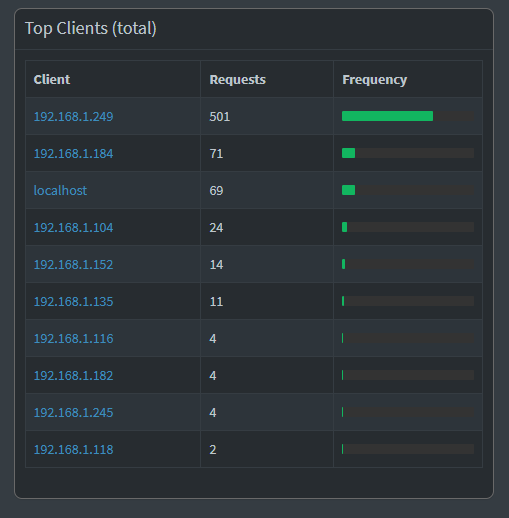
-
@Burnski666 if your pihole points to pfsense, and you want it to resolve those IPs to names - you have to uncheck the box on the pihole to never forward private ranges.
And pfsense needs to resolve them.. do a query to pfsense via nslookup does it resolve
example here is a dns query to my pfsense IP 192.168.9.253, asking for the name of 192.168.9.10
> 192.168.9.10 Server: sg4860.home.arpa Address: 192.168.9.253 Name: nas.home.arpa Address: 192.168.9.10 -
I have Pihole setup to use pfSense for its upstream resolver:
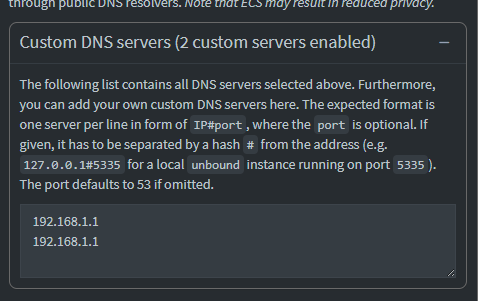
I dont have Never Forward reverse lookup checked:
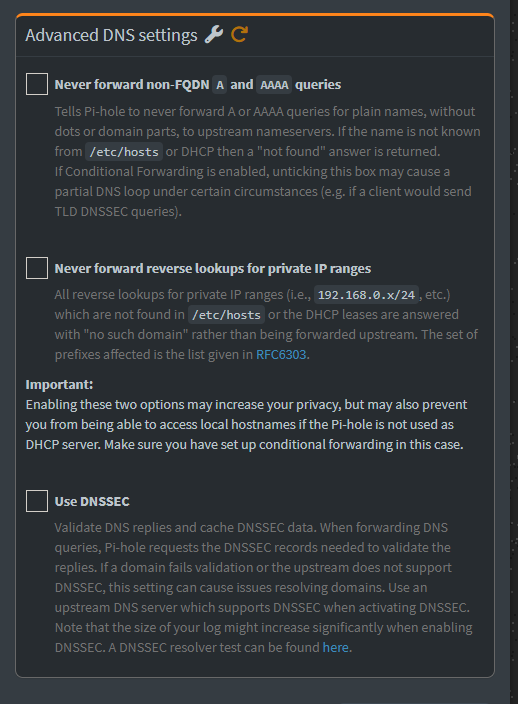
Also, do I still need this:
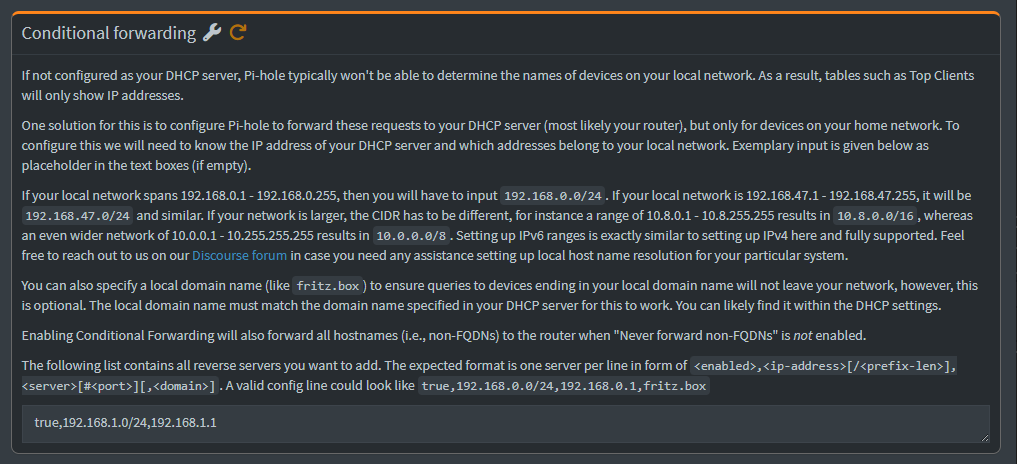
EDIT: is nslookup a plugin? I dont see it / cant find it?
-
-
@Burnski666 well if pfsense doesn't resolve it then no anything asking for that IP will not get an answer.
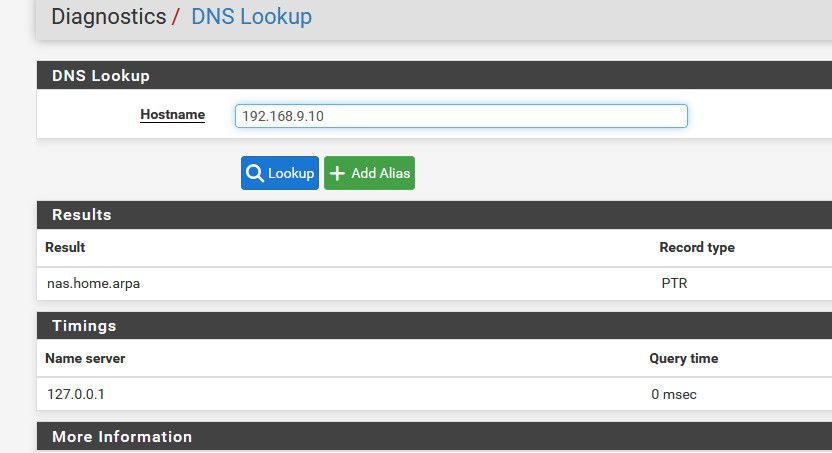
-
@johnpoz gotcha. how do i fix it?
-
i disabled pointing my DNS to pihole and just back to the default resolver. did a flushdns and it still doesnt resolve my local PC
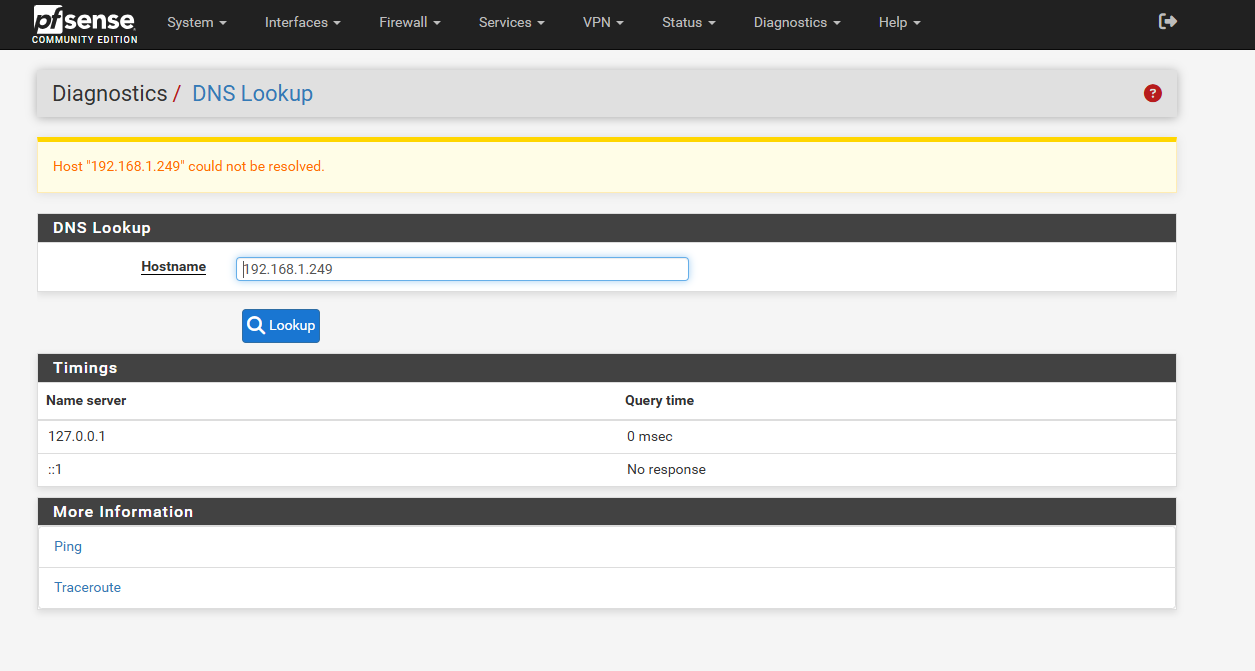
-
@Burnski666 as I said if pfsense doesn't resolve then nothing will.. If kea is not creating the dns entries from dhcp, then you need to fix that..
Do you have kea set to register them - it was moved to the kea interface.. before that was like a setting in the resolver.
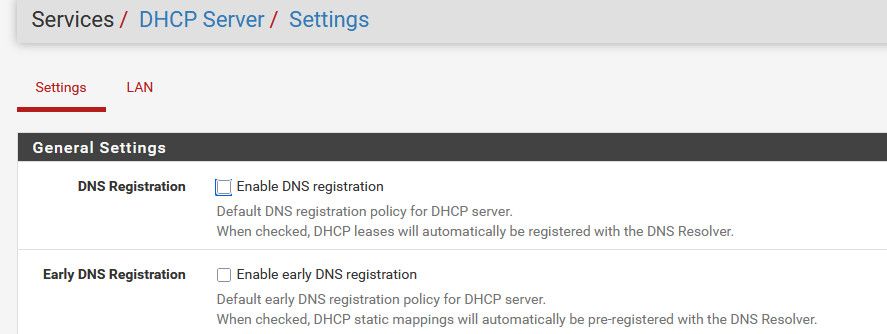
-
as far as i know/understand, whatever i have setup in pfsense is whatever it was OOTB. Only thing ive changed was setting static IP's for all my devices, and pointed my DNS to my Pihole. Here are a couple screenshots of various pages, maybe something will look wrong to you?
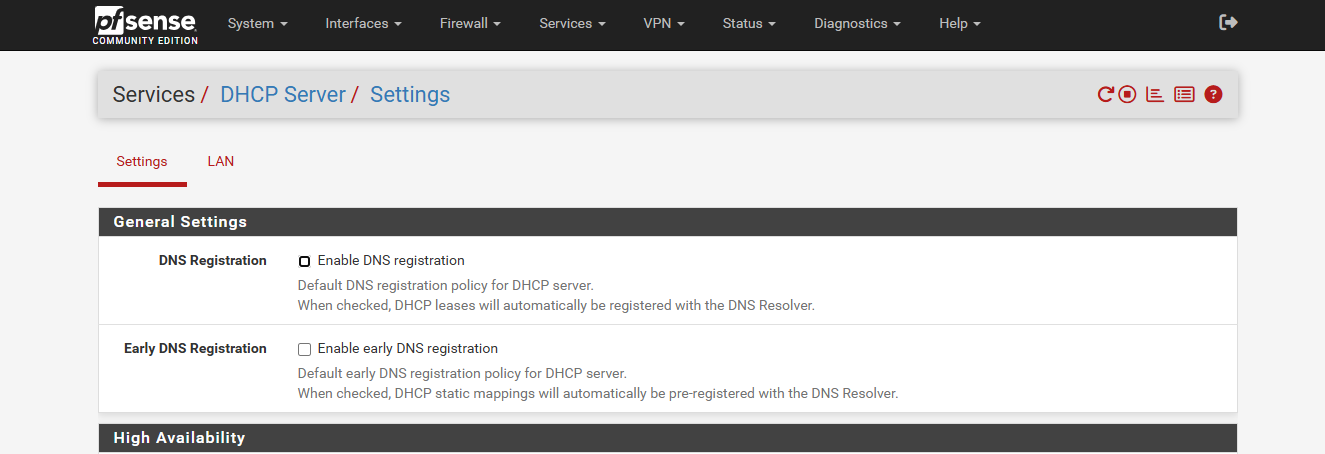
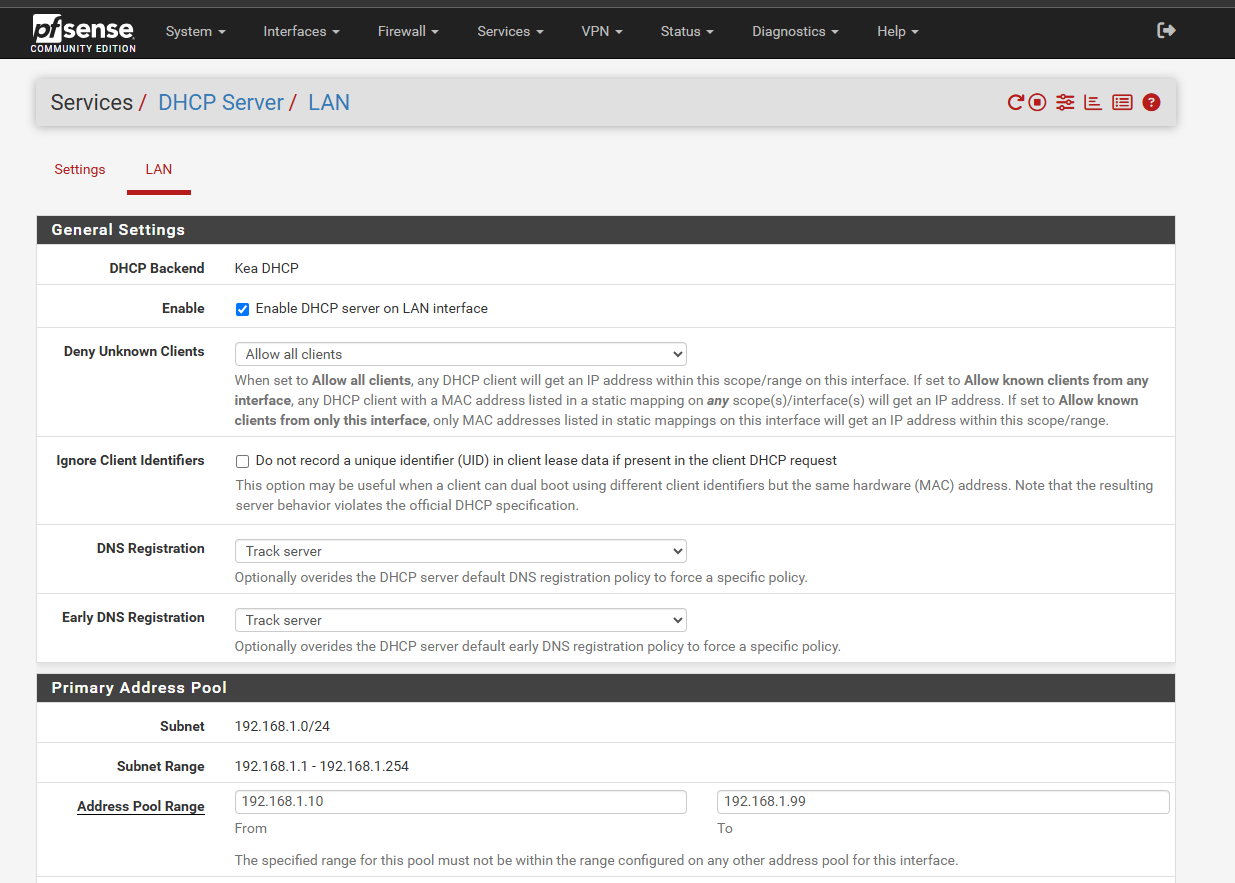
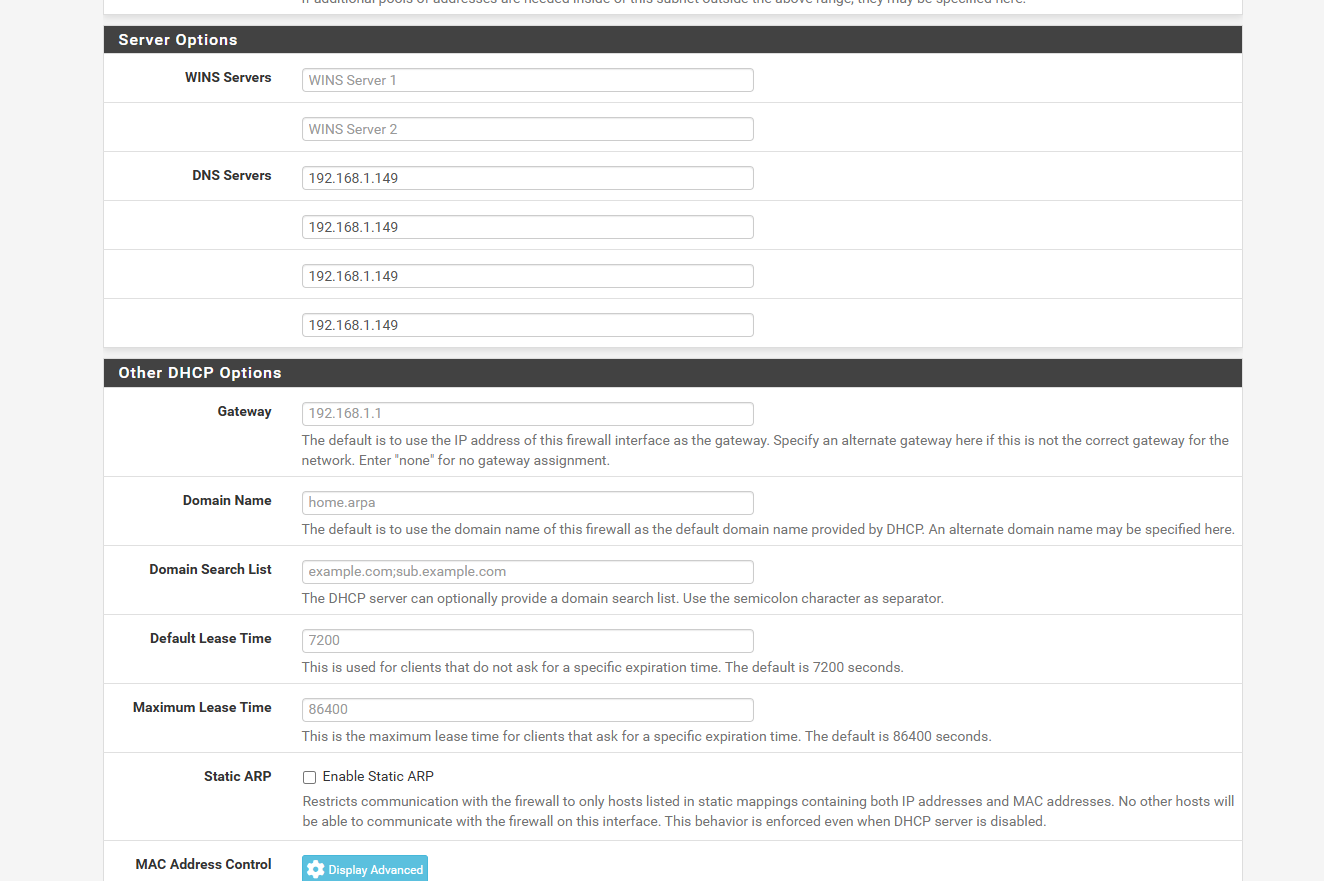
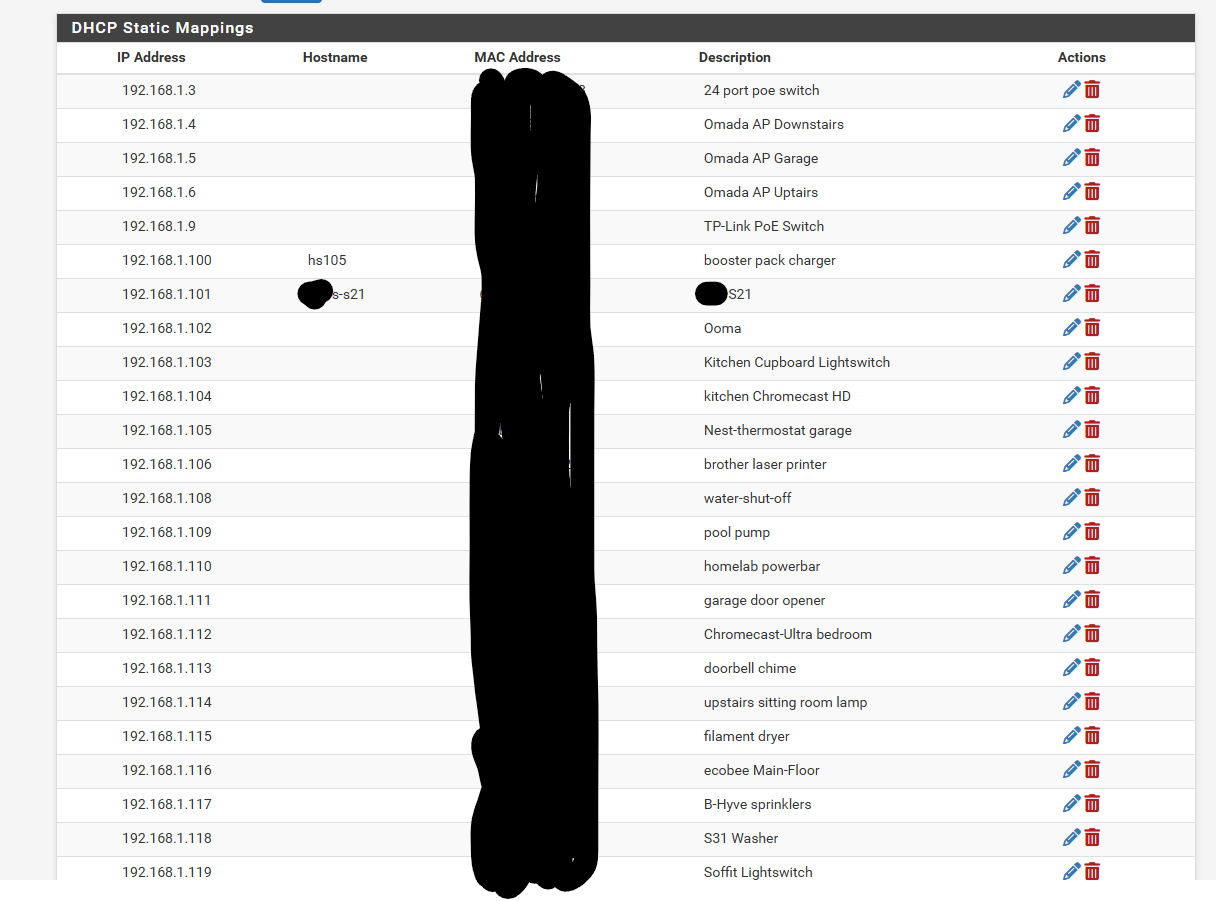
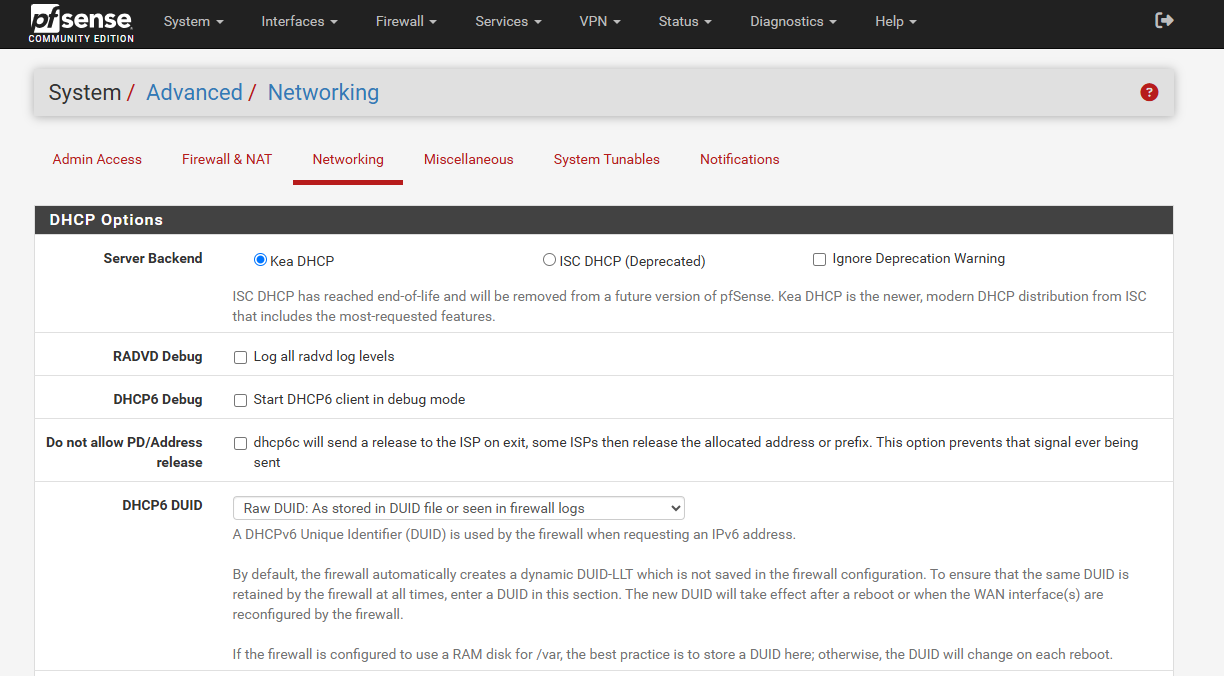
Does any of this help/mean anything that might figure out why i cant get hostnames into pihole?
-
ok, wait i just checked that box
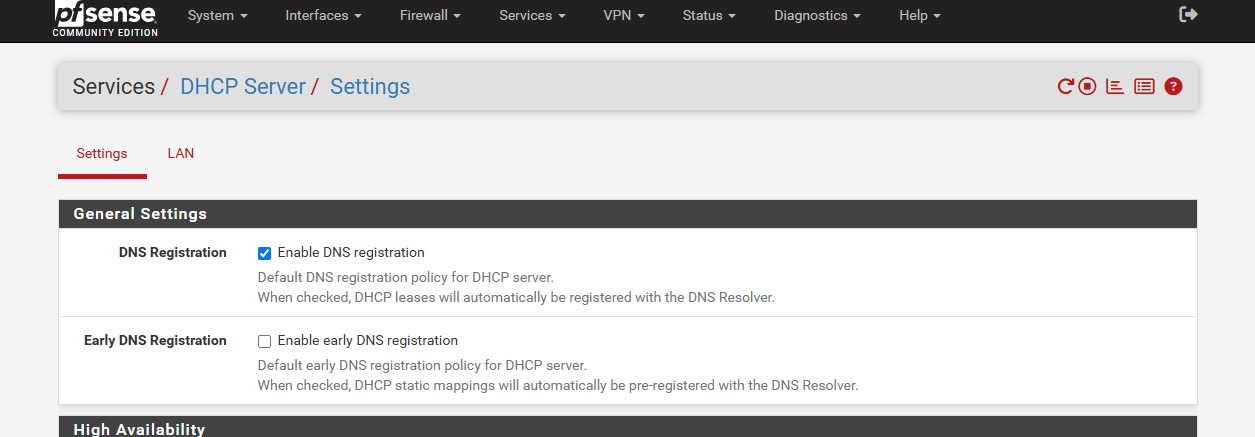
and now it resolves my PC
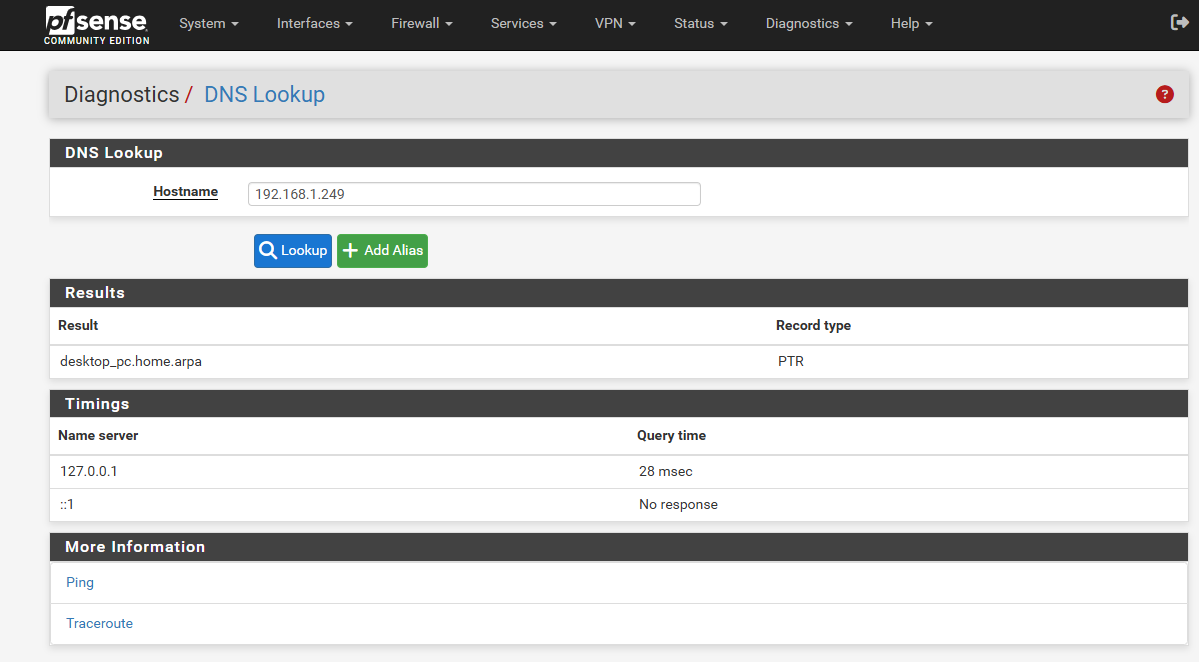
but still nothing coming through to pihole.

-
sweet baby jesus i think it works.
i also enabled early DNS since i have mostly static leases
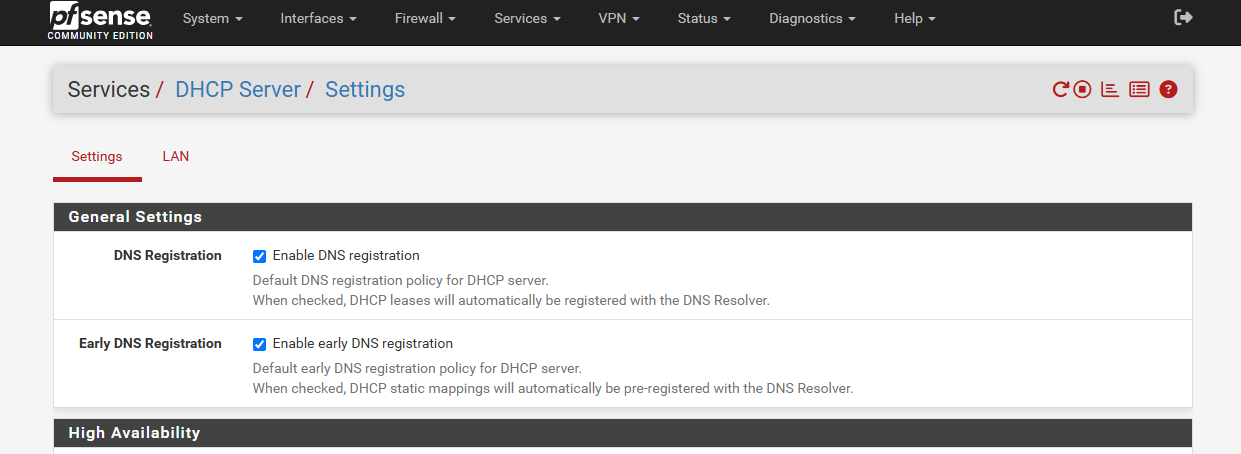
and i added my router to the conditional forward in pihole
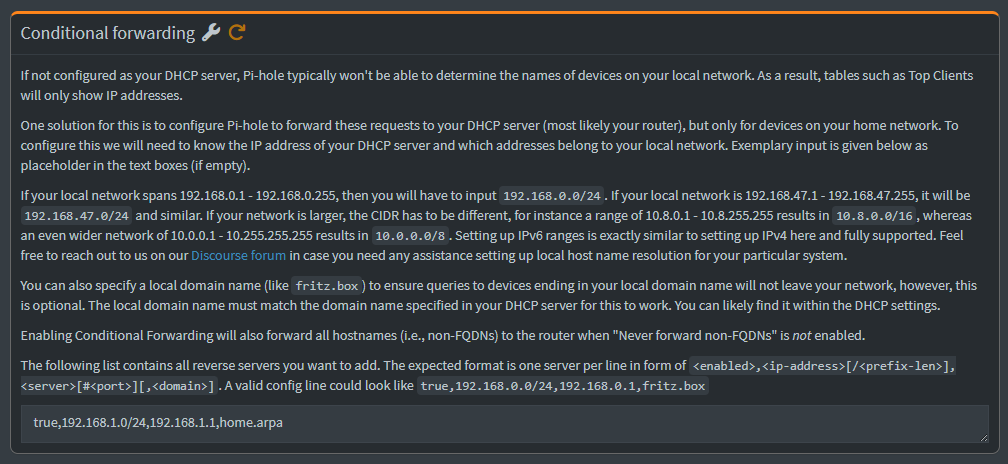
and now names are coming through!
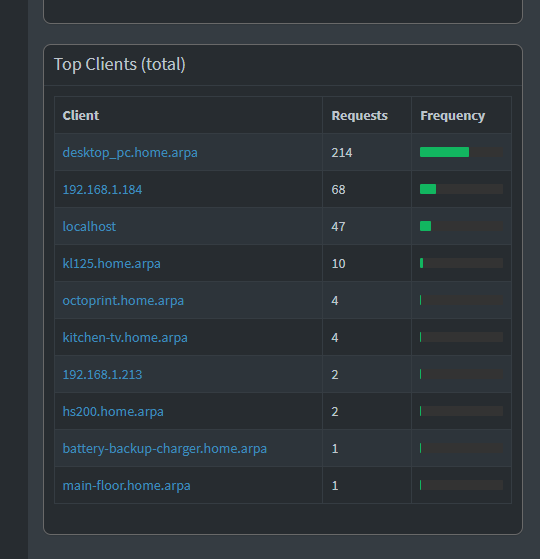
Am i missing anything else? Do i have any security issues you can see that i inadvertantly created? thanks.
-
@johnpoz hmm ok i thought i was done but maybe not.
I have a bunch of smart bulbs. ive gone through and renamed them [ Services -> DHCP Server -> LAN]

but they still come through to pihole with their default names:
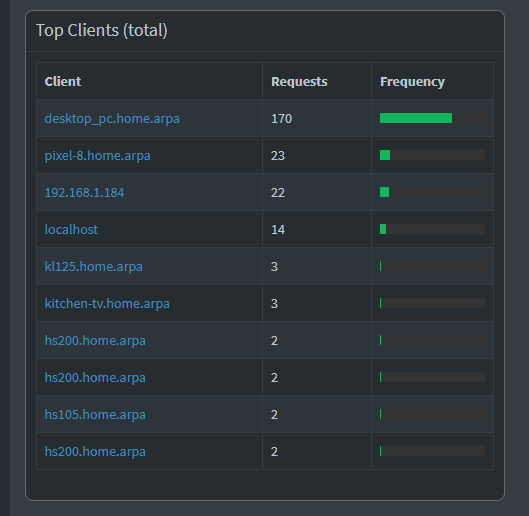
How do i get pihole to pickup (pfsense to broadcast?) the hostname/description ive assigned it?
EDIT: disregard, turns out it was a simple as giving it a few min to update
