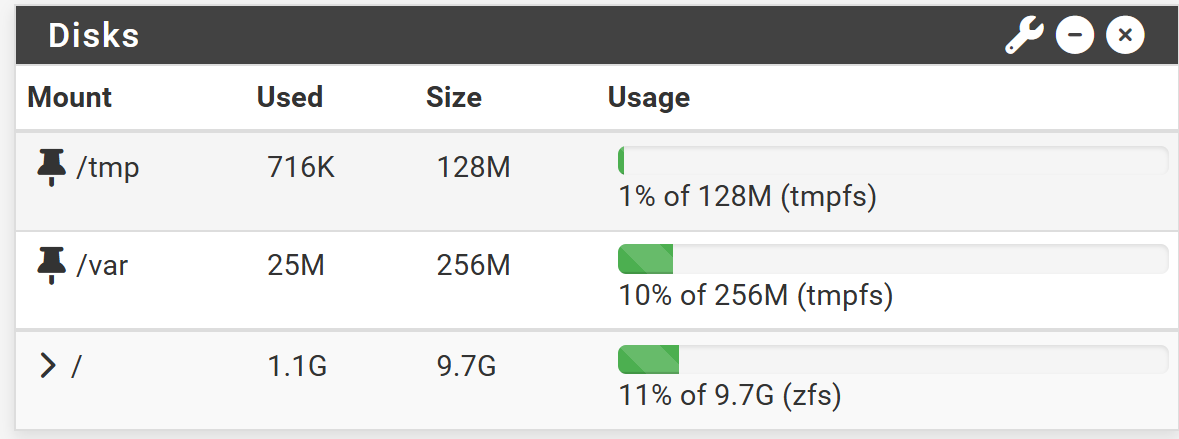Unable to change RAM Disk GUI tmpfs /var /tmp
-
Hello guys,
I'm unable to change the size of the RAM disk size of /var and /tmp. Unbound crashes from time to time when the filesystem runs full. I tried to increase the tmpfs Ram Disk size under Advanced Settings, however it does not change the size. I also tried to disable and enable the RAM Disk again after a reboot.
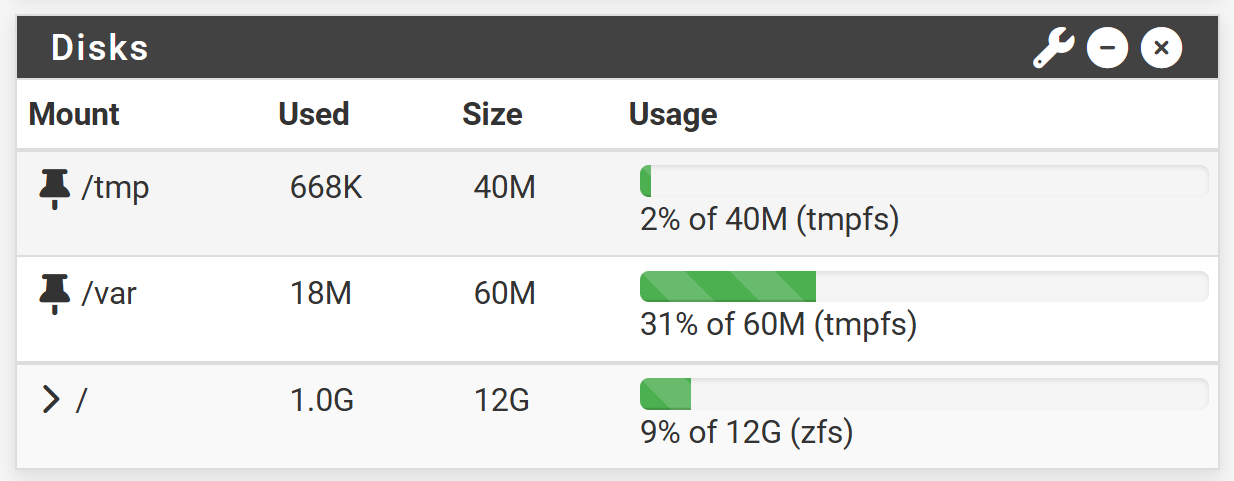
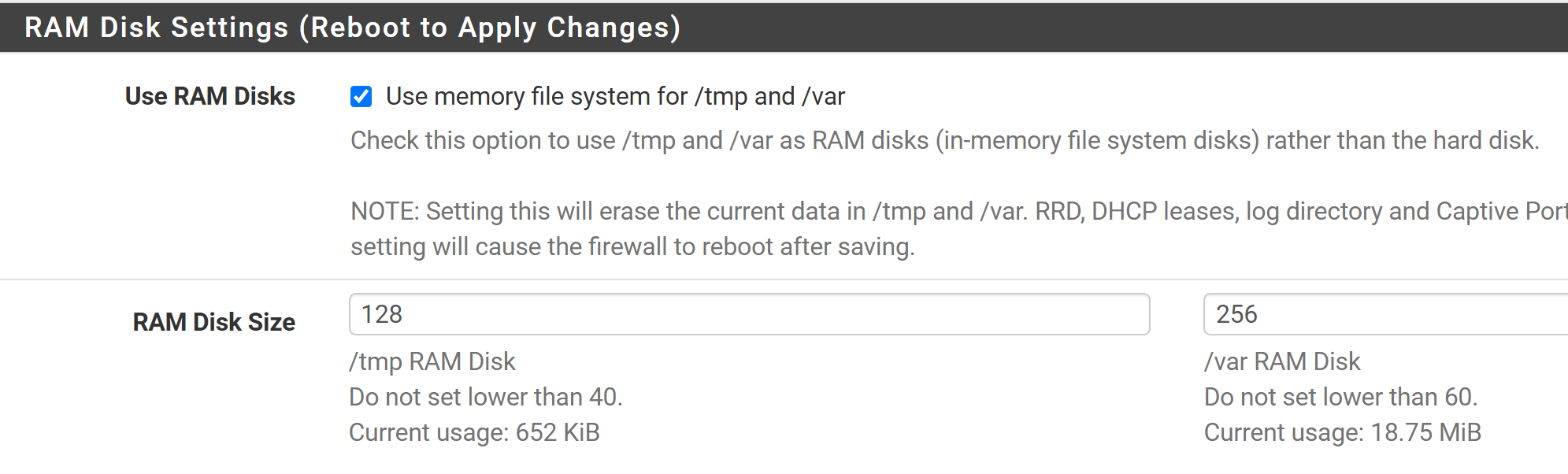
I recently changed from a failed SG 4200 to a SG1100 and back to a new SG 4200. Netgate edited my config file to get me up and running again. Maybe this has something to do with this.
Do you have any ideas, how I can fix this?
Thanks in Advance
-
@ITSGS_ said in Unable to change RAM Disk GUI tmpfs /var /tmp:
G 4200 to a SG1100
You've cut your RAM size by four : a SG1100 only has 1 Gb.
Reserving 128+256 = 384 MB for the RAM disk, leaving 640 MB. That's imho dangerously low.But I get it : you want to use a RAM disk so the write cycles (log file updates) of pfBlockerng won't nuke your "8GB eMMC storage" disk. Right ?
(very) Recently, forum posts mentioned some issue with the GUI settings about the RA disk.
Easy to solve : use the latest pfSense Plus : 25.03.b.20250515.1415 -
@Gertjan Thank you, I will try that and report back. I switched back to a new SG4200 so there should be enough RAM for my setup (~30 utilized). I did not have this problem with my old SG4200.
-
It worked. Upgrading to Beta resolved this issue.